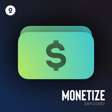Become a Creator today!Start creating today - Share your story with the world!
Start for free
00:00:00
00:00:01

Zencastr Analytics Overview
Hi Zen Creator! In this video, I’m going to give you an overview of Zencastr Analytics.
Zencastr analytics allows you to see your listener base, your plays and downloads count, location, devices used to play your podcast, and other necessary stats that can help you plan, create, and optimize your podcast's content and promotional strategy.
- From your Zencastr dashboard, click "Analytics" on the left-hand side of the page.
- Up on top, you have your filter options, so you see the analytics of those you only want to see.
- On the right side, you can also filter the timeline and even customize the dates.
- Depending on the filters you set, you should have a view of your downloads by the operating system, mobile, browser, source, the time of the day, listener retention, downloads over time, and downloads by location.
And that is Zencastr Analytics in a nutshell. If you need further assistance, reach out to us via chat or email at support@zencastr.com.
Transcript
Introduction to Zencaster Analytics
00:00:00
Speaker
Hi, Zen Creator. In this video, I'm going to give you an overview of the Zencaster Analytics. Zencaster Analytics allows you to see your listener's space, your place and downloads count, location, devices used to play your podcast, and other necessary stats that can help plan, create, and optimize your podcast's content and promotional strategy.
Accessing and Filtering Analytics Data
00:00:22
Speaker
From your Zencaster dashboard, click Analytics on the left-hand side of your page.
00:00:30
Speaker
Up on top, you have your filter options, so you see the analytics of those you only want to see. On the right side, you can also filter the timeline and even customize the dates.
Exploring Analytics Features
00:00:49
Speaker
Depending on the filters you set, you should also have a view of your downloads by operating system, mobile operating system, browser,
00:01:00
Speaker
Source, downloads by time of the day. Listener retention, downloads over time, and downloads by location. And that is the Zencaster Analytics in a nutshell.
Getting Further Assistance
00:01:17
Speaker
If you need further assistance, reach out to us via chat or email at support at zencaster.com. Thank you.