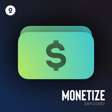Become a Creator today!Start creating today - Share your story with the world!
Start for free
00:00:00
00:00:01

How to distribute a podcast on Google Podcasts
Hi Zen Creator! In this video, I will show you how to distribute a podcast on Google Podcasts.
- From your Zencastr dashboard, go to the shows tab.
- Select the show you want to copy the RSS feed from
- Click the RSS feed button to copy the RSS feed.
- Go to podcastsmanager.google.com and click “start now”
- Enter the podcast’s RSS feed and click the “next step”
- Review your podcast information. Click “next step”
- Verify your feed. If your Google account and the email associated with your show match, you’ll instantly be verified. If not, Google will need to manually verify the email associated with your show.
And that is how to distribute a podcast on Google Podcasts. If you need further assistance, reach out to us via chat or email at support@zencastr.com.
Transcript
How to distribute a podcast on Google Podcasts
00:00:01
Speaker
Hi Zen Creator, in this video, I will show you how to distribute a podcast on Google Podcasts.
Copying the RSS feed from Zencastr
00:00:12
Speaker
From your Zencaster dashboard, go to the shows tab and select the show you want to copy the RSS feed from. Click the share button on the upper right hand side of your page and click the RSS feed button to copy your RSS feed.
Setting up on Google Podcasts Manager
00:00:30
Speaker
Next, go to podcastsmanager.google.com and click Start Now. Enter the podcast's RSS feed and click Next Up. Review your podcast information and click Next Up.
Verification process explained
00:00:51
Speaker
If your Google account and the email address associated to your show match, you'll instantly be verified. If not, Google will need to manually verify the email address associated with your show.
Getting help with distribution
00:01:02
Speaker
And that is how to distribute your podcast on Google Podcasts. If you need further assistance, reach out to us via chat or email at support at zencaster.com.