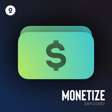Become a Creator today!Start creating today - Share your story with the world!
Start for free
00:00:00
00:00:01

How to get your RSS feed link
Hi Zen Creator! In this video, I will show you how to get your podcast’s RSS feed link in Zencastr.
If you are submitting a newly created podcast to the directories for distribution or if you are moving an existing podcast from another hosting provider to Zencastr, you’ll need your RSS feed link.
On your Dashboard, click the Shows tab. Click the podcast’s cover image. In the upper right, click the arrow icon. Then click the RSS feed icon. Your RSS feed link is copied to your computer’s clipboard.
And that is how to get your podcast’s RSS feed link. If you need further assistance, please reach out to us via chat or email at support@zencastr.com.
Transcript
Introduction to RSS Feed in Zencastr
00:00:01
Speaker
Hi Zen Creator, in this video I will show you how to get your podcast RSS feed link in Zencaster.
Why You Need an RSS Feed
00:00:07
Speaker
If you are submitting a newly created podcast to the directories for distribution, or if you are moving an existing podcast from another hosting provider to Zencaster, you'll need your RSS feed link.
How to Access Your RSS Feed
00:00:17
Speaker
On your dashboard, click the shows tab. Click the podcast cover image. In the upper right, click the arrow icon. Then click the orange RSS feed icon.
Copying the RSS Feed Link
00:00:28
Speaker
Your RSS feed link is copied to your computer's clipboard.
Getting Additional Support
00:00:31
Speaker
And that is how to get your podcast RSS feed link. If you need further assistance, please reach out to us via chat or email at support at zencaster.com.