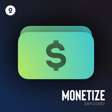Become a Creator today!Start creating today - Share your story with the world!
Start for free
00:00:00
00:00:01

How to add or edit show artwork
Hi Zen Creator! In this video, I’m going to show you how you can add or edit a show artwork on the Zencastr Creator platform. If you are creating a new podcast show, please check out our tutorial called “How to create a new show.”
- From your Zencastr dashboard, click the SHOWS tab.
- You should then have a view of all your redirected or created shows in Zencastr. Hover over the show to see the 3-dots on the lower right side of the Show title and click edit.
- From there, you should be presented with options to edit your show.
- Hover over the existing cover image and click the + sign to remove the old artwork.
- Drag and drop your cover art or click on the area to upload your show artwork.
- And click “done.”
- Then click save
And that is how you can add or edit a show artwork in Zencastr. If you need further assistance, reach out to us via chat or email at support@zencastr.com.
Transcript
Editing Show Artwork
00:00:01
Speaker
Hi, Zen Creator. In this video, I'm going to show you how you can add or edit a show artwork in the Zencaster Creator platform.
Tutorial for New Show Creation
00:00:08
Speaker
If you are creating a new podcast show, please check out our tutorial called How to Create a New Show.
Navigating the Zencastr Dashboard
00:00:16
Speaker
From your Zencaster dashboard, click the Shows tab.
Managing Shows in Zencastr
00:00:22
Speaker
You should then have a view of all your redirected or created shows in Zencaster.
Accessing Editing Options
00:00:27
Speaker
Hover over the show to see the three dots on the lower right side of the show title and click Edit. From
Changing Cover Images
00:00:36
Speaker
there, you should be presented with options to edit your show. Hover over the existing cover image and click the plus sign to remove the old artwork.
00:00:48
Speaker
drag and drop your cover art or click on the area to upload your show artwork.