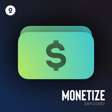Become a Creator today!Start creating today - Share your story with the world!
Start for free
00:00:00
00:00:01

How to distribute a podcast on Apple Podcasts
To submit your podcast to Apple Podcasts, you'll need your new Zencastr RSS feed, which is found in your growth dashboard. You'll also need to create an Apple ID if you don't already have one.
- Go to https://podcastsconnect.apple.com to create an Apple Podcasts Connect account using your Apple ID and password.
- Once logged in, click the purple + sign next to "Podcasts."
- Select "New Show."
- Choose "Add a show with an RSS feed; click next.
- Paste your new Zencastr RSS feed in the space provided
- Click "Add".
- Review your show details on the "Show Information" page.
- Click "Submit for Review."
You've just submitted your podcast to Apple for review. Log in to your Apple Podcast's connect account anytime and review your status.
You should receive an email from Apple Once your podcast has been approved.
And that is how to distribute a podcast on Apple Podcasts. If you need further assistance, reach out to us via chat or email at support@zencastr.com.
Transcript
Submitting Your Podcast to Apple Podcasts
00:00:02
Speaker
To submit your show to Apple Podcasts, you'll need your new Zencaster RSS feed, which is found here in the growth dashboard. You'll also need to create an Apple ID if you don't already have one.
Creating an Apple Podcasts Connect Account
00:00:15
Speaker
Go to podcastconnect.apple.com to create an Apple Podcasts Connect account using your Apple ID and password.
Adding Your RSS Feed to Apple Podcasts Connect
00:00:25
Speaker
Once you've logged in, click the purple plus sign next to Podcasts.
00:00:30
Speaker
Select New Show. Choose Add a Show with an RSS feed and go to the next page.
Reviewing and Submitting Your Show
00:00:38
Speaker
Paste your new Zencaster RSS feed in the space provided and click Add. Review your show details on the Show Information page, adding information as needed. Make sure everything is correct and submit for review. You have just submitted your podcast to Apple for review.
00:00:59
Speaker
log into your Apple Podcasts Connect account anytime to review your status. You should receive an email from Apple once your podcast has been approved.
Seeking Additional Support
00:01:10
Speaker
And that is how to distribute your podcast on Apple Podcasts. If you need further assistance, reach out to us via chat or email at support at zengaster.com.