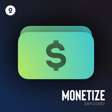Become a Creator today!Start creating today - Share your story with the world!
Start for free
00:00:00
00:00:01

How to listen to ad clips for your brand campaign
Hi there! In this video, I will teach you to listen to ad clips published by creators on your dashboard.
1. Log in to your brand account using the credentials provided.
2. Click on the Published Episodes tab. This tab shows all episodes with marked ads.
3. Click on the cover art of the episode that you want to listen to.
The clip will play at the timestamp where the ad was marked.
Please feel free to reach out to your Zencastr Sales Representative if you need further assistance.
Transcript
Introduction to Zencastr Brands
00:00:00
Speaker
Hi there! Welcome to Brands at Zencaster.
How to Log into Your Brand Account
00:00:04
Speaker
In this video, I will teach you how to listen to ad clips published by creators on your dashboard. Log in to your brand account using the credentials provided.
Accessing Published Episodes
00:00:16
Speaker
Click on the published episodes tab. This tab shows all the episodes with marked ads.
Playing Ad Clips
00:00:24
Speaker
Click on the cover art of the episode that you want to listen to.
Need Further Assistance?
00:00:29
Speaker
The clip will play at the timestamp where the ad was marked. Please feel free to reach out to your Zencaster sales representative if you need further assistance.