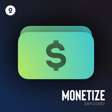Getting Started: Ad Briefs, Offer Codes, & Offer Links
Hi, Zen Creator! In this video, I will teach you how to find your ad brief, your offer code, and your offer link, which are essential when running ads on your show.
1. Log in to your Zencastr Creator Network Account
2. Click on Monetize, and then click on an offer image. This part is the offer link, and here is your offer code. You can copy a link to clipboard by clicking on this icon.
Use your offer code in your host-read audio ad. This code is required to promote your discount.
All specifications will be noted in every campaign’s ad brief
The Offer link is enabled for certain brand opportunities – campaigns utilizing this link will also be specified in the ad brief.
Here is where you’ll find the ad brief. Click on this link which you’ll find in every offer module on your dashboard.
This Ad Brief will give you guidance on how to craft your host-read ad -tailored to each brand.
We encourage you to speak from your own point of view and connect with your audience
The Ad brief will also outline any important notes and disclaimers. Keep an eye out for the 🛑 “stop sign icon” for important or mandatory sections.
Remember to swap in your offer code in each call to action section.
If you require further assistance, please reach out at creatornetwork@zencastr.com.