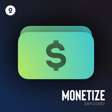Become a Creator today!Start creating today - Share your story with the world!
Start for free
00:00:00
00:00:01

How to update my account information
Hi Zen Creator! In this video, I’m going to show you how you can update your account information in Zencastr.
From your dashboard, click on the small avatar on the upper right-hand side of your page, then click your display name.
You should be taken to a popup view of your settings.
- The account page allows you to update your display photo, your first and last name, your display name, your email, and your short bio or description.
- The payment page gives you a view of your plan, the status of your plan, your billing cycle, and your payment information.
That is how you can view and update your account information. If you need further assistance, reach out to us via chat or email at support@zencastr.com.
Transcript
Introduction to Updating Account Information
00:00:01
Speaker
Hi ZenGrader, in this video I'm going to show you how you can update your account information in ZenCaster. From your dashboard, click on the small avatar on the upper right hand side of your page and click your display name.
Navigating to Account Settings
00:00:17
Speaker
You should then be taken to a pop-up view of your settings.
Editing Personal Information
00:00:22
Speaker
The account page allows you to update your display photo, your first and last name, your display name, your email, your short bio or description.
Managing Payment and Billing Information
00:00:35
Speaker
The payment page gives you a view of your plan, the status of your plan, your billing cycle, and your payment information.
How to Contact Support
00:00:44
Speaker
And that is how you can view and update your account information. If you need further assistance, reach out to us via chat or email at support at zencaster.com. Thank you.