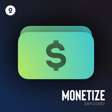Become a Creator today!Start creating today - Share your story with the world!
Start for free
00:00:00
00:00:01

How to create a Zencastr Account
Hi Zen Creator! In this video, I'm going to show you how to create a Zencastr account.
- To start go to http://zencastr.com.
- Click "login"
- Click "create new account"
- Type in your information.
- Add your photo.
- Click sign up.
You should receive an email confirmation. Make sure to click the confirmation link and you should be able to log in from there.
And that is how you create a Zencastr account. If you need further assistance, reach out to us via chat or email at support@zencastr.com.
Thank you.
Transcript
Introduction to Zencastr Account Creation
00:00:00
Speaker
Hi Zen Creator, in this video I'm going to show you how to create a Zencaster account.
Step-by-Step Guide to Creating an Account
00:00:05
Speaker
To start, go to zencaster.com, click login, click create new account, type in your information,
00:00:33
Speaker
Add your photo and click sign up.
Email Confirmation Process
00:00:47
Speaker
You should receive an email confirmation. Make sure to click the confirmation link and you should be able to log in from there.
Support and Assistance Options
00:00:54
Speaker
And that is how you create a Zencaster account. If you need further assistance, reach out to us via chat or email at support at zencaster.com. Thank you.