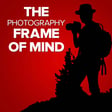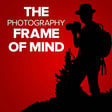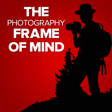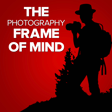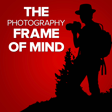Become a Creator today!Start creating today - Share your story with the world!
Start for free
00:00:00
00:00:01

Discussing the Adobe Price Increase
We knew it had to be coming eventually and it looks like Adobe has increased the price of the beloved $9.99 Photography Plan. In this episode, Matt and Blake discuss the recent announcement and what it really means for you, our advice, and how you can actually still pay the same price.
Transcript
Introduction and Adobe Pricing Overview
00:00:05
Speaker
Welcome back, everybody, to another episode of Frame Photography, Frame of Mine. Today, I'm joined by my buddy, Blake Rudess, another photo educator in the business. My name is Matt Klaskowski. Find me at mattk dot.com. You can find Blake Rudess at F64academy.com. That's correct.
00:00:24
Speaker
There you go. And we've got an interesting topic today. We are going to talk about the Adobe pricing updates because they are i know I know the questions are going to come. Blake and I, or we've talked about this and we decided let's let's just let's record a video and and kind of get this out in the open.
00:00:44
Speaker
Yes, I think it's gonna be the talk of the town. So let's just dispel any myths that might come out of it before ah before it gets too...
Adobe Photography Plan Details
00:00:56
Speaker
it's ah and you know what it it i I wrote this on my blog post where I wrote about it. I said, I'm a good news first kind of guy. And here's the good news. Guys, ah nothing nothing is actually changing. If you're in if you have your 999 plan, 999 a month, nothing changes. You can still effectively pay the same price. We'll talk about that in just a a second here, um but but nothing is changing. So please don't let the sky. There's going to be websites out there, your petapixels, your f-stoppers, and their mobs of community are going to say all these weird, untrue things. So just know nothing really is changing. We'll tell you how to keep getting your same price.
00:01:34
Speaker
Um, okay. I think it's good to, to set the stage, Blake. So there's, there's two, because there's a lot of confusion about what a photography plan is from Adobe. So yes you want to set the stage there. So everybody knows what there currently is and has been for about 10 years. Certainly. There are so many Adobe plans that when you go to their website, they have to have a catalog of plans because you've got all these different applications that Adobe has. And primarily the one that myself or Matt would have referred you to.
00:02:05
Speaker
If you had asked us any questions over the last 10, 11 years that this has been going on, we would tell you to buy the Adobe photography plan, which is $9.99 a month, and it includes Photoshop and Lightroom with 20 gigabytes of storage on their cloud service. However, there's also another photography plan in there that is $19.99 a month that includes all of your Lightroom applications, your Photoshop application, with the only difference being a one terabyte access to storage rather than 20 gigabytes access to storage. So the one that we primarily are using when we are talking to photographers and that's who we're going to be talking about in this podcast here is the $9.99 a month plan.
00:02:48
Speaker
with the 20 gigabytes that includes Photoshop and light. This is where you're gonna see the main effect happen. Yeah. So first things first things first. Let's break this down for what's the deal on the pricing.
Pricing Impact on Customers
00:03:04
Speaker
Let's break this down into personas.
00:03:06
Speaker
Okay, that's ah I wrote a little blog post about it and we did it. That's how I wrote it there. But let's break this down to person A. All right, person A, you subscribe to the Adobe Photography Plan 20 gigabyte. And by the way, as Blake said, it's important ah to underline this. The only difference between a 20 gigabyte plan and the one terabyte plan is the amount of cloud space. They both include the same apps. All your Lightroom, Lightroom, whatever, they all include it, okay?
00:03:35
Speaker
and Photoshop, it's just the the the the cloud storage. So person A, you're in the 20 gigabyte plan. When you signed up, there's a little option when you signed up and it said pay $999 a month or pay $119.80, whatever it is, it's called $120, or just pay it annually at the beginning of my renewal period. I don't want it i don't want this to hit my card each month, just pay it annually. okay Person A, Blake, what happens for you?
00:04:05
Speaker
Nothing. You'll still pay $119.88 per year. Correct. So that's the good news. thats father What's that? You're grandfathered in.
00:04:17
Speaker
yeah Yeah, essentially you're you're being grandfathered and we'll talk about the dates. So here's how we're gonna approach this. We'll talk about what's the deal, then we'll talk about when ah the dates for the grandfatherness and all that happens. um We'll talk about what happens after that date and then we'll finish it with some advice here. But but yeah, person A, you've you paid your 120 and you've paid it at the beginning, you've paid it annually instead of monthly, which every subscription out there offers you a monthly and an annual. Adobe has just made them both the same price.
00:04:47
Speaker
but you decide to pay it annually. I would pay it annually because I don't want my wife who does our accounting for the business to have to go in there and have to do that every single month. So so I would i choose to pay most things annually so that way ah we just make that business expense once a year. so Nothing changes in your world, guys. There you go. You you get the same apps, the same things. Adobe's not gonna start removing stuff from you and all that. Same apps, same things for the same price, okay? Nothing in your world changes. Now, person B, you do that 20 gigabyte plan. You pay your 9.99 a month and you pay it every month. Blake will tell you what happens for you.
00:05:29
Speaker
From there, what happens is after January 15th, instead of paying $9.99 a month, you'll pay $14.99 a month. That's if you're paying monthly. If that gets withdrawn monthly, you go from $9.99 a month to $14.99 a month, but you still get that plan. You'll still see it, you'll still have it because you were in before January 15th. Yeah, you were grandfathered into the 20 gigabyte plan, but You can log into your Adobe account and, of course, direct all questions about pricing and everything to Adobe. But you can log into your Adobe account and you can change to pay yearly. And guess what? Your price won't go up. You go from person B to person A.
00:06:13
Speaker
Exactly. You are the prepaid annual subscriber at, call it $120 a year. So your price doesn't have to go up if you choose, it only goes up if you choose to keep paying monthly. If you're going to prepay it annually, your price can be the same effectively month to month as it as it is now.
00:06:31
Speaker
Person C, you're subscribed to the one terabyte photography plan. Nothing changes for you at all. You can pay it monthly. You can pay it annually. You can do whatever you want. You're subscribed to that one terabyte plan.
Subscription Changes and Strategies
00:06:43
Speaker
Nothing changes for you at all. Person D, you're subscribed to an all apps plan, a Photoshop plan, or whatever, whatever student. Nothing, none of the other plans change. There is one little, if you have the Lightroom only plan, which I don't even know anybody that has it. I'm sure they're out there.
00:06:59
Speaker
But I don't know anybody that has a Lightroom only plan. It's $9.99 a month. um That's going up to $11.99 a month, I believe. But again, I don't think that's going to be the bulk of people who are talking or we're talking to here. Right. I think our main category of individuals that we're talking about is the $9.99 a month, 20 gigabyte plan, which after January 15th will disappear from their website altogether. That's why we're talking about this now.
00:07:27
Speaker
so that when this takes effect, you won't be like, oh my gosh, I should have done that. Yeah, that's and that's that's important to remember. So on January 15th, 2025, the 20 gigabyte photography plan goes away.
00:07:45
Speaker
Okay, that plan no longer exists. If you are a subscriber to that plan before January 15th, you'll then be grandfathered in and you'll go up to person A or person B that we just talked about. So it doesn't have to be that hard. There's there's not there's not too much to make out of this.
00:08:03
Speaker
Before January 15th, just know your 20 gigabyte plan goes away. You're still a subscriber to it. You're grandfathered in and you're good to go. You just keep paying what you you were only paying. The only thing that happens after January 15th doesn't affect you if you're a current subscriber.
00:08:20
Speaker
It's only new people, new people that hit Adobe's website after January 15th will not see the 20 gigabyte plan anymore. They will only see the one terabyte plan, which we just talked about. Nothing's changing about that plan, but that's all they're going to see. They're not even going to see a 1499 version of the 20 gigabyte plan, that price that went up. That plan is gone. Okay. Your grandfather into it, but it was, it's gone. So nobody will see that after the 15th.
00:08:50
Speaker
Correct. Okay. Now, when let's talk a little bit about after January 15th, there's going to be people that come to Adobe's website and there's going to be existing subscribers that maybe you cancel. We already know what happens to a new subscriber. New subscriber hits the website after January 15th. They won't see the 20 gigabyte plan. They'll only see one terabyte. So to anyone new, it's $19.99 a month or $240 a year.
00:09:17
Speaker
but an existing subscriber to the 20 gigabyte plan after January 15th, what happens if you cancel? Blake? If you cancel, you'd be considered a new customer and therefore would only see the new plan. Yeah. I think that's important because i think you have i think you have I think you have people that fall into different categories. I think I know and you know there's a lot of knee-jerk reactionaries out there.
00:09:46
Speaker
yeah So somebody got ticked at Adobe for doing something with AI. They canceled. You know what? They realized, I don't really want to do this because all my photos have Adobe edits in them and no other program is as good. So so they come back. um Or they you have people that are cyclical, maybe just use it for a certain time out of the year. So if that's you, you can't do that anymore.
00:10:12
Speaker
Okay? If you cancel after January 15th, you will be treated as a new subscriber. you will Your grandfather-ness works the same way grandfathered programs work around the world. The moment you cancel it, you're out. You don't get to get re-grandfathered back into the program because you felt like you made a mistake.
00:10:33
Speaker
so Keep that in mind. You can't cancel it. You can't cancel if you do it cyclically cyclically because you only use it for four months out of the year. Well, when you go back, it's going to be 20 bucks. So don't don't don't do a knee jerk cancel response. don't Don't cancel it unless you absolutely have to. And you're ready that if you do go back, it's going to cost more money. Right. And I think it's interesting that you know we're about to segue into other conversations here. but you know We've talked about this every time there's an Adobe increase or some type of change to pricing. The first thing that we both talk about is the good old days. The good old days when we had to pay $300 to update every 18 months, you know just to update one program, just to update Photoshop. I think it was $300, $299 to update. um Not to mention anybody new buying Photoshop back then was $699, I believe.
00:11:29
Speaker
So $700 to buy it initially and then $300 every 18 months to update. And that's something that we routinely did. And it was, it was a necessity because it's up with a program that we
Reflections on Adobe's Pricing Model
00:11:40
Speaker
need. It's a program that we love. It's a program we can't live without. So when, when Adobe went to this, this pricing model, they ah really opened up Photoshop, the capability of Photoshop to so many people that couldn't afford it in the past. So really when we're talking about this, it sounds like you know Some people out there will make it sound like the sky is falling, but the sky is still a prettier blue than it was 15 years ago, right? Listen, I don't think anybody thought that yeah they've they've held that $9.99 a month price for 11 years. Yes. i know I never thought it would go five years, okay?
00:12:22
Speaker
Everybody thought it was a bait and switch. Well, if bait and switch is an 11 year time span, you're right, but they held it for 11 years. So obviously I think we all knew that they had to increase the price at some point. Inflation's hit everything and and you've gotten to live in a non-inflationary world with Adobe. And guess what? You actually still get to live in a non-inflationary world with Adobe. Just pay pay your price annually at the beginning of every year. $120 for the software you use for the whole other most important part of your photography. And call it taking the picture, which is thousands upon thousands of dollars, and then $120 a year for developing your photos is is, I think, a very, very fair price. I don't even think about it. Yeah, that price has not gone up in 11 years. And again, it's not going up today. So I think it's a pretty fair thing. One thing I think it is is important to point out too,
00:13:14
Speaker
We're going to take a very quick moment for a word from our sponsor, which is always me. We're talking about outdoor and landscape photography here. And I have something to offer you because I think one of the most important aspects once you get to a location is composition. Okay.
00:13:30
Speaker
You're going to be presented with the weather and the light that you're presented with when you're there. But what you can do with it and what you can do with composition involves so much more. I call it learning a skill for life because it really is. Once you make that skill your own,
00:13:45
Speaker
And I can tell you that two decades ago, I didn't feel good about composition, whereas now that's really the last thing I worry about when I go somewhere because I feel confident enough that I'm going to make a good composition if I get my camera into the right place. So my Inside the Composition course, it's a very unique course. It approaches photography composition from ah ah from a very different aspect. There's a few different, but I would say, sections to the course. The first one is,
00:14:13
Speaker
You're seeing me out shooting, but it's different. Number one, I try to avoid national parks because those don't require too much creativity because a lot of the same shots are are just, they're not very unique. So I try to avoid national parks and really talk about the concepts and you'll find me going to locations that I've never been to before. And you'll see my raw reactions to them. okay You'll see me, you'll hear me talking and then you'll see me looking at things and talking about what I'm thinking as I look at them and working different compositions. So that's one part to it. The other part to it is digging through a library because as I said, I didn't do national parks. I can do so much more rather than take you to one location and talk about how I would shoot it. Chances are that you're not going to be at that location.
00:14:57
Speaker
But when I can show you a hundred different photos of different places and talk about what they have in common, what compositional elements and fundamentals they have in common. Now you can really learn some of those. I hate to call them rules, but we'll just call them very strong fundamentals.
00:15:14
Speaker
Now you can really learn and see how they apply in different scenes. And the last part, again, I hesitate to use the term homework, but there there are assignments. So there are assignments to get you thinking. It's really hard to practice composition. So because we can't always be out there, but when you can look through your photos, look through other people's photos with a purposeful assignment, you can make some of these techniques your own and be better prepared ah to do this when you get get out there, swing by the website at mattk.com, click on courses and you'll see the inside the composition course to find out more. So if you've got a friend and you're listening to this and somebody's been a holdout on Adobe, you should probably tell them before January 15th, you can still buy the 999 plan. You got to dig around on Adobe's website a little bit. Depends how you approach the website. Blake and I both found this, but it's there. um Search for photography plan in Adobe. You've got to filter to a couple of things, but you'll find it.
00:16:05
Speaker
but they can still get the $9.99 price. um After January 15th, so here's what happens for your renewal. You'll want to make sure you change to the annual billing um when your next renewal is up. So if your renewal is up in October, you don't have to worry about this until next October. If your renewal is up on January 5th, guess what? You don't actually really have to worry about this until January 5th, 2026, because your January 5th, 2025 renewal will be the same as it always was.
00:16:36
Speaker
It's next year, January 5th. If your renewal is up in March, do it before March, okay? um All right. Advice, Blake. What kind of advice do we want to give? First advice, just as we're talking about this, I'm going to go double check mine to ensure that I'm not paying monthly. That's my first piece of advice because I'm pretty sure I'm annual, but I'm going to go make sure. That's the first thing I'm going to do when we get done with this podcast.
00:17:00
Speaker
And adobe says Adobe says in all of their FAQs that they will email you within 30 days before your next renewal to let you know the pricing changes and the ability to change from a monthly to an annual prepaid option.
Public Sentiment and Misconceptions
00:17:16
Speaker
So um look for an email from Adobe, go to any of their FAQs, go to my website, I did an FAQ on there, it points to Adobe's FAQ and their contact page and all that stuff, but you you should be able to to do this pretty easily.
00:17:30
Speaker
right Um, and then, uh, you know, my advice, I'd say that God's, the sky, obviously the sky's not falling. Hopefully we're, we're making a big deal out of this because just right now Adobe, Adobe is in a world of hate. Um, and.
00:17:46
Speaker
And so many people hate them. And in fact, you know, anytime we post like I don't need if this gets posted on YouTube, I don't even know that I'll turn on the comments because I wouldn't. The the only people that comment are angry, mean people. They're just they're just bad, mean spirited people that are angry with the world. So there's only there's only really two things to say. There is.
00:18:07
Speaker
This is great. I still get to keep my same price. Or there's somebody is going to say something about how horrible Adobe is and it's it's not even worth it. So so that's why we're talking about it. It seems like it's a non issue because it really is. But unfortunately, all these things get blown up into a big issue. So nothing I wouldn't change anything. I mean,
00:18:29
Speaker
you know Blake and I talked about this, what we would what we would give the advice to, you know you you've got a mom that that's into photography, I've got a mom that dabbles into this stuff, she's 80 years old, and I would tell my mom, just go and change your price to an annual payment. I know you're 80, it's still a fixed payment.
00:18:49
Speaker
it It doesn't necessarily change your world that much that you can't pay it $10 a month. and And by the way, I'd say mom, the alternative to do that is either pay more money or switch programs, which by the way, you don't want any part of. Nobody wants any part of switching software because it's it's horrible. There's just, there's no good route to do it. So this is the advice I would give my mom as as an 80 year old person that's on a fixed income, just change it to the annual price. It's still the best money you pay $120.
00:19:19
Speaker
for amazing software to edit your photos. It's the cheapest thing you do in photography. People don't think about spending $120 times two on some stinking backpack that gets thrown into your closet for the rest of the year. But this stuff's important and you get it for a really cheap price. And and if you don't, you have to deal with the alternative. So let me let me just put it out here like this. Matt and I are both photo educators, but let's let's say Matt comes out with a course And then I come out with a course and Matt's course is known to be the best course ever made on X topic. And then I come out with that course and I say, this is the perfect alternative to Matt Kay's course. Would you buy my course or would you buy Matt Kay's course?
00:20:09
Speaker
In my opinion, I would buy Matt Kay's course. I wouldn't even bother to buy my course. Why? Because it's, it's being marketed as an alternative. And anytime you're talking about an alternative, you're not talking about the best thing. You're talking about something that can possibly be a suitable supplement, not necessarily be the thing that's the best. Yeah. I'll give you another analogy. What if somebody came up to you and said, I can make you the most powerful human being in the world or I can make you the third most powerful human being in the world. What do you want to be? I think I would want to be the most powerful person in the world if I was only given those two options, correct? I mean, it takes some of the pressure off when you're the third most powerful. But the point is, is that yeah the reason why I doubled down on Adobe in 2018 and said no other programs or plugins in my workflow is because I realized I was chasing my tail
00:21:03
Speaker
and chasing a lot of products. Anytime a new product came out, I was buying it because I just wanted to see how it go into my workflow. And then I would be really quickly disenchanted that it wasn't as good as my and my initial Adobe workflow. So I just got to a point where I said, you know what, like don't spend any more money on programs that that are not Adobe specific or that fit beautifully into the Adobe workflow. That is my number one requirement. It must fit beautifully into the Adobe workflow.
00:21:32
Speaker
So for me, there are some plugins like topaz gigapixel fits beautifully into it, into an Adobe workflow that I can use, you know, scripts, and I can be right there in Photoshop using that stuff. Uh, but if it doesn't adapt into that Adobe workflow for me, there's really just no point for me to do it because I want to use the best of the best. And I want to make sure that if I'm spending the amount of time that I'm spending editing my photos, that I'm doing it with something that is going to give me the best product. And just based off of my countless years of experience with all of these programs,
00:22:02
Speaker
that was what I came down to. And then I'd say the other thing I we think we can probably wrap up on this too is, is there's so so what what are your alternatives? Okay, let's let's break them down very, very quickly. We could probably do a whole podcast on this, but I think I can break it down quickly.
Adobe Competitors and Market Position
00:22:22
Speaker
As far as in it, there's there's your raw editing platform. Whether that's Lightroom, whether that's Photoshop, Camera Raw, whether it's Lightroom Classic, whatever, all the raw editing in the Adobe world is the same. This is where you as a photographer open up your raw photos. The only comparable one out there, in my opinion, is Capture One. okay um That's $300 to buy the perpetual license, which by the way, you don't necessarily really even own it because they will come out with new versions and you'll have to pay for those.
00:22:50
Speaker
okay You don't get every version forever, or it's $15 a month. okay So they've already crushed the Adobe price for a comparable raw editor. um People will disagree and say Capture One's better, but who cares? Just say if you want a comparable raw editor, in my opinion, the only one that's comparable is Capture One.
00:23:11
Speaker
then you've got on one. Okay, great. Doesn't do everything Lightroom and Photoshop does. Doesn't even do close. with Without Lightroom and Photoshop on one wouldn't exist because all on one is does is take their features. But that's a hundred bucks.
00:23:26
Speaker
But by the way, next year, your version is irrelevant. Your version stops getting updates. Your version stops getting features. So now you've got to get hit for another $100. Does that smell just a smidge like a subscription? I know you think, because I get to keep my previous year, it's perpetual. But how many of you do? And I'm going to guarantee that's very, very small amount of you that actually say, nope, you dig you dug your heels on On One Photo Raw 2019.
00:23:54
Speaker
and you're still there, okay? that's That's that many of you. So if it smells a little like a subscription, guess what? It still is a subscription. They just figure out a way to make you a little less pissed off by telling you it was perpetual.
00:24:07
Speaker
Okay, same thing with Skylum. Go to Skylum. There's a lifetime option on there. Guess what? That's for that version of the product. Next year, when they come out with a new name for a new product that is totally confusing to everybody, because that's what Skylum does every year, guess what? It's going to be a separate product that's not part of your lifetime.
00:24:26
Speaker
for what you paid for. So again, you paid $100 and you're going to keep paying them $100 every single year. You just bought into a subscription that you were fooled into thinking was a perpetual license. And you have no path to upgrade from Lightroom, Adobe, all of your raw edits, all of your raw photos. You've got no path to get them over to another program because no other program is as good for your raw photos as Adobe is.
00:24:52
Speaker
So they might offer an upgrade program and a path to get it over. Your photo's not going to look as good. so There's other programs we can talk about. they're not even no Nobody else does what a Lightroom Photoshop combo does. You'd have to start buying DXO. You'd have to start buying Pixelmator. I mean, you'd have to start piecing together Affinity. Affinity hasn't and he hasn't done a decent update for photographers in three years. So it's so you can't tell me that Affinity is ah is ah is a Photoshop competitor. It's not. theyve they' they've abandoned new features. So I'm not saying it's a bad program. It's a decent program for the money, but you're going to be using apps that none of your friends are using. Cause all of your friends realize that $120 is the cheapest part of photography that they found, right? Absolutely. Well, and you know, beyond that too,
00:25:44
Speaker
There's a lot of hidden things in your Adobe subscription that I think people don't realize is an added benefit. Yeah. When you're on this plan. So perfect example, I was doing our family Christmas card this year. And I needed a new font. I needed a font to put on the card. So I started looking through my fonts. And then as I'm looking through my fonts in Photoshop, I don't do a whole lot of this stuff. I see this thing that says it's like fonts that are not on your computer. Yeah, has something different than that. But I had fonts on my computer and then cloud fonts.
00:26:13
Speaker
So I clicked on the cloud fonts and I was able to access any font that was in the Adobe font catalog right there from Photoshop without having to download it, without having to install it, just use it right there in that design right there. So that's, that's an added benefit that, you know, what we're paying $9.99 a month for, or even if you're paying $14.99 a month for, if you're an avid user of this stuff or even just a a novice user of this stuff, you get a lot of benefits.
00:26:40
Speaker
that go beyond just Camera Raw and Lightroom. Portfolio. um What's that Adobe, excited I think it's Adobe Express, which has gotten a lot better for anybody that uses Canva dot.com. you know Adobe's got, a I don't think it's as good as Canva, but it's free. It's comparable. It's part of your thing. so There's a lot of other things in there that I think people don't necessarily take advantage of. so Right. All right, buddy. Did we miss anything? I don't think so. I think what they're doing right now, just to wrap it up, is that I think, you know, if we if we really look at this and we're we're not necessarily these Adobe people that get paid by Adobe to have this conversation, we're just two individuals that really enjoy the software that we use to edit our images. And at the end of the day, we feel like it's the strongest software for us to use. So we're not necessarily like trying to, you know,
00:27:37
Speaker
stand here and and sing the this new song for Adobe, right? What we're doing here is we're just trying to to educate on what's happening and give you some alternatives, not necessarily alternatives, but give you some rebuttals to the alternatives that you're going to see, because that is going to come out very strongly within the next couple months.
Justifying Adobe's Pricing
00:27:57
Speaker
um There's going to be a lot of, I think a lot of companies are going to monopolize on this. We already know the headline from the photography tabloid site known as Petapixel. We already know, I haven't seen it yet, but I'm positive the headline will be, Adobe raises prices by 50% right before Christmas. Yeah. They're going to scrooge if I Adobe. And you're going to go amongst your photography friends to your camera clubs and all this stuff. And you're just going to say Adobe raise prices 50% log in, cancel.
00:28:24
Speaker
you know You're not like people, some people aren't gonna read and that's why we're doing this. And i'll right I'll close it on alluding to something that Blake said, because I think Blake would agree with me in this. Guys, nothing would make either of us happier from a business perspective for there to be 10 other pieces of software that are just as good as what Adobe does.
00:28:48
Speaker
because Blake and I have been doing education for a long time. And I know Blake feels the the same the the same desire that I do, which is it's getting pretty darn hard to come up with something new because we've done it for a long time, okay? So we're always listening to our audience, trying to come up with new things, but sometimes it's hard.
00:29:10
Speaker
If I could now open our business, if Blake could open his business and I could open my business to now teaching 10 other pieces of software, I think we'd both be ecstatic. I believe Topaz does a better job for noise reduction and sharpening. You know what my best selling course of 2024 is? A Topaz course.
00:29:31
Speaker
All the work I put in to the other courses on my website that teach Lightroom 4, my best-selling course is the Topaz course. I would love to do that 10 times over, but I can't because I can't talk about software that I don't think is as good as what I use. And if the software that I use, I think, you know, you'll probably be the same, right? Like like if the software we used was $3,000 and then there was a $100, $150 alternative, I might feel bad.
00:29:59
Speaker
But what we're telling you to use is is almost the cheapest thing out there for everything that's available. So. Right. Yeah. And, you know, we we talk about our pricing structure a lot, you know, just to be open and transparent with everybody. Matt and I trust each other very, very well in this, in this career that we've chosen for ourselves. And honestly, probably one of the only people that I talk to before I launch a product and talk about pricing and every time what our, our, our primary concern is.
00:30:29
Speaker
Are we going to out price this for our individuals? We are very concerned about how we price our stuff. Yeah. But what we've had to do over the last, you know, three years because of inflation is actually lower our prices, right? We haven't really necessarily kept up with inflation because if we did.
00:30:47
Speaker
then my subscription program that I charge $19.99 a month for should technically be $29.99 a month, but I won't do that and I can't do that, right? ah Because that would be, I would shoot myself in the foot, essentially from a business perspective, that wouldn't be a good idea. But we're we are not necessarily keeping up with the times of inflation to make it easier on us. We're keeping up with the times on inflation to make it easier on other people.
00:31:12
Speaker
Yeah. But we aren't also a business that has how many employees? I don't know how many employees. Thousands and thousands. I can't imagine how they've been able to sustain that business model and give us the great stuff that they give us every single, what, six months at that price point. So I think what they're doing is justified in a way. And I respect what they're doing from a business perspective.
00:31:35
Speaker
And it's better news than I ever thought it would be because I never thought I knew a pricing adjustment had to come one day. I never thought we'd be given the choice to keep paying what we were paying. I never thought that that would be an option in there. I think that's a good way to close it up because that's exactly what they did.
Conclusion and Contact Information
00:31:54
Speaker
All right, man. We're working everybody find out a little bit more about the man they call Blake Rudess.
00:32:00
Speaker
That would be any Google search with the two words Blake and Rudis, but I think I'm the only one. But if you go to my website, f64academy.com, I would prefer that you do that, because I don't know what you'll find if you get on the 10 page search of my name.
00:32:15
Speaker
i I bought up a couple yeah URLs that have Blake, Hyphen, Rudis, and I just point them to my website, so you don't want to do that. I'm going to do the same thing to Matt-K. I bought them all up, man. i bought i bought every I bought every misspelling of my last name. I bought them.
00:32:31
Speaker
so I love it. Anyway, and you can find me over at mattk.com if you if you ever want to learn more about this stuff as well. Blake, thanks again, buddy. And to everybody out there, it's probably the last thing we'll do before ah the holidays and all that. So Merry Christmas, Happy New Year. happy I guess we're supposed to say Happy Holidays. I'll still say Merry Christmas. I don't care. I say Merry Christmas and Happy Holidays. I want everybody to, but yeah I'm good with either one. Yeah. yeah Same here. I want both, really. Merry Christmas and happy holidays. Yeah, I'll take them both, too. Take them all. All right. All right, buddy. Thanks for joining me, everybody. Thank you for watching, and we'll talk to you again soon.