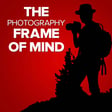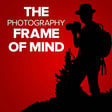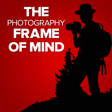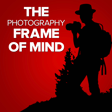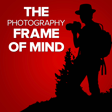Become a Creator today!Start creating today - Share your story with the world!
Start for free
00:00:00
00:00:01

New Adobe Updates for Lightroom and Photoshop
This week Brian Matiash and Matt Kloskowski discuss the updates to Lightroom and Photoshop that came out this week at Adobe Max. We'll cover all of the features, as well as some thoughts on what the future may hold.
Transcript
Introduction and Podcast Format
00:00:05
Speaker
Well, welcome back everybody to another photography frame of mind podcast. My name's Matt Kloskowski. I run mattk.com, educator, all that fun stuff. And I'm joined today by Brian Matias from matias.com. How you doing, Brian? Doing well, Matt. Thanks for having me on again.
00:00:24
Speaker
Yeah, it was a good little topic today in case this is your first time tuning in. Frame of Mind podcast is just topics around your little play on words there. You got the frame of mind, but just topics to help mold, shape, change, solidify your frame of mind on areas of photography and photo editing.
00:00:48
Speaker
Somebody asked me a question the other week and they said, well, I haven't seen the latest episode because I have to go back and listen to the other two. It occurred to me, this is mostly evergreen content. One episode doesn't require you to have watched the other one. I would always say to anybody, jump into a topic that
00:01:13
Speaker
You know, it's how I watch or listen to podcasts is like, I look for a topic that sticks out to me. So yeah, it's not like the serial podcast where that was like a multi episode thing. Like they have to, one episode builds a top of the other. Yeah. We did drive to Tallahassee to see my son in college last weekend and me and my wife listened to those though. Yeah. They're great. Oh yeah. It passes four hours. Just like, it's like nothing.
Adobe Max Overview
00:01:40
Speaker
All right, so we got Adobe updates. So this is we are recording this Adobe Max week.
00:01:47
Speaker
And there's some new updates. Do you want to take it on what Adobe Max is and how this works? Sure. So Adobe Max is Adobe's annual event where they typically will release their major updates to pretty much all of their Creative Cloud apps. So Lightroom and mostly Photoshop, Illustrator, all those, Premiere, all those apps. Yeah, InDesign, Premiere.
00:02:17
Speaker
Exactly. And they also will sometimes announce kind of like what they're working on, like they're big things that they're working on next. So obviously Adobe right now is going all in with Firefly and AI. So they announced things coming there. Point is,
00:02:34
Speaker
Apple's got their version of this. Google has their version of this, except with Apple and Apple has multiple throughout the year, like for the iPhone and then for their software. Google has got stuff. Point is like all these big companies, even smaller companies, they're trying to kind of create
00:02:49
Speaker
like a press event around these things. And so that's what Max is. Now, I've never, Max for a while has always been in person. And then of course, during COVID time, it went to all online and virtual. Have you ever been to Adobe Max? Yeah, I've been, probably been to about, it's 2023 now, I've probably been to about six of them since 2015.
00:03:19
Speaker
Fun event. It's always a fun event. Huge. I mean, a lot of people there, like, you know, having taught at Photoshop worlds and photo pluses and all those different places. How does it compare? Yeah. How does it compare to those? I mean, so the difference is, so way bigger than like your Photoshop worlds and even your WPPI.
00:03:43
Speaker
and even imaging USA, much bigger than that from an attendees standpoint of paid attendees. Because basically, if you go to Max, you're paying.
Adobe Max Experience and Accessibility
00:03:53
Speaker
Correct. And it's not cheap. I was surprised back in the day. I haven't looked lately to see how much it is. But if Photoshop World cost $600, Max was like $2,000. It was not a cheap conference to go to.
00:04:10
Speaker
But there was a lot of education, a lot of education, a lot of different things. Remember, only a small part of Adobe is photography. Adobe's, the lion's share of Adobe is non photography related things. But it was a great event. They typically held it in LA. I think they went to San Diego one time, knew I was in Vegas at it one time. I think they're back to LA is kind of the home base for it. So they have a good, the LA Convention Center is nice, good venue for it.
00:04:39
Speaker
Lots of hotels and restaurants around. It was good. It was a great place to meet people. Again, a ton of sessions. It's like you got lost in the swarm of sessions. Now, compare that to something like PhotoPlus. PhotoPlus always had a lot of people in it, but they were just expo attendees. The educational side of something like PhotoPlus, which doesn't even exist anymore.
00:05:03
Speaker
Thanks, COVID. The educational side of Photo Plus was always small. It was always a big expo. So you would have tens of thousands of people there, but they were just there to see the free expo ticket and all that work. Max was a paid educational event the first day, which was yesterday is when they do their big keynote thing with all the new announcements and all that stuff.
00:05:26
Speaker
I mean, I will say that, so I've never been to Adobe Max in person. That was the one show within our space that I haven't been to. You and I have been to almost every other show like we've gone to them. And I will say that at the very least with Max, one of the things I appreciate is that you can still register for free as an online attendee. So like you can
00:05:51
Speaker
most of the sessions that they have, like there were a bunch of really cool sessions. Some of them seem like they were pre-recorded, the online ones, but they have, you can filter based on the interest that you're into. And, you know, you said something that was interesting that I never thought about, but I agree with. In terms of when you said like with Adobe, photography is kind of like, it's not the only thing, it's like a small thing.
00:06:18
Speaker
with you there. I would say small, but it's definitely not. It's not half. But I will say that, okay, so you have photography, so that's typically Lightroom and Photoshop. Mm-hmm.
00:06:29
Speaker
When you think about all the other things, like the audio stuff, the video, like Premiere Pro, illustration, and book layout with InDesign, I would say that photography is the, if not the only one, then by far the largest component where Adobe has a hobbyist or enthusiast market.
Adobe's Focus on Hobbyists
00:06:50
Speaker
I'm not saying that video isn't something that only professionals do, but I would wager that
00:06:57
Speaker
The vast majority of people who use Premiere to edit, they're either content creators who are trying to build up their own business or their YouTube presence, or they are working on legit productions. I don't know a hobbyist who just uses InDesign to lay out books just for willy-nilly.
00:07:18
Speaker
No, I'm sure you have a small percentage of people that do video just for themselves. It never leads to their computer or make layouts just for themselves. I'm sure you have that small, small fractional group of people. But I would say the vast majority, even if it's not your full, full-time job, if you're doing something in video, if you're doing something in InDesign, if you're doing something in Illustrator, you're probably
00:07:47
Speaker
you're probably making some kind of money from it. Or you're trying to, yeah, you're either solopreneur, you're working for yourself, or you're working for an agency, or you're working for a larger, like a firm. Yeah. Yeah. Yeah. So that's something that's just, I didn't want to go too far, but I, that instantly was like, Oh, you know what, that's something I never thought about. That's not really talked about. And that's why I love this, this show, especially why I do love this show, not to kind of toot our own horns, but I don't know anyone who's talking about this really. So I think it's cool.
00:08:17
Speaker
Yeah, it's interesting stuff. I think we can put that one to bed, but the interesting thing about, you mentioned that the Lightroom and Photoshop stuff can tend to be more hobbyist enthusiasts.
00:08:30
Speaker
And I think it skews so far the other way. So again, a ton, millions of people use Photoshop for work. So I think Photoshop's a little bit different. You can't be a professional designer and not use Photoshop. You're probably going to use Photoshop. I know there's some competitors out there, but a professional is probably using Photoshop. I would say Lightroom
00:08:53
Speaker
the vast majority are hobbyists. And then I think that's just growing, because I think professional photography is on the decline. I think, you know, it's, it's, it came on the TV the other day, they had the top five worst college majors and photography was one of them. Really? Yeah.
00:09:11
Speaker
Yeah i mean you could see sending a catch when you can argue that capture one of historically was geared towards the professionals and people who are in shooting studios who need tethering support. And they are making strong efforts as you can see with the past few years to try to kind of.
00:09:27
Speaker
Pull away some of that hobbyist enthusiast crowd from lightroom for adobe Because they know that's where the money is exactly exactly So but all that to say like if you're listening to this, you're probably in that hobbyist enthusiast
00:09:43
Speaker
segment and maybe some income, but probably not like your full-time income. But if you're listening to this and you think you're not the customer for this stuff, you actually are the customer. Adobe is probably catering to you more than they're catering to the professional photographer where video and InDesign and web and things like that are probably a little bit different. They're catering to the professional there.
00:10:08
Speaker
So we talked about Macs, so we said, so the updates typically come out during the week of Macs. That's the big updates.
Adobe Update Strategy
00:10:19
Speaker
Correct. And then when the creative cloud
00:10:23
Speaker
subscription plans started, they actually started rolling out updates every few months. And so we do get periodic updates throughout the year. And it's interesting because sometimes it takes away a little bit of the
00:10:42
Speaker
the pizzazz of Adobe Max because you got so many of those updates during the year. And you saw the comments, I saw the comments. People were like, oh, this is it? Like when I did the Lightroom video and people were like, that's it.
00:11:00
Speaker
And it's like, you have to remind them, well, you got some really great masking improvements in a mid-year release. And then you got de-noise in a mid-year release, which de-noise, it's instantly, anybody that shoots high ISO, fast action, low light photography, that instantly saves you $100 a year. If Adobe at the beginning of the year said, hey, we're not going to do anything,
00:11:27
Speaker
but we are going to put denoise in and it's going to be really, really good. And now you're not going to need a plugin for it. And they said, but that's the only thing you're going to get. Are you still signed up? Most people be like, absolutely.
00:11:39
Speaker
You know, but they did some pretty impactful impactful things throughout there. They added, they added curves. They added curves into the masking in Lightroom. Correct. They added a saturation adjustment in there for the curves adjustment in there. So I mean, for people that use that stuff, those are big, big features. That's correct. And, and it's, you know, in a way it could,
00:12:06
Speaker
I understand like to a small degree, I understand what some of those comments because like we were talking about before the podcast, I looked at some of the comments on your video and I was surprised that people would say that because how quickly we do forget. Now, you know, it's one thing again, going back to I mentioned Apple earlier, like
00:12:28
Speaker
Apple, I would be curious to see how people would respond if Apple did mid-year cycles of the iPhone. Apple releases an iPhone, they announced it in September, they released it in September, pretty much like clockwork. And so everything that they work on throughout the year gets pushed to that one release. Whereas with, you can argue, for the benefit of the subscription model,
00:12:57
Speaker
is that it empowers Adobe to give you stuff throughout the year. And to be honest, I would much rather, I love that cadence. Yes, exactly like you said, it kind of makes it tougher to have that big splash, like that 10th poll feature. But you could argue that if they didn't release Denoise earlier this year, that would probably have been the 10th poll feature. Yeah.
00:13:25
Speaker
So, yeah, I see. Yeah. It's a, Oh, sorry. I didn't mean to cut you off. I'm good.
00:13:31
Speaker
No, it's definitely changed things. Photoshop got the Remove tool in a mid-year release. That was huge. That's right. But the interesting part about it to me, so I will praise Adobe. And I think people think, oh, you guys are just Adobe shills and all this. Listen, Brian and I make $0 every year. We get $0 in checks every year from Adobe.
00:14:01
Speaker
So and I don't even talk to anybody from Adobe and Mars. So I can't even say like I used to say like I got friends there. Like I don't even talk to anybody. I haven't talked to anybody from Adobe in years. Yep. I mean, the only the extent of my communication is as part of the we were like in the pre-release program.
00:14:21
Speaker
I'll make a post in the forum there, but we don't have some inside track with Adobe. Yeah. And I'll be critical where you can be, but I think that they've delivered. I really do. I think with the tools that we got this year, the remove tool, generative fill in Photoshop, the adjustments in Camera Raw, the Lightroom stuff, I think I got
00:14:44
Speaker
I got my $999 a month worth from it. Remember, you still are paying to use the software too. You need to buy the software, but I think I got $120 worth of extra features just in the Remove tool and Denoise alone. Those two tools have drastically changed my workflow. Correct. And when they change my training, that's how I know they're impactful. When they make my training and education,
00:15:11
Speaker
simpler, because now I used to have to do a video that said, okay, you're going to try content aware fill. Now that's not going to always work. So then you're going to have to go to the clone stamp, and then you're going to have to go to this tool, then you're going to have to go to this tool. And it's not that that still doesn't exist, but that remove tool is like, that's the first thing I cover. I'm like, use this tool, figure it out. If it doesn't work the first time, brush over it again, brush over it five more times. Eventually it'll work.
00:15:37
Speaker
Same thing with Denoise. Now I don't have to buy a plugin or go to a plugin anymore with it because it's built right in. But the thing I will be critical about is I don't think they do a good enough job of reminding you. I think they could be more self-serving about, hey everybody, like this week at Max, like, okay. Send out an email yesterday to everybody. We've got new updates, but by the way, let's just remind you what we've delivered to you this year.
00:16:06
Speaker
Correct. Absolutely. If for anything, for a couple of things, toot your own horn, because like you said, people forget. People forget all the time. We're very, very quick to forget. Toot your own horns, but if anything, sometimes these things come out where people, you know, you're traveling, you missed it, whatever, and a lot of people don't even know the features came out, or they forgot that they came out.
00:16:30
Speaker
This is something that I think I know I fall into and sometimes you have to remind, actually no, you often remind me. This is a trap I fall into as a YouTuber or content creator and a photo educator where I might cover something like when Denoise came out for Lightroom, I did my video, you know, you did your video. And I just assume that that is it. There is never another need for a similar video to remind people. And you're like, buddy, like,
00:16:58
Speaker
More likely than not, there are so many people who never saw that video who didn't know about it. And maybe they have since started subscribing to your channel or they sign up to your newsletter. They're not going to go digging down into page four or five of my blog where the post for that is.
00:17:17
Speaker
in a same way that what you just said that Adobe needs to do, we probably should can also do as well. You know, I tell myself I've said that many times like the world doesn't need another video about denoise, but that's not actually true. So, so yeah, I agree with you, like, and I think it's great that this is something we also get to do is kind of remind people, because, yes, we're not Adobe shows, but at the same time, I'm sorry, but I'm not going to just sit there and
00:17:43
Speaker
let you say, oh, it's it's, you know, it's it's this Adobe is forcing me to use this and it's not, you know, I don't I don't want to rent my software. Okay, but just look at all the things they've done.
00:17:56
Speaker
and then make your decision. Show me something better. Show me something better and I'll use it. I want the best for my photography and I want the best on it. I know you do. We want the best for photography personally and we want the best for the people that follow us. And we constantly keep our ear to the ground. We know what's out there. Show me something better.
00:18:14
Speaker
Show me something better. I will gladly teach about it. You've done it before. I did it with Topaz a couple of years ago, you know, when just Adobe just failed, failed miserably on the noise front and I got tired of it. And so I went and taught something better, you know. Exactly.
00:18:30
Speaker
So interesting change of events this year at Max was that we didn't get a Photoshop update this week because they did it last month. It was almost a full month before. I don't know why they did it. I mean, I have suspicions. Adobe is a publicly traded company. And I don't even know a fraction of a percentage of the crap that they have to deal with.
00:19:00
Speaker
when it comes to that. But when you see version changes and it gets confusing to you, when you see Photoshop 2024, but internally it's V25. From what I understand, that actually goes back to the Federal Trade Commission and publicly traded. There's deeper reasons for that other than they just want to confuse people.
00:19:25
Speaker
to have an internal version called 25, but it's actually Photoshop 2024. Because they're publicly traded, they have to do certain things. And I know that they were changing some pricing models. Right. Maybe they just wanted to give people more time to come to grips with it because if they announced them this week and they enacted them November 1st, that doesn't give people a lot of time.
00:19:48
Speaker
I think some laws maybe they had to give people and who knows dude, but but yeah, we got Photoshop last month Yeah, and and I think you know, like you said earlier we don't have this is all conjecture but there are definitely some things that Federal publicly traded companies certain rules that they have to abide by they have stockholders that they need to kind of appease and it's it's possible that Yeah, you know
00:20:18
Speaker
you would think if you were like, that was actually a pretty big deal. The fact that the generative fill stuff was brought out of beta and that would have been a huge addition to you can argue to the keynote. Right. And so part of it you could say is maybe this was a way to cushion or I don't even say like obfuscate but like to kind of add a carrot
00:20:46
Speaker
to the stick of a price increase.
00:20:50
Speaker
But again, we did an episode on that already, so you should listen to that if you want to hear our thoughts. I think it was episode four or two, I can't remember. Adobe pricing changes. Adobe pricing changes. But yeah, like you said, the reason why if you're a Photoshop user, if your memory is super short, why you didn't see anything yesterday is because you would have seen it a month ago.
New Features in Camera Raw and Lightroom
00:21:19
Speaker
Now, just because, so the interesting people, I think a lot of people don't realize Photoshop and Camera Raw are two different applications. When you go to your Creative Cloud updater, there are two different applications in there. So while Photoshop got updated, Camera Raw didn't last month. Camera Raw stayed the same and we did get that update.
00:21:41
Speaker
We didn't get that update this week. And it kind of goes along with the Lightroom. So I think we got the color, the point, the color mixer panel got point color.
00:21:52
Speaker
which allows you to very, very specifically adjust specific colors in specific ways. I don't know how you taught it, but I basically said in my video, if you don't think you're a user of this, don't feel like you have to use it because it's probably the only time I'll use it is during a tutorial. It's one of those features
00:22:14
Speaker
I have no need for but you know what when I said that and these people were very nice But I got several emails from people that said hey, I think this is a game changer like more than anything This is the biggest change for me because i'm going to use this and and I can respect that everybody's different Yeah, everybody sees color a little bit differently, but ain't that the truth? I can't even see reds and greens. You can't even see colors So but here's the way I approached it. I approached it more from a state of confusion because
00:22:43
Speaker
And I didn't even realize this until just a few minutes prior to us starting to film, I was watching Julianne Kost, who is the principal evangelist at Adobe for Photoshop and Lightroom kind of. She did a video on the point color tool and she did it in Lightroom Classics. So I never saw Lightroom Classics implementation where you have this color mixer panel and then you've got two sub panels. You've got mixer,
00:23:11
Speaker
And you have point color in Lightroom, which is where I spend my time. That's what I focus on. The Cloud version. The Cloud version. Yeah, thank you. Again, man, Adobe's branding is killing me. I know. But they didn't do... Yeah, that's an episode. But I feel like every time we have an episode, we talk about something that could be an episode.
00:23:34
Speaker
They have two separate panels. There's Color Mixer and right below it is Point Color. Now, I remember Point Color being implemented as part of the pre-release, and every time a new update would come out, I kept waiting in the release notes to see we have removed Color Mixer. Color Mixer. Yeah, because you can argue that they do pretty...
00:23:59
Speaker
No, point color is better in just about every way, in my opinion, and removing color mixer would not affect anybody because anything you can do in color mixer, you can do with point color. In fact, color mixer, well, yeah, I mean, color mixer, in fact, has less control, offers less control to the user because it determines what the hue value should be and the saturation and the luminance value should be. Whereas with point color, you have all these range tools
00:24:29
Speaker
Or you could just let it do its thing to a degree as well. Point is, yes, we did get point color. The other point that I want to make really quickly about this is
00:24:41
Speaker
Point Color is a desktop, so again, I'm coming from the Lightroom Cloud, which is the Lightroom desktop, Lightroom Mobile. Point Color is not available on mobile, but Color Mixer is. So that was the only rationale in my head that could make sense as to why it's still there. Because imagine if you had Point Color on desktop and Color Mixer on mobile,
00:25:02
Speaker
Now, if you use point color on desktop, it syncs to mobile, you'll see the changes you just can't edit. Do anything with them. Yeah. But the thing that I didn't even realize that you told me about as we were creating our videos, if you want to talk about it is the fact that it's in masking.
00:25:18
Speaker
Yeah, yeah. I think the big question is always, okay, so I can adjust this color, but it's going to be global around the whole photo. I don't want it to be, but you also have it in the masking tool, so you can make a mask in any area you want, and then restrict it to that.
00:25:38
Speaker
comes down to software companies don't remove features. They just know that they can't because the moment you remove something, people come out of the woodwork and say, oh my God, that was the biggest part of my workflow. Yeah. You saw that with split toning when they arguably made an even better tool with color grading. Yeah. Yeah.
00:25:57
Speaker
All right, so we got so camera rock at those updates As lens blur I mean because Yeah, I mean all the Lightroom camera while you're in desk a classic like or mobile they all got these updates
00:26:13
Speaker
They got the lens blur filter, which I have very mixed feelings about. Why? Because I feel like you've made it easier for people to ruin a photo. Great point. Agreed 100%. Depth blur. Blur from depth of field. It's a very requested tutorial.
00:26:41
Speaker
But it's one of those things like there are certain things and you're probably the same way. There are certain things that I am always going to try to do right in camera because three decades of Photoshop experience tells me I'm going to be fairly unsuccessful at ever getting it to look right in post, right?
00:27:05
Speaker
and blurring the background or depth of field blur in a photo is one of those things. It's just I know how to use Photoshop pretty well. You know how to use Photoshop pretty well. And, man, is it a last resort if I ever, ever have to do that. Because I know it's just not going to quite look right.
00:27:28
Speaker
And now they've put a tool into people's hands to do it faster without even going to Photoshop. And I don't know. It takes me so long to find the right photo to even demo it with. Exactly correct. I mean, I was spending a long time looking through my photos. I'm like, oh, maybe this will work. Nope. And to be fair, let's give them a little bit of a pass because they did apply that early access badge
00:27:55
Speaker
Yeah, the tool and they're saying like okay, you know and they do if you click on that badge a little pop-up comes up and it says like one of the things that says this works best with a Well-defined subject foreground and background which great but what you said I think is the the perfect way to explain it just
00:28:14
Speaker
I think it's great. It's interesting to see Adobe build what I call a purely creative tool into Lightroom that requires masking. You never had a blur tool. The closest people tried to do is like a reverse clarity or negative clarity. Yeah, it never worked. Never worked.
00:28:31
Speaker
Um, so it's very interesting to see that. Like when I worked it on one, even before I worked it on one, one of them, they had a product that they have since deprecated a long time ago. Yeah. I loved focal point. And that's the focal point is the lens. You didn't love focal point. You put those, you'd put like 10 of them on a photo.
00:28:49
Speaker
It was insane and what happened was exactly what you said. I ruined my photos because someone who kind of you get to this point in your photography where you can see a photo it's kind of like a doctor who looks at an x-ray and they can instantly see oh yeah there's a problem right there.
00:29:05
Speaker
When you look at a photo, like you can tell that is not natural. Like the fall off is just not natural. And sure, like my application first, let's just say even though I had an F 2.8 lens and I just couldn't get the separation. If I wanted to just a tiny, I'm talking about like 5% on the strength slider, just add a little bit of a blur, I could see that. You know, this is basically the way I kind of say is like Adobe brought portrait mode into Lightroom.
00:29:33
Speaker
So yeah, you know, those of you have iPhones or pretty much any smartphone, like the portrait mode simulates that it's exact same thing. So yeah, that's lens blur.
00:29:42
Speaker
Yeah, it's interesting. It's like you said, with the right photo and if you don't go crazy with it, it can improve some background blur. But you're not going to take a cluttered background and make it totally blurry like you said with an f2.8 lens. I want you to talk to me about this HDR. Oh, come on.
00:30:08
Speaker
The HDR button that appears at the top of the basic panel in Lightroom and Cameras. Oh man. Oh and in both Lightrooms. This is a tough one. And mobile. And mobile, yeah. This is a tough one because...
00:30:27
Speaker
I don't see it. I don't see the need for it yet. No need. You need the right screen. This is not HDR merge. So it's not bracketing and you're merging together HDR photos.
00:30:43
Speaker
It's I don't even know how to explain it. You explain it. I mean, you know, I didn't explain it. I pointed people to another article. Oh, good. I mean, I did the same thing. We pointed like to Greg Benz's video on how to how to use it. But
00:31:00
Speaker
I said, this is the perfect way to explain why I'm at least upset with Adobe for this. Because this feature, so this feature is basically HDR. You can edit like 32-bit images, but you need a monitor or a display that is capable, that has enough headroom to show you that additional tonal information. You need like at least a 400-nit display, and it is a standard of brightness.
00:31:29
Speaker
I'm not a fan of that just by that because there are a bunch of people who don't have displays. So that can do that. But this is not a new tool. HDR, this type of HDR editing has been available in Adobe Camera Raw within Photoshop for almost a year. But you have to dig. I mean, you have to get your shovel out. You need to dig to find that option. You have to go into preferences or camera preferences and technology previews and turn it on.
00:31:57
Speaker
Here, Adobe is like, oh, here, here you go. It's right here. Like it's right there, like you said, at the top of the basic module or a panel.
00:32:06
Speaker
And there's so much involved with this in terms of editing, but the worst part is there's also a lot of things you have to learn about in terms of if you want to share it. There are new file formats. You have to consider whether the platform you're sharing it to will support HDR. The person you're sharing it with, do they have an HDR? Because let me tell you something. If you share an HDR image, an HDR-processed image with someone who doesn't have that capability, it will look terrible on their display.
00:32:36
Speaker
Yeah. So we don't have to go any further than that other than we both pointed people to a video. The irony is that you need an HDR-capable display to view this video that we were sharing. Yeah. I will say because you have an HDR, we both have the same Apple
00:33:00
Speaker
display that's HDR capable. I will say this, and number one, it doesn't work on all photos too. So I was looking back at decade old photos and the button was grayed out. So you said 16 bit, like I think it needs a certain photo type. And these were raw photos too, but
00:33:21
Speaker
I will say when you have it and you've got this photo where you exposed for the foreground, the foreground looks good, and the sky looks a little bit blown out, and you click on HDR, it's like, wow. There are some wow moments to looking at it. It's just nobody else can see it. I've got a discussion, a chat going back with a gentleman that said, I don't understand. I tried it. It looks great. I saved it. I exported it as a JPEG.
00:33:49
Speaker
I can't see it. And then I tried printing it. I don't see it there either. No, no, no, no. He didn't read the articles that I referred him to because you would have found out that that's not possible. And then forget print. This has nothing to do with print. You're not
00:34:09
Speaker
You're not redoing the pixels that all of a sudden the printer says, oh, oh, oh, it's an HDR image. We're gonna make this print better, better than it looks on yours. Like, no, no, no, no, this is, we're saying HDR screens. This doesn't change your print. Correct. Yeah, it's, yeah. Maybe down the line when HDR displays are universal, you'll know. So those listening or watching like,
00:34:37
Speaker
if you have especially an iPhone, even newer Android phones, sometimes you open up a photo from your camera roll that you took, depending on your settings for your camera, and all of a sudden your screen gets super contrasty and bright, like it's not just a photo, it's also a video. You're like, whoa, what is it? That's HDR, or the proper 32-bit HDR that you're seeing. And so if you see that, then yes, you go ahead and you can edit, but
00:35:03
Speaker
Like we said, just maybe for a while, unless you have a specific need for it, maybe just stick with what's happening. Something to watch. I'll do a forward people. It's mattk.com slash Adobe learning center. And that whole thing is hyphenated. So Adobe hyphen learning hyphen center. If you go in there, I've got a couple of links. Brian linked you to the same, same places. We'll do it. In fact, let's do a, do a 30 second word from our sponsor. Brian, I do know I'll, I'll plug, you've got a course called Lightroom Everywhere.
00:35:34
Speaker
which I continuously say I'm so jealous of the name, and you updated it for the new version of Lightroom. This is the not Lightroom classic. This is somebody that wants to learn the ecosystem of Lightroom desktop, Lightroom on the iPad, Lightroom on the phone, that whole process of syncing using Lightroom across all those different things.
00:35:54
Speaker
That's correct. And you've got, I mean, you also updated your course, like you've got the Lightroom system as well, and which focuses on Lightroom Classic, if I'm understanding correctly. Like the fact that you, you know, even though this is a course that you've released before, you're still keeping up with it and like adding value for customers. And so I just think that's awesome.
00:36:16
Speaker
I never promise it because I'm not stupid enough to say lifetime updates, but I started selling this course in 2016 and I've never charged for an update since.
00:36:27
Speaker
So I will sell it with free updates for a year. But I have to protect myself against Adobe doing something major and being stuck having to update a course for a lifetime for free. But I've never charged anybody for my Lightroom or Photoshop system. So anyway, so we'll go into a couple more updates here. But here's one thing I find interesting about that HDR feature. So it was in a technology preview.
00:36:54
Speaker
And it was in a technology preview for roughly a year. And then it comes out and it's a preview that nobody even really ever even talked about. Right. Exactly. But one of the previews is called when you go to image image size in Photoshop and you want to upscale your photo, there's a technology preview and they're called preserve details 2.0, which is really the preferred upscaling method.
Technology Previews and Local Editing in Lightroom
00:37:20
Speaker
That's been in technology previews for about seven years.
00:37:25
Speaker
And I don't understand it. It's like, it's, everybody uses it. It's the way it's, when you go to image size, if that's the way you're going to upsize your photo, which is the way I upsize my photos.
00:37:36
Speaker
I've been using it for God knows how many years, but for some reason it still says technology preview. I don't get it. I mean, sometimes maybe I feel like they forgot, just like whatever it is. So Bridge got some updates. You see, I don't use Bridge, so you tell me, because I never use Bridge. Yeah, so Bridge is Adobe's file browser. It's meant to browse photos, InDesign files, Illustrator files, photography, JPEGs, PSDs, whatever.
00:38:04
Speaker
It's Adobe's file browser. It's like a better version of your Windows Explorer or Finder window on your Mac. Just a better version of that. But you can do, you can sort, you can rate, you can flag, you can do keywords in it. It's like a little mini Lightroom too. But you don't have to import because it's a file browser. You just look at a folder on your computer. So, I've been a fan of Bridge for a while. So, two small updates. You can now open up multiple windows of Bridge.
00:38:32
Speaker
Oh, silly. But if you used your finder window to organize photos, you probably like I've got I've got four to five finder windows open at all time. I don't know. Sure. You do too. I do. Absolutely. Yeah, because we're dragging stuff back and forth. Exactly. Exactly. You can do multiple multiple windows and then you can customize keyboard shortcuts in it too. So
00:38:51
Speaker
That's cool. If you're a bridge user, make sure you update bridge. Didn't you do a video not too long ago? Like bridge doesn't suck or something like why bridge doesn't suck. I did. It was exactly that. Bridge doesn't suck. And then here's, okay, so the last one. Oh, buddy. Brian and I like this. Speaking of bridge. Speaking of bridge. So Lightroom, the not Lightroom classic, the other Lightroom.
00:39:18
Speaker
When you're on the desktop and you open that up now, the price to pay to get into any version of Lightroom was an import. Lightroom Classic and technically the desktop version of Lightroom, the desktop version of Lightroom held people back because
00:39:39
Speaker
you when you imported, everything went up into the cloud. And people just got confused. Like, where are my photos? Like, are they still on my hard drive? Are they up in the cloud? Or this and that? And that got confusing. Lightroom classic has the catalog that you have to import, which gets confusing to people. So, Lightroom, I'll let you take it, Brian.
00:40:00
Speaker
Well, I thank you, Matt. Again, it's funny that we just talked about Bridge, but the way I explain it is Lightroom or Adobe basically built Bridge into Lightroom. So what does that mean? It means actually exactly what Matt said. With the new version of Lightroom, instead of you used to have to import your photos and those photos would automatically get uploaded to the cloud and get counted against your quota, whatever your cloud quota was, you can now, there's a local tab, there's Cloud and Local.
00:40:29
Speaker
When you tap on or click on local, you have a file browser and similar to Bridge, even though I don't use Bridge, but I understand the concept.
00:40:37
Speaker
you can browse to any folder, whether it's on your internal hard drive or external drives, and you can rate, you can sort, you can, the biggest thing is you can edit with- You can edit. You can edit with- It's like bridge with an editor. Correct, correct. It's kind of like Lightroom Classic without the catalog. Yeah. Yeah, it's- Brian. Go ahead. I'm going on record. Uh-huh.
00:41:07
Speaker
as saying, we've already talked about this, but we are going on record as saying this changes everything. And I don't think people realize how much it changes everything right now. Correct. But I really believe this changes everything. This
00:41:26
Speaker
This is what people have wanted and asked for for 20 years. Correct. Nobody likes the catalog. Now, there's going to be somebody that emails me. I already know it. Somebody that emails me and explains all of the benefits of a catalog and how it's a database and how it's transact, blah, blah, blah, blah, blah. Don't email me that. I don't want to read it.
00:41:47
Speaker
that nobody likes the catalog. And if you do like the catalog, you're among a fraction of a fraction of a fraction of one fraction of a percent. Nobody likes the catalog. So now you basically have Lightroom Classic
00:42:05
Speaker
without the need for the catalog. It's what everybody wanted. You click on this local tab, and you browse folders on your computer, and you click on a folder that's got 3,000 photos in it, and guess what? A grid pops up with 3,000 photos in it pretty fast. And then your edit panels on the right-hand side. And you click on a photo, you want to edit it, great. Oh, no, no, I looked at keyword and organized my photos because I want them perfectly organized and renamed.
00:42:34
Speaker
By all means, feel free to do that as well. You can do that there too. Like you can do the only that what it doesn't have from Lightroom Classic. I'm not going to say the only thing because I know.
00:42:44
Speaker
There's going to be differences. You don't have all the other panels, but you don't have print, you don't have map, you don't have book, you don't have slideshow. But those are some of the least used stuff in there. To me, that stuff is clutter. I don't ever do slideshows. If I make a photo book, I usually go on Apple photo books.
00:43:06
Speaker
For years, I've been recommending, if you print on an Epson printer, get Epson print layout. If you print on a Canon printer, get Canon print studio. Those apps are superior for printing, I believe. So, you've got all these panels, all these modules inside of Lightroom that I don't think are accredited. The web module should have gone away 20 years ago.
00:43:30
Speaker
So you actually have, you have what you wanted. Now there's going to be advanced users that want all those panels, all those modules and everything like that. And that's of course still, it's not going to change everything for you. I think for a lot of people it does. Absolutely. So like you have, like you said, so you have things like you can do denoise, you can use AI denoise, you can do super resolution, you can do photo merge, HDR panel. Here are just a few things that you can't just to kind of,
00:43:58
Speaker
They're not, you can't do with the local tab, rather. You can't group into stacks.
00:44:03
Speaker
you can't ungroup stacks. You can't use the versions. Versions is kind of like Lightroom's version or equivalent to like snapshots and edit history to a degree. And you can't use, so Lightroom, one of the things, to me, one of the greatest features of Lightroom is their AI powered search, where you can search for things that are not key worded. It basically infers from the image. So those, but
00:44:31
Speaker
to what you said Matt, 100%. This was the addressing probably the biggest
00:44:37
Speaker
obstacle or complaint that classic users had, here's what's even cooler is you could choose an individual photo, you can choose a group of photos, you can choose an entire folder and copy those to the cloud and have those backed up and accessible. That's the only thing. The local browser, just because you see it in the Lightroom doesn't mean that you'll see it on your phone or your iPad or other computers. You have to copy those to the cloud, but
00:45:03
Speaker
Before, it was an all or nothing. You had to either import and upload to the cloud. Now you get to choose. So like what more? Like you said Matt, unless you're like, screw that, I need books, I need maps. Okay, cool. Let me just read you something really quickly. So a couple of days ago, I got a survey, an Adobe survey from Adobe, not some random company.
00:45:29
Speaker
And I want to read to you, this is kind of just a little thing, but I think there's more to it than that. Because they first have to explain what Lightroom Classic is and what Lightroom is, because it was a Lightroom survey. It says, LR Classic, Lightroom Classic is the older version that allows you to edit photos locally. Then Lightroom is the newer version of the app that syncs photos to the cloud and Lightroom Mobile and Lightroom Web. I don't know about you. That to me was a pretty,
00:45:59
Speaker
damning way to explain it. That's the older. Oh, that's older. Hold there. As if as if the word class is I mean, I guess coke classic is something to say about that. But like, if I were Adobe, or if I were a user, reading the tea leaves, I would be like, man, that does not bode too well. And that's my prediction. I've gone on record in the light in my course, and I'm everywhere on my YouTube.
00:46:28
Speaker
This right here is the start of the end for Lightroom Classic. I'm sorry to say. Okay, so we can morph to our last topic, which is our thoughts on where does Adobe go
Future of Lightroom Classic
00:46:40
Speaker
from here? What will we be talking about next October when we do this podcast? Yes. So I agree with you and I don't agree with you.
00:46:53
Speaker
I believe it's the beginning of the end, but I believe the end will not necessarily be driven by Adobe. I believe it'll be driven more by the users in that I think you're going to want to switch.
00:47:13
Speaker
I think you're going to want to. I'll give you that. I think you're going to want to switch. And so so I see I see hybrid workflows starting to develop. I see. All right. I've got the last decade or so of photos in Lightroom Classic. I don't go back to these a lot. You know, I don't have the need to go back to my old photos. But hey, I'll keep Lightroom Classic on there. But for now, going forward,
00:47:40
Speaker
Like, I'm going to start using Lightroom because it's how I work. That's how I do a lot of my wildlife photography is I come back with a thousand photos because you're shooting fast frame rates, especially with the cameras we have today. And so that's how I look at a lot of my wildlife photos as I open them up and bridge. I don't import all thousand of them into Lightroom Classic. Open them up and bridge, look through, get that thousand photos down to 10 because most of them are crap.
00:48:07
Speaker
Yeah. And then do what I need to do from there. Sometimes they get imported into Lightroom. Sometimes if it's just one photo from a shoot, I save it as a JPEG and I delete the other 999 because they're crap. Right.
00:48:20
Speaker
Now I can do that in Lightroom. Now I can look locally, and think of it, I don't have to import, I don't have to do anything, and I can edit. I can look locally and edit at the same time. You've got the Lightroom interface with your grid of photos and your edit panels on the right-hand side, and I can get my editing done. But here's the beauty of it, because I think we all want a way
00:48:44
Speaker
to back up our photos to the cloud. I think everybody wants that extra level of backup beyond their hard drives. And so the beauty of it is I go through those thousand photos. Let's say there's 50 that are good. I flag all 50 of those photos. I add them to an album inside of Lightroom, not Lightroom Classic. I add them to an album inside of Lightroom, syncs it to the cloud. Now the photos that are important to me
00:49:08
Speaker
are synced up to the cloud, are backed up and available on any device that I have. Exactly right. The problem before is most photographers are taking way more photos, exponentially more photos than are actually good because we're just going out and we're overshooting. We do that.
00:49:30
Speaker
They don't want to have to make a decision when they get back, so we keep using Lightroom Classic and dumping that stuff onto hard drives. We can't use Lightroom because you'd fill up your quota immediately or have to pay hundreds of dollars in cloud space. This alleviates that. This lets you use your hard drives just like you always have. You can back up your hard drive just like you always have. You can have your RAID NAS
00:49:56
Speaker
whatever acronym stuff that systems that you have, but you can then take your favorite ones, shoot them up to the cloud, and now they're available on your tablet, your phone, and your laptop or desktop.
00:50:11
Speaker
That's right. Not just the phone, but all your edits. All the edits, everything. I don't think Adobe, I don't think we're even close to Adobe dropping Classic yet. I agree. I want to get the alarmism out of the way because you're probably seeing it too. Sure. People are very afraid that, oh my God, Classic's going to get dropped. I don't even think we're close to Adobe dropping Classic. I think what you will see is Classic will continue to get updated like it is.
00:50:40
Speaker
Notice none of the other modules really get updates. Because Adobe knows people don't use them. They have statistics on this and they know they don't get used a lot. So, you're going to continuously see the raw editing stay on par between the two because they can do that. So, your depth blur, your color mixer, your masking, all that stuff. I think you'll continuously see that. But I think you'll see non-raw new features start going into Lightroom, not Classic.
00:51:11
Speaker
Agreed, and yeah, I think you're gonna, okay, just to wrap things up, my prediction, well, really quickly, I'm not saying, yeah, I have no indication that classic's going away. I do believe it is going away. I think this is the first step in that. Partly because, again, I think I brought this up before, Adobe is a major, I mean, it's a multi-billion dollar company, and to have multiple teams,
00:51:40
Speaker
product managers, engineers, marketers, support people. Managing two separate applications that effectively do the same thing, and as we get further and further, those lines become more and more blurred, like what's the difference? That's very costly. Also, Lightroom Classic still operates on a much older code base than Lightroom, which is why Lightroom is much faster. Let's put all that aside. My prediction?
Impact of Cloud Storage Pricing
00:52:07
Speaker
In order for Adobe to continue to facilitate that mindset of the classic user, like, okay, you know what? I'm hearing what Matt's saying. I'm hearing what Brian's saying. I'm seeing all these videos, local browse here. I think what will really move the needle is Adobe needs to get ridiculously competitive with the price
00:52:28
Speaker
of cloud storage. It needs to be like, when you have something like Backblaze, which is like, oh, what, like 70 or 80 bucks a year, back up everything you want. $7.99 a month. Yeah. I mean, if Adobe can pull that off.
00:52:44
Speaker
That's when classic users, I think, will be like, okay, we'll never get away from where I have a bandwidth cap with my internet. I get that, I'm sorry. Some people will just, they'll have to phase how they upload.
00:53:00
Speaker
But that's my prediction. I don't know if it will happen next year, but I think we'll just see, we'll continue to see throughout the year, innovation. I think we're going to see, I would be willing to bet one of the next things we'll see is some sort of an AI sharpening tool, similar to Denoise, built into life. That's my prediction.
00:53:17
Speaker
Yeah, I believe I believe even though adobe would say we already did sharpening with enhanced details I believe they realized that that was not really what people wanted Like what we wanted was denoise like the difference between the before and after and denoise like that That's what we want and sharpening too, right? So yeah, I think I think we're gonna get some kind of sharpening whether we get it in the next year I don't know but right we get that so it
00:53:44
Speaker
Do you think, so just yes or no, do you think Lightroom Classic will still exist in two years? Yes. Five years? No. Really? Yes, I don't think so. I was going to give you two, five, seven, and ten. No, I think within five years,
00:54:07
Speaker
I can't wait, what is it, 2020, what are we, 2023, you're going 2034, it's a 2028. I would love to see what, what, yeah. I say I would, I would, I would immediately enter yes for two years. I would immediately enter yes for five years.
00:54:25
Speaker
I would hesitantly but pretty confidently enter yes for seven years. And I would very unconfidently or very maybe confidently answer no for 10 years. I don't know. I don't know that they'll totally get rid of it. I think unless they give you a path to keep your catalog and all of the work you've done,
00:54:53
Speaker
and use the other version of Lightroom. And I don't know what that looks like yet. Well, think about this. Unless they just keep it like, hey, we'll keep Lightroom Classic intact for you. We will update it for operating system changes every year. You can keep it. You can still, almost like what happens if you stop subscribing to Creative Cloud.
00:55:13
Speaker
Right. Yes. Your catalog doesn't go away. Your photos don't go away because Adobe never owned them. So when you open up Lightroom Classic, if you stop subscribing to Creative Cloud, you'll still see all your photos in your catalog. You'll still see all your edits. You'll still see everything. You can still export them. You could still do all that. You can't edit anymore, but you can still see everything. And I actually think they'll probably even keep the editing in there. I don't know that they'll totally just get rid of it anytime soon.
00:55:41
Speaker
I mean, yeah, YMCC was introduced in October 2017. So that's five years. So think about what happened in five years already.
00:55:55
Speaker
Yeah, we'll see. Other new features I think that maybe we might be talking about in a year, I think we'll definitely be talking about AI stuff, stuff that we don't even know. Exactly. I suspect we'll see, I come into Lightroom, Matt. I do think we'll see that. Yeah, I think you'll, I could see some kind of AI sky replacement, or it's generating a sky, I don't know. I could see more masking improvements too.
00:56:23
Speaker
So if we were to fast forward a year from now, I could see us having masking, different masking, new masking tools. Absolutely. I think we mentioned, we're talking about the lines being blurred between Lightroom and Lightroom Classic. I think we're also gonna see the lines being blurred between Lightroom and Photoshop in terms of needing to go to Photoshop. And I think a lot of Lightroom users would rejoice about that.
00:56:52
Speaker
You know, maybe not our buddy Blake, but you know. Yeah, it'll be, that would be interesting. I think they'd have to add text. I don't know. I don't know. If you add layers, you just open up a whole can of work. So I don't know that we'll get, I don't know that we'll get layer based editing inside of Lightroom. I mean, you, you listen.
00:57:16
Speaker
You kind of have it, and I'm being really stretchy here, but like with versions, I don't even want to bring it up, but you kind of can fudge a layer-based workflow. Even with masking, I wouldn't consider that layer-based either, but it kind of could be. I see where you're going. So if you have versions, you could edit two different copies of the photo. They could somehow go on top of each other and use the masking tools to mask between them.
00:57:46
Speaker
In a masking environment, sure, or you can do like, okay, you do like, say edits to the exposure and stuff, and then you create a version, and then you make edits to the color, and you make a version, and the versions stacked on top of each other. And so you kind of have that, but there's no masking in between the versions. So, oh man, that would be interesting though, but that can get confusing.
00:58:12
Speaker
Yeah. I don't know. It'll be interesting. But I think you're right. I think we'll see some kind of sharpening. I hope upsizing is put to rest. I'm tired of seeing different upsizing things. I agree. I hope that's put to rest. But I think you'll see some sharpening. I think you'll see a lot of AI stuff. I think you'll see generative fill continue to grow. And I think we'll see improvements to masking.
00:58:36
Speaker
And that stuff likes and I think you'll like you you called it with the AI keyword search in Lightroom I think you'll continuously see that grow and get better so people don't have to keyword because You know nobody nobody wants the keyword, but we do want to search for our photos, you know, so Yeah, I have these conversations my buddy Ron Polk who is a keyword and he's a listener He is a keyword fanatic. So I'd be curious to see yeah
00:59:05
Speaker
All right, man. Where can people find out more about you? I think we already talked about this, but... You can go to Matias.com, M-A-T-I-A-S-H.com or LightroomEverywhere.com. Same thing. Cool. And Brian, I can confidently say, has the most complete course on Lightroom. Not Lightroom Classic, but on Lightroom. I don't think there's any more complete course that's out there. And you already did update it for the new version, right?
00:59:31
Speaker
I did, and thank you for that. I appreciate that. Cool. And you can find me over at mattk.com where I got lots of free tutorials and courses and all that stuff. Remember mattk.com forward slash Adobe Learning Center. Just put a hyphen between all those words. You can find some new video feature videos and then some of the links that we talked about here about that HDR stuff I put onto there as well.
00:59:55
Speaker
Brian, thanks so much for joining me today. Good conversation. I enjoyed that one. I always love talking about the features, what's coming next. Thanks for having me, man. Everybody, we'll talk to you again soon. Thank you.