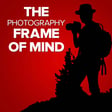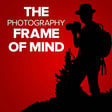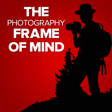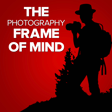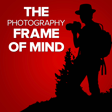Become a Creator today!Start creating today - Share your story with the world!
Start for free
00:00:00
00:00:01

Deleting Photos is GOOD for Your Soul
This week Matt Kloskowski is joined by Brian Matiash to discuss how deleting your photos can be a good thing. In a world full of digital clutter, why are we saving EVERY photo we take? We'll talk about the mindset and reasons of why people save everything, and hopefully give you some ideas to help make your photo photo storage (and backup) simpler and take up less space.
Transcript
Introduction and Episode Overview
00:00:00
Speaker
Well, hello everybody. Welcome to another frame of mind photography podcast where trying to talk to you about photo topics in the industry to help mold, shape, change, reinforce, do whatever with your frame of mind around photography and photo editing. Uh, this week we're going to talk about a little bit about your, why are you saving all of your photos and do we need to, and everything around that. I am joined this week by my good buddy, Brian.
00:00:29
Speaker
Mattias, what's up, man? How you doing, Matt?
Feedback and Future of the Podcast
00:00:34
Speaker
For those that don't know, I've known Matt for a long, long time and we've talked about a lot of things. This is probably one of the ones I'm actually most excited about. We've talked about this kind of topic in different ways. Thanks for having me on. I'm psyched that you're doing this and I can't wait.
00:00:54
Speaker
I'm excited to talk to you about it, but I think more excited to hear what listeners or viewers have to say about this.
Why Do Photographers Save All Photos?
00:01:02
Speaker
Yeah, it'll be an interesting one. So we're only on podcast number two. Podcast number one got a lot of great feedback, so we appreciate it and keep the feedback coming. We're on podcast number two, and Brian and Blake are my good friends that we talk often. All three of us are actually friends with each other. Yep.
00:01:23
Speaker
And so if this podcast does continue, which I have no idea if it will, Brian will kind of be the normal co-host. That's kind of my plan. Last time with Blake, we kind of just did a little segue halfway through to just talk a little bit about the podcast and talk a little bit about you and things that we've got going on here. But I want to get right to it. So our topic is,
00:01:52
Speaker
So why are we saving all of our photos? And the topic actually came up by, I think me, Brian and I talking
00:02:03
Speaker
about conversation. So independently, we're both working on courses to help people go mobile with Lightroom and just photo editing. And we're both tackling it from kind of a different angle. So it's like, you know, we're not competitive with each other. I think there's a place for both of them. Absolutely. And we started talking about this.
Challenges of Digital Photo Storage
00:02:27
Speaker
And so, you know, we're having this conversation and we realized, you know, anything to do with Lightroom mobile,
00:02:33
Speaker
Is going to be governed by space because if you want to start to use some of these cloud. Solutions that we have some of them are some of them charge per terabyte and we started talking about like how many terabytes of photos we have.
00:02:50
Speaker
And then, you know, one of us was just like, God, man, I got so many photos and we're like, why do we have this? And what's, you know, do we need all of this? I'm saving all of my raw files for what? Like, why do I have eight terabytes of raw files that I will never, ever go back to again?
00:03:08
Speaker
And so that's where I came up. So I will start this off by saying first things first. We are not advocating to not back up your files and not save anything. I think both of us have very good backup strategies.
00:03:25
Speaker
while we might not always know why we're backing up all our raw files, we do deep down know somewhere in there, we don't want to lose them. So so we keep doing our backup strategy. So we're not advocating you do that. What we're what we're hoping is maybe we shift your mind a little bit about how important that is maybe to start deleting a little bit more, I guess you could call it. So yeah, I'll go ahead, buddy. No, I like
00:03:52
Speaker
For me, I approach the title, you know, the kind of topic of this episode from a different tack where I'm like, why aren't you deleting more photos? You know, as opposed to like, should you keep all your photos? Like 100% I agree with you. No one's saying you shouldn't back up photos. I think that's important. But
00:04:18
Speaker
We have to kind of take a step back and kind of ask ourselves, how did we get into that mindset?
Transition from Film to Digital Photography
00:04:24
Speaker
And you and I, I think, have been there. Think about it. We were, anyone who was into photography before, say, digital around like the mid, late 90s, early 2000s when digital cameras started coming out, film was our option.
00:04:43
Speaker
And film is not cheap. You have 36 exposures generally and you have to pay to develop it and you don't know what you're getting necessarily. So when we, you know, yeah, like as digital got better and as storage, like hard drives got cheaper and bigger,
00:05:02
Speaker
I mean, we've both been there. We're like, yeah, why delete? Why do you need to delete anything? Keep it all. Keep it all. And that mentality, you know, if you think about it, like if I were to look through my photo catalog, I would say that the biggest type of photo that I've taken are brackets for HDR.
00:05:27
Speaker
And the reason why I took those brackets is because why not? Like I would have a, you know, a huge SD card and I had like, I have this like 24 terabyte hard drive that I'm not even halfway close to filling. Why not? Yeah. Yeah. It's just, I think, and, and, and that was kind of our first points to talk about history of how, how we got to this place of,
00:05:54
Speaker
many, many terabytes of photos. And I would venture to guess anybody that was, I think there's a timeline and a path people follow in photography. So I don't think you and I are different in that when we first started, and when you first started could have been two years ago. So you'd be in that beginning of this timeline that we're talking about. But when we first started,
00:06:21
Speaker
we did certain things. And again, we bracketed because we could, we bracketed because sometimes cameras weren't as good. So you didn't know what was over and underexposed when you're just standing there. You're in this great location, so why not bracket to make sure you're covered, you know, deal with it later. So we did a lot of things. And I think as time goes on, here we are 20 years later, almost 25 years later to when I got my first digital camera. And probably the same with you.
00:06:51
Speaker
I'm pickier about what I shoot. And I don't want to get too far ahead of ourselves because I think that's a little, but I think we're pickier about what we shoot. Technology's better. We know what we want. That's a little bit better. But to go back to history, we used to bracket a lot. Cameras weren't as good. And then we weren't as good. So I would stand in front of Mesa Arch.
00:07:14
Speaker
which is, you know, I mean, like the, the world needs another photo of Mesa arch, but I would stand in front of Mesa arch, like I'm making artwork, you know, I'm like, I'm making timeless artwork and I would stand there and I would surround it with every possible shutter speed aperture combination. Cause I didn't really know. I was still learning at the time, you know, and I'm learning for years like, well, I don't want to leave and not have it. So let me, let me take every aperture shutter speed.
00:07:44
Speaker
focal length combo of this photo and also light you know i think in the beginning you're like well i don't really know what good light is so i'm just gonna start shooting an hour before sunrise oh yeah keep shooting an hour after sunrise when in in reality there's only one or two photos from that location that will ever see the light of day you know one hundred i mean i
Fear of Missing the Perfect Shot
00:08:08
Speaker
totally i totally agree with that because
00:08:15
Speaker
You know, yes, there's this, I don't know if it's kind of like a FOMO, like a fear of missing out, or this compulsion where you feel like, if I don't get the best possible shot, I failed. But truthfully, like, I know for me, when I look at those sequences, those massive sequences of the same exact photo, it's almost like if you were to press like the right arrow key so that it, you know, the photos scroll through, it almost looks like a
00:08:41
Speaker
time lapse at that point, camera didn't move. It exhausts me because I'm like, Oh my God, I just don't and then I end up just picking a photo that looks okay. And I edit it and it's fine. Like it's it's I'm happy with it. And the other the other 3000 photos from that location never get looked at again.
00:09:00
Speaker
No, and what's worse is they don't get, at least not for the longest time, they wouldn't get deleted because I'd just be like, all right, whatever, I'll keep it on my hard drive. And it just collects dust. But there's one example in my head that this whole kind of planting your feet and your tripod and just constantly rifling off because you think it's going to better. It was at Grand Teton National Park and it was just taking one of those
00:09:29
Speaker
kind of like the Mesa Arch photo. The world needs another one of these photos with the mountain range and the water in the foreground. I got my shots, and what's funny is when I was done, I kind of turned around, and I saw this random photo of a leaf. It was still early morning in the winter, and so the leaf was rimmed in ice, but what was cool is that
00:09:54
Speaker
Um, the sun was behind me when I was seeing the photo of the mountain. When I turn around, I, the leaf, you can, I was able to get the sun through a little tear.
Quality Over Quantity in Photo Selection
00:10:04
Speaker
There was a little hole in the leaf. And so the sun burst through it.
00:10:08
Speaker
wouldn't you know that was actually my favorite photo from that like I was so bored of the mountain shots because I had so many but here's this one and I only took one photo I moved the camera around until I got the sunburst and it's a great photo and so so yeah I mean there's there's it's I think it's important that we're talking about
00:10:30
Speaker
that one, we've all, you know, we've been there, and two, how we got there. So, yeah. Yeah, and I think it's all perfectly normal. Exactly, exactly. Yeah, it is a timeline, and everybody listening to this is at a different point in that timeline, but I do believe if you took photos 25 years ago, you're probably somebody that today is a little pickier about what you take photos of.
00:10:59
Speaker
And if you started two years ago, you're you're you're in that early phase of I've got to capture everything because I don't know. But that's the thing. If I was that guy right now or girl like where I'm too early in my thing, I would I would I would actually want to hear this. Yeah. Oh, absolutely. Yeah. Yeah. I would love man. I would love
00:11:24
Speaker
to not have as many photos as I have. I know, me too. And to go to what we talked about like bracketing, just to be clear, I'm not gonna say I don't advocate bracketing certain landscape scenes, but you should have a reason to do it. And generally that reason is you're shooting in extreme contrast lighting conditions, which is typically shooting toward the sun.
00:11:51
Speaker
shooting interiors with windows and lights and then really dark places. But I bracketed a lot of things that didn't need to be bracketed. And today's dynamic range in your cameras is so good that on the back of the camera, you should be able to take a picture. Can you see the details in the shadows? Yes. And do you have the blinkies on so you know if you blew out any highlights? No, I didn't. Boom. You got one photo.
00:12:18
Speaker
I hate to say so final about it, but you really don't need to HDR those photos together because you should be able to get what you need out of that one photo. Absolutely. I mean, I remember just to wrap it up, but I would walk around back in the day when I was shooting Canon and I had like a 5D Mark II and then a 5D Mark III.
00:12:39
Speaker
But especially the 5D Mark II, I believe it only limited, you know, I was only able to get three brackets, you know, the zero and then the minus and the plus. And I found this device called a Promote Control. I remember that. Oh my God. Oh my God. Kudos to the guy who I think was some dude in Texas, some engineer. And it allowed me to basically bracket as many shots as I want. So I would do...
00:13:05
Speaker
Nine brackets. I know. And I'd have this, I'd be walking around, yeah, this thing with a lanyard around my neck, this device hanging in front of me. And so that's one of the other reasons why I have so many brackets, because I would, like you said, I took so many brackets of things that didn't need it. All right, so I think we got that one down as far as history goes. Yeah. So what's another reason that we have a lot of photos?
00:13:35
Speaker
Yeah. So I think one of the other reasons I would say that people might overshoot is it's almost like they want to, they want to, it's almost like insurance. They want to, they take out an insurance policy because they want to think maybe that down the line, there's going to be this like hidden gem that they'll discover. So they like shoot a bunch of stuff and maybe down the line, they're going to go back and, Oh yeah, there's that one shot. But, but pretty much.
00:14:01
Speaker
I don't know that I've ever found all the photos that I've ever taken. I don't know that I've ever gone through my photos and oh my God, there's this one hidden gem. It just doesn't happen. And I think that's why we don't delete too. I think that's why we save, you know, I've got, so I'll take, I'll take my, I'll take my trip to Norway years ago. It was probably a decade ago now.
00:14:25
Speaker
And I mean God knows how many gigabytes upon gigabytes of photos I took and I
00:14:35
Speaker
I'm better about it now, but for years I wouldn't delete, mass delete. Like this trip was 10 years ago. What am I really gonna go through this trip and find new photos? And I'm not saying it's tough because there's always, like you can't be all in on any one topic. So there is, I understand like you can go back to old photos and sometimes you do find things, but I think there can be a system to it.
00:15:04
Speaker
So I've got a photo that I stumbled upon on this one location in Norway. Now, I've taken that photo, I've edited that photo, I've posted that photo. I really, really love it.
00:15:17
Speaker
I took about 400 other photos at the same location, higher, lower, left, right, up, down, including more foreground, including less foreground. Those photos should be deleted because the one that I took stood the test of time. I still love it today.
00:15:35
Speaker
and no portfolio could hold two or three or four photos of the same thing because they are all of the same thing. It's all of the same grass and barn and water and mountains that I had there. Again, just different angles. So as time goes on, I have become more confident that that's my photo of this location. The other 400
00:15:58
Speaker
that were, again, not that there are 400 different framing compositions, but again, nine photos with bracketing of every single thing. They can go away. And I think we tend not to want to delete some of those photos from a shoot where we've already pulled our favorites, because we're afraid there is that hidden gem that's in there. And what I would say
00:16:21
Speaker
is there's probably not because if there was, your photos probably would have won all the accolades and awards that it was gonna win already. And the fact that the idea that there is that hidden gem in there, I think is something that we chase and we save a lot of photos for.
Moderation in Photo Collections
00:16:40
Speaker
I don't personally think that we will ever find that hidden gem.
00:16:44
Speaker
No, I don't think it's a, it's a good strategy to kind of like, hit your success on like, Oh, maybe, maybe down the line, I'll, I'll go back and I'll find this one photo from the 400 other ones. Cause there's this point of diminishing returns. Um, yeah. Yeah. And, and I'm, I'm with you. That's a good way to put it diminishing returns for basically the same location.
00:17:09
Speaker
Yeah, exactly. And I like, I get it. But I also don't. Because I get it because I've been there. And I don't get it because I have seen the error of my ways. So so yeah, I mean, I don't think it's a good thing for someone to like, hold on to that.
00:17:29
Speaker
And I think if there's any takeaway from this one before we move on to that one, it's just everything in moderation, right? Of course. I am not saying that there's not value in going over a photo shoot from 10 years ago and finding, you know, number one, you relive the trip.
00:17:46
Speaker
You get to relive the trip through like, Oh God, I remember that one. I remember where I was there. You know? So, so there is there, there's some nostalgia, there's some value in reliving the trip. There's some value in that you might see something different. What I'm saying is use common sense. I, this location, I, and I know this because I was looking through this, this photo shoot when we started talking about this, I literally had 500 photos of the same spot.
00:18:18
Speaker
If I just pare it down to 50 photos of the same spot, great. At least now I don't have 500. And that's all I'm trying to get across with this, is just have some common sense with it. If you've already pared it down, you went to Mesa Arch and you've got 20 different compositions of the arch,
Technological Advancements in Editing
00:18:39
Speaker
great. You don't need 120 different compositions of the arch. And I think that's a good takeaway from it.
00:18:46
Speaker
I'll take the next one here. So this is a very common one. And again, this is one where your common sense is going to have to step in because I think there are some valid points to it. But saving photos to re-edit one day when better editing technology comes across. And again, I would say it's a valid point.
00:19:07
Speaker
for certain things. But I also think it's important to understand that editing won't make a bad photo good. So if compositionally
00:19:19
Speaker
and the light and all of these things around your photo. The ingredients of a great photo are great subject, great timing, great weather, great light, great composition. If you don't have those things, if I went and took a picture of a garbage can,
00:19:38
Speaker
All the editing in the world is not going to make that garbage can good. But I went and took a picture of the little park down the street from my house. I don't care how I feel when I take that picture. It's not a good picture. There's nothing there that's worth taking a picture of. I know it's just a little community park. So, yes, editing technology does change.
00:20:00
Speaker
I would say for the most part, nine out of 10 times where somebody sends me photos like, hey, I just tried the new XYZ feature in Lightroom. The XYZ feature in Photoshop, nine out of 10 times when they say this saved this photo, nine out of 10 times, I can look at it. And if I'm being honest, I won't say it to them a lot, but I'll be like, you should have deleted it. That photo should have been given an emergency kill. The new masking feature did not make that photo good.
00:20:28
Speaker
No, no, there is, you know, on the positive side, there is one thing in my that I have experienced where technology has allowed me to present a better version of the photo because and that's with HDR. You know, back in the day when we were talking about our HDR adventures, the
00:20:50
Speaker
Tone mapping app Dejure was Photomatix. Photomatix. Photomatix has its place in history, in the Pantheon of photography. But the problem was that... Photomatix...
00:21:06
Speaker
didn't save you from yourself. In fact, it kind of I would say kind of like encourage you to be your worst self. Exactly. Exactly. It was the devil on your shoulder. And I'm not knocking them because it was the point was not that bad. Yes. Oh, those.
00:21:24
Speaker
Those black clouds are actually nice. Those black clouds on a crisp blue day look great. Totally natural. And so here comes Adobe when they finally released their HDR photo merge in Lightroom, for example, and camera roll.
00:21:44
Speaker
That was a HD, that was a technology that the same technology tone mapping, but it had these guardrails. Like you'd be hard pressed to, to get a bad tone mapped result. Now what you do afterwards, like, you know, that's, that's on you. But the point is that that was an example of where, um, technology improved and actually helped. Um, but, but it's not anything that.
00:22:11
Speaker
absolves me for the 5 million brackets I took. Usually what I would do is I would re-edit the photo that I shared. I wouldn't go back and say, oh, here's another set of brackets.
00:22:26
Speaker
the uh and another one i'll jump on that one and i i think and remember the remember the text thread that we had showing p showing each other photos like oh god just deleted oh yeah oh yeah taken up that was taken up 10 gigabytes oh we should talk about because i think that's a good tip that we can give people and i also want to tilt our hand to
00:22:47
Speaker
Toward the end we're gonna come back around to this to. Do i think at least i know for me one of the reasons why i wouldn't care if i lost all my raw photos but so i just want to tease that there but are you going on your hdr thing another one could be panoramas twenty years ago.
00:23:05
Speaker
If you didn't know how to take a panorama, you could stitch it together, Photoshop pad technology, there's a technology to stitch them together. But if you didn't take that pano the right way to begin with, where you lock down your exposure perfectly, you lock down your white balance perfectly,
00:23:22
Speaker
the stitching technology then would just leave horrible seams between it. So maybe you took a panorama and you couldn't do anything with it because you just had horrible seams between photos. Fast forward to when Adobe finally included it in the raw editor and they were really one of the first ones to do it so well.
00:23:41
Speaker
Right. You could have a photo that was two stops overexposed, a photo that was two stops underexposed, and you could stitch those together and Adobe figured it out. It just magically looked good to you. You didn't see all those themes there. So that's another one, although this could be a whole other podcast episode that I honestly and truly think, and I will defend this one until my death,
00:24:07
Speaker
that 99% of the panoramas that you take should not be taken. Yes. I will defend that one. That'd be another topic, but panoramas just don't show off well. And most people, most people include too much. A scene does not need a panorama. So I would look for another podcast episode called stop taking panoramas because they're hurting you. To be continued.
00:24:32
Speaker
Yeah, but panorama, I think panoramas and all that. So what are some exceptions to this? Like you said, HDR, I would say, don't go deleting folders of photos you never really went through. And I know we all have those. Sky replacements. A sky replacement can take a photo that you were lukewarm about 10 years ago,
00:24:56
Speaker
and actually do some pretty good things to it as long as you don't misuse it. Exactly. It can do some pretty spectacular things to it. And I think a lot of people had fun when that feature came out in Photoshop. Yeah, it's it's you're 100% really and that actually see some people I think as soon as they think they hear sky replacement or any sort of like significant manipulation to the composition they walk away. For me, that's a debt.
00:25:23
Speaker
And I know you've done a lot of tutorials and stuff on sky replacement. While the process of removing the sky may have gotten better, it actually can help you be a better photographer if you take seriously the ensuring that the sky you add in, for example, actually fits the composition. Not just the light, the texture, the time of day.
00:25:50
Speaker
So yeah, I'm all for that. Absolutely. As much as I try to teach against it, and I know you see them too, I still see and have people send me sky replacements where they took a cloudy day
00:26:08
Speaker
and they put a beautiful color, colorful sky or a bright blue. I see a cloudy day with a bright blue sky in it. The worst one that I see is
00:26:21
Speaker
a photo where it very clearly has shadows. It might even be at the edges of the day, sunrise, sunset, but more of the golden hour where the light's getting a little bit lower, there's clearly shadows in the photo, and the sky has all of these purple, red, magenta hues to it. And whether or not you can state it, your mind knows these hues don't happen until after the sun is down.
00:26:49
Speaker
Absolutely. And so your mind sees shadows, whether it's shadows on the trees and rocks and a landscape photo, whatever it happens to be, your mind sees these shadows. And then they see a sunset that they know doesn't happen until 15 minutes after the sun went down below the horizon. Absolutely. That's what I mean.
Regular Review and Management of Collections
00:27:08
Speaker
The other... Oh, go ahead. No, no, no. I said my piece.
00:27:13
Speaker
them but that actually the other thing and again we can probably have a whole episode on sky replacement but when i see for example um it's it's uh the sun is is low enough where it's casting shadow let's say the shadows are being cast from left to right and then they replace it with a sky where the sun is on the right like on the wrong side like and so again these are the things where
00:27:37
Speaker
I think if you take it seriously, it can help you, you know, it'll improve your photo editing skills for sure. And it's definitely a feature that I could see going back through old photos for, but again, common sense. I'm not saying delete all of your old photo shoots. I'm saying at least try to go in and pair them down. If you've got a hundred photos that look almost the same,
00:28:02
Speaker
Spend some time today to cut it down to 15. And then maybe in a year from now, you go through like, oh, wow, that photo could really benefit from a sky replacement.
00:28:12
Speaker
but all 100 of them don't need to stay around. And I think another one would be distractions. If you had a photo where the distraction, it was legitimately a great photo. Maybe it was why, it's hard, I think landscapes, it's tough. I think most landscape distractions might've been easy to remove.
00:28:33
Speaker
Or maybe you just didn't have the know-how back then to remove it. You just didn't really know Photoshop, and Lightroom isn't a really good place for it. Yeah, if a distraction was the cause of the bad photo, then absolutely, you'll be happy to look through some of your old photos to maybe realize, hey, I can remove this distraction today. Because the Remove tool is nothing short of fantastic. Sure. And generative fill. And generative fill, yeah.
00:29:03
Speaker
So, so can I, can I, uh, can I make a confession? Sure. I love confessions. No, you have to. No, no, no, you have to know on the one that edits this, I could cut it out. No, I'll tell everyone. I'm going to tell everyone. Um, all right. So my confession is, is I have yet to download the Photoshop beta with generative fill in it.
00:29:24
Speaker
you monster i have not used generative phil you and blake are blake's used it blake's used it blake's oh he's finally caved yeah i think i think he downloaded and used it he just blake blake just has been getting because blake makes panels
00:29:41
Speaker
And so he's been, he's been, he just gets bombarded with people that download the beta and then use his panels and the beta that don't work. Correct. And then say, and then complain and say, well, you know, your panel isn't working, you downloaded a beta. Yeah. So, so anyway, and my, I've got a Facebook, Ask Matt Facebook group. And it's just every day, there's three posts in there of somebody that the Photoshop beta broke something. And, and they're, it's funny is that they're mad at Adobe.
00:30:08
Speaker
Like, no, no, no, no, no, no, you downloaded a beta. Beta means high likelihood it won't work. Yeah. Don't rely on this for your production work. Yeah. Yeah. And don't be mad that it ruined your computer and you had to reinstall Photoshop. Like, that's par for the course for beta. And that's honestly, I've been so busy that I haven't installed it because I can't afford for it to mess up my computer. So I haven't installed it.
00:30:34
Speaker
And I've seen enough videos on it. I know what it will do. And I'll get into it in the next month or two here.
Reclaiming Storage Space
00:30:39
Speaker
But yeah. But anyway, yeah. So the whole point with that one was, you know, distractions could definitely be one. You want to take the vision one? Yeah. So for me, this kind of, I was going to bring this up earlier. We were talking about this earlier, but I wanted to wait for now. When like going through your older photos, it
00:31:01
Speaker
Depending on how you approach it, it could also be a very good thing because odds are, I know for me and I'm sure for you, like the photos that we're talking about that we're referencing from 20 years ago, if we were there today, odds are we wouldn't even take those photos to begin with, which is an indication that our creative vision and how we see things has evolved.
00:31:25
Speaker
In that situation, it could be a learning experience where when I go through and I see these and I'm like, oh man, what was I thinking? And that to me is a good indication. These photos should be deleted. I don't need these photos because I would never want to share them today. And it's not just composition, it's also editing, the editing style. And that's a good one going on that vision of how your vision changes.
00:31:52
Speaker
This is a good segue to a text thread that you and I had a week or so ago. We were going through and we were finding photos that we edited. So if you're using Lightroom or Camera Raw, you open up your raw photo in it.
00:32:08
Speaker
and all your changes are saved when the little, whether it's Lightroom's database or the sidecars or whatever. But your file, your edits are saved and that's that. It doesn't take up a lot of space. The moment you take it into Photoshop,
00:32:23
Speaker
And you've got that 40 50 60 megapixel camera photo, and you decide to add a new sky to it. You just took if that was an 80 gigabyte photo, you just are an 80 megabyte any megabyte photo, you just doubled if not tripled it easy, easy, throw in more layers. I mean, just to open up just to open up a photo and save it as a PSD or TIFF.
00:32:49
Speaker
will double or triple the size, even if you don't add any other layers to it.
00:32:54
Speaker
If you just did some editing and on one tiny little layer, you just doubled or tripled your size the moment you saved it as a PSD or TIFF. Add five layers in there, 10 layers. Smart objects. Smart objects, all these different things. It grows astronomically. And so Brian and I were sending photos that we went in HDRs that we did that have three layers with the sky mask and this mask and the luminosity mask at this.
00:33:23
Speaker
all this stuff. And we were finding all these photos. And so Brian was doing really good with it. He he would just send me a picture and he'd be like, he'd be like, 1.5 gigabytes on this winner. Exactly right. It was just a horrible, horrible black. And it was a pointed HDR photo. Oh, it was it was terrible. It was from Boston, the convention center. I know the yeah, it's I mean, on this gem. That's what he said. He was 1.5 gigabytes on this gem.
00:33:53
Speaker
And guess what? It was like a 24 megabyte raw file, like 24 megabyte. Yeah. So it could have been a fraction of that size. Yes. And so the takeaway from this is, and this is, I think you did the same thing. I went through my Lightroom library and I started looking for tips and PSDs. And I've got tips and PSDs in there from 10, 12,
00:34:17
Speaker
14 years ago, that I freed in about a half hour, I freed almost a half a terabyte of space, exactly, by getting rid of old tips and PSDs that were just horrible, right? Like, just horrible. Now, you could say, well, you could go in and re edit them.
00:34:38
Speaker
they weren't worth it. They weren't worth it. And if it was worth it, because there were a few photos in there that were worth it. There were a few photos in there that I realized I edited this photo, I saved the PSD or the TIFF file.
00:34:51
Speaker
And it's got 10 layers in it and I don't need it. So what I did is I went in and I saved it as a JPEG. And then I deleted the file. And I have the raw file there to back it up where I know I didn't spend a lot of time on it. And so I could go back and re-edit it if I want to in probably five minutes, but that goes to another tip, which is, and what I
Importance of Organized Archives
00:35:11
Speaker
alluded to before, I won't even hold this one to the end, but for me,
00:35:15
Speaker
I save a JPEG of every photo that I somewhat like. So if I go on a photo shoot and I open up a photo and I edit it, I'm like, if it makes it to the editing portion, then I kind of like it. I might not love it, but I like it enough that I want to edit it.
00:35:32
Speaker
And when I'm done, I save it as a JPEG. And I have a folder called Portfolio. And I put all of the high quality JPEGs. I save it as a high quality JPEG. I don't resize it or anything. I put them all into that folder.
00:35:46
Speaker
And I've got probably six or 700 photos in that folder. That folder is backed up 20,000 different ways. That folder is anywhere. My family knows where that folder is. Everybody knows where my folder is. And this goes to what I said before about if I accidentally lost all of my raw photos,
00:36:07
Speaker
I would be upset and I don't know really why I would be upset. I would be upset because I feel like I would have to be upset. But at the same time, I know all of the photos I care about.
00:36:18
Speaker
are in that folder. Exactly. And it's a nice, light folder. It's got 600 JPEGs in it. How big could it be? You know, a gigabytes space, but not that much. Easy to back up anywhere. And I know it's backed up 20 different ways that my everything in my life could explode. That folder would live on and I would have a high quality version of all of the photos that matter to me.
00:36:43
Speaker
And if something were to happen to me today, my family would be able to know, hey, don't go back looking through the hard drive archives. This folder is the only thing that matters of everything that Matt ever did for my photos. Absolutely. And I think, I mean, we can talk about that as well, you know, kind of like skipping around on what we wanted to talk about. But I think we should talk about this because
00:37:13
Speaker
Let's say something happens to you and suddenly Matt's not here anymore. And so your family, the way I think about it is if something happened to me and let's just say I happen to be a hoarder, you know, and I had my house was filled to the brim with junk. I'm gone. But now my family has to come in and guess what? Guess who has to deal with sorting through all that?
00:37:40
Speaker
Yeah, you can apply that same rationale to photos like I would feel like they had to exactly I get messages from people all the time. I sadly, you know, just people, you know, the emails will get forwarded on to a family member, they'll be going and looking through loved ones emails and they'll send me a message and be like, you know,
00:38:02
Speaker
my mom or my dad or my brother has all of these hard drives. Do you know of a service that will go through the hard drives and figure out the photos? And I tell them, hey, maybe look around.
00:38:16
Speaker
for JPEGs and photos that they've shared because those are probably the important ones to them. The stuff that was distant on a hard drive might not be that stuff. But yeah, you saddle people with the need that like, all right, my son would look at these and be like, well, my dad must have cared about them because there's eight terabytes of photos sitting there.
00:38:37
Speaker
I guess I should go through them. Yeah. And in reality, my, you know, my family knows like, hey, don't worry about those. This is the important folder. Exactly. Yeah. And I do the same thing as you where I have this one album that has all of the photos that I actually care about. And they're, they're, they're, they're same thing full res JPEGs. And it's
Financial Implications of Photo Storage
00:38:59
Speaker
just, it's just one of those things where it, I think also clutter, um,
00:39:06
Speaker
from a mindset clutter from just like we can talk about I know that I mentioned earlier how we used to say how hard drives are not that expensive but truth is like if you filled up say a eight terabyte hard drive or a larger hard drive and you have to buy those aren't necessarily I mean they're still pricey but yeah it's just like wait
00:39:32
Speaker
Yeah, go ahead. We talked about this a couple of weeks ago because you were helping me. And this was, you know, so Brian, Brian's probably definitely more techie of a person than I am. I love tech. Like, I'm kind of tech illiterate. And when I have tech questions, I go to Brian because I know he's probably going to laugh at me, but he won't make fun of me. Never. Yeah.
00:39:56
Speaker
But don't make fun of me to somebody else after me. Like, can you believe that? Didn't know about this. But that's why it's cool. That's why I like having you on. We talk about all these topics because I do feel like we challenge each other. And I feel like the only reason I'm pointing this out is I feel like everybody should have a person that you can talk to that kind of challenges you in a different way. Absolutely. In my previous life, when I worked at Kelby, we did a weekly show.
00:40:26
Speaker
And I kind of felt like that show became, it became an echo chamber. Because I did it with my boss and the owner of the company. And not that, in all fairness, it wasn't like I couldn't voice my opinion. And many times over my decade there, I did voice my opinion. But at the same time, it was still kind of an echo chamber. It was my boss. And there were times where I was like, yeah,
00:40:54
Speaker
I don't know that I agree, but I'm not willing to plant this flag on this hill right now. So let me just shut up. So to me, that show became an echo chamber of us speaking. And then really the people that watched it felt the same as us.
00:41:09
Speaker
I think we're going to have lots of people that challenge us on the leading photo thing. But that's why Brian is cool. So the whole story goes to, I was asking Brian about hard drives because he knows much more about hard drive speeds and all this stuff. And I'm like, well, if I'm going to upgrade from my eight terabyte drives to something bigger, I want them to be at least as fast. I would prefer not spinning drives that I have back there because they need to spin up, spin down. My office is a heater.
00:41:36
Speaker
Yeah, it's great in the winter time, but in the summer right now, it's not. With all of this, so we were looking at prices of these drives, they're expensive. If you want a solid state 12 terabyte drive, it's not cheap. So people that say storage is cheap, I wholeheartedly disagree. Everything that's cheap, everything that's expensive eventually becomes cheap.
00:42:03
Speaker
And what they do is they make a better version of it that becomes expensive again. And then that becomes cheap. And then the cycle is, let's make a better version. So memory cards are a great example. Memory cards got so cheap. How much did we pay for a 16 gigabyte memory card in 2002? Some stupid amount of money.
00:42:26
Speaker
Now we can buy 128 gigabyte 256 gigabyte memory card. Yeah, dirt cheap. I mean, for the price of a cup of coffee. However, what they've done is is now in order for me to get the frame rate, and the buffer, yep, fill and the buffer that I want to shoot wildlife at 30 frames a second, everything like that. Now I need to buy a CF Express card.
00:42:50
Speaker
Yep. And those are probably how much a 300 gigabyte CF express card costs for this. It's like, it's more than my mortgage payment. Yep. So, so the amount of space that could be a cup of coffee for an SD card is now ridiculously expensive. The same thing's happened with hard drives. Absolutely. And that's not something that people don't
00:43:11
Speaker
You know, they don't think about that necessarily, they just see the one number. So they look at the hard drive and they're like, Oh, 24 terabytes. Nevermind the fact that it's probably the slow hard drives and a slow connection to the computer. Same thing with your the camp. Perfect example, you know, oh, spinning. Oh, yeah.
Simplifying Photo Storage Solutions
00:43:30
Speaker
Actually, I mean, that's a that's actually a very good point in terms of like, why you probably want to pare down. That's a let's just go to that.
00:43:39
Speaker
Very quickly. Lightroom is a database. Lightroom Classic is a database. Thank you, Brian, for coming out here. No, it's super quick. It's a database. No, it's good. I want to hear it. Yeah. With any database, the more records you put into it, and each photo is a record, each edit you make is a record, the more bogged down it gets, the slower it gets. Lightroom itself can be a fast app. But if you're working with 150, 200,000 photos, records,
00:44:09
Speaker
That's gonna bog you down. And so that's another very important reason why you should notice significant performance improvements as you start paring down your your database of photos. And and faster hard drives attached to it. Yep, because Lightroom needs to read from these hard drives. So and that's where I was going with that one is you know, you see the spinning thing because
00:44:32
Speaker
your drive's spinning up, it's a slow drive, it slows everything down. And I don't think people realize that. I've never been in one of like, hey, start multiple catalogs because you've got too many photos in one catalog. I think done the right way Lightroom can operate just fine on hundreds of thousands of photos in a catalog. But yeah, hard jobs, all those things. Clutter is just, I think, clutter.
00:44:58
Speaker
Yes, I think we can put that one to bed by just saying, clutter is clutter. And if you have too much of it, there's always that feeling of I've got too much. So I'm personally trying rather than get new hard drives, I would like to get some solid state drives, because I think it would speed things up. I know these things spin up and spin down. And they're noisy. So it's like, I got to turn them off when I'm going to record a tutorial. And, and
00:45:25
Speaker
So I would actually rather just replace them with eight terabyte much smaller solid state drives. And so rather than get new drives, what I've kind of committed myself to do is just a little bit every day for a half hour every day, I just go through and I want I'm trying to get a gauge of where I'm at.
00:45:46
Speaker
Do I need, do I need all these photos? You know, I'm trying to go through folders and there's again, everything in moderation because I don't want to spend my life going through old folders of photos.
00:46:00
Speaker
So it's got to be quick. It's got to be like, can I look at it and can I see a grid full of a hundred photos that look like the same thing? That to me is a place where I'll dig down deeper. I'll go through, I'll find the one that looks good. I'll find the one that's sharp. Click on the first one, shift click on the last one, delete. Those can all go away. You've done that with your bird photography. I remember seeing a video where you cover that.
00:46:27
Speaker
Think oh, man, I can't imagine like you just showed your camera like the crazy frame rate and you're out there and you're rifling and it's almost like when people show that like it's almost like a flex almost like a bragging right when they press and hold the shutter and there's like Like it's so yeah, like See the see these. Yeah, there are how big are they? I can't even tell I mean, it's got I think a half five five one terabyte
00:46:55
Speaker
Oh, we lost Brian. No, no, I'm here. I wanted it because you. So these little Sandis drives, which by the way, Sandis has taken a beating right now in the vacation game. I should probably move these things over to something, but two terabytes right here.
00:47:12
Speaker
of stuff of me going out and doing wildlife, mostly bird photography and just dumping it on these things. And it's just like this is prime to be deleted because there are tens of thousands of photos on here that don't need to be here. I only need one photo of that.
00:47:32
Speaker
300 frame series of the eagle. I only need one photo from it. Yep. Exactly right anymore. Right. I mean, this is this is my beast right here. This this God. Yeah, it's things like 24 terror. It's really and I can I can tell you that I go through the same thing. I slowly I kind of go through an older photo or older album.
00:47:57
Speaker
wipe them out and my goal is to get it to a point where i'm with i'm 100 with you because we talked about this like i want to kind of migrate to a ssd drive something small like an eight terabyte that can that would be enough to hold my entire photo library you know even my videos that i produce for youtube and stuff like that and have space left over um this used to be a like my bragging like oh i've got this giant 24
00:48:22
Speaker
I look at it, it's a great drive, props to the manufacturer, hasn't failed once in the years that I've had it. I don't want to use this anymore. It's allowed, it's huge, it runs hot, so yeah. Yeah, I can't find anything on all these drives, it's just... Yes. Yeah, I think we got that one across. So I would say...
00:48:48
Speaker
I'd say a good place to bring this in for a landing would be simplicity. I think simplicity can be something that we all strive for. And everybody's going to be at a different place, I think, with simplicity. But I can tell you,
00:49:13
Speaker
where the industry's going. So right now, I'm a Lightroom Classic user. I like the other version of Lightroom much better. But I'm a Lightroom Classic user because I'm still hard drive based. I've got eight terabytes. And for me to buy eight terabytes of space with Adobe would cost over $100 a month. Now,
00:49:39
Speaker
Keep in mind what you're getting, you're getting automatic backup too. So that's not a bad thing, but it becomes cost prohibitive to do that. And where I'm getting to a point is I'm tired of this whole Lightroom thing where it's got to be on my computer, it's on my laptop, I only have a laptop.
00:49:59
Speaker
It's got it's on my laptop. I've got to be connected to my hard drives. Do all this. And I'm getting tired of that point where if I grab my phone, the photo I want is never there. If I grab my tablet, I can't, you know, I use my tablet a lot. If I go remote and I disconnect from this, do I have to put the photo shoot onto an external hard drive that I can then take with me? I'm kind of over that.
00:50:25
Speaker
So I'm trying to get myself down to the point where
00:50:30
Speaker
using the cloud version of Lightroom becomes what I can do.
Engaging with the Audience
00:50:37
Speaker
And again, Brian and I are actually both working on courses that are approaching it from a different way, but I think we both agree it's a better tool. And I don't want to make this video or this podcast about, hey, you got to switch to the other version of Lightroom, but just to give some color to why I think it's good to pare down. It takes down the amount of stuff you have to back up
00:50:59
Speaker
It takes down the amount of photos you have to manage. As things grow, I think a lot of people listening might want to consider some different editing tools that I think work across all their things. And just to let you know, Lightroom Classic is never going to be that tool for anybody. Adobe is never going to make Lightroom Classic
00:51:20
Speaker
work between multiple computers and share into the cloud as much as it does now. They're never gonna do that. They will keep adding editing features that they're adding to the cloud version to Lightroom Classic. Lightroom Classic will never get better if the cloud version of Lightroom doesn't get better. I think that's a good way to put it.
00:51:42
Speaker
And I don't, I don't want to scare people cause I think they'll keep classic around for a long, long time, but Lightroom classic is done in Adobe's mind. So, and that's a, that's a, this is, it's a hard statement to say. I'm not saying you shouldn't use it.
00:51:59
Speaker
because it's going away. They're gonna keep it around, but it won't get better unless the cloud version gets better because that's what they're working on. And then they realize, okay, we're putting this feature in the cloud version. It's a really cool masking tool. We gotta put it in Classic too. We gotta put it in Camera Raw too.
00:52:16
Speaker
But that's why that's where it's coming from for me is I'm trying to pair all this down to just get an easier, simpler system that I can grab my laptop, I can grab my tablet. I don't have to worry about eight terabytes of photos, because it's too many.
00:52:32
Speaker
I don't even want to worry about one terabyte of photos. Like, yeah, I agree with everything you said. And we can I mean, that's easily another episode talking about the future of light. Remember that we actually we should probably that's actually a really kind of that would be a really good episode. Yeah, kind of like it is because everything you said is spot on. And I would say for people, I did this when I did it with Blake, because we're still kind of figuring out this podcast area. But you've got Brian's website.
00:53:01
Speaker
Brian Mattias Brian Brian Mattias calm or no Mattias calm right Mattias calm. Yeah, so M a t I a spell your name.
00:53:13
Speaker
M-A-T-I-A-S-H dot com. That's how I was going to spell it. You were there. You were there. I had the hard part down. It's the S-H that first time. That's right. I'm mattk.com. Swing by both the websites. If you've got ideas, if you've got questions, like the podcast, again, it goes back to what I said before. It's no good if it's an echo chamber.
00:53:38
Speaker
I want you to challenge me because I want you to come up with topics for us to talk about that are not just echo chamber topics of us talking between each other. And I expect it to grow from there. But like you said, I think the Lightroom one, the future of Lightroom, that's a great idea. And I would look for that one too because- I can't wait for that one. So anyway, so Brian, just to leave people, what do you do? You got your website?
00:54:05
Speaker
Yeah, Mattish.com is where you can learn everything about what I'm up to. And obviously, I'm on YouTube, just search my name. And then the thing that I'm working on, I'm most excited about, and Matt kind of touched on this, I am 100% Lightroom. I use the new Lightroom. I sync all my photos. And so I am working on a new course called Lightroom Everywhere that for those people who want to kind of get souped to nuts about that side of Lightroom,
00:54:33
Speaker
Check it out. And then I'm you know, I know you're also I can't wait to see the version that you're working on. And it's just gonna be awesome. Like we're gonna just I mean, everything will be covered. And that to me is the best thing for photographers.
00:54:47
Speaker
Yeah, I'm kind of working on more of a hybrid between Lightroom Classic and some of the cloud stuff to teach people how that all works together. But I think if I could say anything to leave people with, it would be, remember, we're not saying go through and delete all your photos. We're just trying...
00:55:10
Speaker
Brian's actually got a, can I kind of tell him a little bit about your idea? Sure. You're kind of like photo backup delete challenge. So that's all I'll say. He's kind of going to issue a challenge, but I'm going to join in on him, I think, with it. And we don't just want to say do it. We want to give you ideas on how to do it more effectively so that you're not spending, nobody wants to spend eight hours sitting there going through deleting photos. And I think there's better ways you can approach it.
00:55:36
Speaker
Take a half hour today. Go look through some hard drives. Delete some old brackets of photos. You know what I do? I bring it up. I bring it up inside a Lightroom and I can adjust my thumbnail size. Usually what you have is the, you know, dark, bright, brighter, brightest. Yes. And I line that up in the grid.
00:55:57
Speaker
And then I take the spray can tool inside of Lightroom Classic, which you don't have in your version of Lightroom. No, I do not. No, I do not. There's something Lightroom Classic has that you don't have. He's always telling me he's like, I just use Lightroom. I don't have to worry about it. You can keep it. But it's got the spray can tool. I set the spray can tool to reject. And then visibly, I can just go down and just spray, delete on the really dark one and the really bright one because I know I don't need them.
00:56:25
Speaker
So if you do anything, that'd be a great place to start. That's a way to inch your cell, inch your way into this mass deleting strategy is if you have the brackets, you're not ready to give them up yet. You're not ready to give up those photos.
00:56:40
Speaker
go into the darkest one, go into the brightest one, and delete them, because you probably don't need those versions of them, or go into the middle one, whatever it is. You're not ready to delete all the compositions, but you still probably don't need all the brackets. Absolutely. All right. Brian, thanks for joining me today, everybody. Thank you for giving us some of your time here. Again, swing by our websites. Feel free to use the contact
00:57:05
Speaker
buttons on there if you got any questions, ideas, thoughts, conversations about it, and hopefully we'll talk about them next time. Thanks, Matt. Bye. Bye.