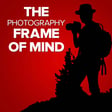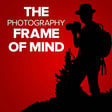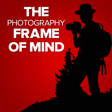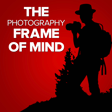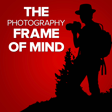Become a Creator today!Start creating today - Share your story with the world!
Start for free
00:00:00
00:00:01

What Is the Future of Lightroom?
Lightroom has had two versions of what is seemingly the same program, for a long time now. Matt Kloskowski and Brian Matiash talk about what the future may hold for Lightroom Classic, and the newer "cloud" version of Lightroom. Will Lightroom Classic stick around, or is it time to switch. We'll talk about these two versions, and some common misconceptions as well as what we think the future will hold.
Transcript
Welcome to Frame of Mind Photography Podcast
00:00:05
Speaker
Hello again, everybody. Welcome to a frame of mind photography podcast, where we try to adjust, set, change, meld, merge your frame of mind when it comes to photography. My name is Matt Kloskowski. You can find me over at mattk.com, where I do tutorials and courses and presets and all that fun stuff. And I'm joined today by my buddy, Brian Mateusch, who you can find over at mateusch.com. What's up, man? Not much, man. Thanks for having me on. Once again, I always enjoy these.
00:00:35
Speaker
Yeah, yeah, you're the perfect person to, you're the perfect one to have on for this one because I think we come from two different Lightroom worlds right now. Although I'm being, I'm probably merging into your world more than you're merging into my world. Come. Come there. You're welcome. Yeah. Bring me your tire. You're weary.
The Future of Lightroom and Adobe's Pricing
00:01:02
Speaker
So our topic today is the future of Lightroom. I talked to Brian about doing this topic because you and I chatted about it in the last podcast we did together. I think we talked about the pricing changes from Adobe.
00:01:22
Speaker
Yeah, and we talked about it in there. And by the way, I just want to let everybody know, I always, I'm sure you're watching these on your podcast platforms, but if you go by matk.com, I do a post for every podcast and feel free to always swing by there and leave comments, ideas, whatever it is, if you want to get the discussion going on it, because that's how we figure out what to talk about. But the podcast I did with you where we talked about some of the new Adobe stuff that came out.
00:01:53
Speaker
We started toward the end to talk about what we just thought about the future of Lightroom was just very, very briefly. We just kind of chatted about it. We had no idea we were going to talk about it, but it led to a lot of comments on both of our sides.
Lightroom Classic: Will It Last?
00:02:08
Speaker
of people almost, I don't want to say freaking out, but there was a lot of knee-jerk reactions to us saying, you know, when Lightroom Classic might go away. And I think it's important to remember, so your prediction was five years. That's right. My prediction was seven to ten years. So anybody that's freaking out, guys, calm down.
00:02:35
Speaker
We've got a lot of time left before anything's gonna happen. And by the way, neither one of us have any idea if any of that will ever happen.
00:02:47
Speaker
Think about it, five years, if I took five years ago for now, that was 2018. My life was different in every way back then. I feel like 2018 was a world ago. Exactly.
00:03:05
Speaker
There's a lot of daylight left, so don't worry. And again, just like Matt said, these are just kind of predictions and kind of extrapolations based off of both of our longstanding experience in this industry, both on the consumer side and on the business side. So don't worry.
00:03:28
Speaker
So I thought the way we could structure this would be talk a little bit about why this is being talked about right now. And then also go over, I don't want to rehash the differences between the two programs, but I think in the context of the future of Lightroom, we do have to talk a little bit about the differences.
00:03:53
Speaker
at least what some of those differences are and where we think they'll go. And then we'll leave it with, okay, so I'm gonna pose, I'll tell you right now, I'm gonna pose to you, the viewer, to give some thought to. So let's say Lightroom Classic goes away tomorrow. What do you do? But it's not going to. But what happens if it does? But I think it's worth talking a little bit about why is this being talked about right now?
00:04:22
Speaker
Neil, why did it surface right now? Right. You can take that one. I mean, sure. Unless you don't have any thoughts on why it surfaced right now. No, I mean, the truth is that with, so first you had asked in the previous episode or when we did together, like the predictions of when it would end. So I think when you start to see what Adobe is doing with
00:04:52
Speaker
Lightroom. Every time I say Lightroom, I have to qualify. Lightroom versus Lightroom Classic. Yes. And just for the future of this podcast.
00:05:03
Speaker
When we say Lightroom, we are talking about the Lightroom Cloud ecosystem, meaning the desktop version, not classic, the tablet version and the phone version.
Adobe's Marketing and Lightroom Cloud Focus
00:05:16
Speaker
That is an ecosystem that we will call Lightroom. I'll sometimes call it Lightroom Cloud just to differentiate it from Lightroom Classic.
00:05:24
Speaker
Or while I were mobile to differentiate from desktop. But this is kind of like the kind of albatross around my neck with Adobe's marketing of these. But that's neither here nor there. It's a colossal marketing failure, but apparently they know what they're doing. So I don't know. But yeah, to me and just about everybody who's listening, it makes no sense.
00:05:47
Speaker
Yeah, I can understand some of the classic users' concerns, whether they should even be concerned, because we even talked about this in the last episode when
00:06:02
Speaker
Adobe Max came out, there were a lot of classic users who were like, they kind of shrugged and they're like, that's it, that's all we're getting. Whereas with Lightroom, they got the local browse, which is a really big deal. I know you are a big fan of that as well. And so I think from a, you know, fly in the wall perspective,
00:06:24
Speaker
There is, you know, you can kind of maybe postulate that Adobe is putting more effort and emphasis on Lightroom over Classic. I don't necessarily, I don't think that they're actively doing that. I still stand by the fact that eventually they will. They will prioritize Lightroom over Classic. But the problem is that there is so much, there's a lot of misunderstanding
00:06:53
Speaker
and misinformation in terms of what Lightroom is and it isn't. Yeah.
00:07:01
Speaker
And, and I would, I agree with that. And I would say, I would say it's, you know, we talked about Adobe max say, so the, the, the, the conversation always surfaces around Adobe max because, you know, people are seeing features that go into one that don't go into lightroom classic. So it always surfaces around then. And then I would say you alluded to the local tab inside of lightroom, um, which is,
00:07:28
Speaker
To me, it's revolutionary. It changes the product. It changes the very DNA of that application by giving it a local tab to allow us to browse locally without having to do stuff in the cloud. To me, it changes the entire DNA of the application.
Revolutionary Features in Lightroom Cloud
00:07:50
Speaker
I think some people you've picked up on, I have picked up on other people have. I think
00:07:54
Speaker
I think the discussion with that has also caused this to surface. But I'm with you. The naming, the naming, it is what it is. There's nothing we can do about it. As far as people saying that they're putting more development effort into Lightroom and not Lightroom Classic, I would say you're mostly wrong because Lightroom, Lightroom Classic, and Adobe Camera Raw
00:08:24
Speaker
are all pretty much on par with each other. And so I'm going to go out on a limb and say, most people don't care about all the extra stuff.
00:08:37
Speaker
Oh, we added this to organization, and we added this little feature in the book module for this. And in Lightroom, we added this feature that allows you to filter by this. And I'm going to go on a limb and say, most people don't care about it. I know you're organizing damn free, I don't know what I'm saying, damn, like the asset management, gurus, you salivate over that stuff. You just have to understand, you're a very small part of the pie for that.
00:09:05
Speaker
So what people really care about is editing tools. That's what we want. And as far as editing tools go, they're all being updated at the same rate.
00:09:16
Speaker
they all get the same features. They're on par with each other. So there really is no more development going to Lightroom versus Lightroom Classic. Right. The closest or the bigger gap is, just really quickly, is between desktop, and when I say desktop in this case, I'm talking about Lightroom Classic and Lightroom, and Lightroom Mobile, where you will see some discrepancy. But despite that,
00:09:45
Speaker
You're 100% correct. You have to give Adobe credit for the extent that they go to to ensure as much parity between the platforms. Partly, I think,
00:10:01
Speaker
so as to not create a riot, but also partly because it should show people like classic users that Adobe is still at least committed to it for the foreseeable future.
00:10:16
Speaker
Yeah. And I think they have to keep the editing on par with each other because it would create a mess if it wasn't. Yes. Right. Like I open up a photo in Lightroom Classic and maybe I open up that same photo in Adobe Camera Raw and then I open it up inside of Lightroom. You can't have it look different from the same company. Like you just you can't have it look different. So I think they have to keep I have to they have to keep those those those together.
00:10:47
Speaker
But as far as the future goes, I'm going to go back, I'm going to kick off the big thing, which is this local tab inside of Lightroom. To me, this is the beginning of the change for the future. Because before that, Lightroom Classic users had no path to a similar product.
00:11:14
Speaker
Okay. So, so your path was I'm somebody that likes hard drive storage based photo editing, or I'm going to take my, and I've never had to worry about space. Really. I just buy a bigger drive and they're cheap enough. Although I would argue even those costs go up as, as computer technology changes, but just going to buy bigger drives if I have to. And
00:11:39
Speaker
You had that person, hard drive based photo organization storage, edit my photos. And my only alternative in the Adobe world is to go to Lightroom, which means I have to put everything up in the cloud.
00:11:55
Speaker
And I'm gonna be honest with you, Brian, because I know you did a whole course and I'll do, it's a perfect time to plug that course in your Lightroom Everywhere course. And I know the time because we talked about it. I know the time you spent uncovering what really happens to your photos as you bring them into that ecosystem. I personally don't even fully understand it.
00:12:21
Speaker
You're going to give people that's the only choice that they had up until last month. Come last month, now I can open up Lightroom on my computer. I can open up Lightroom, I can click that local
00:12:38
Speaker
tab and I can navigate to folders on my computer and start editing. And since that came out, I'm going to come clean on something. Part of it is an experiment on my part. Part of it is because I want to. Since that came out, I have not used Lightroom Classic.
00:12:56
Speaker
Oh, really? So I've got I've done so what are we going on about not even a month, right? No, it's three weeks. Yeah. So three weeks ago, that feature came out as of the time of Brian and I talking about this. Three weeks ago, that local feature came out in Lightroom Cloud version. I have not used Lightroom Classic since I've done about three or four photo shoots.
00:13:19
Speaker
and each one of those photo shoots, I make a folder on my computer, I dump all the photos into that folder. That's the way I've always done it, and that's the way I did it in Lightroom Classic. I did the import in Lightroom Classic, but I didn't let it put the photos where they should go there. I always made my own folder and dumped them into there.
00:13:41
Speaker
So nothing's changed on that part. I put my photos where I want on my hard drives. And since then came out, I just open them up. I just open up Lightroom. I go to that local folder. I navigate to the folder. I do my five star, my favorite photos.
00:13:57
Speaker
I can do my filtering. I can do my editing. I can detach the hard drive. I can reattach it. I actually just switched hard drives. That's going to be a topic for a whole other thing, but I actually just switched the hard drives away from these, these loud spit. My office feels so quiet. Yes. Yes. Welcome to the world of solid state.
00:14:19
Speaker
I'm like, oh my God, I can't believe how loud it was. Like I just feel a deafening silence in my office right now. I know. And I don't have to wait for these drives to spin up and spin down and all this stuff. But again, whole another episode.
00:14:35
Speaker
So, but yeah, I just go, I can detach the hard drives. I moved hard drives. I plugged it back in. All my edits were still there. All my store ratings, everything was still there. I don't know how it happens. I don't care how it happens. It just, it happened. It just happened.
00:14:50
Speaker
There's a there's a small catalog. It's not even a catalog file, but there's a little file that keeps track of those things hidden for it's hidden from you. You can access it. But yes, there is a small thing. But it does such a good job of and it's so quick that it's just I don't know to me. And by the way, we are never going to talk about that catalog file because from here on out in my world catalogs are dead.
00:15:15
Speaker
It's not a catalog. It's just a thing just to store some of the information because you need to. Apple Photos has it. It's the same thing as Apple Photos. If you use Apple Photos, you've got a file on your computer that's a catalog. Whether you know it or not, you never think about it. It's not the same catalog infrastructure of classic.
00:15:38
Speaker
Yeah. Like if you were to get rid of your catalog in classic, you're, you're, you're basically toast. If you were to get rid of, um, the catalog file in Lightroom, it would be, but you would be back up and running in almost instantly. Like if there's nothing that you would lose because of it. Yeah. So let's stop talking about catalog. No more Kevin. No, no, no. I don't want to enter a catalog question and I'm not going to do it.
00:15:58
Speaker
No but you know I do again the local thing I think I don't I think what you said is it cannot be understated enough it's not I don't think it was like some sensational thing you said but it really did change everything like it that's when when that came out and then you know you asked.
00:16:16
Speaker
my prediction of when classical, like that really started the countdown timer for me. Like that was the doomsday clock and we're moving closer to midnight with that. So yeah, I mean, I don't know how it could be any clearer for people. Now again, don't freak out if you're a classic user. Listen, I don't think it's gonna happen anytime soon, but I'm sorry guys. Like if you're a classic user, I do think your days are numbered. That's just, I'm gonna go on record and say that. Like it costs so much money
00:16:48
Speaker
to have two apps that do virtually the same thing and you have to pay engineers, you have to pay product managers, you have to pay QA engineers, you have to pay customer support people, you have to pay marketers.
00:17:01
Speaker
And they're separate. It's not like these are separate people doing the things because they are different. They don't have to pay marketing because they're not marketing classic. No, that's true. In fact, I don't know. I can't remember if I can add for Lightroom Classic, I'll give you 100 bucks. Exactly. And I think I brought this up in the previous episode, I think. If not, really quickly, I remember Adobe sent me a survey. And it was an Adobe survey for Lightroom.
00:17:30
Speaker
Yeah. And when they introduced Lightroom Classic, it said, this is the older photo editor. And then when they do Lightroom, it said, this is the newer photo. So yeah, that's just the way it is. Yeah. But to the local tab, what I'd like to point people, because I remember we're talking about, again, what's the future of Lightroom?
00:17:53
Speaker
So what I'd like to say to people, and listen, I've been using and teaching Lightroom for over 20 years. I know what the audience feedback is. And I won't say this to be arrogant
Simplifying User Experience in Lightroom Cloud
00:18:11
Speaker
or self-congratulatory.
00:18:14
Speaker
I can teach a Lightroom class today and I can almost not get any questions at the end of it because I know what your questions are going to be after 20 years. I just know. The catalog was a stopping point. Everybody hated the catalog and the import.
00:18:33
Speaker
dealing with a catalog, dealing with an import, dealing with being told I can only have so many photos in the catalog. I want to use my Lightroom on my computer, on my laptop, but I also want to use it on my desktop. Dealing with those things has been the biggest thorn in Lightroom classic user side. And now you just got the Lightroom that you've been asking for for 20 years. Just got it.
00:19:04
Speaker
You don't have to ever do an import again. Think about that. I never have to do an import again. I never have to worry about a catalog. I can open this Lightroom up. I can open it up on my phone. I can open it up on my computer. I can open it up anywhere. And that's if you're syncing, which we should talk about too.
00:19:26
Speaker
I can open it up and I can use it anywhere that I want. That's pretty big. To me, the future of Lightroom Classic is I don't think they're going to do away with Lightroom Classic in five years. What I do think will start to happen is one day Adobe will say, by one day, I think that day is seven to 10 years away.
00:19:56
Speaker
they're gonna come out one day and they're gonna say, listen, we are gonna do no more future development for this product. We will leave it as is, you'll be able to install it, you'll be able to look at your edits, you'll be able to adjust your edits, you'll be able to export your edits, you'll be able to continue using Lightroom Classic the way that you use it today for an indefinite period of time.
00:20:24
Speaker
new development will be shifted over to Lightroom. Now, again, your old stuff stays intact. You can do whatever you want with your old stuff. You can even still keep importing new stuff if you want.
00:20:37
Speaker
But new features are going over to the Lightroom Cloud version. Now, if you're somebody that wants to move over to that, we've got a very seamless process for you to do it. And even today, there wouldn't be a super hard process for you to save your edits to metadata.
00:20:59
Speaker
And then basically all you do is select all your photos and press Command or Control S inside of Lightroom Classic, right? That'll force save everything into the metadata files for those photos. And when you go into the Lightroom Cloud version into the local tab and you look at that folder, you'll see all of your edits. Right.
00:21:22
Speaker
So, there almost is a way to do it today, but they'll make it a little bit cleaner where your collections could transfer over to whatever it is. Well, they already have that. They have a lightroom catalog migration tool, which it'll do exactly what you said. It'll take your collections and turn them into albums. Oh, see, goes to show you how much I know. I mean, again, it's because I had to really dive into this for the course, but it's...
00:21:47
Speaker
It's fully functional and that's for someone who's like, you know what, I want to drink the new Coke, I want to move over. And so that allows you, but what you're saying, that's the workflow that I think most photographers who are your Lightroom Classic users should really kind of just try it out. It's like, it's a no cost way to see
00:22:13
Speaker
that everything's okay. Everything's going to be fine. Dude, it's been great. This last three weeks since I've been doing this, it's been great. It's just so easy. I just navigate to a folder and I just started editing. The editing interface is just better. I'm sorry. It's better than Lightroom Classic. I understand
00:22:37
Speaker
understand we have a lot of people listening to us that are afraid, okay? And I get that. Change to a lot of people listening, change is bad. Yes. Especially with photos because photos are very personal to people. Yeah. Yeah. And I get that and I want to respect that. Change is bad, change is hard, change is difficult and scary. So I understand that.
00:23:01
Speaker
But trust me on this one, the interface is better. The interface is snappier. The interface I think is easier to see. I think it's bigger.
00:23:11
Speaker
I mean, my eyesight's horrible and I know a lot of people that listen to us, their eyesight's not so good. I think the interface is easier to see, I think it's bigger, I think it's better, I think it's faster. I think it's superior in every way. So give it a try. And then here's where I think the future can go with this. Because until Adobe takes down their cloud storage prices, which I don't know that they're gonna do,
00:23:36
Speaker
And I don't even know that I want them to do because I don't know that everything needs to be up in the cloud. You, for $19.99 a month, which some people are actually accidentally paying, some people actually went to the website and bought the Lightroom Photoshop plan because they make it appear like this. So I did a thing and I taught a little thing in Philadelphia a couple of weeks ago.
00:24:02
Speaker
And it amazed me. It's kind of what drew me to do this podcast with you. Cause it amazed me. I had 70 people in front of me and it amazed me the misinformation that was out there.
00:24:14
Speaker
Yeah. Yeah. We think we get spoiled by it because we think, okay, I've seen the articles from Adobe. I've read the articles from Adobe. I understand them. And we think everybody else has too. And I actually would probably bet you a small percentage of people listening have actually read through and understand it.
00:24:34
Speaker
Yes. So the misinformation that was out there was staggering to me with the generative fill credits, with Photoshop people thinking that you don't even get free ones, that you're automatically going to just start having to pay for this AI thing, which is so false. But then somebody said, oh, well, Adobe's going to up the price of Lightroom. And I'm like, where'd you get that from? And they're like, well, I heard it from somebody. And I'm like,
00:24:57
Speaker
Who? I don't know. And then somebody in the front actually brought out their tablet and showed me, they're like, look, they automatically already upped the price. It's 1999 a month now. And I'm like, always. No, that's been around for 10 years. Right. You've been able to buy the 999, 120 gigabyte plan or the 1999 one terabyte plan. It's been around for almost a decade.
00:25:27
Speaker
Yeah. But people don't know that. They just see the 1999 price. But where I'm going with that is, I don't think you should put everything up into the cloud. One terabyte. So my Sony shoots 50, 60 megabyte files. So one terabyte is 1,000 megabytes or 1 million megabytes, right? Yeah, it's 1,000 gigabytes.
00:25:54
Speaker
Yeah. So that's 1 million megabytes. Yes. 1 million megabytes divided by 50 megabyte files. Your camera shoots a 50 megabyte file. It's 20,000 photos. The way that I will use the local tab is I will go through my photo shoot to 500 photos. I will pair it down
00:26:18
Speaker
like the one I'm looking at right now has about 30 photos that I like from it, I'll sync those. So that still leaves me with 19,970 photos to go. You don't need to sync all your bad stuff. And I think that's where we need to get people to. You and I talk about it a lot.
00:26:38
Speaker
Get better at deleting. I think we've gotten so lazy with it. We keep piling stuff on drives and piling stuff on drives. And really, we've become the hoarders of the digital age. Yeah. Everybody listening to this has terabytes of photos on drives, right? Yep. I mean, I think we called it deleting photos is good for your soul or something like that. And there's a lot of episodes. No, no. That was the episode we did, I think. That was what he did.
00:27:07
Speaker
There's a lot there that we can empower, a lot of different directions we can go in terms of like, you know, from the legacy component of things, in terms of like hoarding, stuff like that. I think there's a skill to critiquing your own work and paring it down. I'm sorry, just because you took the photo, it's not precious. More likely than not, it's probably something that doesn't need to exist. I'm not trying to be harsh because
00:27:34
Speaker
I know most of my photos don't need to exist. You don't need the thousands of bracketed shots you took 15 years ago. Correct. I mean the overinflated PSDs and TIFF files, like the ones that take 500 megabytes. Yeah. If it's a PSD that's 10 years old, save it as a JPEG, throw it in a folder that you know you can find it.
00:27:59
Speaker
that's called Favorites and Delete the PSD. You don't need it. No, I mean, I'm telling you there is a skill to being able to determine, especially in an album with a lot of photos. And I know you cover this in your wildlife photography course. I mean, you have to. You have to be able to identify your best photos. And I'm sorry, you don't need 10 of the same photo.
00:28:29
Speaker
And then on top of that, when a few weeks ago, we did our videos on the local feature on YouTube. And so in my video, there was someone who left a comment, a buddy of mine, and he said, he was like, this is cool and everything, but I've got terabytes of photos that I don't want to spend the money to sink. I'm paraphrasing it. And I challenged him on that.
00:28:59
Speaker
I know that there just isn't that many photos worth keeping. To your point, yeah, you want to keep your five terabytes of photos, by all means, use the local tab and do exactly what you said, Matt, where however you want to do it, if you want to use star rating or a pick flag,
00:29:20
Speaker
and then choose those to sync, because you can now do that in Lightroom. But don't tell me, I'm sorry, don't tell me you have even a terabyte of what I would consider to be like great photos. Like I'm talking about five star photos. That's not just 20,000. That's 20,000 photos.
00:29:36
Speaker
You know, yeah, exactly. None of us have 20,000 great photos that need to be saved. No, no, I have in my what's called To Share, which is my equivalent album, I have about 1200. And I would say of those, I can probably get rid of easily another three to 400.
00:29:51
Speaker
Photos that are on the same as you i've got probably around a thousand in my portfolio folder, right? Like don't tell me i'm, sorry Don't tell me you are the and I I I don't want anyone to be like brian. You're a jerk But i'm just trying to give a little But not for that reason though. That's the thing for plenty of other reasons my point is you know
00:30:14
Speaker
If I can die with a collection of a few hundred, I mean really good photos, really good photos, I'll be happy. That's not to say that I don't have multiple terabytes of photos that I just have, but what you have and what you need are two different things. You can even take that as just a general life lesson.
00:30:41
Speaker
So I'm a big fan. And that's something I think you and I, we've talked about and I would love for us to do that. We need to kind of plan this up. There needs to be a reckoning. There needs to be a reckoning with our photo libraries. If someone's like, I've got seven terabytes of photos, what are you doing with seven terabytes of photos? Yeah. As an amateur hobbyist. As an amateur? Yeah. Yeah.
00:31:06
Speaker
And I guarantee you they're from overshooting locations in photo shoots. It's photos we don't need.
00:31:23
Speaker
If I could jump onto that, I would say like my local tab scenario where someone could poke a hole in that. Because what I'm saying, what will happen before anything is Lightroom Classic will go into maintenance mode. It'll be that program that sits there. It'll kind of be, remember when Adobe went cloud only, but for a long time,
00:31:51
Speaker
they even updated Lightroom 6. It went into maintenance mode. They updated and updated. It might still run on a computer. I don't know what operate. Eventually, what's going to happen is Adobe can't just make a version and say, okay, we're never going to update it again because your operating system updates things constantly that if software companies don't
00:32:17
Speaker
don't update it, then it eventually is not going to work on your operating system. So people that think that they have a perpetual license to something, you really don't. If you stop paying for Adobe, if you stop paying for OnOne, if you stop paying for Skylum, if you stop paying for Topaz, eventually upgrades to your computer are going to phase out those older versions. Perpetual doesn't exist. So stop thinking it does because it doesn't.
00:32:47
Speaker
But Adobe could go into maintenance mode with Lightroom Classic. And then now you've got your local tab. And where I think some people start to dig their heels in is, well, all my old stuff is in Lightroom Classic and all my new stuff is here. That's a problem. For some of you, it might be. I would argue for most of you, it's not.
00:33:11
Speaker
You want to get to old stuff? You know when you did it. You know where you can find it. Pop open Lightroom classic. Here's the photo. Let me do a quick edit, export it as a JPEG, share it, whatever, make a print, whatever I'm going to do. But my new stuff goes into Lightroom using the local tab. And then, again, I'll sync my best stuff.
00:33:33
Speaker
And I think for most people, that's a very viable workflow because we don't have to go back to our old stuff. And if you're trying to create a workflow, I know people that go back to all their photography from day one and try to import everything into Lightroom Classic. And I think that that's a disservice to somebody because you don't need your old photos for the most part, you know? And so go at it little by little.
00:33:59
Speaker
Right. I mean, I have removed a huge chunk of my entire photo library from Lightroom Cloud to Classic.
Managing Legacy Photos and Transition Advice
00:34:11
Speaker
And I have this catalog called, I think it's called Legacy Photo Catalog, whatever. I can tell you, I've never, I don't know when was the last time I even opened that up because it's there if I need it, but
00:34:28
Speaker
For the most part, the best photos from that time of my life are already in Lightroom Cloud. All the other stuff, I just don't need. I can tell you, and I've said this many times really quickly, I've never deleted a photo and then regretted it. It just doesn't happen. I'm with you.
00:34:56
Speaker
To bring us back to what the future of Lightroom is, I think a lot of people are afraid that Lightroom Classic is going to go away right now, and it's not. It should be evidenced by the fact that Adobe is doing the same things to Lightroom Classic as they are to Lightroom.
00:35:22
Speaker
It's getting the same features as Camera Raw. They are continuing to develop for it. They're continuing to put new, good features in, and they have for years. I don't think it's going away. If you wanted to do anything today, because again, I know there's the doomsdayers out there that are like, oh, my God, it's going away. Remember, we said five to ten years. I still think it's the upper end of ten years, and I still think it'll be put into maintenance mode when it does go away.
00:35:51
Speaker
But if you wanted to do anything today, little by little, just start going through your photo library, folder at a time. Do one folder a day, one folder a week, whatever you got time for, and delete the junk. Delete, you did seven bracket HDRs. You don't need them. You probably don't need most of those brackets, if any of them. And if you do think you need the HDR, the brackets, delete some of the middle ones.
00:36:21
Speaker
I did it this morning. I went through and freed up probably 800 or 900 gigabytes this morning, just by going through a couple of folders that I hadn't looked into in years. I deleted probably 800 to 900 gigabytes, almost a full terabyte of photos. There's nothing. Here's the thing, when I go through, I don't go through them one by one.
00:36:47
Speaker
I actually see 100 photos of a bird in the air and it's like, they're okay. They're not great, but it's kind of cool. It's an eagle and I don't know. So you know what I do? I select all 100 of them and then I intermittently go throughout and just untag a couple of them here and there. So I got 10 of them left now, not 100.
00:37:13
Speaker
I mean, yeah. How many photos of an eagle doing this in the air are too unique? I mean, that is the thing with digital photography with a low cost, no cost, you know, of storing and taking photos and years and years of us, you know, even us as instructors and educators. I mean, I will own up to it where it's like, I've said that many times in the past, like, why delete? What's the point? What do you need to delete?
00:37:44
Speaker
And I admit that that is a bad way to do it. It's just like anything else. Sharpening your ability to discern what photos are good and what are bad and what you need and don't need. Also part of that also removes that preciousness.
00:38:05
Speaker
You know, just because you took the photo, it's okay if it never sees the light of day again, if it's deleted, unless it's a really good photo or it has sentimental value. Like I totally get that. I'm not saying go delete your family photos, not at all. No, no, no. But even with your family photos, if you have 20 of, you know, baby, you know, little Jimmy running around, do you really need all 20? Like, I don't know. So. Yeah. So.
00:38:32
Speaker
I think we should switch gears cause I think we're going to spend a lot of time on this next part about the, you know, what's the future of Lightroom. Um, so Scott Kelby wrote a post and I saw, I was scrolling through Facebook and I saw him share it. So I clicked the link and it was a really good question. We, we both saw it, which was what would Adobe need to add to the Lightroom cloud version for you to switch from classic?
00:39:00
Speaker
But I think looking at this, and I want to talk about some of the comments, because I think it actually gives us a lot of discussion toward what the future of Lightroom is. And looking at the comments, some of them, I'm like, oh yeah, that'd actually be a good feature. That'd be good. And then some of them, who were speaking about the future of Lightroom, like, you're never going to get. It's not going to happen. But yeah, so Scott did this.
00:39:28
Speaker
You know, there's a gentleman you said you knew him Tim Dalton. And Tim Tim is actually you said he's kind of moving over to the Lightroom cloud vision. Yeah, he's a student in my Lightroom everywhere course. And so and he's he's had some really great comments and like express, you know, he's kind of
00:39:49
Speaker
like starting to dip his toe and see what the Lightroom Cloud ecosystem can offer. Yeah. And what I like about his comment is that he's actually, he's grounded in it. He's not an angry person. There's a lot of angry people looking through the comments. There's definitely just angry people just digging their heels in. Remember, guys, this is a software photo editing app. It's not a religion. Right.
00:40:15
Speaker
But so he says, so one of the things that is missing, so being able to edit local files in Lightroom is good. So that's what I'm missing is the same functionality, virtual copies. So that's one thing that the cloud version doesn't have. It doesn't have virtual copies. Does it have versions?
Enhancements and Limitations of Lightroom Cloud
00:40:34
Speaker
It has versions. So while you're local, the local browse does not support versions. But once you copy the photo to the cloud, you can have versions.
00:40:45
Speaker
I will say that the experience could be a lot better. Adobe can make it better. From the grid view, you have no idea if that photo has versions associated to it. Whereas with classic, if you have a virtual copy, aside from the fact that you now have two cells, one cell has a little page curl.
00:41:06
Speaker
So Tim's right. First of all, I think versions is the bee's knees. I think it's freaking awesome. Especially because they... I never use them. I never use them in classic either. It's one of those unsung features. I did a video on it because I think it's one of the coolest features, especially because they sync across your devices. However, the experience can be so much better and I get it. So yeah.
00:41:35
Speaker
Okay. So, to what Tim said, I would say Lightroom Cloud does have versions then. Because while the local tab doesn't, you're probably going to want to use versions for your good stuff. And your good stuff you're going to hopefully sync. So, you'll have it.
00:41:58
Speaker
This is a popular one. Metadata and Lightroom Cloud versus Lightroom Classic. Metadata is very skimpy, but there's a lot of comments. I want to say a lot. There's a number of comments that say that. We hear a lot.
00:42:16
Speaker
I don't think you're going to get in the Lightroom Cloud version. I don't think you're going to get any more metadata features. You're not going to get your hardcore photo mechanic, digital asset manager features. I personally don't understand what you need. Or what you don't already have. The metadata that's there is already too much metadata, in my opinion.
00:42:48
Speaker
But what do you possibly do with metadata that you need it? And here's the thing, guys, and I don't mean to be insulting to people. What I'm saying is if you need hardcore digital asset manager metadata on the level of photo mechanic or your hardcore programs, you
00:43:10
Speaker
You are the minority. You're the extreme minority and you have to get used to being thought of that way because it's not the future of photography. I'm not saying that people don't need it. I do think there are certain people out there that need it. I think there's a lot of people that are hobbyist enthusiasts that just geek out over and think they need it.
00:43:32
Speaker
But I understand there's certain people that actually do need it. You just have to understand you're the minority. You're not going to get features for you. That world of metadata and key wording is over. Yes. It's over. It's the past. It is not going to get future development put toward it in any program, let alone the cloud version of Lightroom.
00:43:58
Speaker
Yes, I completely agree. I don't know even how many people in Classic understand just how many metadata fields it has with IPTC. That is something that if you are
00:44:17
Speaker
working on it. You're like a full on, and when I say professional photographer, I'm not talking about air quotes, professional photographer. I'm talking about someone who is working on like a multi hundred thousand multi-million dollar campaign and you need to track. Stock photographer. Or stock, like exactly. Like these are where you absolutely need to track versions, you need to track locations, you need to track everything. You have to understand guys that Adobe built Lightroom
00:44:47
Speaker
to be more welcoming, more intuitive, more approachable for photographers, especially for photographers who are, let's say they historically have been using Apple Photos and they want to graduate to something more. Can you imagine a photos user going to classic?
00:45:13
Speaker
with what we took, catalogs and all the metadata and all these different things versus what I would consider a much more approachable.
00:45:24
Speaker
and well-designed interface that gives you what you need. I'm sorry, let's hear. What more in terms of metadata do you, don't, you know, like be honest. We're gonna get an email from somebody that tells us specifically what more they need, you know that. And you already covered it. I can guarantee you, listen, Adobe's not a stupid company. They didn't make it to this multi-billion dollar army by making bad decisions. I mean, not to say that they don't make bad decisions every now and then. Yeah.
00:45:51
Speaker
Answer the name Lightroom. Yeah. I mean, they have so much data in terms of how people use their apps. Yes. They know exactly what you click on. Exactly. And, okay. Book, slideshow, print, web. First of all, there is web. There is slideshow. You just may not know
00:46:17
Speaker
that how to access it, but very much there are slideshows and web in Lightroom. Map. And better than classic. Well, far better. Oh, man. Talk about an unsung feature. The album sharing feature of Lightroom effectively is your own private social network. You can share an album with comments. Comments, exactly.
00:46:43
Speaker
What an awesome feature that no one talks about. But because it doesn't have the word slideshow in a toolbar, you write it off. But for the vast majority of photographers, the metadata that you have in Lightroom, even title and caption, I don't even
00:47:06
Speaker
Some, some third party apps will use the option. But copyright, file name, when it was captured, and then some basic geotagging information there. Camera info. And the camera info, the EXIF information, the camera lens, and then the exposure settings. Guys, please push back on me. Like, by all means, I'm not, I have a thick skin. But
00:47:31
Speaker
Don't be prepared to really make your argument. And your argument can't be the tiny little specific circumstance that you need. Your argument, if you're going to push back, your argument has to be
00:47:50
Speaker
Thousands of photographers do this. We can't do it with Lightroom It can't be on the third day of the month when it's a full moon and it's You know and my left knee hurts. I need this I need this field for metadata It's got to be something that you know Tens of thousands of photographers have a have a need and desire for not your buddy at your camera club That's exactly that's
00:48:15
Speaker
Perfectly put, and again, we're not trying to be intentionally confrontational about it, but you have to understand that's the, that is the argument you have to make in order for someone like Adobe to be like, that's the argument that they make when they make these decisions. Does this serve the broadest user base?
00:48:36
Speaker
Do you want to take a comment on some features that people need to be there? Yeah, I mean, you kind of touched on it, but hierarchical keywords is something that... Yeah. And again, I know my buddy, Ron Polk, I know he's listening. He's listened to all of your episodes. I know he is a... Hi, Ron. Hey, Ron. A big fan of hierarchical keywords.
00:49:07
Speaker
What, for those that you may not know what that is, that's like, you can have layers of keywords. So you can have, for example, if you really wanna drill down, you can have France as a keyword, and then under that you can have Paris, you can have Champagne, you can have Épernay, you can have different regions, you can have family, and then you can have so-so, like, under that. Point is,
00:49:36
Speaker
For me, first of all, Lightroom has keyword support. It's just buried kind of on the bottom right of the toolbar.
00:49:45
Speaker
But there's a reason for that. There's a reason for that for two reasons. Well, actually it's one, it's AI. So Lightroom, when you upload your photos, if you have the option enabled for what's called People View, which is also in Lightroom Classic, Lightroom will analyze your photos and it'll give you the opportunity to create profiles of each person that it detects. So right off the bat there, you don't need to keyword people because you can just, Lightroom already knows.
00:50:14
Speaker
Then, and I cannot stress this enough in terms of a difference maker, Lightroom has in their omni bar, which is that kind of toolbar at the very top, the search bar, they have kind of hooked up Adobe Sensei, which is their AI engine.
AI Search in Lightroom Cloud
00:50:32
Speaker
You can search for any term you want, any abstract term, waterfall, green, hot air balloon.
00:50:40
Speaker
Whereas in classic, if you did not tag those things first, and I'm talking about in classic, you have to be discreet about what you tag. It can't just be, if you mistyped hot air balloon and you did a search for it, it wouldn't find it. To me, it boggles my mind how good that is. So for me, I'm sorry, keywords of any kind,
00:51:07
Speaker
are just unnecessary. Sorry, Ron. I know, Ron. I know. I know. For Ron. Well, I'm looking at the same comment you say. Presets for metadata and data asset management. You're not like this person. I can basically tell that this person that wrote hierarchical keywords, presets for metadata, file naming and renaming individually or batch. Which can't you do?
00:51:36
Speaker
You can rename files in the local browse view, but you cannot rename files in the cloud. You can rename files on export. Yeah, you would need to rename the files in the cloud. Exactly. Exactly. And then tethered shooting. So I can tell like this person, this person's not going to ever be happy.
00:52:01
Speaker
because Lightroom Classic will one day go away and they'll be forced to go do something else because Lightroom's not going to get these features. It's not the program. The features that he's asking for are not future proof features. These are not features that photographers today are clamoring for. So you're not going to get it.
00:52:24
Speaker
Somebody talks about Adobe Cloud Storage prices being obscene. To me, that's misinformation. The Cloud Storage prices are expensive, but this person doesn't know that the local tab exists and that you'll never need to use that. You can use Lightroom as a wonderful browser. It's basically Lightroom Classic without the catalog and the import. It's what everybody wanted. External plugins,
00:52:53
Speaker
I know we've talked about that. I have to assume that's gonna come. I hope so. I think that I will give this guy certainly a nod. It would be nice to have instead of having to go into Photoshop.
00:53:11
Speaker
Yeah. And I sent Brian this today. As far as external plugins do go though. Right. So if you're in Lightroom and you're in the local tab, just so you guys know, I am never talking about the cloud.
00:53:27
Speaker
when I'm talking about Lightroom. Everything I'm doing is in the local tab, unless I'm going to sync my favorite ones up to the cloud. That's just so that I don't have to email them to myself on my phone or airdrop them to my phone. Went out on a shoot, showed somebody, hey, what photos you take? I can show them on my phone really quick in the app. But I'm always talking about the local tab. So in the local tab, you right-click, Show in Finder, Show in Explorer, right-click that, open with Topaz Photo AI.
00:53:55
Speaker
do whatever you're going to do to it, save it as a TIFF, save it as a JPEG, save it whatever file format you want to save it in. And when I came back to Lightroom, the grid view, that TIFF was inside of there automatically.
00:54:08
Speaker
So it's like you don't even, because remember, there's no catalog. So edit in Photoshop and edit in other programs, there's no way to break a link between the catalog and the file like there is in Lightroom Classic because there is no import and catalog to it. So when you're browsing those 20 photos,
00:54:33
Speaker
and you go to the original photo in the original folder and you open it up in Topaz Photo AI and do some whatever you're gonna do to it and you save it, you're looking at a folder and you just popped another photo into that folder, it's automatically gonna see it. So you're never gonna have all those problems you have with Lightroom Classic of, well, I did this outside, I jumped to Photoshop, I don't see it inside of Classic anymore, I made an edit here, you're not gonna have that.
00:55:02
Speaker
because you're looking at the folder itself. You're not looking at a catalog of the folder, which is what classic is.
00:55:12
Speaker
Some people said an easy way, one person said an easy way to set DPI on export. Number one, DPI is irrelevant today. It's no longer a term used. I'm going to give him the benefit of the doubt that he means PPI, pixels per inch, but pixels per inch is an irrelevant term. It means nothing.
00:55:36
Speaker
Only thing that matters is what's the pixel count of that photo? What's 6,000 pixels wide? Is it 3,000 pixels wide? PPI pixels per inch is arbitrary. I can make that 3,000 pixel photo 30 inches at 100 PPI, or I can make it 10 inches at 300 PPI.
00:55:59
Speaker
It's still a 3000 pixel photo. Nothing reads PPI. Nothing cares about PPI. All anything cares about including prints is the dimensions of the photo.
00:56:13
Speaker
Yep. You see any in there? I do. I see, I see one that I think is very common and that is, um, I wish I were, well, I do not understand the cloud. I'm afraid to put images on the cloud and not be able to access them. Simple is better to me. So this is a, I think a, a really common and understandable misunderstanding of how this works.
00:56:40
Speaker
because yes, you can sync your photos to the cloud and then I can go ahead and turn off, turn on airplane mode on your computer and you'll still have full access to your photos. Even if you clear your cache, depending on if you have the option enabled to store smart previews, you'll have your smart previews which are
00:57:05
Speaker
plenty resolution to do most of what you need to do. So it's not like Lightroom Classic, where in Lightroom Classic, if I were to take your catalog file and delete it,
00:57:17
Speaker
you would be just in a world of hurt. First of all, you wouldn't be able to load the Lightroom because without the catalog Lightroom when you'd have to find it open up there'd be nothing there. Right. With Lightroom, if you turn if you disconnect from the internet, you'll still see your grid view, you can open up photos, you can do edits, assuming you have your smart previews to be even if you don't, you'll still be able to view your photos, they'll just be kind of like a lower resolution preview file. So
00:57:46
Speaker
The thing that you have to understand is yes, it's in the cloud just like anything else would be in the cloud. And for me, the way that I see it is I don't think anyone today argues with the importance of having some sort of a cloud backup of your photos, in addition to a local backup. But while you can,
00:58:16
Speaker
pay for much less expensive options like Backblaze, which is just a quick and dirty backup of files and folders. To me, the value proposition of one, having my photos backed up, but then having this just best in class photo management and editing app
00:58:40
Speaker
wrapped around it that I can access on a computer, I can access on a phone, I can access in a web browser, I can access it on my TV. I know. It's amazing. And so to me that, and I don't make light, I understand there are people who probably are on fixed incomes or you know what, 20 bucks a month is a lot for them. Totally get them. Neither of us. Matt and I have been doing this long enough and we've met all sorts of people.
00:59:11
Speaker
I don't think either of us take the value of money lightly. Like, oh, it's just 20 bucks. But you can't say that, well, photography is the super imp... It's my hobby. It's my passion. I'm going to go ahead and spend $3,000 on the lens and $5,000 on the camera. But 20 bucks a month is really where I draw the line. Well, really, all we're talking about is an extra 10 bucks a month, too. Correct. You're correct. You're exactly correct. And if you want to get nitty gritty about it,
00:59:41
Speaker
that person is probably or should be paying for a cloud backup like Backblaze. So now, if you do what I've been talking about, which is you edit locally, you sync your favorite photos to the cloud, they're backed up, then why do I need to pay that money to Backblaze?
01:00:03
Speaker
Exactly. That's exactly right. So that's your 10 bucks a month right there. Yeah, exactly. And again, what you get on top of that, you don't, you have to understand just how good Lightroom is. I'm not trying to, I'm not, I'm not this big Adobe fan boy, but I've, Matt and I have, I mean, we've, we've run the race. Like we've tried all the flavors. We've, you know, dipped our, all the different Kool-Aid.
01:00:32
Speaker
And I think I can speak pretty confidently for the both of us where there's just nothing that comes close to Adobe's secret sauce. We're going to talk about that in a second, but I'm going to, I'm just, I'm looking at like 10 comments right here. I'm going to read one because it sums up, it sums up pretty much all of them.
01:00:59
Speaker
But it's a good one to read. I just want to keep my photos local and not in the cloud. And that sums up probably, as of right now, there's 54 comments on this post. That sums up probably 30 of them. And they're just misinformed.
01:01:25
Speaker
which could be Scott's lead up to this, where he's gonna come out and start talking about the local tab too. I have no idea. But half of the comments are just, I don't like the cloud, I don't want my photos in the cloud, I don't understand the cloud. And what we're telling you here is, that argument for not using Lightroom is gone.
01:01:51
Speaker
because you don't have to do anything cloud related. I keep saying it because this is the Lightroom that everybody has asked me for for 20 years.
Misconceptions About Lightroom Cloud Storage
01:02:01
Speaker
Why can't I just look at my photos? Why do I have to import? Why do they have to have the catalog? This is the Lightroom that people have asked for for years. And all of a sudden, it's not all of a sudden, but it's bad.
01:02:14
Speaker
So let's wrap it up unless you got anything else to say. I told you what I was going to wrap it up with, right? Yeah. You got anything else to add into it or? No, I think that there's just the best thing that I can say is just install it and try it. Yeah.
01:02:36
Speaker
So the way I thought we'd wrap it up is to leave you guys with a question, and that is, okay, so let's say, doomsday sayers, Lightroom Classic goes away, Adobe sends out an email tomorrow and says, hey, end of the year, we're gonna stop Lightroom Classic. What are you gonna go to?
01:03:00
Speaker
So let's go down the list. Like what's your option? Especially now knowing you've got a program from Adobe with the same edits, with the same everything that already mixes into your ecosystem with Photoshop and all this stuff, knowing you've got that program and you don't need the cloud. Now you can just look at your photos on it and browse and edit and do all that stuff.
01:03:27
Speaker
What are you going to go to? What would some options be, Brian? First one would be we can go to the more advanced stuff and say Capture One. Yeah. So good luck. You don't want to pay Adobe more money. Well, now you just signed up to pay at least double what you're paying Adobe every year, if not more. Yes. And guess what? You don't get near the number of features and you don't get Photoshop.
01:03:53
Speaker
You see that? Now you got to go buy affinity. Yes. Yes. And good luck integrating the two. You're afraid that Lightroom doesn't integrate and do some of the things that some of these people are saying here. Good luck integrating your alternatives because they're all made by different companies. Correct. And all these companies, these are much smaller companies and they only have finite resources. Who do you think they're going to focus their integrations on?
01:04:18
Speaker
Yeah, like really they're their best integration. They're going to focus it on the company that where the most users are. I know this because I've worked at several of these companies. So I'm not just spewing this I can tell you firsthand. Yeah. And, and I would I would say to anyone reading lightroom killer tips calm. You are not a cat capture one is not
01:04:44
Speaker
That software is not for you. That software wasn't made for you. Capture One was made for studio photographers. Yes. By and large, that's what it was made for. Yeah, they've certainly tried to kind of eat at Lightroom users, but it is a, I mean, if you, if, if, yeah, I, I wouldn't, I wouldn't, to me it's, it's too much.
01:05:07
Speaker
Trust me, I've tried dozens of times because I thought, hey, I can expand. People think you and I are tied to Adobe. It would be better for us to use other programs because now we open up our audience to all these other people too. Trust me, I've tried to use Capture One a dozen times and I abandoned it. Okay, so where are we going to go? We're not going to go to Capture One.
01:05:32
Speaker
Remember Lightroom we're talking and we're not talking a Photoshop alternative. There's on one Good good viable alternative More money, I think a year than Adobe is at least now they're their latest pricing good viable alternative I I personally I personally wouldn't trust my raw photos to their raw editor because I I just I
01:06:00
Speaker
don't like what it does to a photo, but some good tools that work really well. So you could go there. I don't think as a Lightroom user, you'd be happy, but it'd be an easy enough move over for you to go get something similar. I think OnOne is the closest that you will probably find. Yeah, you're not going to find anything closer. Right.
01:06:28
Speaker
Skylum, good luck trying to figure out what product to even buy from them that you would use for this. I mean, they change product names and I can't keep up with what's what from there. Right. And I don't see them having the, even comparison on one, the kind of as robust of a photo management tool. No.
01:06:54
Speaker
What did you say, the free one? Oh, Darkroom. Darktable? No, Darkroom. Darkroom? Yeah, it's called Darkroom. They have, of course, as you would expect, they do have a Darkroom Plus, which it basically locks. If you want color grading, you're paying. If you want local adjustments with AI-backed masks, you're paying.
01:07:17
Speaker
Video export you're paying flag and reject you're paying at least on that This is what's on dark darkroom. Plus is our membership that provides acts membership. Oh, that's the bad word. Yeah subscription. It's a member. It's a membership that provides access to a growing bundle of premium features and dark. So
01:07:35
Speaker
You're going to be paying. So, yeah, there's dark room, which I mean, open source, I believe. I'm not sure, to be honest. I wouldn't trust it. And ultimately, what you said, Matt, when you first talked about raw with OnOne,
01:07:58
Speaker
Matt's not knocking on one. I'm not knocking on one. I'm not knocking anything. But the first thing we typically do is we edit our raw file, right? Like you import a raw file. And I've said this before, that raw processor, every different company's raw processor is a different secret sauce. That's why a lot of times we just say, we like Adobe secret sauce. And I've tried, like you, we've tried the sauces.
01:08:23
Speaker
Adobe just tastes the best to me. Yeah. It's the same. People get mad sometimes when I knock on one like that. I'm like, listen, I'm allowed to have taste. Yes. I'm allowed. Exactly. What's that spice everybody hates?
01:08:36
Speaker
I hate cilantro cilantro cilantro my i'm allowed to not like cilantro. I actually don't mind cilantro My wife hates it. Yeah, it really is a pain when we go out to dinner because sometimes we'll split stuff and then she gets it without cilantro But um, but you know, let's say I did i'm allowed to not like cilantro I'm not be a jerk because I don't like cilantro like this is my taste and I am telling you I I vehemently dislike the taste
01:09:01
Speaker
of that raw processor coming from an Adobe world. I'm used to the way it works, and I think it looks good and is smooth in its edits, and I don't find a lot of those other raw processors to be that way. I think what we're saying here is when this day comes, you're going to be hard pressed to find something better to switch to, and then you also have to understand Adobe is not dumb. They're going to give you a path
01:09:31
Speaker
I think that path has already started. Yes. Like Brian said earlier, Brian said it in a much more doomsday way with the doomsday clock, but that path has already started with the local tab inside of Lightroom.
Conclusion: Adapting to Adobe's Evolution
01:09:48
Speaker
It's a huge change. My business and my livelihood has been based off of Lightroom Classic for the last 20 years, and I haven't opened it once in the last month.
01:10:02
Speaker
So the clock has started. That path has already started. But Adobe will give you a path. I'm sure they will. You will want to use this. I think most people will want to use it. They will realize this is a better Lightroom. You're going to have your keyword holdouts. You're going to have your people, you know, I would say
01:10:22
Speaker
Maps, yeah. Nobody uses a slideshow. There's a reason why no slideshow features, no book features, and no web features have been added to Classic because nobody uses them. And then the print module, I said this years ago, and I'll stand by it. You shouldn't be using the print module. If you're printing on a Canon printer, you should be using Canon Print Studio Pro. If you're printing on an Epson printer, you should be using Epson Print Layout. It takes all of those things that you can screw up in a print, and it makes it so you can't screw up.
01:10:51
Speaker
Just do it through Lightroom or you do it through Photoshop. You open up your case to 10 ways that you can screw up that print. When you do it through the printer software, you can't. So I don't think any of those other modules are the showstoppers. You're going to have people that hang on to them and want to keep using them, and I think Adobe will let you. I don't think they're going to take it away from you, but I do think you're going to want to switch. Closing thoughts? My closing thoughts, I agree with everything you said. I love that.
01:11:21
Speaker
Yeah, I have no arguments here. I just think what my closing thought is, what I said earlier, just try it. The people are like, I don't want to sync to the cloud. You don't have to sync to the cloud. You don't anymore. You did. You don't anymore. You can choose. Didn't you put a video on YouTube about it? Yeah, I did. On just how it works. Go watch my video.
01:11:49
Speaker
Yeah, go check it out. It's right on my YouTube channel. I mean, Matt also has all the updates that were introduced, including the local. I didn't cover that one though. Oh, you didn't? Not yet. Oh, that's right. You were waiting. That's right. Okay. So I have just a video that kind of explains it at a higher level. My closing thought is ultimately though, I am the cloud person.
01:12:13
Speaker
Um, which is why I love when, when Matt and I talk, because we, we really, I mean, there is two compliments here. Matt is definitely much more of the Lightroom classic advocate. You know, he's there to help the, I've already, I'm sorry, I've abandoned, I've abandoned the Lightroom classic people. Um,
01:12:31
Speaker
But I can tell you that for those who do make the move to Cloud, it's a wonderful ecosystem and it just gets better. Ultimately, just try it out. What Matt said, just try it. I agree with you. To tie it back to how we started this, it is the future of Lightroom. Yes. However, what I would say is, I don't know that it's my future of Lightroom and a lot of other peoples,
01:12:59
Speaker
but I believe Adobe has created an intermediate way to make that program the future. Perfect. 20 to 30 years from now, these discussions will be talking to the people will be talking about something else because that cloud version will be what everybody uses. But I hope I'm still around 30 years from now. I just don't think I'm going to care.
01:13:25
Speaker
at that point, so I think it'll all have shaken out by then, and we'll have a little bit. I mean, I've got a very controversial point to that, but we can, like, I'll say it super quickly. I think in 30 years from now, we're gonna be using these. We're gonna be 80. I know, that's crazy.
01:13:47
Speaker
I think I think yes, I think what will happen is we will see such an advancement in a combination of the of the optics and sensors on the mobile phone plus computational photography will get you to a point where
01:14:01
Speaker
I mean, last point, for those of you that didn't watch Adobe, Apple did their announcements for their new laptops last night. That entire event was filmed on iPhone 15s, iPhone 15 Pros. I mean, there's a lot of stuff to it. But ultimately, I think it will be, I don't know what the mobile thing is, but
01:14:23
Speaker
You take the photos, the photos will automatically go into the cloud. And that's it. Way to leave them there. Way to dangle the crazy on the future here. Don't get the pitchforks, guys. Just leave them at home. All right. Everybody, you can find Brian over at Matias.com. M-A-T-I-A-S-H, correct? Correct.
01:14:44
Speaker
And check out his Lightroom Everywhere course if you want to learn more about this Lightroom Everywhere stuff. Still my favorite name for a course. And you'll find me over at matk.com where I got courses, presets, lots of free tutorials. So thanks so much for watching. Feel free to always swing by the website at matk.com. Go to the blog. Each episode has its own blog entry on there. So you can always leave some comments and feedback and input. We appreciate it. We'll talk to you again soon. Bye.