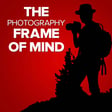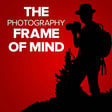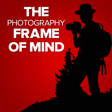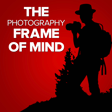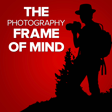Become a Creator today!Start creating today - Share your story with the world!
Start for free
00:00:00
00:00:01

Raw Minimalist vs. Photoshop Maximalist
This time around Blake Rudis and Matt Kloskowski get together to talk about different editing styles. So often we get questions about which is the "right" way to do things since so many of the videos you see show various methods and techniques. We thought we'd talk a little about the mindset you can use to help figure out the best path for your photo editing.
Transcript
Introduction and Intentions
00:00:05
Speaker
Welcome everybody to another frame of mind photography episode where we talk about different topics to change, solidify, manipulate.
00:00:16
Speaker
Manipulate is bad, but we'll go with it anyway. Your frame of mind on... It depends on the context. Yeah, yeah. well Manipulate in a good way. um But I am joined today by my buddy Blake Rudis. What's up, man?
00:00:29
Speaker
Hey, what's up, man? Thanks for having me on. we we We say hi and like, what's up? Like we haven't just been talking for 10 minutes before each episode. you know it's like It's like when you watch TV and you see an interview on TV and it's like, and then they shake hands.
00:00:42
Speaker
yeah and thank you You know, you've been sitting there for 20 minutes with this person.
Websites and Offerings
00:00:47
Speaker
you know Anyway, ah for those of you watching, ah Blake has his website over at F64. Is F64academy.com?
00:00:58
Speaker
um And I have mine over at MattK.com. We both teach photo editing and photography topics. And if you're listening to this, there is an audio or there's a video version over on the website at MattK.com. You can click on podcast up in the menu, find all the previous ones
Origins of the Podcast
00:01:14
Speaker
too. So we got a pretty cool topic for today, Blake. This is one we've been talking about a lot. We, the, the, the podcast podcast.
00:01:23
Speaker
For those of you that don't know, because we don't do these all the time, but the podcast came up from Blake and I like taking our phone conversations and be like, man, we should have recorded that.
00:01:36
Speaker
So, yeah. And I think the way we've approached it, which I don't know is a good way or not, it's probably not, but it's like, there's a lot of shows out there. It's like, you just, you just, it becomes your weekly thing and you just keep doing them. And what I've found, and I think you have found over the years, like when you do that, you tend to do subpar content because now it's, what can I do this week?
00:02:00
Speaker
It's, it's, it's not, what should I do? It's not what, what are people asking about? What can I do? And, You and I really only do this when we find a topic where like, yeah, like people ask a lot about this and then we we do a podcast about it. So i not going to be every week and might not even be every month, but hopefully the content's good.
00:02:17
Speaker
It's kind of how my YouTube channel has gotten. You know, I've just gotten to a point where unless i I feel like I really need to do a video, I do one. If not, then I'm not going to force it and have some contrived material out there. So. um Yeah, it's like, you know, like Photoshop came out with a a beta last week and it's like, and it's got like an offshoot, but it's a beta, but it's got an offshoot of the hue saturation adjustment, which it's it's like, do you really need yet another video on it?
00:02:43
Speaker
Yeah. Number one, it's a beta. I don't, I don't really do beta videos. i don't think you do either. Not at all. But we'd get lots of views if we did. yeah would like yeah We're giving up views, but it's just like, i don't think the world needs yet another one of them. There's already 10 out there and they all say the same thing. so
00:03:01
Speaker
Anyway, topic for today.
Editing Styles: Raw vs. Photoshop
00:03:03
Speaker
So the the the salacious topic is raw minimalist versus Photoshop maximalist, maximumist.
00:03:15
Speaker
Maximalist. but that It really stems from from questions we get about, like is there a right way to do things? like What's the right way? And then the questions go even further, and this is what sparked this topic was, um I've gotten emails recently, and I know, Blake, you probably get the same emails, which are, you know hey, Matt, I saw you in your latest video said you should be doing all of this inside Lightroom or Adobe Camera Raw, essentially your raw editor.
00:03:42
Speaker
And your buddy Blake says we should be doing more of this in Photoshop. What's right? and and And I get that a lot. And I know you get that a lot because we both have very, very different teaching ah content.
00:03:55
Speaker
Yes. And and you know the short answer is we can stop the podcast is that there is no right answer. But there's a longer answer that we'll go into and explain. Exactly.
00:04:07
Speaker
um You know, and it's interesting because a lot of times people will say, so what about what percent, Blake, do you think you use Adobe Camera Raw for your editing process? And what percent would you say use Photoshop? And, you know, I guess if I'm going to put it down to percentages, I'd say maybe five to 10 percent of my work is done in Adobe Camera Raw and the other 90 to 95 percent is done in Photoshop.
00:04:30
Speaker
And some people are like, oh my gosh, that's just way too much Photoshop. On the other side, I hear Matt is flip-flopped. He does maybe 90% in Adobe Camera Raw or Lightroom and 5% to 10% in you know Photoshop. So you know why do you do so much more Photoshop than him and you know vice versa?
00:04:50
Speaker
And I think it really comes down to the editing style and the approach that you want and where you get the most satisfaction. I mean, I'm just going to be 100% honest. I love diving in really deep inside of Photoshop and and just experiment ah experimenting and and and seeing what I can conjure up.
00:05:08
Speaker
It's almost like sorcery to me, like, you know, mixing potions and stuff when you're inside of Photoshop. And I think there's a ah really fun science behind that, that I just don't get the same joy at the raw processing level.
00:05:20
Speaker
Yeah. And I think I think you we could you could you could you could dig back to so many different analogies for this to help people, because I can understand when you're learning, it's tough for somebody to tell you there is no right way.
Developing a Photography Style
00:05:38
Speaker
um And I can i can see that being a very i could see that being a very big stumbling block to learning something and getting better at something to to be told to be told that. you know um And none of us want to none of us want to be told that when we're when we're in that beginning learning stage of something.
00:05:54
Speaker
we We want something to latch on to. That's how that's how we learn but take you know there there are people there are people that where by back button focusing on their camera um but are our Our mutual friend, Brian Matias, like we were chatting about it, like he he swears by back button focus.
00:06:14
Speaker
um i I've tried it multiple times. and And for me, it's horrible. Like it's like I can't like I can't understand why would I press two buttons to do the job of one?
00:06:28
Speaker
So mentally, it never makes sense to me. And then in modern cameras, my my thumb is always busy doing something else. The last thing I want my thumb to be in charge of is focusing, the most important part of focusing the camera. you know But there's also there's also misunderstandings. People think you could say it's better. All you're really saying is it's is better for you because the end result is the same. It doesn't make your focus any better. we'll translate that to Photoshop and Lightroom editing.
00:06:54
Speaker
when When our finished picture is hanging on the wall or on social media, you're not going to see the layers panel. You're not going to see my masking panel in Lightroom or or anything like that. you're yeah You won't know, and the good that's good. like You won't know what was done to it.
00:07:11
Speaker
And so the results are what matter. How we got to those results differ. So you got people swear by shooting in manual mode. You got people that say, yeah yeah you can use other modes, you know again the The end result is exactly the same or can be exactly the same or close, but how you got there is just going to be different, I think, is is what what a lot of it comes down to.
00:07:35
Speaker
Yeah, there's a lot of those, you know, primes versus zooms. um Yeah, I mean, the list goes on and it really comes down to personal preference in a lot of ways and what works best for you and your workflow.
Personal Satisfaction in Photography Processes
00:07:47
Speaker
so So I guess where I think we can help people is help explain a little bit about what's behind it. And and no i think and explain a little bit about what's behind our choices.
00:08:00
Speaker
And then and then how do you how do you develop moving forward knowing that you're going to get these conflicting reports from people? how How do you as a beginner and an inter immediate photo editor, photographer, whatever, how do you move forward? So again, let's break that down to explain what some of those differences are.
00:08:19
Speaker
you know you You can talk a little bit about but your thoughts. I'll talk a little bit about mine and then we'll just give a recommendation. what What does the listener do to move forward? Yeah. So I think it it really comes down to, well there's a lot of variables. you know i think you have to assess first, what type of photographer are you?
00:08:37
Speaker
So I'm a fine art landscape photographer with a painting background. So what that means is that as a painter, i would be working on one, maybe two, maybe three pieces at the same time, but never was I working on 600 pieces at the same time.
00:08:52
Speaker
So how that would relate to photography is You know, as an event photographer, are you going to be editing 600 photos or one individual photo at any given time? You're probably going to be doing a mass amount of photos at any given time.
00:09:06
Speaker
So my process would not be suitable for someone who's an event photographer unless they want to take maybe three or four of those images from that event and turn them into fine art, high end, you know, whatever that might look like photography.
00:09:20
Speaker
um i would I would envision that you know if you're shooting a wedding that you wouldn't do this process on the reception photos, but you'd probably do this process on those um really emotive photos of like just before the kiss or just as the rings are being exchanged.
00:09:35
Speaker
That might be the time that you would do maybe my process on it. um Yeah, the photo that's going to hang above the fireplace or above the couch. Exactly. ah So you know for me, my process is I go out to a landscape, I take probably three to 400 shots depending on the night, and then I find the best two to three.
00:09:55
Speaker
And I really could honestly trash the other 397 and be completely content. And so I know that I'm gonna double down on these three to four images only to get maybe one if I'm lucky.
00:10:07
Speaker
And therefore, I'm going to spend as much time as I possibly can making that one image a really true gem for me. ah So that's essentially my process. I think you have to assess who, what type of photographer are you?
00:10:21
Speaker
So if you are more of that fine art landscape, fine art, wildlife type of person, then my process would probably be very suitable for someone. But if you're more of a, or maybe even a fine art portrait photographer or a high end fashion photographer,
00:10:33
Speaker
But if you're doing events, you know basketball teams, baseball teams, you know proms and you know senior photos, it probably isn't the best process. Yeah. And I would say from you know from from my perspective, the way the way that I edit, it because i ah I'm somebody that came mostly from landscapes. That's where that's what got me into photography.
00:10:58
Speaker
um dabbled into into all other areas, and then probably about nine years ago, landed into wildlife photography as well. And so I still enjoy going and shooting landscapes and everything. For me, for me as ah as a photographer,
00:11:13
Speaker
what i found What I found, for honestly, for me and in so many areas of life, what I found moves me is the
Evolving Interests: Landscape to Wildlife
00:11:23
Speaker
challenge. And so so the the challenge of wildlife tends to move me a little bit now than the challenge of of landscapes, you know?
00:11:32
Speaker
and And that can shift. And I think that's an important part too. 10 years ago, I enjoyed spending a little bit more time, we'll call it crafting the photo.
00:11:45
Speaker
um And then life just got busier. my I launched my own business thing, you know, kids, whatever you want to call it. But I then started to gravitate more toward, man, I want to get in and out. I want to i want to edit this and be done. And I'm not that event photographer. I'm not that that sports photographer that has to get in and out. But I started getting to that point where I don't really want to spend an hour working on a photo.
00:12:10
Speaker
I wasn't personally getting my enjoyment from that. And that's fine. everybody Again, everybody good is is different. But from from my perspective, i always I look at it as, you know my photos are going to start in some photo browser of some sort. We can call that Lightroom Classic. We can call that Lightroom. We can call that Adobe Bridge.
00:12:31
Speaker
So your photos are good. if you're an On1 user, it starts in On1. If you're Luminar, i i hope you don't ever, ever, ever start there. But
00:12:43
Speaker
Right? Like nobody knows Luminar for this amazing photo organizer and it's kick-ass raw editor. Like it's just not doing so. um So you're going to start somewhere.
00:12:56
Speaker
And then from there, you're going to do your raw edits on on the photo, exposure, color, all those things. So I always come from the background of you're going to get the most leeway for your raw photo inside of the raw editor.
00:13:08
Speaker
And then for me, once all the masking and all those tools started getting so good, it started negating the reason for me to go to to Photoshop. you know Once I realized I can do luminance masking and I can do color masking and I can ah can work on certain areas of the photo inside my raw editor and keep it all there, that just became more appealing to me to do those tasks in there to where I would only go to Photoshop if I was going to remove a distraction or for the occasional super occasional sky replacement, um but mostly to remove distractions.
00:13:45
Speaker
And then here's the other thing, guys, you got to also be willing, like what what Blake was talking about before, like different needs come into different places. When I do like a texture blending photo where I'm taking a photo and blending a texture in that, that's a hundred percent Photoshop.
00:14:02
Speaker
Yeah. You know, so it's like this all photos aren't created equal. if If I go on a photo shoot one morning, I go to the beach and I shoot some birds one morning and I just want to post a few photos to Instagram. These are not award winning photos.
00:14:16
Speaker
These are just a bird. Sitting on the beach with a fish. it's It's not winning anything. And and i'll so i'll I'll edit it quickly where like sometimes I see this shot and i'm like it grabs me and I'm like, ooh, this is one that's going in the portfolio.
00:14:34
Speaker
Now I'm going to take this one. I'm going to open it up in Topaz first and do the best noise reduction and sharpening I can for it Then I'm gonna bring it into Lightroom and I'm gonna mask this and do this and work on the sky and work on the foreground and work on the feathers and then bring it into Photoshop and remove distractions.
00:14:51
Speaker
That's in a different category than, it's kind of a cool photo, but I don't love it, you know? Right,
No Single Correct Way in Photography
00:14:58
Speaker
right. Yeah, and my process actually kind of stems from the HDR days, to be honest with you. I mean, i i was drinking the HDR Kool-Aid. I mean, my first- Y'all did.
00:15:08
Speaker
My first brand was everydayHDR.com. Actually, how I met Matt Kluskowski was on a photo walk as I was mansplaining HDR photography to the guy who wrote it. I had no idea who he was at the time.
00:15:20
Speaker
ah So it's one of those things where ah you know I start in Adobe Camera Raw to get ah flat image, just get it as flat as looking as possible. I honestly don't want any as much contrast in there as as I can get because what I like to do is take that into Photoshop and then you know exploit the contrast a little bit and push and pull the highlights, push and pull the shadows and do that with you know some clever tools that I've created over the over time that I really enjoy using.
00:15:47
Speaker
So, you know, I think it it really depends on the process too, because I'm not trying to use Adobe Camera Raw or the Raw Editor in any way, shape or form like Matt is trying to use it. um I don't really care for the masking in there.
00:16:00
Speaker
ah While it is powerful, I think it pales in comparison to some of the tools in Photoshop with like Blend If and Blend Modes and Opacity and Fill and all these crazy assets that you can plug into every single layer that I feel like I'm just constricted from inside of Lightroom or Adobe Camera on just for those who are listening, I don't even have Lightroom installed on my computer. It's all just Adobe Camera Raw.
00:16:22
Speaker
And if I need to use anything for cataloging, it's Bridge. But that just goes to show you just how little mass editing I do, because if I was doing a lot more mass editing, I probably would use Lightroom more for that. I still on but want to get you using using Lightroom, not Classic. that so long get like it It's the best of Bridge and Camarol put together.
00:16:41
Speaker
can't i can't, man. i can't. it's You know what i feel like? You're taking those two programs and you're putting them together into one. and I want to get you there. It feels like my dog on the Super Bowl. I tried to put a Chiefs jersey on him and he wouldn't move.
00:16:55
Speaker
He wouldn't move. And this dog is like a little dachshund who like if someone comes in the door, he's running around like crazy. He would just sit there with his legs like, like what what is on me? If you put me in Lightroom, I'm like my dog with a jersey on. Like, okay, ah can't I can't move. It's so there, dude. It's so there.
00:17:16
Speaker
It's the same stuff. I can't do it. I just love Adobe Camera all so much. It sounds ridiculous, I know, but you I'm just so attached to it. i hi I get it. It's it's it's okay.
00:17:27
Speaker
it I'm going to keep pushing. I'm go keep pushing to get you there. but i mean, I can try to keep pushing to use my panels too. I've got plenty of them. Which one do you want? i I have this menu where where Blake has always given me a panel and asked me to test it out and take a look it. And I've got this menu with all of these panels in it that I've never, ever went into other than the day Blake walked walked me through installing it.
00:17:52
Speaker
You have so much potential at your fingertips, Matt.
00:17:56
Speaker
and And the cool thing about it is... is Nobody can see one of our photos and be like, Matt, gosh, that's horrible. All you did was use Lightroom or Blake.
00:18:09
Speaker
That's horrible. All you did was use, like, nobody could ever look at the photo. Like, you know, I've never gotten criticism on my photo and say, oh, Matt, the this and the this and the this is all off. And if you'd only used Photoshop and the same on your part, it's like, oh, Blake, if you'd only just stayed in Adobe Camera Raw, you could have done this better. Like,
00:18:28
Speaker
right the The end result is is is what counts. yeah there's there's ah I can remember back to um years ago. This was like 2010, 2011. was writing a compositing book.
00:18:42
Speaker
And um in writing the book, I decided at the time, Joel Grimes was like the compositing master. And he did these workshops out in LA. So at the time I went out and I took his workshop and he apologized ahead ahead of time when he was doing the Photoshop work to me about my, his editing.
00:19:02
Speaker
And, and Joel, Joel was just doing things in a way, it joel Joel, I am just going to use an analogy and I don't know that this is, I can't say that Joel did or didn't do this. And I have no idea what Joel does today. Like I don't go watch Joel Grimes videos because I don't really do compositing anymore, but I'm sure he he had learned a lot.
00:19:22
Speaker
But just an example, like let's say Joel didn't know how to mask. So he would create a layer and then create something on top and clip it to the bottom layer and then paint in that layer. So it only went in certain areas and that,
00:19:36
Speaker
And it was I was just like, hey, Joel, you know you could just add a layer mask and and do that. He's like, really? Again, not saying Joel did or didn't do that. I'm just using it as an example. There are a lot of moments like that where he was doing something in a very difficult way that could have been done simpler.
00:19:55
Speaker
But the last thing I did was critique the master. I went out to learn from Joel.
Learning from Different Experts
00:20:01
Speaker
and And by the way, there's a side note in all of this. which is if you've ever watched a video or you've ever gone to a workshop and you've thought, let me tell the instructor my way of doing something,
00:20:16
Speaker
you're you're what I'm about to say i would never do, which is I'm not gonna critique the master. I went out there to take his workshop. you I went online to watch his videos.
00:20:28
Speaker
I'm not gonna critique the way he got there. He got there in a way that worked for him and the photo shows it. So there're there it's it's just to show you that The best of the best out there probably do things in a very, very different way than you would think that that they do.
00:20:45
Speaker
And it doesn't necessarily mean it's right or wrong because they do it that way. The results are what count. Exactly. and you know, I went to a Joel Graham's workshop about four years ago out here in in Topeka, Kansas, and um I can agree with that sentiment 100 percent. Like the the stuff that he comes up with at the end of the day is just so great. But, you know, he's he's almost very similar with his lighting, too.
00:21:07
Speaker
He'll be honest with you. He's like, look, yeah like you can run all the numbers all day long, but does it work? he And he'll even tell you, I've been in several instances with people who know the numbers and they can tell you all the numbers all day long.
00:21:20
Speaker
But when you look at the photo, it's like, it's technically not that great. He's like, I might not know the numbers that great, but I can work with things. And he's just really good at that. And, you know, two years ago, I went on a workshop with Josh Snow, who's a landscape photographer.
00:21:33
Speaker
And, you know, I exactly like you said, I told him when I go on this workshop, I want to be an attendee. I don't I don't want ah to to influence your process in any way, shape or form. And here I remember him telling me before he did his Photoshop.
00:21:45
Speaker
bless He was like, man, I'm so nervous because you're in the room. i said, dude, i'm not I'm not going to say anything to you. if yeah If you ask me, is this a good idea? i might tell you, but I am not going to critique the way you process because at the end of the day, i think, you know i so I tell him all the time, I think he's one of the best landscape photographers working in in today's day and age.
00:22:03
Speaker
um like But his process is very simple, but he gets magnificent results. So you would think that the process was so extravagant inside of Photoshop, but it's really not. He just does it in an approachable way that works for him.
00:22:19
Speaker
And at the end of the day, he makes some of the best photos I've ever seen in my life. So, you know, even if you jump into Photoshop and you don't have to do things technically perfect, I think Matt and I tend to do things technically in a perfect way, I guess, because From an education standpoint, we have to make it as succinct and powerful as possible.
00:22:39
Speaker
But if you're just working through Photoshop and you can't tell that it's not the most perfect method or perfect technique, it doesn't really matter because when it's hanging on the wall, no one's going to say, um unless you did something horrible, no one's really going to be able to notice.
00:22:54
Speaker
It's like, you know, no one knows if you printed through Lightroom or if you printed through Photoshop or if you printed through Epson's printing software, you know, you just see the product at the end of the day. And as long as you've got a ah good technically sound product at the end of the day, how you get to that point is really up to you.
00:23:11
Speaker
i use I use the eraser tool in Photoshop all the time. Like if I'm brushing something, it's easier for me to sit there with my fingers on the keyboard, be for brush, E for eraser.
00:23:22
Speaker
And I'm not spending a lot of time. Like it's, you know I'm brushing something. Oh crap. I want to erase that part. E, erase, done. you rather than add a layer mask and do it the right way. Now, if I'm doing a tutorial on it, probably going to use a layer mask just because that's the the proper way to do it. But I'll often even say when I do the tutorial, I'll be like, and by the way, i use the eraser tool all the time on this stuff. you know I merge layers constantly.
00:23:51
Speaker
So I think now we can start to shift into how do we help people going forward? you get the ah You get the point of what we're trying to say here. How do we help you
Technical Choices and Personal Style
00:24:00
Speaker
going forward? Well, I i merge layers all the time.
00:24:04
Speaker
i I don't work non-destructively. you know like if if if my If my document, if my Photoshop file at the end of my Photoshop editing, you and and we'll consider this a heavy Photoshop edit.
00:24:17
Speaker
If my file has more than three or four layers in it, that's a lot. you know, and and people could say, people could say, well, but what about if you want to go back and change?
00:24:29
Speaker
I'm my client. i Now, if you have clients, definitely, I definitely think that you should you should be saving your layers. You should be using smart objects. You should be doing all of those things because you don't know what that client's going to come back and tell you.
00:24:44
Speaker
But I'm my own client. i I don't have photography clients. So, For me, I don't like I'm not going to do something I don't like. And if I do, I can undo it pretty quickly.
00:24:57
Speaker
But when I'm done, I'm like, yeah, looks good to me. i wish I could change that, but I'm really not going to spend 15 more minutes redoing it. So I leave it the way it is. But I I use the eraser tool all the time. i merge layers down all the time because I got past that point of wondering You know, got past the point of wondering, am I going to want to go back and change this? Should I go back and change this?
00:25:26
Speaker
I'm past that point. Take that over to me playing the guitar. I'm going to probably do something that more of a beginner because that's where I am or me playing golf. You know, I'm going to I'm going to play a shot a certain way that I know is very, very forgiving.
00:25:42
Speaker
that might not get me 12 inches from the hole, but it also eliminates me, you know, getting it, throwing it over the green, into the water, having to take a penalty drop, having to chip up and get a three pot. Like, so I'm in that stage in hobbies and other things. But when it comes to photo editing,
00:26:01
Speaker
As I've done things more, I've started to just rely on what makes sense for me. And I think that's one of the things that you can do moving forward as you as you get past beginner. What makes sense to you?
00:26:14
Speaker
you know does Do you like going into Photoshop and doing Blend If and Luminosity masks? Great, go for it. You're like, eh, you know what? I'd rather be out shooting more. Let me just get through this edit in three minutes.
00:26:27
Speaker
Thoughts, Blake? I just think it's crazy that I learned Photoshop from you. No, I'm just joking. When you said you used three layers and you're done, I was like, wow, I'm just getting started with three layers. That's like the pregame.
00:26:41
Speaker
um ah usually But remember, all I'm typically doing is distraction removal. Right, right. Yeah, I know. I know. it' It's just funny. But yeah um I was just making a joke. i had I have your compositing book and I have your layers book over there.
00:26:55
Speaker
and needs to and And if I were doing a professional composite, I would probably have a layer stack that's you know the size of of me. Right. Yeah, I think you know I might have 30 layers on there, but i'm the layer work that I'm doing might be a curve.
00:27:11
Speaker
on a rock that is just making that rock look better, that one single teeny tiny little rock. um But I get that meticulous. And I think, you know, going forward for you, it just depends on how meticulous you want to be. Some people are incredibly detail oriented.
00:27:29
Speaker
And that really honestly comes from my parachute rigging days. I mean, we had to make sure that details were absolutely paramount and perfect. So I take that kind of work ethic and technique into my Photoshop editing.
00:27:42
Speaker
um And i get a lot of I get a lot of satisfaction from that. So at the end of the day, exactly it has to come down to what your satisfaction level is. Don't do what Blake does just because Blake says use 30 layers in Photoshop. If you just try to use 30 layers in Photoshop,
00:27:59
Speaker
you might be ad-libbing and making stuff up that you don't need, right? you know There's no standard. It's kind of like back in the day when um you know i I learned from Matt a lot of the stuff that I know in Photoshop. I i was self-taught from 1999 until 2010. That's when I was introduced to Matt at Photoshop World and I bought a bunch of his books and pretty much just read Matt's books exclusively to learn the etiquette behind good ah practices. So my best practices- ah Yeah, dude. I, yeah, I, have I have, love Matt shrine right in front of me. You just can't see it. Cause there's camera right there.
00:28:34
Speaker
Um, but no, for for real. Well, the first time I met you, I'm, I'm talking to you and you're like, you as we're talking, these girls run up, Hey Matt, will you sign my book? And I'm like, who is this guy?
Discovering Personal Editing Style
00:28:45
Speaker
Um, so, you know, but I get a lot of satisfaction out of that level of of Photoshop editing that other people might not get that level of satisfaction out of. So you, you know, I look at it like this, uh, the, the, when I first started shooting,
00:28:59
Speaker
landscape stuff, what I would do is I would look at your books and Scott Kelby's books, because you would always put your, your, your settings, your camera settings in there. So I had this field note book that I would take with me when I would go to a waterfall.
00:29:12
Speaker
And I'd be like, okay, Matt used F, F eight with, you know, one third of a second. And then I would try to emulate it and it wouldn't work. I'm like, that can't be right. like That can't be right. mean, you're like scratching out these settings. It's because I wasn't working intuitively on how I wanted to work. I was working based off of what I thought I needed to be doing rather than what I should be doing at that time.
00:29:35
Speaker
And I think the same thing happens with your photodetting process. You can't just say, well, I'm going to be more like that. So going to force myself to do that. Well, no, it has to match the way your brain works. A lot of times when I would talk about software with people,
00:29:48
Speaker
I would tell them, look, this software just doesn't map with my brain. it It doesn't, I can't, I can't use it. It doesn't map well with my brain. So yeah, Other software that does map well with my brain, I tend to gravitate towards, but I'm not going to force myself to try and use a piece of software that doesn't map with my brain.
00:30:04
Speaker
So you have to want to be doing it because if you don't find something that maps well with you, if you don't whether that's a a workflow or ah or a piece of software, you are going to be struggling against it and it's going to do the opposite. Instead of getting enjoyment from it, you're going to hate it.
00:30:18
Speaker
So you you kind of have to find something that works for you and not try to be like somebody else. It's like emulating somebody else's style. Your style is a byproduct of your vision. So if you say you want somebody else's style, you're basically saying that you want someone else's vision and that's never going to happen.
00:30:34
Speaker
Your vision is yours and it's unique. So the same thing kind of works with your techniques. You can borrow and you can learn a path. But if that path isn't working for you, don't do it. You know, just go down what you know is comfortable.
00:30:46
Speaker
Yeah. And I would but would say to anyone listening, like, yeah it's you you already kind of know the answer, right? you know, to the person that wrote me recently and said, you know, you said this and Blake said this.
00:30:59
Speaker
he he He probably really already knows the answer, right? Like, what whats what's he expect me to say? the Does he expect me to say, you know, oh, no, this is 100% the only way to do this? No.
00:31:12
Speaker
Like, he knows I'm going to come back and say, this is the way I do it. Blake does it this way. blake Blake knows, know, in some ways, and don't mean Blake have talked about this. Like, we'll go, we'll go, we we could go beyond. We have, we have a lot of mutual respect for each other and we have a lot of honesty with each other.
00:31:30
Speaker
We can go beyond saying, oh, well, I do it differently than that. I would venture to say Blake flat out thinks the way I do it's wrong. and And not in a bad way, like, you know, the photos are fine, but he's just, it probably gets, he's like like me trying to get Blake to use Lightroom.
00:31:46
Speaker
just like, no, dude, it'd be so good for you. And Blake's probably sitting there, no, Matt, if you just did this, it'd be it'd be so good for you, you know?
00:31:56
Speaker
But I would say, number one, expose yourself. as you As time goes on, I would say in the beginning, try to latch on to a few people and go deep into that content.
00:32:10
Speaker
Because if you're a beginner and you're going to go 30 different ways, you're never going to go anywhere. So I would say in the beginning, latch on to a few people that just resonate with you and then give it time. Don't don't try an editing technique and and try a certain way of editing.
00:32:28
Speaker
And then in three days say, no, I'm not going to go try something else. Give it a little bit of time. See how it resonates with you. Then you know if if you're trying if you're watching some Blake videos and he's using a lot of Photoshop and it's not resonating with you, go watch somebody else and see how they do it.
00:32:45
Speaker
And then try that and see how that resonates with you. That's as a beginner. As you get into intermediate, then you do have to start exposing yourself and trying different ways. And then to go from intermediate to advanced,
00:32:58
Speaker
There's only one word that gets you there, and that's time. it's Two words, time and practice. right there there There is no advanced tutorial Blake or I can give you that says this makes you an advanced person.
00:33:10
Speaker
um But time and practice are what get you there. Time and practice are what get you to that innate sense of I know the tool immediately when I look at this photo, what I'm going to do to it.
00:33:22
Speaker
And that's time and practice. You're not going to get there without doing those things. But before those places, I think you have to experiment. And as Blake said, you already know the answer. Just what resonates with you? And, you know this brings up a concept of of back in my parachute rigging days, we would have two trainers assigned to one new person.
00:33:43
Speaker
um And you know we had one primary and one secondary, but the the concept was have that person learn how to pack a parachute from two different people so that they could see two different techniques. You had to get the parachute in the bag. We're doing what is seemingly impossible, taking 400 square foot canopy and stuffing it in something smaller than your back.
00:34:01
Speaker
So the idea was if you can learn a good technique, From this person and learn a technique from this person, you're probably going to learn some hybrid way of doing it. And then it was really cool because what would happen is even my my most experienced boss, who knew every parachute fold and every bad thing you could possibly do, um would sometimes see something. He would wait a second, do that again.
00:34:23
Speaker
And you would do it again. He'd be like, huh, that's a great technique. Where'd you learn that? And then if the person was you know could could identify it, they'd be like well, Blake taught me this and Johnny taught me this. And then I just decided, well, if I combine that, I can do this.
00:34:37
Speaker
So what would happen is we would almost reformat the way the entire parachute shop would be putting parachutes into bags because you know as long it still went along with the rules and the regulations. We were still following those things. A lot of this thing, it really just happens to go with technique.
00:34:51
Speaker
How do you get this thing in the bag? So um we would then, all of us would analyze it and then we would change our all of our processes because if you can get this parachute in the bag and not have to break your back doing it, go for it.
00:35:06
Speaker
um The only rule we really had was you can't pin another parachute riggers parachute. You'd be sitting there. be sitting there and then have to slide the pin in, but you know you'd be you'd see this new guy struggling. He'd be like, oh, come on, just someone pin it for me. Like, nope.
00:35:21
Speaker
We'd be walking by drinking coffee. okay ah But yeah, it was it was really cool because now you you take that into the photography world and you learn from Matt, you learn from Joel, you learn from me, you learn from Josh, you learn from all these different people that are out there teaching this stuff.
00:35:34
Speaker
um You end up building your own hybrid techniques that work really well for you if you're open-minded enough to see how they do it, put it into practical application, mix it around a little bit and turn it into something of your own.
00:35:45
Speaker
And I think that that's where our viewers actually get the most benefit is not by restricting themselves to you or to me, it's by opening up their mind to many different processes, seeing how we how we do it, mixing it together and then making it their own.
00:36:00
Speaker
Yeah.
Combining Techniques for a Unique Approach
00:36:01
Speaker
ahll I'll give you one last analogy. I think we can probably put a put a nail in it, but there's there's a technique. What's that? Put the pin in it. Put the pin in it.
00:36:11
Speaker
ah there's ah There's a technique um with masking in Lightroom Camera Raw where you do select sky and then you do subtract select sky, which should leave you with nothing, but it doesn't.
00:36:25
Speaker
leaves you with something, and then you and then you invert that layer. And there's another way to get there with the intersect tool and all that. But as as a great example, so and I did a video recently where i was I was showing some things, and all these people kept telling me, oh, but but Matt, there's this technique. I'm like, yeah, but that wasn't the point of the video. The point of the video was to show you something else.
00:36:46
Speaker
But it raised a really interesting thing for me because people blindly followed this tip that they learned years ago. okay So to me, that's in the beginner phase.
00:36:58
Speaker
Now, as you start using that tip of the add, subtract sky, so you invert it, whatever, as you start using that, you start to realize it doesn't work on everything. So the intermediate person then looks at it and says, all right, well, if i do if I do select sky and then I subtract sky and then I invert it, what happens if I do select sky and then add select sky again, it does the opposite. It starts to feather your edges, but one feathers your edges in, the other feathers your edges out.
00:37:31
Speaker
Now that's the intermediate person. yeah The intermediate person did this enough, used this tip enough and realized like, huh, this is not the be all end all of tips that it seemed to be the day I watched it on the photo that I watched it on.
00:37:47
Speaker
And then they start experimenting a little bit more. And eventually they made, they might do a subtract sky and add sky and invert and then add again. And they're like, oh, wow, that looks pretty cool. That worked on this photo too. Now you're developing, right? Now you went from, but Blake's like, man, I'm lost. And you're telling me that Lightroom masking is better than Photoshop.
00:38:09
Speaker
but Sorry. well first yeah We need an algorithm to make a mask. go i We will get into it. I think i think there's more i think there's way more more stuff for selecting skies inside of Lightroom, but that's a that's a topic for a phone call on a different day.
00:38:28
Speaker
right, Blake, where can we where can we find out more about you and your highly complex Photoshopped yeah If you want convoluted, go to F64academy.com.
00:38:40
Speaker
um I like to take difficult things in Photoshop and make them seemingly simple. That's my goal. Yeah. But it's not simple. And if you want a really convoluted way of selecting the sky, go to MattK.com. You only have to click add and subtract 13 times. It's not that bad.
00:39:03
Speaker
Divided by Yeah. yeah And stand on one foot. So I got my stuff over at MattK.com. So anyway, we appreciate you guys stopping by those websites, find out more of the past podcasts and all that stuff. Right. Matt K.com.
00:39:19
Speaker
Blake, any final finishing words? No, thanks for having me on. I really appreciate it. It's always fun. It's good. Good to get some laughs out and talk about things we love. Yeah, we do. We, we, this, this was like a half hour conversation when I was driving somewhere one time, like we're going back like, yeah, this happens all the time. all right, everybody. Thanks for, uh, thanks for watching.