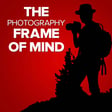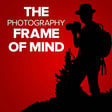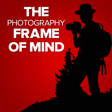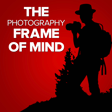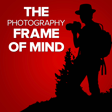Become a Creator today!Start creating today - Share your story with the world!
Start for free
00:00:00
00:00:01

Lightroom Myths and Misconceptions
With frequent changes and updates to Lightroom (not Classic) it can get confusing as to what features it has or is missing. In this episode Matt Kloskowski and Brian Matiash talk about common misconceptions in Lightroom, that either come from old information or misinformation and try to clear the air so you know exactly what to expect.
Transcript
Frame of Mind Podcast Introduction
00:00:06
Speaker
Welcome back everybody to another Frame of Mind podcast, where we talk about things around photography and try to mold, shape, change, or solidify your frame of mind. My name is Matt Kloskowski over at mattk.com, where I do education on photography, photo editing, and joined once again by my buddy Brian Mateusch over at mateusch.com. How's it going with a big thumbs up? Big thumbs up.
00:00:32
Speaker
It's going great, Matt. I always enjoy when you have
Podcast Format and Listening Experience
00:00:36
Speaker
me on. And I have to say, first of all, I want to think you have so many awesome listeners, because maybe even viewers, if they're watching it on YouTube, but I get so many emails from people like, yeah, I listened to your your podcast with Matt and you know, XYZ. So I do appreciate having me on because it's always a blast.
00:00:55
Speaker
Yeah, man. It's cool. People realize we live for the connection to getting messages and feedback from people. Absolutely. I don't think people realize how much we like it. I've been getting just a ton of great feedback. I got a message the other day that the person said, this podcast is the best thing I've ever done. I don't know about that, but- Yeah, it's like, okay.
00:01:24
Speaker
Anyway, though, for those of you watching, we talk about stuff. It's meant to be not a tutorial. So you can watch it. We do have a visual component where you can go watch it. You're just going to see the two of us talking. There's nothing visual to go along with it. So feel free. I don't know about you. I think you're the same. But I try to tell people that tell me, oh, I don't have an hour to listen to. And I don't think we're going to take an hour.
00:01:53
Speaker
We haven't wrapped up in an hour much, but I think the sweet spot is always like 30 to 40 minutes.
Misconceptions About Adobe Lightroom
00:02:01
Speaker
Right. But I try to tell people, to me, the podcast is it's when you're doing something else.
00:02:09
Speaker
I don't ever listen to a podcast when I'm not doing something else. It's usually at the gym or when I'm driving, but I don't know how useful or how interesting it is to sit there at your computer for an hour and listen to people. Maybe people do that, I don't know, but my suggestion would be do it when you're doing something else. Yeah. For me, if I'm watching a video, obviously that's kind of got more of my attention, but for podcasts specifically,
00:02:34
Speaker
If I'm not listening to a podcast, usually my morning walk, I'm calling you and we're usually talking about the things that turn into these episodes. Yeah. So anyway, um, our episode today is on Lightroom, misconceptions, myths, things like that. Uh, and it spurs, it kind of comes from our, the last one that you and I did, which what's the future of Lightroom. So, um, it's you by any means don't have to go back and listen to that one. Um, but we're talking, when we're talking about Lightroom, we are talking about Lightroom.
00:03:04
Speaker
the program called Lightroom, not the program called Lightroom Classic. There are two. Brian and I have been talking about Lightroom for a while now. We seem to be the only people in the world talking about it. But we're happy that way. We know that we've stumbled onto a really good workflow.
00:03:23
Speaker
Um, I'll, uh, I'll kick off the first misconception. Let me bring up my little list here. So there's a, cause we got a lot of feedback and people, people, people say like, well, I don't want to use that because of this. And that's where the misconceptions all started. But the first one I want to get out of the way is Adobe is forcing us to do this.
00:03:44
Speaker
And that is 100% false. We don't believe Lightroom Classic is going away anytime soon.
Lightroom Local Browse Feature
00:03:52
Speaker
Adobe is not trying to get you into the cloud version of Lightroom so that they can extract more money from you every month and make you pay for cloud storage and all that stuff. Adobe is actually very, very dedicated to continuing Lightroom Classic.
00:04:06
Speaker
Um, and, and they will be for some time. I, I would say, I don't think we, we talked about this last time. I don't think anybody's happy with two light rooms. And I would assume that there is a hope for a path toward one light room in the future, but I know Adobe and they're not going to do that.
00:04:24
Speaker
until it's ready. They're not just going to alienate millions of Lightroom Classic users and say, oh, sorry, your program's gone. So they're not forcing you into this. This is something that really, I don't even hear anybody else but me and you talking about. It's really you and I trying to force people into this. Yeah, that's actually funny. It's true. And force is a strong word, but it's you and I trying to talk about the benefits of this to people. But Adobe is not trying to force you into anything.
00:04:52
Speaker
I think we can move past that one really fast. Yeah. And the simplest way to understand that it's if you were to go to sign, you're a new user to Adobe and you go to sign up for the photography plan. Classic is right there. It'd be one thing if all of a sudden classic disappeared, but it's there if you get the photography plan. Yeah. Just by that, you should know that, you know, you're good. You're fine. You're okay. You don't have to worry about it.
00:05:22
Speaker
Definitely you want to take the next one? Yeah, and it kind of this kind of goes hand in hand and this is I would argue the big thing and that is this fallacy that Actually, it wasn't a fallacy Until October. No, which was that you have to store if you're using wire you have to store all of your photos in the cloud Yeah, and yeah, it's it's wonderful
00:05:45
Speaker
that we can say, no, that, that's kind of busted. Um, because Adobe max, when they updated lightroom, they introduced what we call local browse. And, um, we, you and I have talked about this a lot. We've created very deep videos. You are actually, can we talk about your new course? We can always talk about my courses. So like, so Matt, by the time this comes out, the course will be out though. Exactly.
00:06:11
Speaker
And the thing is, if you listen to previous episodes of this podcast, Matt has always kind of talked about my course.
00:06:18
Speaker
The thing that's great is that Matt's course that comes out tomorrow is all about the Lightroom users who want to use Lightroom in this local mode. So you don't have to sync your photos to the cloud anymore. This is like a
Cost and Storage Management Tips
00:06:32
Speaker
huge deal. And Matt, not to take your words from you, but you're like, this is everything you were basically asking for or waiting for with Lightroom, right? Yeah, yeah, absolutely.
00:06:43
Speaker
Yeah, so before, if you imported a photo into Lightroom, yes, before October, you had to, and that was Lightroom desktop version seven is the newest version.
00:06:55
Speaker
you had to up, it would sync to the cloud, just the way it was. Now there is a tab called the local, and it's like a fully fledged file browser, but you have access to the entire Adobe, or Lightroom editing suite, and that is awesome. Yeah, it's great stuff. So the whole cloud thing, that one I get, it's interesting because you and I referenced this post that Scott Kelby did
00:07:21
Speaker
a while back where he said, what feature would you need to use Lightroom and not use Lightroom Classic? And 98% of the comments were either, I'm not going to store my photos in the cloud or just never. People that just dug their fields and I guess is
00:07:43
Speaker
the never comments were because people thought it was cloud. When in reality, they just didn't know. This feature was already out, but they just didn't know. So, I'm guessing that Scott kind of knew this, too. He was curious to see what people were going to say. And they did. They followed. Everybody followed exactly what we thought. I'm not using the cloud. I'm not putting my photos in the cloud. That one's gone.
00:08:08
Speaker
Next one would be, it costs more money. So I'm assuming most people are on the 999 plan, which gets you Lightroom Classic and Photoshop and Lightroom, always did.
00:08:25
Speaker
or you may have inadvertently signed up for the 1999 plan, which gets you all of that, but also gets you one terabyte of storage where the 999 plan only gets you 20 gigabytes of storage.
00:08:39
Speaker
I'm guessing most people listening to this are probably on the $9.99 plan. If you're paying $19.99 and you don't know why, you probably just inadvertently signed up for the wrong thing. Or maybe purposely. But this light room does not cost you more money. What costs more money is cloud storage.
00:09:03
Speaker
So, if you're going to go full in and put all of your photo library into the cloud, which Brian, I mean, you talk about in your course, and that's the differences between our course. They're geared for two very, very different people. If you're going to go all in and put your photo library into the cloud, then it depends how many photos you have. For 20 bucks a month, you can get a terabyte. That's actually 20,000 50 megabyte photos. I would argue you shouldn't have more than 20,000 photos.
00:09:31
Speaker
Oh, buddy. Oh, buddy. You've opened it up, Matt. Yeah. If you do, you and I have talked about this in the past. Get it down. Storage is not cheap. Don't let anybody tell you storage is cheap. It's not cheap anymore. Get your photo library down. It's invigorating. It's relieving. It offers so many benefits, one of which I think
00:09:56
Speaker
going forward will save you in whatever workflow you do.
Offline Functionality and Multi-Platform Use
00:10:01
Speaker
I think it's just easier to have less photos to manage. So I know it takes time. I know it's one of those things people, we've been shooting for decades and just not worrying about space. I get it. But I think, I think you should, but I want to go. That's a whole nother road we can go down into. In fact, you and I did a podcast on what did we call it? The
00:10:21
Speaker
The deleting photos is good for your soul or something. Yeah, deleting photos is good for your soul. So you can go back and listen to that one. Great episode. It's not going to cost you more money. Even if you follow my workflow, which uses a little bit of cloud storage in there, it's not going to cost you more money.
00:10:39
Speaker
Yeah, all right, so I would say the next myth is that it only works, like that Lightroom doesn't work if you don't have an internet connection, and that's just, that wasn't true before local browse, and it's certainly not true with local browse. And this is also, for what it's worth, it also is the same with Lightroom Mobile for your iPhone or your iPad. You don't need an internet connection
00:11:09
Speaker
in order to import your photos and review them and edit them and stuff. Of course, with anything, if you plan on sharing it, you need an internet connection. But it's not like you load Lightroom, and if you're on airplane mode, for example, on your computer, it's going to say, yeah, it doesn't work. No, it works perfectly fine. And again, the local browse changed the world for Lightroom. And you can
00:11:34
Speaker
Just take a card, your ANSD card or a CF Express card, mount it on your computer.
00:11:40
Speaker
copy the photos over wherever you want, browse to your heart, content, edit, rate, review, delete, and export. So you certainly don't need an internet connection for William. And you and I have talked about this one before too. So it's interesting how sometimes afraid people are to experiment.
00:12:04
Speaker
Yes. And so if you're ever wondering about this stuff and you don't believe us or you want to see for yourself just because it makes you feel better, there's a little button in the top right corner of your computer that you can click on wireless and turn it off.
00:12:22
Speaker
And guess what? It's as if you don't have internet. So try it. You won't blow up your computer if you turn wireless off. Does your power ever go out? Did your computer blow up? Did you lose all your photos? Probably not.
00:12:37
Speaker
So, just experiment. I shared with Brian, my mom was going on a trip and she says, she calls me and she says, hey, I have Spotify and I downloaded all this music so I can listen to on a plane. She was going on a long plane trip. I can listen to it on the plane and I downloaded all this music. She said, will that work when I don't have internet or wireless connected?
00:13:04
Speaker
And I was like, well, turn turn off wireless or not on your phone and open up Spotify and see. I don't know. I've never done it. But, you know, we joked around like if I was young, like as a kid and if I went to my mom, this was Brian's analogy is like if I went to my mom when when I was young and I said, Mom, what is this? Does this light switch on the wall turn the light on or off?
00:13:25
Speaker
She would say, try the lights on the wall. Yeah,
Editing Capabilities and Feature Myths
00:13:29
Speaker
there's an easy way to find out. And I will go another step because this fits right in, Matt, is I wonder how many of the messages, emails, comments we get of people who are like the Neverlight rumors when they haven't even installed the app.
00:13:50
Speaker
They just, even though it's available to your paying for you, that's the wonderful irony is you are paying for it already. It's there for you. And loading it will not affect anything, but you still take this militant stance based on, I don't know what, and you won't even, it's the same thing with turning the wifi off. Just download it and try. Just try. Just try. You're paying for it. To what we just said, it costs you not a single extra penny.
00:14:21
Speaker
And that's actually part of the intro video from my course is I tell people like, listen, I can tell you about the course. This is, this is, here's the only, the only to do I'm going to give you, which is weird in a sales video. I tell people just download it, open it up, click on local and try it. Right.
00:14:39
Speaker
If something doesn't click in you, like, oh, wow, this is really freaking cool. If something doesn't click in you for that, close it and delete it, don't buy the course, totally fine. But yeah, try it. Don't not open it because you heard it's only for the cloud or it's going to cost you more money or because some industry person said it's light room for children, which we'll talk about later. Yeah. Don't not try it for that. Just try experimenting and whatever you do.
00:15:07
Speaker
Yes, whatever you do exactly not just like in the life Yeah We're see we're actually we're doing a pod. We should it's it's it's this is not just photography like we're life coaches. I think that's right I think that should be our next business. Yeah life coaching life coaching
00:15:23
Speaker
Next one is Lightroom only works on a tablet or phone. 100% incorrect. Don't know where this ever came from. It was never true. And it is still not true today. So the day that Lightroom came out, again, remember, we're not talking Lightroom classic.
00:15:41
Speaker
The day that Lightroom came out, what was it, 2016, 2017? The day that Lightroom came out, it worked on a laptop, desktop. It also works on your phone, works on your tablets as well. So it works on all of your devices.
00:15:56
Speaker
and the web. Don't even know where that one can end the web. You can even edit on the web. If you're not even at your computer or don't have your tablet, you can log into your Adobe account and you've synced photos. Correct. That's true. You can log into your Adobe account from a web browser and see all of your edits and change them.
00:16:15
Speaker
Yes. I don't know if you know this. I only just found out about this. There's also an Apple TV app. There's a Lightroom app. It's just a browser and a slideshow thing. I mean, are you kidding me? That's so cool.
00:16:28
Speaker
Yeah. Again, whether you follow your workflow where you're going to go all cloud or you follow my workflow, which is I go on a photo shoot and I've got 50 great photos. When I'm done editing those, I'll push those up into a cloud album inside of Lightroom. Like you just said, I can have my family over and they're here for Christmas and they're asking me about my Alaska bear photography trip. I can pop up to TV, pop open the app, boom, look.
00:16:53
Speaker
There they are. Dude, that's exactly what we did in Thanksgiving. That use case is exactly what- But you weren't on the Alaska bear photography trip. Then whose photos are very sharp?
00:17:08
Speaker
Where where they've mysteriously taken with a Sony a1 and a 200 to 600 lens with Matt Klaskowski copyright on them That was probably it. Your mom never said why do these photos all say Matt Klaskowski Brian? Yeah, you never told me you went to Alaska or you changed your name. Yeah I'm just messing with you. No. So yeah that we know you have to talk about that one. It is debunked. Yes so
00:17:34
Speaker
The next one, the edit features that this kind of goes, I think, okay, the basically the thing, the misconception is that Lightroom is somehow kneecapped or has fewer editing capabilities than classic and
00:17:53
Speaker
completely 100% incorrect. And when I talk about editing, we're talking about- It used to be though. I can see where this one came from. Yes. Yeah. I mean, if you, I always refer to Julianne Cost's video that she put out when, in 2017, when they announced Lightroom and there was a slide in her video that, I mean, it was like 10 or 12 bullet points of like big features that were like, you know, no photo merge, no color grade. Now it's split tone. No.
00:18:21
Speaker
It used to be split-toning. There was no split-toning. There were some big ones there that... I mean, those were wiped out. There are some things that Classic has in its infrastructure that a lot of your dozen, like smart collections and stuff like that. But if we're talking about editing... We're talking about editing controls, though. What's interesting is that same little spot where it's under the tools, it's three little dots on the right-hand side and you got to be in edit mode.
00:18:49
Speaker
But I was a little bit bummed because solo mode inside a classic didn't appear to be here. And then I'm like, oh, wait, they called it what it should have been called for the last 17 years, single panel mode.
00:19:05
Speaker
I used to say when I taught solo mode, I used to say, now, this should really be called single panel mode. It's actually called single panel mode. That's right. Anyway, so yes, all editing developed features are inside of Lightroom that come from Lightroom Classic. They're all the same. They might be rearranged. I actually think they're better and more intuitive in Lightroom. Now, a Lightroom Classic user is not going to say that because they're used to seeing it somewhere else.
00:19:32
Speaker
but color calibration should be rolled up into the color panel because it's color related tool. Why do we have all these scattered things all over the place that just basically as time went on, just got added at the bottom and at the bottom and at the bottom. Now things are organized the way that they should be. So it is more intuitive, although a classic user is probably going to have a day or two of looking around to see where everything is. But all your tools are there. There are a couple of minor differences. You can edit in Photoshop.
00:20:01
Speaker
you can't do smart objects and you can't open as multiple layers and there's no plug-in support, which I've talked many times about how plug-in support, I don't believe, is an issue because I think you should go to Photoshop first anyway and invoke the plug-in from there. It's a quick, easy workaround. Yes. The edit with smart objects and edit multiple layers is not part of the edit in Photoshop workflow.
Integrating Plugins and Presets
00:20:25
Speaker
Neither Brian or I have any idea if that's ever coming, but
00:20:29
Speaker
If I'm Adobe, I would guess it probably would. I don't know. Yeah. I mean, it seems like it's a low cost thing to add. So yeah. All right. What do we got next? Keywords. Keywords. Mmm. That's man. We're talking about some fun times. Yes. Keywords. I think this one's yours. So I'll let you take keywords.
00:20:54
Speaker
You know, it's one of those things. I know I have this one's mine, right? You did editing. Yeah, it's yours. But yeah, go for it. Sorry. That's OK. You're probably like, why did he give me the most boring one of all of this? No, I've got stuff to say about keywords, but go for it. Oh, OK. I'll just say keywords are supported. What's not supported is and I think keywords may not have been supported early on, which might have been where this myth started.
00:21:21
Speaker
That is correct. I think it's possible they weren't supported early on, but keywords are supported. What's not supported is hierarchical keywords. So you have country, United States, state, city, town. That would be a hierarchy. Lightroom Classic supports hierarchical keywords. Lightroom does not. I would argue 99% of people listening to this don't need hierarchical keywords. I've never used them. I don't know if you used them. I'll let you take it from here.
00:21:51
Speaker
Nope. I spot on. I mean, I, I think most people, if they have used keywords, probably never even heard of hierarchical keywords as well. And so, um, to me, honestly, like the fact that you have keyword support, you can filter by keywords. You can search by keywords. I mean, you have the functionality there. Yeah. Yep. Um, then what's the other way it kind of go along with that metadata. You want to take metadata.
00:22:17
Speaker
Yeah. So, you know, the misconception that Lightroom doesn't have metadata support, Lightroom does have metadata support. It just doesn't have the extensive amount of metadata that Lightroom Classic has. I'm talking about those IPTC fields, things that are more important for journalists or commercial photographers who have to manage
00:22:40
Speaker
version control of their photos and specific location information. But as far as Lightroom goes, you have what you need. You have your EXIF information so you can see the details of the photo. You have the ability to add a title and caption to the photo, which many social media networks will read. And it has basic geotagging support. So you can put in either your coordinates or a city-state country
00:23:06
Speaker
And it'll show a little map thumbnail if you click that map it'll open up in a browser so and copyright copyright copyright and copyright absolutely so you know i'm not exactly sure.
00:23:19
Speaker
What else? I'm sorry, but if IPTC is genuinely important to you, you have to understand you're probably in the minority of Lightroom users. No photo app is developing for you. Correct. So help me understand then what you need that's not there. And then I'm not trying to be cheeky about it. I'm genuinely
00:23:41
Speaker
I'm curious because I know what I know, but you're gonna get some emails. By the way, guys, don't help me understand. I don't I don't want that. Don't forward the email to me. Go to Brian's website. Yeah, you could tell him why you need the metadata. Bring it, bring it. I'm okay not having that information.
00:24:00
Speaker
Yeah. And people often email me and say, well, Matt, I'm telling you this because I want you to carry the flag. Just understand I'm never going to carry someone else's flag to Adobe.
00:24:12
Speaker
You know, one person's email is not enough if Adobe employee does contact me and say, Hey, we know you talk to a lot of people. What are they asking for? One person's email is, is not going to be something that I'll, I'll ever carry forward. Yeah. And super quickly on that, you know, to kind of give people a little bit of insider perspective, I think, on how we approach these things. So you have to understand that, like, if, if it's just you, you're the one person, obviously your whole world kind of revolves around you. You are a, what would be called a one-to-one cardinality.
00:24:42
Speaker
Matt and I and many others, we interact and engage and communicate with hundreds and thousands of photographers over the course of our career. And so we can start to kind of glean these trends, these topics that actually are important.
Lightroom's User Design and Features
00:25:05
Speaker
If I were to go to Adobe with something, like a flag, it would be based off of a broader data set than just one person. Yeah. Yeah. I couldn't just go to Adobe and say, hey, this one person said they want the book module in the Lightroom. I can't do that because I know for a fact that the majority of the people that we work with will use it.
00:25:26
Speaker
And and and I'm and I'm never gonna I'm never gonna take that one person's word for but I know a thousand other people that want this to correct now You know what I would what flag I would carry to Adobe would be probably external plug-in support. Yes Which which we'll talk about. Let's in fact, let's let's segue this into that that myth. Um, well, you know So so I actually called it a myth
00:25:50
Speaker
even though it's actually not a myth, this one is true. But I included it because, so Lightroom Classic supports external plugins. You go to the photo, edit in menu, and you can jump to an external plugin. Let's say Topaz Denoise, which I don't believe you or I even use anymore. I don't use it anymore now that Lightroom directions are so good. But let's just say for sake of argument, we went to Topaz Denoise or Photo AI or something.
00:26:19
Speaker
Which I know you still use occasionally, right? For upscaling, if super resolution doesn't do the job. So you can do that directly from Lightroom. One of the reasons I never liked it is it automatically makes a copy when you go to a plugin. Yes. And a lot of times I would get to a plugin and do something and I'd be like, yeah, I don't like this, and cancel it out. And now I've got this 300 megabyte TIFF file sitting in my library that I never did anything with because it automatically made a plugin.
00:26:49
Speaker
That's a great point. And sometimes with a plugin like with noise reduction or sharpening, I'd want to just apply it to parts of the photo. And most of these plugins might have masking, but it's very rudimentary masking because they're not masking companies. So my workflow was always, always to go from Lightroom to Photoshop takes about seven seconds.
00:27:13
Speaker
Duplicate the layer, go to the filter, down to the plugin, topaz, run my filter, comes back to a layer. Now I got masking, now I got opacity blend modes, whatever I want if I need it, save it, saves it as a layer I can always go back to and everything. And it'd be different if coming from Lightroom into topaz didn't create another file. Then I'd be like, okay, that's kind of cool, but...
00:27:39
Speaker
if you're editing a raw photo in Lightroom and you go to a plugin, you're going to create a duplicate file. Why not create a duplicate file with a layer in it that's got all the good Photoshop-ness that you can do stuff to? It only takes seven extra seconds to do. It was never a problem with the workflow. So, yes, it's not really a myth. Lightroom does not have external support for plugins. I don't believe
00:28:05
Speaker
that that should be a showstopper for anybody because I was never personally crazy about that workflow and I'd advise against it. Yes. I actually, I hadn't considered that. And as soon as you said it,
00:28:19
Speaker
the rage that I used to feel when I used Classic, I would get so frustrated, because, Matt, you're 100% correct. You'd send the thing to the plugin, turns out the plugin just didn't do, that could have a job you abandoned. And then you've got the file still in Classic, and that drove me crazy. So, yes, through Photoshop is a much better way, but. So yeah, not really a myth, but. Yes. Yeah, you get the idea. Yeah. All right, what do you got?
00:28:47
Speaker
Well, I mean, the last one on our list is that it won't let you use your, you can't use your presets for your Lightroom Classic presets in Lightroom. And I'm not exactly sure why anyone would think that's the case because they work perfectly. Yeah. I don't know. I don't know if maybe, maybe back when like some settings weren't the same, some all the develop, I don't know. I don't even know where it came from, but I do hear that one.
00:29:16
Speaker
occasionally. It's false. So, in the develop module in Lightroom, classic. In the develop module. Because, remember, Lightroom is no more than
00:29:27
Speaker
the library from Lightroom Classic or a way to organize your photos and the develop module. There's nothing else. That's right. You and I talked about this yesterday. People want to make it more difficult. They're shell-shocked. We've conditioned people to think it's got to be complicated. I have to open up this complicated program with a thousand different settings inside of it. They look at Lightroom and they think, we're going to talk about that next. I actually segues into my next one.
00:29:55
Speaker
But anyway, so the develop module has preset panel on the left hand side, and then it's got your profiles in the basic panel on the right hand side, both of those. Now, they won't automatically go over to Lightroom, but in my course, I have a video that shows you how you can get them over, but you just basically install them. It's under the file menu, install presets or profiles, and you install your presets and profiles. And if you don't know where you originally got them from,
00:30:25
Speaker
right click on one and it'll show you where it is and you can copy it and move it. So it doesn't automatically go. The cool thing is, is that if you are somebody that uses the tablet or the phone, if you've synced something to the cloud, once you install them into Lightroom, not classic,
00:30:40
Speaker
they get synced so you can use them on all your devices, too. Pretty cool. No other presets. The only one that I think could bug people are local adjustment, masking. Masking panel in Lightroom Classic has presets, which I've created and sold presets for those. Something in Lightroom.
00:31:06
Speaker
Oh, are we doing a flip thing? Okay, hold on a second. Yeah. I'm in masking. Uh-huh. You can create a brush. Oh, you're talking about like a brush preset.
00:31:20
Speaker
Yeah, like I'm talking about a preset that invokes a mask. No, no, no, I'm talking about a local adjustment preset. Yes, no. I mean, you can create, for example, a preset of the eyes selection in the portrait. And yeah, like for the adjustment brush.
00:31:40
Speaker
I've never actually, you might be able to, you might, if you. So here's what bugs me about it. Yes. What bugs me about it is when you go to add a mask in Lightroom and you add that mask, you will see the word preset.
00:31:57
Speaker
and you click on it and there is lighten, darken, warmer, cooler, enhance eyes, smooth skin, whiten teeth, copy slider settings, paste slider settings, reset sliders. So they actually have like seven presets in there, which means they can do presets, but they don't let you make your own or import your own. Hmm. Yes. Yeah. I was trying to do a test here. Um, yeah. Yeah.
00:32:26
Speaker
Anyway, those aren't there yet. Who knows? They have the area for it. So maybe they'll actually have it one day. And if they learn from Lightroom Classic, they won't put it on one long list that people can't organize either. And then our last one was kind of tongue in cheek. You're still looking at the presets, aren't you? I can see Brian and he's looking over at his computer.
00:32:54
Speaker
He's checked out he's now he's looking at email I was just no I was just trying to see if I can get that
00:33:02
Speaker
I think I can Matt, but I don't want to, it's too much of a compromise. Okay. The last one is kind of tongue in cheek, but I can't not cover it because I've gotten, and I think you've heard it too, many messages from people saying, well, and listen, friends with Scott, I had lunch with Scott about a month ago. We literally sat there for three, hadn't caught up in so long. We literally sat there, what was the name of the place?
00:33:32
Speaker
I can't remember. It was a steak place. Anyway, we literally sat there for three hours. They were ready to kick us out. They were like, can we get you anything? And after a while, they even stopped coming by. So friends with Scott, nothing against Scott. But at some point, I guess Scott called. I never saw it, but Scott called it Lightroom for Children.
00:33:54
Speaker
I don't know when he said this. I don't know if he still feels like this about it. We didn't really talk Lightroom when we had lunch. We actually talked more personal and family stuff. Um, I don't know if he still feels this way, but, but Lightroom for children.
Complementary Lightroom Courses
00:34:10
Speaker
And I think it goes to what I started to say before. I think people are shell shocked because it's so stripped down from Lightroom classic.
00:34:21
Speaker
It doesn't have map module. It doesn't have a book module. It doesn't have a slideshow module. It doesn't have the print module. It doesn't have the web module, which should have left Lightroom Classic a decade ago anyway. But it doesn't have all those things. I think people are shell shocked when they look at it because we have conditioned people to think this program has to be really hard. Yes. And when they open up Lightroom, they've gone through it in about three minutes
00:34:52
Speaker
And then they're like, well, this is it. But to most people, I would argue, find something that you need that you do often that isn't here. Exactly. I would consider myself a pretty powerful Lightroom classic user with
00:35:10
Speaker
You as well. I would consider us having photo needs above most people. I've licensed photos to corporations. I'm a Sony artisan. I've got courses. You've got courses. We need photos for our marketing, for different things, for social media to run our businesses. And somehow we can navigate 100,000 photo library and do what we need to.
00:35:39
Speaker
So it's got what you need. It doesn't have everything. I don't think it's Lightroom for children. I think it's just a simpler Lightroom interface without a whole bunch of clutter for a lot of stuff. So I think calling it Lightroom for children, like I said, I don't know if he still feels that way. I know Scott's big on books and printing. For me, I would just go to blurb.com because that's where your book comes from anyway. And when it comes to printing,
00:36:05
Speaker
I don't believe Lightroom Classic is where you should print from anyway. If you're using Epson or Canon, you should use their software. I know Scott is big on those two things, but those aren't deal breakers for me, even though I do do both of those things. I agree. I think it's a disservice.
00:36:25
Speaker
By calling it that into, you know, you could argue that when the Lightroom first came out, yeah, it was really kind of stripped bare and missing a lot of stuff. But today, seeing where Adobe is, you know, I think they're going or want to go with Lightroom, it would be completely counterintuitive for them to hobble Lightroom. And kind of like what you said, and I brought this up as well.
00:36:52
Speaker
Like, do you really think, like, why would I ever intentionally kneecap myself? Like, why would I move to, you know, use Lightroom if it didn't not just like meet my needs, but exceed my needs? There's really not anything I can think of.
00:37:06
Speaker
that I can't do and I wouldn't have built an entire course, neither would you, around an app that I didn't genuinely believe in. And we know the frequency in which we may need a slideshow or a book
00:37:23
Speaker
And we know we have very, very simple ways to do this if we want to. Yes. But I'm not going to use a program for two or three features that I only use a few times a year.
Conclusion and Resources
00:37:36
Speaker
Exactly. Exactly right. All right, man. I think we got through all of our myths. Any others to add in there? No, I think those are the most important ones, I mean, without kind of splitting hairs. Yeah.
00:37:51
Speaker
Yeah. All right. Where can people find out a little bit more about you? You can head over to my website. It's Matias.com. M-A-T-I-A-S-H.com. Or you can go to LightroomEverywhere.com. Either one. And that's the name of your Lightroom course where Brian and I, we talk about how we didn't even do this on purpose, but we ended up creating Lightroom courses that complement each other. Beautifully. I don't even say complement each other.
00:38:20
Speaker
not competing against each other. And believe it or not, it really was not a deliberate thing. It's just our workflows. We both have different workflows. But Brian, if you're going all in on the cloud, which I think is a great workflow,
00:38:35
Speaker
If you're going all in on the cloud and and and that's your you you have done you've put the period at the end of Lightroom courses because You covered every possible feature even down to the nitty-gritty of where are your photos? What what what photo are you editing all that complicated stuff that people still want to know? Which doesn't gets very glazed over in most Lightroom tutorials, you know, it's just like oh, yeah here do do this and this and this don't worry about where your photos are and
00:39:04
Speaker
Don't look behind the curtain. Yeah. And that's what I wanted to do. Not just look behind the curtain, but just rip the curtain down. And what you said is 100% like.
00:39:14
Speaker
It is beautiful the way both courses just kind of were created based on our own workflows. And that's, I think, the best way to explain it. I would argue probably there are more people who are interested in your workflow than mine, but I think both of them are valid and we should be able to serve everyone.
00:39:37
Speaker
I also think yours is meant for the new Lightroom user. You go over all the editing controls and stuff. Mine is meant for a Lightroom classic user where I'm just showing you how to use this, slot it into your workflow, make it your new workflow, make it a hybrid workflow, whatever it is. But I'm not going to show you how to use all the editing controls because I've already shown you that hundreds of times in my video. So it's more of a workflow course there. Absolutely.
00:40:01
Speaker
But anyway, so yeah, and you can find me over at mattk.com and if you're interested in any of those courses, by all means, just click on the courses tab there. Brian, thanks for joining me again, buddy. Thanks as always, man. I say this as if it's goodbye, but I'll probably talk to you three more times today. Without a doubt. Take care, everybody. Thanks again.