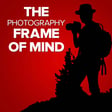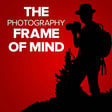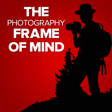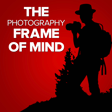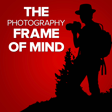Become a Creator today!Start creating today - Share your story with the world!
Start for free
00:00:00
00:00:01

Is The New Photoshop Beta Worth Downloading?
It seems that Photoshop has new beta features more and more these days and we're actually being prompted to download them. In this show, Matt Kloskowski and Brian Matiash discuss the new beta and it's features so you can not only find out what's new, but also decide if it's worth downloading or not.
Transcript
Introduction to the Frame of Mind Podcast
00:00:05
Speaker
Well, hello everybody, and welcome back to another Frame of Mine podcast. My co-host today is Mr. Brian Mateusch over at mateusch.com, creator of the Lightroom Everywhere course and website and all that fun stuff. My name is Matt Klaskowski. I create tutorials and training over on my website at mattk.com. So happy to be here again. Happy to have my buddy Brian on with us. How you doing, buddy?
00:00:31
Speaker
I am doing great, Matt. It's been a while. One more time. I just feel like I've only said it five times in the last 60 seconds. Hey, buddy. Yeah, no, it's been a while and I'm glad to be back on the podcast. So how are you doing? I'm doing great, man. It's for those of you that haven't joined us before, this is call it frame of mind, a little play on, you know, frame and photography. And and the idea is that we try to either enhance, adjust,
00:01:01
Speaker
change, solidify your frame of mind on different things in the photography space.
Updates in Photoshop Beta: New Features Unveiled
00:01:06
Speaker
This time we're going to talk about the new Photoshop beta update, because there was one that came out this week, or maybe last week, just a week ago today. But recently, what are we were at late April. So yeah.
00:01:23
Speaker
It's an interesting one because there's a lot of talk about it, and it's not just other people talking about it. Adobe's pushing it really hard. I launched Photoshop, and the Photoshop regular version, and I get this little bar in it that says, try all of the new features in the Photoshop beta, which is really, really odd because it's almost like if you're going to tell people,
00:01:52
Speaker
to go try the beta, then just use the real version. I don't know. Yeah, no, I'm with you on their social, not even on their social, just things that have been served up to me. They've been pushing this really hard. And I guess I understand, and we can talk about that whenever you want. I understand why they're pushing this so hard because
00:02:18
Speaker
You know, it seems like there's this race to have the newest advancements in AI.
Workflow Challenges Between Lightroom and Photoshop
00:02:26
Speaker
And that's probably the biggest thing is with this new Photoshop beta update.
00:02:31
Speaker
And if you remember, you know, this was huge for us last year because it was like a mid cycle update in Photoshop beta where they first introduced generative fill and generative expand. Yes. There were so many problems with the beta. It was doing things to people's computers. It was messing up interactions between Lightroom. It was doing all kinds of weird things.
00:02:56
Speaker
you know, people are mad because they're not getting support on it because it's a beta. Absolutely. And from even from our perspectives as educators, you know, it's kind of, it's tough because we're kind of an extension, albeit a much, much lesser extent of, you know, we're supposed to know
00:03:21
Speaker
how these things work.
Content Creation Struggles with Beta Updates
00:03:23
Speaker
And like you said, I remember when there were all these workflow issues between the Lightroom and Photoshop, where we would send it to Photoshop Beta instead of Photoshop. So now it's kind of on us, like we still have to start fast tracking, figuring out how to fix this or what's the issue. But it's still cool.
00:03:42
Speaker
Yeah, it's neat. Last year, I haven't decided what I'm going to do with this one because last year, when it came out, I don't talk about betas. I'm not going to talk about betas, and to be honest with you,
00:03:59
Speaker
You know, cause you're on, you're on, we, we won't even say the names of betas, but, but you or I are under NDA for certain things. Correct. And, and I, I almost take the approach of I'm just gonna, I'm just gonna play the safe side because I don't want to miss.
00:04:16
Speaker
like I've got all these different programs installed and I don't want to show something I shouldn't have. I don't want to say something I shouldn't have. So I kind of just have taken the safe approach. But the downside of it is that there's a lot of content creators out there that you know, new new Photoshop version and that gets all the video views and that gets all the stuff. So it almost forces
00:04:37
Speaker
somebody like us that I think we probably will typically take the more conservative approach and just talk about what's here, what's real, what's today. But it almost forces somebody like that to then play the game. If they don't hate the player, hate the game. And it's like you almost have to play the game if you want to get the view. So I don't know what I'm going to do with it. We're talking about it. So that's good enough.
00:05:03
Speaker
We are talking about, and I am gonna be the first to admit that's the game, I played that game. So like I actually released a video, my video last week was what's new in Photoshop beta.
Adobe's Update Timing and Shareholder Theory
00:05:16
Speaker
And I'm going to have to tell you, it's like, it was like a one out of 10. So for those, basically one out of 10 means you're, that's like a highest performing video out of your last. And that's what any YouTuber strives for whenever they upload a video for it to be a one. It's got 22,000 plus views. And then we don't have to, point is what you said is 100% correct from a content creator perspective is
00:05:41
Speaker
those videos while they're not evergreen, meaning someone who goes and watches my What's New video in Photoshop beta in six months from now, it's irrelevant news, but in the snapshot, it's huge. And for me, I've always kind of, I'm very impatient. It's always been one of my acrylic seals. Like I can't wait for things and that's been a benefit and a detriment.
00:06:11
Speaker
And I love the opportunity to try things out because I think you'll agree, right? Adobe especially is one of those companies similar to Apple generally doesn't kind of like to lift up its skirt much. It's very conservative and very protective of controlling when you learn about new stuff. So for what they're doing now, it's such a different approach. People may not understand that this is so wildly different
00:06:43
Speaker
I have a theory before we get into talking about the features.
Firefly AI Enhancements in Photoshop Beta
00:06:47
Speaker
I have a theory which just came up as we started the podcast and we started talking about it. So Adobe is a publicly traded company and I believe their end of year is summer. Adobe's fiscal year 2024. That's a great
00:07:13
Speaker
Uh, I'm trying to see where, where it ends. Awkward silence. Awkward silence. Yeah. Anyway, whether it's end of year, end of quarter, it doesn't matter. I mean, it's just, you know, a company is ruled by, by its shareholders and, and, um, I, I don't doubt that that's got a little something to do with.
00:07:40
Speaker
with it all. Just like Adobe Max always being in October, Adobe Max always being in the third quarter before quarter end. Were you able to find it? I mean, I did. So their fiscal year ended March 1st, 2024. Okay. Okay. So that theory is debunked. But any end of quarter, I think it's still
00:08:05
Speaker
I think it's still – quarters are just as big for corporations anyway. But I don't know. I wouldn't doubt that that's got something to do with it to kind of shove it in, to get it into a quarter. So you got your April, May, June quarter.
00:08:20
Speaker
and then you know they always do adobe max in october so you get that october november december quarter for the big bump i wouldn't doubt that that that's got something that's got something to do with it is to to be talked about in that space on wall street i bet you have a little bit to do but hey no further ado let's talk about uh let's talk about some of the features um i mean yeah so the big one that you go first let you take the big one
00:08:47
Speaker
Okay. Well, you're so gracious. Without a doubt, again, we talked about this a few minutes ago. The major improvement or update in beta is that when you do generative fill or generative expand, which is powered by its AI engine called Firefly, it now uses Firefly 3, which is their newest version. It produces higher quality results.
00:09:15
Speaker
Whereas with the production version of Photoshop that you're currently using, that's still using Firefly One. Yeah, so it's basically updated the version that it's using along with those updates. So I would say a big change.
00:09:35
Speaker
is for those of you that don't know what Firefly is,
Generating Images from Scratch with Firefly
00:09:38
Speaker
Firefly is Adobe's image generation. So you have generative fill, which was came out last year in Photoshop. And that's essentially make a selection of an area, give it a prompt, and Photoshop will find something to fill that area with. It's using Adobe Firefly and Adobe's generative technology on the back end. So that, yes, as Brian just said, was updated. But also,
00:10:06
Speaker
If you wanted to generate an image from scratch in Photoshop, you really couldn't do it. You had to go to firefly.adobe.com. That's where you can make something from scratch with a text prompt and you get all these little different
00:10:22
Speaker
little different things. You can make it like a photo, a vector, art, whatever. So now there is a generative image creator now built into Photoshop where you can essentially start with a blank canvas.
00:10:38
Speaker
which i guess in a way you could have started with the blank canvas and made it just a whole selection and done it but it wasn't working the way that it is now right so yeah you basically start with a blank canvas and you can start generating images from scratch right inside of photoshop you don't have to do it through firefly.doby.com
00:10:57
Speaker
That's right. That screen that you now get, which isn't in the production version, it's almost like they took kind of the firefly and added it into Photoshop. And this is kind of a quick sidebar. And I wanted to bring this up to you before, Matt. Because I know you've had... There was a podcast episode in terms of whether photography is art.
00:11:24
Speaker
And so if you look at that, and here's why I think it lends itself to your argument. This is just kind of fun. I just kind of want to poke at certain people. But poke the bear. Poke the bear. Why then, when you go to create a new generative image from scratch in beta, the two options, one is called art and one is called photo.
00:11:50
Speaker
So yeah, don't don't shoot the messenger. Yeah, I think it's cool that they have that I like that they brought Firefly into Photoshop.
00:12:05
Speaker
These podcasts are typically evergreen. You can listen to them whenever. They don't necessarily build on another. They may be some dated information as new stuff comes out. But for those of you listening that didn't listen before, I'll see if I can find the podcast number. Me and Blake Rudess did one. Blake Rudess and I, sorry. I know somebody's going to.
00:12:30
Speaker
So we got right in that my grammar and spelling are horrible and they are so that's okay. Um, so episode eight, episode eight is one to go back and watch if you want, where we talked about his photography art or not. Uh, that was a good one. I guess Adobe doesn't think so. So, you know, there you go. So funny is, is like during, during that podcast.
Utilizing Reference Images for Generative AI
00:12:55
Speaker
I 100% agreed that there is a vision and that you create your vision and you do that. And it's funny, I got so many messages from people saying, you know, I disagree with you Matt, it is art because your vision matters. And I said, I'm 100%, I look at every photo and I have a vision. It doesn't make it art to me.
00:13:17
Speaker
We digress. One of the things in that new generative AI too is that you can now use a reference image. We have to do a very quick interruption in the podcast for a word from our sponsor, and that sponsor is me and the Lightroom Summit.
00:13:37
Speaker
So I've once again teamed up with Dave Cross, who has run a series of photography related summits over the last four years. Very, very popular photography summits because they're free to watch. Each class is actually free to watch for 48 hours after it first airs. But there is also a VIP pass that gets you lifetime access, plus a bunch of extra bonuses and class notes and all kinds of fun stuff. So if you want to learn more about the Lightroom Summit, we put together a great list of instructors, not just people that know Lightroom,
00:14:06
Speaker
But to me, just as important people that can teach Lightroom with classes from everything, from importing, organizing, developing your photos, photo books, printing, and just about everything in between there. So to find out more about it, again, it is free to sign up and free to watch for 48 hours. Just head to matk.com. The summit is at the end of May.
00:14:27
Speaker
in 2024, so depending on when you're listening to this, just head to mattk.com and you'll see a big banner on the homepage there so you can click that to just sign up for your free pass. Back over to our podcast now. That's right.
00:14:41
Speaker
So you can actually like, it comes with some built-in reference images, I think the real power. And the built-in references images are just various themes and styles and very, I would say very diverse themes and styles. So you get, you know, art or deco, cartoon, black and white, all kinds of different. I can't even go through all of them.
00:15:06
Speaker
But I think the real power would come from you using your own reference image to get a style from and have whatever image that you're generating kind of take to that style. So that was pretty cool too.
00:15:22
Speaker
Yeah, and it's important to kind of like, distinguish that it's just using your I mean, it's exactly what it says. It says a reference. So like, say you you know, you you I when I tested it, I took a photo of my dog Trixie, who's in doggy heaven, beautiful black greyhound dog. And so what when I poor Trixie will pour one out for her. But
00:15:46
Speaker
I wanted, when I went to, I made a selection in the photo just of like a grass field and I typed in greyhound, but then I used the reference image of Trixie. So it's not like it takes that photo of Trixie and puts it in there. It just, it's like, oh, this is a black greyhound in this kind of pose. And it just kind of uses that as a, I guess as inspiration, so to speak.
00:16:10
Speaker
But yeah, it's not going to cut the subject out and paste it and stuff like that. It's just going to use that as a reference. However, what we will talk about next, which is generative fill. We've been talking about just generating an image from scratch when we talk about generative fill.
00:16:27
Speaker
what you just mentioned there has a little bit more of an impact. It does. What else is in there? And then so when you can choose a reference image and then there's a lot of styles and themes that you can choose to. Again, if you've gone through Adobe Firefly, you've gone through the website, a lot of this will make sense because you know with all these styles and themes, if you've never gone through firefly.adobe.com to create an image, probably going to be new to you, but you've got different styles and themes that you can generate from.
00:16:56
Speaker
And so that'll lead us into the next part, which is also generative. Generative fill was updated and got a lot of those same things. So now you can do, you can do reference images in generative fill. And I think you can do,
00:17:13
Speaker
There's a big one.
Disappointment with Enhanced Detail Feature
00:17:15
Speaker
This is what got me to download the beta because I wasn't so I didn't download the beta last year. I didn't download the beta until October when I had to do a video on it. I did not download the beta because it's just for me by that point, it was just talked about to death. And and I have a hard time doing a video when I'm bored of something.
00:17:37
Speaker
Yeah, you know, I think you're kind of the same like I am, you know, people will ask me to do videos on things on that I'm not interested in. And it's, you know, the, the feedback that I'm sure you get the same as well, you seem really enthusiastic about what you do, and what you talk about, I love the energy, I love this. And, and that's, that's because I'm generally interested about it. Right. And, and by that point, last year, I was just so bored of hearing about this beta technology of generative fill, and I didn't really think it did anything great.
00:18:07
Speaker
Um, so I just, I just didn't ever download it, but the enhanced detail, I saw the words enhanced detail. I didn't see the context and I'm like, Ooh, do we finally had this like amazing sharpening now inside of Photoshop?
00:18:25
Speaker
We have enhanced detail in Lightroom and Adobe Camera Raw. Lightroom Classic, Lightroom, Lightroom, Lightroom Classic and Adobe Camera Raw has something called enhanced detail. And I think people get really disappointed when they realized it was really created for those Fuji camera style sensors with the little wormy pattern that Adobe Raw editors had a hard time rendering. It was really created for that. You could run it on an image and
00:18:55
Speaker
think it's going to sharpen your photo and you barely you'll see a difference between the before and after. So I think there was a big sigh of letdown when that came out because people are thinking, hey, maybe we'll get great sharpening because we've never had great sharpening. Lightroom camera, lightroom, classic sharpening. I'm going to go I'm just going to go on record. It just sucks. It sucks. It's horrible. And I've stopped teaching it because it's so horrible. And Photoshop yet unsharp mask and smart sharpen, which are
00:19:26
Speaker
find to sharpen an already sharp photo, you know, to give it that critical extra sharpness, especially mostly for print. But we never really had good sharpening in anything Adobe. And I was like, oh, this is it. Are we going to get great sharpening? And I was duped into downloading the beta for that. And then I'll let you explain what it is. Yeah, I mean, basically, it's it's kind of like
00:19:56
Speaker
If I understand correctly, it's just applying super resolution. It's just doubling. So the maximum that when you use generative fill is still maximum resolution of 1024 by 1024. And if your selection is larger, then it just stretches what it created. And if I understand correctly, enhanced detail just doubles that. So it does look a little bit more fidelity to it, but it's certainly not what you would say
00:20:24
Speaker
significant. In fact, the larger your selection, I would say the less of an impact you'll see with enhanced detail. It's just as soft, but maybe just a little bit less soft.
00:20:40
Speaker
I found it looked best in generative expand. So when you take the crop tool and you want to add space around the image and you're going to not use just default background color, there's that generative expand feature with the crop tool. It's up in the top options bar there.
00:20:59
Speaker
And so you could sometimes see the fall off from the real photo to where the generative stuff kicked in. And now you'll get a little icon in that, that properties panel that will allow you to enhance the detail. Yeah, I'm with you. It was like, some, some photos I'm like, okay, I can kind of see a little bit of a difference. Some photos I was like, I could barely tell, but.
00:21:20
Speaker
Yes. In fact, if it's too small of a selection, enhanced detail won't even work. It'll give you a message saying, Hey, it's too small. I kept getting that error message at first. I realized that. Yeah. I mean, I was hopeful that like good sharpening made its way in, but it didn't. Maybe one day, but the generative expand is like, in my opinion, the money feature for enhanced detail, but keep your expectations in check. Yeah.
00:21:50
Speaker
No, speaking of sharpening, you know, it's actually fairly topaz came out with photo AI three. And I know you did a video on a tube recently, I was actually fairly impressed with the sharpening in there for for a soft photo. You know, yeah, I've done a side by side with the noise reduction compared to Lightroom and I found them to be
00:22:17
Speaker
The same and in fact, I still prefer light rooms. I agree. I found the sharpening actually to be pretty decent. Yeah, I mean, it's it's it's certainly improved. They have like I think a V2 model of their of one of their sharpenings. Yeah. I you know, for me, unfortunately, well, it's not even unfortunate, but like Lightroom
00:22:40
Speaker
I'm hoping Adobe eventually brings their AID noise to other formats other than RAW and Bayer DNGs. But the funny thing about Photo AI is, and I don't want you know, really quickly, but like, I thought it turns out that
00:23:00
Speaker
The things that I thought were new in photo AI three were actually already in there. And like when it was still two, I just haven't used it. I was getting my notes ready for my video. I'm like, Oh man, these, this stuff has been here for a while. It's mostly just quality of life improvements. So yeah. Yeah. Cause I kind of skipped over photo AI too. I kind of had photo AI and then.
00:23:21
Speaker
I was like, you know, the Lightroom came out with noise reduction. I can see value in the sharpening thing for somebody that has a photo that they absolutely love and they screwed up and it's soft. It's got motion blur to it or it's a little bit out of focus and they love it. They think it's the most fantastic photo ever. And so they're gonna try to salvage it. And there's nothing in Adobe world to salvage a soft photo.
00:23:52
Speaker
And so I can appreciate sharpening in there for that. It's just for me. I don't have any photo that I've ever taken that's soft that I absolutely love. And then I still, when I see the sharpened version, it still looks a little icky to me.
00:24:10
Speaker
So it's amazing what they do. And I'm amazed to see like a bird's eye come into focus and all that stuff, but it just still looks funky. And so I would never be happy showing it off. But again, I can appreciate why it's there that, again, somebody might have a photo that they've taken. And I always tell people, man, sharpening is the one thing.
00:24:37
Speaker
You've got to get your photo sharp. There are so many other things we can do in post-processing to counteract what happened in real life and make it better. But sharpening, you got to get your photo sharp. There's no question about it. So yeah, so we got generative fill, got the enhanced detail.
Creating Styled Content with Reference Images
00:25:00
Speaker
And it also allows you to do a reference image and what Brian was talking about before so you could you could take a picture of a dog or a picture of a plane or a car or whatever you could take a picture of it, you could actually cut out the background so it's just the picture.
00:25:17
Speaker
and use that as a reference image when you do generative fill so you're essentially saying you select an area of a street and you select an area and then you go to reference image and you put the car in there and you'll get something actually very close to the car that was in your reference image there.
00:25:34
Speaker
Yeah, the thing that I see a lot of content creators using reference imagery, it's kind of cute, especially the ones who have little kids. Let's say the kid does a drawing on paper with a crayon or pencil. A drawing? A drawing. A drawing. I'm Simon, I do drawing. Hello. Hello.
00:25:58
Speaker
I lost my... Oh, yeah. And they'll use that as a reference image, and then they'll have Firefly generate some sort of version of that drawing using that as a reference image. So it's cute. There's another new thing. It's not new, but if you want me to take it, it's more streamlining the whole remove background. Mm-hmm.
00:26:25
Speaker
So now you'll see in Photoshop Beta on the floating toolbar, there's a button that says remove background, which will do exactly what it does. And it's nice because it puts the subject on it with a layer mask on the layer, does that automatically. But then when you do that, there's another button generate background. So you can just like in like two clicks, boom, boom.
00:26:45
Speaker
So I think that's cool. Yeah, it's very cool. I just did it the clunky way today. I shared you an image that I'm working on for a course. Yes. And somebody had sent in this horse image. And it's a great photo of a horse. It's just the background so cluttered. And the foreground was nice. So I selected the horse in the foreground.
00:27:09
Speaker
and then just inverted the selection and filled it with a background. But as you said, that process is streamlined. Remove Background has been in Photoshop for years. It's been in the Properties panel. Correct. You've been able to click a button to remove a background for years. They just moved it forward.
00:27:28
Speaker
I call that a quality of life improvement. It's not a new function, but they just make it more streamlined. Yeah. I mean, it's trying to bring some features forward that are common tasks. I would say if you were to go on Google and take the top 10 Google searches for Photoshop, I bet your removed background is in the top three.
00:27:50
Speaker
Guaranteed it would a guarantee that's in for Photoshop tutorials. So yes, that's why on YouTube that's all you see because there's a little YouTube hack which is I shouldn't I I think I could tell people this because I know you don't do it and I don't do it but the reason why you see a lot of the same tutorials on YouTube is because a little YouTube hack is is you go into the YouTube search bar and
00:28:14
Speaker
And you type in Photoshop, how to, and you take whatever the first things that pops up with. And then you make a video on those topics. Cause those are the most frequently searched on topics. So that's why you'll see like, you know, removing fringes is one that pops up all the time, removing backgrounds, all that stuff. So, okay. So I want to introduce something into the podcast. We haven't done before random questions by Matt. Oh.
00:28:41
Speaker
I'm telling you, I don't know why this is news to me guys. So it is. I told him I was going to ask him a question, just be ready for it, but he doesn't know what it is. So these could be anything. This could be, what did you have for lunch today? But I already know what you had for lunch today. Cause we talked earlier. We talked about it. So my question today is we're, we're, we're recording a podcast. What podcast, if you had to pick one, do you listen to office ladies?
00:29:08
Speaker
Office ladies. Office ladies. You and I talk so many times a week and I've never ever heard of this.
00:29:17
Speaker
I didn't I just earlier ask, we were just saying, you know, have I asked if you watched The Office? No. Yeah. Yeah. So Office Ladies is the Jenna Fisher and Angela Kinsey, two characters on the show. And obviously the show has been over for numerous years, but the two of them, they became the super best friends in real life.
00:29:44
Speaker
And they have a podcast where they every episode of the office they do an episode podcast episode and because they were in it they have very very uh Deep kind of information about everything about that episode. So if you're into the office And you probably already know about this podcast, but if if not, it's it's just a wonderful wonderful show What about you one with mine
00:30:09
Speaker
When do I listen to the most? Man, it's like a tie between like three. Golf podcast? Yeah, there's some golf ones I listened to quite a bit. I haven't been listening to them lately.
Instant Updates and User Satisfaction
00:30:20
Speaker
They kind of talk about stuff that's so far beyond me. Like winning the Masters? I mean, some people like it, some people hate it. I listen to Joe Rogan a lot.
00:30:32
Speaker
I like Joe Rogan. I think if you get caught up listening to headlines about Joe Rogan, somebody might not like him, but I think if you actually listen to him, he's one of the most balanced people out there in everything. He will talk to anybody about anything from
00:30:52
Speaker
politics to sewing holes in your sock. He talks about everything. I've always just enjoyed listening to Joe Rogan. I put him up there with Jocko Willink and Andrew Huberman. I listen to Andrew Huberman a lot.
00:31:12
Speaker
You know, it's funny because this will tie us back into our current topic, which is betas. And I think we've probably talked about this on podcasts before. I personally don't like that betas have become what they have.
00:31:29
Speaker
because I thought it was kind of cool to wait and then, you know, whether it's every few months or every year or whatever, I thought it was just kind of cool to have a big announced day. You know, it's like, think about like when a new Mac OS came out, when a new Windows OS came out, that was a big thing. People got into lines when a new album came out. And now,
00:31:55
Speaker
Now it's all about, as we know, it's about feeding that instant, insatiable instant, I gotta have it now appetite. And so now we get smaller things in gerbs and drabs. And I don't know that I like that as much. But Andrew Huberman talks about the neuroscience and the mentality of that a lot on how waiting for things
00:32:23
Speaker
actually in the long run makes you feel more rewarded in different areas of your life. And that it becomes hard to have that instant hit. It becomes harder for you to be impressed by things. It becomes harder for you to look forward to things. It becomes harder for you to like, you know, to get that mental hit, whatever you want to call it from that.
00:32:53
Speaker
I bet people did random little stuff, but that's why I don't want to look like betas. What were you going to say? No, I well, on one hand, I agree with you. A point I was going to make earlier to kind of maybe close it out is I do think one of the reasons why we're getting these betas part of it, and it's just total guess is still I even shared the screenshot with you a couple of days ago. Some people are still raw about Adobe's subscription model, which I don't understand because it's been around for like a decade.
00:33:24
Speaker
But it's not going anywhere. But this is an opportunity for Adobe to show just like, even though, like you said, they could probably just do this with regular releases, but Adobe showing like, hey, these are the things we're working on. And it's like, it's a mid, not even a mid cycle release. This was released last or a few weeks ago in April. So.
00:33:47
Speaker
In a way, it kind of justifies it, or at least maybe they hope it justifies the price of admission.
Defense of Adobe's Subscription Model
00:33:55
Speaker
Show me another company that's doing that, that's releasing as prolific. I'm sorry, give me a company. Anyone out there who wants to get
00:34:03
Speaker
upset with me about this, about justifying Adobe's create. Please show me a company who for the same price that you're paying is as prolific in providing not just throw away new features, but meaningful features, significantly improved features that make your quality of life in terms of whether it's a hobby or business better. Show me, I'm all yours.
00:34:24
Speaker
I agree. I think it's the beta thing that gets to me. I'm glad to get new features every few months when Adobe's ready for them. I don't know that I liked waiting 18 months. It's the beta thing. It's the public beta. Whenever the public beta started, back in the Lightroom public beta, it was just like,
00:34:45
Speaker
I think that's what gets to me. It's like, give me the new release, bam, it's done. Don't make me wonder, okay, is that in the beta? Is that not in the beta? When's it coming to the... I gotta have two versions of Photoshop on here. One of them won't be supported because it's a beta, but I should download the beta because everybody tells me to download the beta, so. Yeah, I mean, well, I'm with you. I think they've really delivered on the promise of all that stuff. And that's probably another thing with the generative stuff.
00:35:15
Speaker
getting it out to as many people as possible is training the models. Exactly correct. Exactly correct. Yes. It's not just all fun and games. There is a method to the madness. AI models are driven by data. The more people use it, the better it becomes. I know that we're running late, but I just want to make one last point about beta because where I am upset with it, there's probably the biggest tech YouTuber, MKBHD, Marques Brownlee.
00:35:44
Speaker
He recently did two, his two most recent reviews are on two new AI hardware devices. One is the Humane AI pin and one is the Rabbit R1. Both of them are these like standalone little AI things and they're hardware. Humane is 800 bucks with a 24 month contract and Rabbit is 200 bucks with no contract.
00:36:09
Speaker
His issue, and I agree with him 100%, is we're starting to see beta-only companies. So with Photoshop, you've got beta, but you also have the general. The problem here is you are paying these companies MSRP prices, 800 bucks, 200 bucks, for a product that there's a promise in maybe a couple of years this thing can do all these things, but right now this thing is still gooey in the middle.
00:36:37
Speaker
That's a problem with beta, where that's the only option you have. So that's my piece. That's my piece. Cool. So yeah, I think that takes care of the Photoshop.
Minor Interface Updates in Photoshop
00:36:49
Speaker
I'm trying to think if there's anything else in Photoshop. There's a couple of small interface things that I saw, like layer boundaries, the adjustment, the adjustment panel. There's an improved text with, you can pull in Adobe fonts.
00:37:04
Speaker
Yeah. And then the adjustment panel has a brush in it now. Yes. So it's like you can make adjustment presets, which is kind of cool because.
00:37:14
Speaker
You really would have had to make an action to do that before, and that was a pain. I talked about adjustment presets in a video when somebody wrote me and said, this is stupid. All I have to do is create a document and add these adjustment layers to it, put them into a layer group, save that document as a PSD, close it, and then when I open up an image that I want to use it in, open up that document and just drag them over.
00:37:41
Speaker
Yeah, that's that's that's 100% easier than that's all you have to do. Yeah, so much easier than clicking Create preset. Correct. You can make adjustment layer presets in the layers panel, which is kind of cool. But then you can also brush
00:37:57
Speaker
They've got an adjustment brush that brushes in and out of preset, which is essentially a mask. But again, Adobe's trying to move some common features forward without making you know the secret handshake to get there, I think. Exactly right. And there's enough secret handshakes in Photoshop for a lifetime. So I'm always a fan of that stuff, just make some of those useful features a little bit more forward facing. Yeah.
00:38:25
Speaker
All right, my friend, where can people find out more about the man, the myth, Brian Mateusch? Mateusch.com. This M-A-T-I-A-S-H.com is pretty much all things Brian. What's the latest project that you have released recently?
00:38:45
Speaker
I have a relatively new course called Lightroom Landscapes, which is a landscape editing course using Lightroom. It's for Lightroom and Lightroom Classic, even though I use Lightroom. It's just something I've been wanting to do for a while. The Lightroom has just gotten so many fun and helpful tools, especially with masking, that it's just great. The things you can do to edit a landscape photo are just awesome.
00:39:14
Speaker
Cool, man. And Brian and I are both teaching in the Lightroom Summit with 15 other amazing Lightroom instructors. So I'm co-hosting the summit with Dave Cross and make sure that we're
00:39:29
Speaker
Wherever you're seeing this, we'll try to put a link to it on there. You can always swing by my website at mattk.com. The summit is at the end of May, May 2024. So the summit's at the end of May, depending on when you listen to this. But if you swing by mattk.com, you will very prominently see a link to join in the summit. But Brian is teaching in that as well. I have got some good classes planned for you. Everybody, thanks so much for listening. And if you swing by the website, you can always watch it as well. Brian, thanks for joining me, buddy.
00:39:59
Speaker
Thanks for having. I called your buddy again, see? Somebody's going to do like a little drinking game of you've got to drink every time Matt says buddy. Hey, buddy. All right. I'll talk to you soon. Bye.