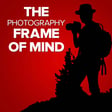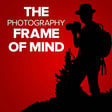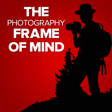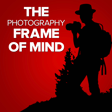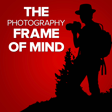Become a Creator today!Start creating today - Share your story with the world!
Start for free
00:00:00
00:00:01

Is AI Killing Photoshop?
This week Matt Kloskowski is joined by Blake Rudis of f64 Academy to talk about the impacts of AI on Photoshop and other photo editing tools. Is it helping or hurting the future of our photo editing?
Transcript
Introduction to Frame of Mine Podcast
00:00:00
Speaker
Welcome to another Frame of Mine photography podcast brought to you by me and Blake Rudess. This week, the podcast, first of all, thank you for your comments on the previous one, but it's just a podcast where we try to adjust, change, discuss, or even solidify your frame of mind around certain photography and photo editing topics.
00:00:30
Speaker
You know, Blake and I used to have these phone conversations and they were driving or sitting at our desk and the ideas kept popping up that we should take them to the internet because there was a lot of good stuff in there. So that was where it came from. Our topic
Is AI making Photoshop obsolete?
00:00:45
Speaker
today is AI killing Photoshop. And it doesn't have to be just Photoshop, Photoshop, Lightroom, or really any other software out there. What do you think Blake?
00:00:56
Speaker
Yeah, I think we share the same perspective on this. That's the buzzword. Is AI killing Photoshop? I think that's the buzz phrase and that's the fear that a lot of people have. That, oh my gosh, this AI stuff is coming in. The terminators of Photoshop are coming in and it's going to ruin what we have going for us.
00:01:17
Speaker
I will say that AI is good for supplemental tasks that help us do things faster, more proficient, and make us more efficient in the end. But really, it's nothing that we couldn't already do ourselves, right? I mean, if you spend enough time learning Photoshop, if you spend enough time doing this stuff, AI is just a helper. It's like the new person that comes in, you know, like when I was in the military and you had a guy who's been working there for 30 years,
00:01:44
Speaker
And then the new kid comes from basic training with all these new ideas. You can be the old guy that rejects them, or you can be the old guy that says, well, this guy could come in and kind of help me in some of these areas. And that's
AI as a collaborative tool
00:01:57
Speaker
kind of how I see it.
00:01:58
Speaker
Yeah, I agree. The way I always describe it, and I know Blake will be surprised to hear my clean language, but I won't use the profanity that I usually use, but I say it's doing the junk work that we never cared about and that we never gave.
00:02:21
Speaker
junk about But Blake's heard it described to him in different terms But but that's it's it's doing the grunt work that we never cared about doing At least and it's not to say that that's all it can do because we've all seen it doing other stuff But in in my opinion, I think in Blake's opinion. It's doing work That we never cared about in the first place so Can we expand upon that we can we will?
00:02:50
Speaker
I think with some of the topics that we're going to talk about, I think that that bar kind of shifts a little bit. You know what I mean? Like that bar can stay in the middle of
00:03:00
Speaker
AI standard, right? But there could be a part where AI is better as a certain thing than I am. And there is a part where AI is not as good at certain things as I am as a person who's been in Photoshop for over 20 plus years. So I think that it's not necessarily a cut and dry thing. And I think you feel the same way. It's not cut and dry about what AI can do. It's going to shift in a direction that I'm going to rely on AI for this because I know it really does a great job here, but I'm not going to rely on AI on this because I think I'm better.
00:03:28
Speaker
So
Evolving role of AI in photography
00:03:29
Speaker
that bar is going to shift. And I think that depending on your skill level, it's really going to depend on which way that bar swings in the different topics that we're about to talk about. Yeah. And I'm pretty sure we'll be doing this topic in a year from now and we'll actually have different thoughts on it. Yeah. I mean, that's the disclaimer we got to throw out there that AI is changing. It's constantly evolving. It's constantly moving and it's moving its way into different aspects of photography and Photoshop.
00:03:56
Speaker
than it's ever been in before. So this discussion that we have here, while we're saying the things that we're saying today, if you're listening to this six months from when it was recorded, we might have different thoughts on it. And that's okay. That's called growth. It's called, you know, understanding that there's different potential for this stuff in other areas. So that's just a disclaimer though, that what we say today obviously has to be fluid and be able to shift and, you know, grow with the times as AI gets better at what it does.
00:04:25
Speaker
I think the first thing I will point out is we're not really talking about cameras because your cameras do have AI in them now. There's AI subject detection and all that stuff. So we're kind of trying to keep more toward the software side of things. Although the capture side of things will be interesting how it grows over time. Because I bet you there's things we haven't even imagined that will come into the cameras.
00:04:51
Speaker
You want to kick it off on the post-production stuff, noise reduction, sharpening, image sizing, that kind of stuff. My thoughts on that are that's grunt work to a large extent. Whether noise reduction has AI in front of it or not,
00:05:10
Speaker
It doesn't really matter to me. I thought like Topaz noise reduction four years ago before I had AI in front of it was really good. And then they put AI in front of it and I don't know that it got infinitely better. I just thought it was really good.
00:05:27
Speaker
I know there is machine learning going on behind there and they're training the algorithms based on tens of thousands of hundreds of thousands of photos, but I personally don't see any problem in AI and noise reduction sharpening and image sizing. And I agree on that one. Like when it comes to noise reduction, sharpening, those are things that
00:05:50
Speaker
I think can be done wrong, honestly. And if you do them wrong on your own, they can look like you're doing it for the sake of making the photo look better, as far as sharpening
Human control vs. AI efficiency
00:06:02
Speaker
is concerned. But you could overly sharpen, and then it looks horrible. Or you can overly noise reduce, and then it looks like you painted it. Exactly. I think with noise reduction and
00:06:15
Speaker
and sharpening bring to the table is the ease of use on things that are just kind of simple to begin with. But I will kind of caveat that with, I think I still have to work in tandem with AI when it comes to that. I'm the kind of person who's like, sure, we can do noise reduction, but I only want it done in the shadows. And I don't think that they've put good enough things in the software yet, as far as Topaz is concerned at least, to make sure that the
00:06:42
Speaker
noise reduction only happens in the shadows and the sharpening only happens in the highlights and the midtones. And that really just comes down from my process and the way I work because I don't want details to get noise reduced because details typically are going to be in your highlights and your midtones and those shadow areas tend to be the place where noise is the problem.
00:07:03
Speaker
So I usually do a hybrid of sorts. So if I do use Topaz, I use it as a filter in Photoshop on its own layer and then use Blend If to make sure it only happens to the shadow areas. And likewise, when it comes to sharpening, I make sure it only happens to the highlights and the shadows because in those micro contrast detail areas is typically where you want sharpening. So for me, it's still, I still need to have some control. I'm not going to let AI take that over for me, but I am going to let AI do that because it's very, very responsive and very easy.
00:07:34
Speaker
And I don't think AI has changed that workflow. I think 10 years ago, whatever program you used for noise reduction and sharpening, the same concepts applied was that it didn't really know exactly what parts of the photo you wanted it to affect and you would have to do things. It's fun when you and I do these talks because
00:08:00
Speaker
We're the same in a lot of ways, but we're also different in that noise reduction. I don't think I ever mess with it. I blasted on the whole photo and that's it. Done. Sharpening, I do tend to just do it on the subject, not necessarily the sky or clouds or anything like that. But yeah, I agree. I think we're both on the same page on that one.
00:08:23
Speaker
hasn't really changed anything. It's just better. It's just going to create a better way for us to do the things, not necessarily taking it over from us. We still apply a filter. It's just now the filter has AI in front of it. It's really what it comes down to.
00:08:41
Speaker
Yeah. And even Lightroom and Photoshop now have what's it called? Denoise, AID noise. So now it's inside of Lightroom and Photoshop, which is what I use now. I don't really use Topaz unless it's a JPEG because Lightroom Photoshop won't do it on the JPEG. Yeah, or a DNG. It's got to be camera specific. And I've gotten that one quite a bit after that video came out. Like, why can't I use this in Adobe Camera All as a filter? Well,
00:09:04
Speaker
Adobe Camera Raw as a filter is working on the JPEG level, essentially, and not at the raw level, so therefore you won't see that there. That is a source of confusion for a lot of people, so you gotta be worthwhile. So selections
AI advancements in editing software
00:09:20
Speaker
and masking.
00:09:23
Speaker
Because this is one where, I mean, I see different opinions pop up. So you've got Lightroom and Camera Raw. They have select subject, select people, select sky.
00:09:38
Speaker
Those are AI powered. And then you've got Photoshop that's got select subject, it's got the object selection tool, it's got select sky in it, who knows what other selections will eventually come out for it. But you got in two different places and they are both AI. I think just one little distinction to draw is like, when I do select subject in Lightroom, if I do it today,
00:10:05
Speaker
and then on a person standing in front of the beach. And then I do it tomorrow, same version of Lightroom, it's gonna be the same selection. The code was written in, that code to make it AI was written in, but it's not necessarily communicating up to something, getting a selection, learning from that selection that day, and then adjusting your selection the next time you use it. That'd be a long time.
00:10:35
Speaker
Yeah, Photoshop selects subject. There is a cloud option there where it's happening up in the cloud. And my guess would be that that selection could actually be changing over time a lot faster than it would inside of Lightroom because it's communicating to a cloud server, which the information that that cloud server has could be changing every day because it's being fed different images and learning from it every day, the machine learning part of it. So a little bit of a distinction there, but
00:11:05
Speaker
What's your thoughts on the people using AI for selections in masking? I think it's, again, I think it's, again, I'm a control freak. So I'm going to have a little bit of kind of an opposing, not an opposing opinion. I agree with that. I like all the selection tools. I think they're phenomenal. The new object selection tool, I'm using a ton in my compositing in Photoshop. I just like even just the smallest little things.
00:11:31
Speaker
I remember tracing around things with the magnetic lasso tool. You know, going all, and I thought that was the coolest thing on the planet. And all that was doing was reading like differentiation in pixels. But I will say I like the tools. I love the selections. Really appreciate that that stuff's in there. Cause it's, it's making me more efficient, but I don't think it's necessarily making me more proficient. So what I mean by that is, you know, after being in Photoshop for,
00:11:59
Speaker
20 plus years. I mean, I was using Photoshop 5.5 and you probably go long before that. No, I don't think I came in much before that either. Yeah. So like 1998, 99 is when I got my hands on Photoshop. So after doing so many selections on my own for so long, I know what to do if AI can't make a good selection. And more importantly,
00:12:24
Speaker
And I don't know if you've seen this, and this isn't really something we've talked about, but the selections that I'm seeing in Lightroom and Adobe Camera Raw are like a hammer, especially with skin selections. I'm doing this tutorial that I'm prepping. I haven't even talked about this one yet, about skin selections in Adobe Camera Raw, right? So you can select any part of skin on somebody.
00:12:48
Speaker
just by clicking what you want in the mask. And that's awesome. Why don't we have that in Photoshop? I don't know. Adobe will get around there, I guess. But then when you go into Photoshop and you go to select and you go to color range and you go to skin tones, the selection you get is very different than the selection that comes out of Adobe Camera Raw. If you also go into select color range and then do a sampled color on the skin tones and do multiple sampled colors, you'll get a very different selection than what you would get with
00:13:17
Speaker
Adobe Camera Raw or the skin tones or the color range, right? But
Value of traditional skills with AI
00:13:23
Speaker
I've also experimented with Photoshop CS6 because I just installed it the other day. And I put Adobe Camera Raw and I put an image in and I made a mask and I moved one of the sliders and it let that thing go to like black on the exposure and it was ugly and hideous and nasty. Hear me out.
00:13:43
Speaker
And I think Adobe is doing something really interesting with the way they have their sliders now in Adobe camera on Lightroom because when you move an exposure slider now, it'll go to dark and nasty but then it like recalculates and looks pretty good. So I think that the Lightroom aspect and the camera all aspect of selections.
00:14:01
Speaker
their selections are very big, chunky, blocky selections for skin. So much so that if you even like select the hairline is usually missing in the skin. So if you make an adjustment though, those sliders are smart. They won't let you go to a place where that selection is not going to look good. So not on top of the selection, you also have something going on with those sliders, which is really important to understand because then when you jump into Photoshop, you don't have any of that stuff.
00:14:29
Speaker
So yeah, you have select object, you have select subject, you have all these selections, but now how do I make a skin selection in Photoshop? So if you're not proficient in Photoshop, you're going to lean on Adobe Camera on Lightroom, maybe Adobe Camera is a filter to do that work. And now you've got to make stamps in your layers, and your layers become a mess. So that's why I think that
00:14:50
Speaker
It's good that we have this ability to make these quick selections. It's phenomenal, makes things fast. But what about what happens when AI doesn't make that selection as well as it possibly could? You have to have that human brain come in and not just supplement what the AI does, but do it better, right? So I think from my perspective, and this is with AI in general, is that I think anybody jumping into Adobe Camera, all Photoshop, Lightroom, whatever it is right now in this day and age,
00:15:17
Speaker
is at a disadvantage to people like us who've been doing this for so long, because we are proficient. We know front and back how to make a selection. If we don't have a tool that's going to make that selection, we know intuitively that we can do it. Even if we have to jump into channels to do it, we know that we can do it. But someone who's never made a channel selection, someone who's never made a color range selection with multiple colors being selected, I think that they're going to be at a disadvantage because of their reliance upon AI without having the proper knowledge first.
00:15:47
Speaker
So I think that even this conversation is completely different. If we had a novice come in here and talk about AI with us, who isn't as proficient as we are, I think the conversation might shift a little bit. Again, that bar, that invisible bar I'm talking about, their bar might sway heavier to the reliance on AI where our bar doesn't.
00:16:07
Speaker
That's fair. So full disclosure, Blake and I will talk about things we're going to talk about in the show just before. There's some fluidity. We want to make sure we're prepared to go through an outline so we don't waste your time rambling.
00:16:25
Speaker
And Blake had mentioned his thoughts that he's just said now about needing to know the old ways. And I immediately developed a response, and we didn't talk about it because we wanted it to be natural. But what's interesting is your explanation caused me to change my response. So what I was going to say to that is I've never been much of a fan
00:16:51
Speaker
And I can take this back to when I first went to work back in the Kelby days, I was like 30 years old. And the people that were into photography were generally older than me. And I was working with people that were older than me. Photographers that came in were older than me. And so I was always the young guy in the office and even to the customers and the people that I taught, I was the young guy.
00:17:16
Speaker
I would have so many people that discounted what I had to say because I didn't know the old way to do it. And I've never been a fan of, you haven't lived until you've walked uphill both ways in the snow, rain, and blazing heat all in the same day. You haven't lived. And people love, and I don't think they do it on purpose, but people love to belittle other people.
00:17:42
Speaker
by saying you didn't do it the way I had to do it so therefore you're not as skilled as I am. I never felt, I never liked that. So I would never say you can't be good at Photoshop to make a selection of a subject and do a composite or make a selection of a subject and make it brighter or the background darker. I'd never say you can't be good at Photoshop because you didn't learn the way that I had to do it 20 years ago.
00:18:08
Speaker
But you touched on a really, you made me rethink that a little bit because there is some merit to that in that since select subject came out in Lightroom,
00:18:20
Speaker
My, the number of people always email me photos and they say, Hey, what do you think of this? Here's a before and after I'll post it in my Facebook group. They'll email me. Um, and I always encourage that with my customers. And I think you do the same. Like, Hey, I want to see your progress because both of us feel the better you, our customer get the better we did at our job. So we're happy. Um, and my customers will email me before and afters since select subject came out, the number of before and afters that look like
00:18:50
Speaker
wildlife or a person is literally a sticker carved out and placed onto a dark background has exponentially gone up.
00:19:01
Speaker
And I think it's because before in Lightroom, it was difficult to select a subject and in Camera Raw, it was difficult. You had to painstakingly take a brush, outline around or use some tool to outline it. And then you had to feather it. And then you had to make sure it went around the hair and all these different things.
Experience with old techniques enhances AI use
00:19:21
Speaker
And so you had people that got good at it. And then you had people that said, screw it. I'm not even going to attempt it.
00:19:27
Speaker
Right. Too much work for me. Now it's one click. So they do it and they have a bear over a background and they want to make that background brighter or darker, the bear brighter or darker. And what they do is they select subject and crank up the exposure and it looks like a sticker pasted onto the image. They didn't know
00:19:49
Speaker
that six or seven years ago, we would make an overall selection of something and then we would take a feathered brush and kind of adjust around the edges a little bit or take a feathered selection in Photoshop and feather that edge a little bit to smooth that transition so it didn't look like this hard edge all the way around your subject. So to what you said, yeah.
00:20:12
Speaker
There is a degree, and I would say common sense takes over. You'll never get me to admit that somebody needs to learn how to use the pen tool to make an accurate selection. It's obsolete. It is 100% unnecessary today, and you'll never get me to admit it, although after this, somebody is going to try to get me to. It comes from experience. I know this, but you don't need to know how to use the pen tool.
00:20:39
Speaker
But you'll never get me to admit you need to know that way in order to make a good selection. Yeah, I think in certain types of composite work, I think the pen tool is important, especially if it's going to be, because that's what I've noticed is that a lot of the selections
00:20:58
Speaker
The auto selection tools will sometimes select too many pixels that are on the outside edges of something. And the pen tool is nice when you can just get a nice clean selection. And to your point, I agree with- I'm not buying in on it, Blake. You don't have to. But like, okay, you're trying to make a selection for a toaster oven on a granite countertop. Sometimes it'll select some of the little flecks of the granite countertop, and you don't want that. So then what you'll have to do is go, nevermind, I'm gonna go on a- I'd use a brush on a mask.
00:21:28
Speaker
And that's the thing that that's what I'm saying though. You'd say use a brush on the mask That's an advanced way of thinking that says AI didn't do this correctly. I need to supplement this Yeah I think to your point of what things looking like a sticker that goes back to not just AI and making selections that goes back to looking at an image and what makes a good quality image because if you're gonna Make that selection and hike up that exposure Well, you have to understand you'd have to do that to the background too
00:21:58
Speaker
So a lot of times the reason why it looks like a sticker is not necessarily because of the selection. It could be, but it could also be that they aren't paying attention to the entire image as a whole. And when one thing shifts dramatically, the human brain is going to see that and be like, there's something wrong here. Right. But if you're working on it and you're too close to it, you're going to say, well, no, I made that selection. And that's the way it's supposed to look. But then you show it to somebody else and like, that looks like a sticker. Like, what are you talking about? And that just goes back to basic image editing.
00:22:26
Speaker
Yeah. I don't want to jump ahead of ourselves, but that goes into the generative stuff that we'll get to. The selection might not be bad. I'm going to say it in a very harsh way. You're just creatively poor. You don't know what good looks like.
00:22:50
Speaker
Learning selections isn't the answer. Learning what good looks like is the answer. And you just, you made a very poor decision in the exposure that you chose to do something. And so kind of like HDR, we all did it back 15 years ago, we all made horrible HDR images. And then we'd show it to somebody like, oh, is that HDR? And you're like, no, I just did a little bit.
00:23:12
Speaker
Just little highlights and shadows. Those white puffy clouds on the bright blue sunny day were really black. Yeah, yeah, there was a storm rolling in even though it never rains. Hey man, don't bring up my old stomping ground, okay? Oh man, I did it too. I think that's gonna come up in every episode. You're gonna bring up HDR just because of my old blog.
00:23:36
Speaker
I will throw this at you. I think it's something people don't know and think about, and people love to jump on the current bandwagon. But 20 years ago, I taught Photoshop Elements.
00:23:50
Speaker
Photoshop Elements had a tool that you would scribble over the sky, or you'd scribble over a subject or scribble over something that you wanted, and then you'd scribble with another color over something you didn't want, and it would make a selection for you. Now, somebody programmed that into the computer.
00:24:15
Speaker
somebody and chances are they use some kind of algorithms which could be considered computer learning to decide what should be kept and what should be gotten rid of. So when some of those tools came out like I know on one came out with one of those tools like four or five years ago it's like you just ripped off photoshop elements from 20 years ago. Topaz remask did it too at the same time period yeah. Yeah but
00:24:40
Speaker
These tools have been around for a long time. Where do you think the auto button inside of Lightroom and Camera Raw came from? Auto has been around since those tools came out. It is looking at the information in the image and it's coming up with something. Maybe it's not learning each day what's better, but all those things came from a computer.
00:25:02
Speaker
Auto came from a computer 20 years ago, just like it did today. I'm not going to be shy about it. I actually have my Adobe camera all programmed so that auto is automatically checked on every Sony A1 image it's brought in. I'm not opposed to it. I think it's gotten really, really good over the years. Very good. The old school auto button, because I did experiment with that because again, I installed Photoshop CS6.
00:25:27
Speaker
It's hideous. It didn't know a nail from a screw. It was horrible. It just looked at the histogram and said, I'm going to spread, I'm going to move your white point and I'm going to move your black point to where it should be on the histogram. But the new Instagram doesn't give you the right photo. Right. The new ish, I should say, cause it's not new, but the new ish auto button circa 2019, I believe. Phenomenal. Yeah. Good starting point at least.
00:25:56
Speaker
All right. Cleanup tools. So the remove tool, content aware fill, those things. Yep.
00:26:06
Speaker
Good, bad, killing Photoshop, not killing Photoshop. No, again, we'll see. And I go back to this one again and again and again, I continually will. Like I've got a course on my subscription site of 64 League called Photoshop Foundations Cleanup Tools. And I refuse to update that course with the newer AI tools. It's all the older tools. And the reason why I refuse number one is that the remove tool is so simple to use. You just click on something that you want gone and it's gone, right?
00:26:37
Speaker
I think, again, when you use these AI tools, there are times when I need to cover something on the right side of my image. And I use the Remove tool or I use some type of thing like Content-Aware Fill and it fills it in with a bunch of junk and I keep doing it over and over and over and over and over again.
00:26:53
Speaker
But then if I look at the left side of the image, it's a carbon copy. So why don't I just select the left side, duplicate it, flip it, put it over on the other side, throw a curves adjustment layer clipped into it, and adjust the curve to make it match, and we're done. And it's so much faster and so much easier than trying to keep
00:27:14
Speaker
having these AI tools run circles, especially because anytime you get to the close edge of a frame of your image, you're going to get these like sprite kind of things. And it doesn't happen as much with the remove tool, but there are times I'm telling it to remove something and it just won't do it.
00:27:30
Speaker
It just keeps putting the same thing back there. And because it thinks that that thing needs to be there. And I'm telling it, no, remove it, dude. Like, why do you keep putting the same stick in the same spot? Then the AI tool should be like, well, dingus, why don't you just take the clone stamp tool and do it yourself? You know? Give me a little reminder and say, Hey, hey, Matt, why not try a different tool if I'm not working. You've tried this five times. Maybe you should try something else.
00:28:00
Speaker
That would be good A.I. But no, I think that they're great, especially the remove tool, because I used to remove spots at the raw level and only at the raw level because Adobe Camera Raw did a phenomenal job with the healing that it did before A.I. and the remove
AI's role in creative tasks
00:28:18
Speaker
tool. But now if you have a spot in the sky, it used to be even if you use like if you use the the what do you call the. Spot healing tool, it would still kind of leave this like
00:28:29
Speaker
Let's say it's white and there's a spot there.
00:28:31
Speaker
they'd be like this grayish kind of haze. And it was just, it was enough for the person who's working on it to know that it's there. Whereas now, if there's spots in the sky, the remove tool in Photoshop is just as good as the spot healing tools that are in Adobe Camera and Lightroom. So I do, for the most part, I would say my bar is pretty pegged pretty well on, I enjoy what AI is doing in that category. But I do, again, still feel like the human element needs to come in when AI is not doing its job correctly.
00:29:01
Speaker
and to know that you can either find something else in the image and use that, or use the clone stamp tool, or use the spot healing tool, and these other tools that are important to know. I don't think you have to be as proficient as you used to be anymore. That's what's great about the AI stuff, but especially now with the circling things and doing the generative AI stuff, which we'll get into that, but it's pretty powerful. Yeah, I lumped the cleanup tools in with the selection tools. Yeah. That was grunt work.
00:29:32
Speaker
that nobody cared about. You were never judged on how good you were at making selections and how good you were at removing distractions because when your final photo was seen, that stuff should have been transparent to the viewer. So you should never be judged on it before and after. You should be judged on the final piece of work that you decide to show to somebody.
00:30:00
Speaker
And again, that was grunt work. Whether you were good at selections or not, you were good at removing distractions or not, it was work I don't think anybody ever really loved. I love making complex selections. And I'm sure there are people that do love it, but Blake's like, I do. I told you the other day, I spent 30 hours making three different masks in Photoshop.
00:30:25
Speaker
But I think for the most part, I think for the most part, people would enjoy the art of crafting their photo, the light, the dodging and burning, the color, and those things more than, man, I can't make this selection. Like this is an impossible selection. I'm taking me hours to do. You get no credit for something that took you that long to do. So I'm all for when it comes to selections, when it comes to the cleanup tools,
00:30:53
Speaker
let them get as good as they can do and let them do it for me because that's not a part of editing that I think most people tend to enjoy there. And I'm with you at the same time. You do need, there are times where I've got to revert to the Clone Stamp tool.
00:31:10
Speaker
because these auto tools are just not generating the pattern over something that I might be trying to remove that I want. And the clone stamp tool, like it's brute force, it's saying, okay, if you're not going to do it, I'm going to tell you exactly what I want this area to look like. Exactly. All right, moving on. So this is an interesting one, creative decisions, because there's a lot of tools popping up that
00:31:39
Speaker
will edit for you. So in Photoshop, well, of course we have the auto button.
00:31:45
Speaker
But going further in Photoshop, we've got the neural filters. So you have a lot of these stylistic transfer options. Take the convert black and white to color option. Again, that's editing for you. It's picking and it's a wonderful tool. You take an old black and white photo and you colorize it and it does a great job. It knows that they're skin tones and it makes them skin tones, which is pretty remarkable.
00:32:10
Speaker
You got a story on that. It is editing. What's that? You got a story on that. Okay. Go ahead. It is editing for you, but then you have a lot of other tools popping up. Um, this, this radiant photo thing, like their whole claim to fame is it does it all for you, which I'm like, personally, I don't think most of us buy these big stinking honking cameras.
00:32:40
Speaker
and then spend whatever money we spend on Photoshop and Lightroom and all the money we spend on courses and all that stuff. I don't think we buy that stuff so that we can just turn it over to a program to do all the editing for us. I think most people enjoy a degree of editing the photo themselves, but curious to see your thoughts. Marketing would tell you otherwise.
00:33:05
Speaker
those companies that make that stuff will market it and as, hey, get out and shoot more so you don't have to do this stuff. And that, nothing perturbs me more. It pisses me off, to be honest with you. So, you know me, I'm the art guy. I'm the artsy fartsy dude when it comes to my photography. Yeah.
00:33:26
Speaker
But to me, artistic vision is absolutely critical. And there's no image that leaves my version of Photoshop or leaves my desk that doesn't have my artistic vision.
00:33:40
Speaker
imbued in that piece. And I say imbued because I'm trying to create experiences for my viewers. I'm trying to create, I'm trying to make them not just see what I photographed, but feel what I felt when I was there. Smell what I smelt when I was there, unless I ate something that made things smell bad. But for the most part, like I'm trying to make that an all encompassing experience for the viewer so that
00:34:04
Speaker
When they get done looking at that image, they know that they felt like I did. And you can't have AI come in and say, this is what this image should look like. But we do have AI programs, Luminar Neo, Luminar, whatever, whatever, with these one push buttons to make it more vibrant or make it more radiant or make it more
00:34:27
Speaker
detailed, whatever it is, and you press that button and the whole image changes. I mean, I could do so many different videos on Blake versus AI on how you could see emotionless things happening from artificial intelligence editing that image versus emotional transformations happening when I edit my images. And that's what I teach. I teach and coach people how to make an emotional, responsive image.
00:34:51
Speaker
So I am adamantly against creative things happening to my images with AI.
00:34:58
Speaker
And I will never use anything like that. And, you know, I know never is a strong word, but I know why I do what I do. And I'm passionate about what I do. And I'm passionate about making an experience for my viewer. And I don't want to hand that experience aspect over to AI, that A, didn't feel what I felt when I was in front of a massive waterfall in Columbia River Gorge. You know what I mean? It doesn't, it wasn't there.
00:35:21
Speaker
It didn't smell the things I smelled. It didn't hear the things I heard. It didn't taste the elements in the air as I was walking through the woods. All of that builds a piece. So I put all that stuff into my work, and I just can't do that. The funny story I was going to tell you, though, about the neurofilter that colorizes things is I think it was Photoshop Virtual Summit 3. I submitted an image to Dave, and he was like, this is a great image, but I need it in color. And I was like, well, crap.
00:35:50
Speaker
I don't, I don't want to submit another image of myself. So I brought it into Photoshop and use the colorize neural filter and then I sent it to him and said, okay, here it is. He's like, how did you just get a color image from a black and white image? And it was literally like 10, not even 10 minutes after I emailed him and said, I don't have a color image. So right now, if you go to the Photoshop virtual summit five,
00:36:19
Speaker
page, you'll see a colorized image of me that looks like it was taken in color. But that was actually, that was the creative live that I got. And they only give you that in black and white. So it was like, that's funny. It's a, it's a, it's a great filter, but it is, it is making creative choices for you. You know, it's picking the colors. You can change them.
00:36:38
Speaker
Yeah. And I think that is not necessarily, that is making creative decisions for you, but it's, but it's doing the grunt work of those creative decisions. You're still going to need to take that, and I still needed to take that colorized image into Photoshop and tweak it up a little bit to actually make it look like me. Cause there were parts that were missing colors and I still needed to know the different layers that I needed to put on there with the different blend modes and the different brushes.
00:37:02
Speaker
to be able to brush the skin tones in the places that it missed or brush the red of my shirt into the places that it missed. So I think to a certain degree, like, yeah, it's there and it can do that for you, but you're still gonna need that human element to come in. But I think artistic decisions that are being made for me
00:37:21
Speaker
I don't even think that they're a good starting point, to be honest with you. Like I've even tried some of those programs and said, okay, let's take one of my portfolio images. Let's put it in here and let's see what happens when I say edit this for me. And when it comes out with it, it almost looks like old school nasty HDR. And I'm like.
00:37:39
Speaker
How is that? What are they learning from? Are they learning from my HDR images from 2012? Because it did a good job with that. But it's just not, I don't know. I'm a huge fan of the experience. And I think that AI takes away from that. I would agree on that one. And I think you said it before, marketing would maybe tell us different. They're there for a reason.
00:38:05
Speaker
I'm sure people are using them. You and I don't run into them because you and I speak mostly, I think, to enthusiast photographers who enjoy it. And we teach photo editing. So of course, that's going to be largely the people that we attract opinions from our photo editors. So we're probably not going to come up. But again, the Luminar, Skyloom, Luminar, whatever the name of their app is today,
00:38:34
Speaker
They seem to be coming out with an AI, something or other every other day, you know, and then the problem is, is, like, I wonder where that's coming from. Like, I see some of them and I'm like, are people really asking for this?
00:38:51
Speaker
Sometimes I wonder, I got problems with some companies because I know they're from Ukraine, but I see email messages from them and I know chat GPT wrote them because they just sound ridiculous, like ludicrous. And so I wonder where some of these features came if you're turning your marketing over to chat GPT, where else is this stuff coming from?
00:39:19
Speaker
Yeah, I think I think that what it comes down to my my opinion on those companies is
00:39:25
Speaker
This industry is dog eat dog when it comes to being the next big thing. And I think that a lot of cameras do this too. What features can we add here that this camera doesn't have? The software is doing it. What can we have that they don't have? How can we stand out or they don't stand out? And I think that's where that push comes from. I don't necessarily think it's the user. I mean, I teach what I would say is to the big
00:39:50
Speaker
intermediate to advanced users who want to take their images to exponential levels and want to put that experience into their work. And those people, those types of software programs don't appeal to them at all because they know what they can do on their own and they know what they can do with their brain when they have vision and how they put that vision into their piece. So I think that I'm not sure where they get their stuff from. I don't even know if they survey their people, like we survey our people, but
00:40:19
Speaker
Who knows? It's coming from somewhere. It's coming from the need to be the best, I guess. Yeah. All right. So our last one here, this is I think the big one, generative AI. So this is
Generative AI and traditional methods
00:40:36
Speaker
AI that is literally generating something for you.
00:40:44
Speaker
It's not selecting something and helping you remove a distraction or helping you make a composite faster because the selection didn't take 20 minutes. The selection only took two. This is doing the composite for you. I'm not going to go take a picture of the lighthouse in Maine. I'm going to use words to generate a photo of the lighthouse in Maine.
00:41:09
Speaker
And, but it comes in different forms too, because you've got generative fill in Photoshop, which you can select something and then you can say, all right, fill this area on the ground that has four Coke cans on it, fill it with grass. So it comes in all forms, but I know you got a lot of thoughts on this one.
00:41:32
Speaker
Yeah. You don't even know where to start on it. Really it is. So I go back to this one though, first and foremost, just like we said at the very beginning of this, that either with generative AI or whatever it might be, it's nothing that we couldn't do in the past. For instance, let's say I've got a wave and I want to fill it with something else. So I use generative fill to do that.
00:41:53
Speaker
How is that any different than me going to stock.adobe.com, typing in wave, finding the perfect wave, cutting it with maybe even an AI selection and dropping it into my image? Nothing. There's nothing different there. The only difference is that you have this thing that's generating it for you. In my opinion, compared to, because I spent a lot of time in mid-journey, you know that. I'm like, you know, most people have like a cell phone game. My cell phone game is Discord with mid-journey.
00:42:21
Speaker
Like if I'm at the doctor's office, I'm going to be generating a turtle with a lighthouse on its back just to be like, oh, that's cute. You know, like I generate the most random things like R2D2 as a hamburger, you know, whatever. I just think it's hilarious. But sometimes I use it in my course material. I generate images to use as stock images so that people can use them. I have a paid version of it to me.
00:42:45
Speaker
the generative fill in Photoshop at this point is kind of like child's play compared to mid journey and the level that mid journey is at because of what mid journey can generate versus what Adobe can generate. So, you know, when it comes to generative AI, I fall back on, it's nothing I couldn't do with good quality compositing based on everything that we just talked about, which is kind of a cool way to wrap this up. You know, like everything that we talked about, selections, masking, noise reduction, whatever.
00:43:12
Speaker
that stuff clump it in with this whole generative fill thing all this stuff I could do before I could go to a stock website I could build a composite with stock I could put my head on the body of a space marine if I wanted to you know what I mean it's I don't think that what's happening with generative fill is necessarily changing the game it's just making it's it's giving you a handicap in the game it's making the game easier
00:43:38
Speaker
And two things to that one. One would be, I think we should preface this by saying, because we did say, you know, generating Phil, and you talked about mid-journey.
00:43:52
Speaker
At this point, I don't even want to get into the discussion of generating an image and calling it your own because I think that's a whole nother topic in and of itself. We're not really talking about that. We could talk about it. I think most people, I think we'd be preaching to the choir and that most people listening to us right now probably don't care for that and aren't looking for that from their AI endeavors.
00:44:17
Speaker
what I'm saying. I think they're looking for help in certain things. But when when generative AI, when generative Phil came out, you know, Blake and I, we were constantly seeing people post images. And the most common thing that we can I tell him what we would say to each other? Sure.
00:44:38
Speaker
It's like, okay, now that he opened it. But it was a joke back and forth because all we saw was great. Now, all this did is help people create horrible art.
00:44:53
Speaker
Yeah, faster, more of it, more of it and faster, because every single photo was, Oh, look what I did with generative fill. And they took a picture of themselves and they put them somewhere and we're like, it, it looks like a sticker pasted on a background. Like it was just, it helped people create bad art faster was, was my first impressions of it.
00:45:17
Speaker
which goes back to the whole concept of if you don't know photography and Photoshop well enough to begin with, then this is going to hurt you. It's not going to help you. And it could in some ways make you the laughing stock. I bring up mid-journey not because of the generative fill aspect of it, but like when I'm building composites in Photoshop, I would prefer to use that over generative fill for elements. Like let's say I need something
00:45:45
Speaker
generated. I can do that with mid-journey as opposed to doing it with... I very rarely, if ever, will use something that comes out of mid-journey and call it my own. I will never do that. Because I think that's just like, oh cool, look what I can do.
00:46:01
Speaker
But what I will do is I will take an image out of Mid-Journey and I'll edit the junk out of it, make it look really good. And at that point, it's more of like a collaborative piece. It's Blake working with Mid-Journey, Mid-Journey working with Blake. Be like, if I sent you a composite and say, here Matt, you do what you do on this. And then you send it back and say, okay, Blake, you do what you do on this. We did a collaboration on a piece. I think another add-on to that would be
00:46:29
Speaker
you still need to know what good looks like. And so you need to know layers, you need to know blend modes, you need to know opacity, you need to know masking, you need to know all these things.
00:46:41
Speaker
Because, so Photoshop updated to version 2024 or in the interior versions called 25, but it's officially in the title bar, it says 2024. And when I opened it up today, it opened up with a tutorial on Gernard Phil and it had these mountains with this house in the middle and the house was already selected. So I put, you know, generate large red house.
00:47:07
Speaker
Um, just to put inside of there and it did. And it looked like I got three versions of a, again, a house sticker, paste it onto it. What, what you need to know. And that's no different than what we could have done before. It was just faster.
AI enhances human creativity
00:47:24
Speaker
Could've made a selection, found the stock photo of a house, pasted it in. Now the really good compositor would know I need a house that looks like it has light coming from this angle.
00:47:36
Speaker
because the sun's over here, it's shaded over here, it looks different. So now you have to adjust your text to generate a large red house where the right side of the house has light coming in, the left side of the house has shade with the shadow or whatever. But I think that's what we're talking about here. It's not doing anything we couldn't do before. And if you were bad at it before, you're still gonna be bad at it with generative fill.
00:48:04
Speaker
You need to know what looks good. You need to know those tools to be able to make a selection, throw, like you said, throw curves adjustment on it, maybe change a blend mode, maybe adjust the mask, whatever it happens to be. Yeah, I agree with that. Yeah. All right. The way forward. The way forward. How do we use this stuff going forward? Well, I think we've done a good job of explaining that AI is not killing Photoshop. AI is helping Photoshop.
00:48:33
Speaker
But I think what we've also touched on is that the lines between where we are seeing AI doing what they're doing and not seeing what AI is doing what it's doing are going to be crossed more now than ever. What I mean by that is
00:48:53
Speaker
Once the buzzword artificial intelligence or AI, I think it's the first time we've actually said artificial intelligence this whole time. Yeah, it's true. But once the buzzwords of artificial intelligence are, that's no longer the thing. So like,
00:49:08
Speaker
In marketing, if you wanted to market a diet pill, you used to be able to just say this, take this diet pill, you'll lose weight. Then you had to say, well, take this diet pill, you'll lose five pounds. Then you had to say, take this ginkgo bilopa diet pill and you'll lose five pounds. Then it was take this ginkgo bilopa with blah, blah, blah, and you'll lose five pounds in three days and it got more and more specific. So, but then there comes to a certain point where the marketing resets.
00:49:33
Speaker
And there's no more talk of that. And then there's another marketing buzzword. And that's kind of where we are with artificial intelligence, in my opinion. It keeps getting stacked and stacked and stacked and stacked. There's going to be a reset at some point where we aren't even going to know where artificial intelligence is going to be working in that background. And I kind of go back to that when it comes to, I know we didn't talk about cameras, but you know, I put eye autofocus on all the time when I'm shooting birds and people.
00:50:00
Speaker
I don't think of that as being AI anymore. I just think of that as a feature that's helping me get focus, right? And I think the same things are gonna start happening in Photoshop that you're just like the remove tool. It doesn't say remove AI, it just says remove tool. So if you didn't know AI was in there, you wouldn't know that AI was doing anything, right? So the lines are starting to get crossed in some of these tools, but I think as time progresses, these lines are gonna get more and more blurred.
00:50:26
Speaker
And it's just going to be like I, in my notes here, I'm talking about relationships. Like right now it's kind of an autonomous relationship. We know and respect what AI can do. And some degree AI knows and respects what we can do, but it's going to merge into a symbiotic relationship where we start to realize there are certain things that I don't want to live without AI. And that's an okay place to be. It's a good place to be. I think, I don't think it's a bad thing. I think it's a good thing when AI sneaks in.
00:50:55
Speaker
and it's doing what it's doing in the background and it's helping out and it's making things better. I know some people will disagree with that a hundred percent and that's okay. At that point, you just say, well, I don't want to accept what AI is doing here and you don't use it. Or those that do choose to use it, so what? We're making ourselves more efficient and more proficient. At the end of the day, if I put an image up in the gallery and it's on the wall, you don't know what I did. You have no idea what I did, unless I disclose it.
00:51:24
Speaker
And the rules, I think going forward, I think going forward, I think a couple of things can help people. Number one,
Reflections on AI's impact on photography
00:51:33
Speaker
understanding it's here to stay. This is not gonna change. So where earlier we talked about the photo contests, you know, or maybe we didn't, I don't know.
00:51:48
Speaker
Full disclosure, I started, we started our show and I forgot to hit record. So Blake and I had our first 10 minutes of discussion twice. I don't remember what we talked about. It's like more like 25 minutes, but that's okay. 10 made me feel better. But I mentioned, you know, you can't use noise reduction. You can't use AI on photos that are submitted for contests, which is silly because
00:52:14
Speaker
than some of the prizes from these competitions are AI programs, but that's another topic. But the contests will have to change because in this day and age, you really can't find a noise reduction that's not AI. And sometimes people can't even go back and get the old versions because they won't work on their computer today. So the rules will change. We're changing, but the rules are changing too.
00:52:41
Speaker
So I think that's important to remember going forward is those rules will change. And then you've got two types of people, maybe three types of people. You got the type of people, hey, I'm just all for technological advancement. Let's go for it. I can pick and choose what I want. You got people that are going to dig their heels in and say, I'm not for this. And you have the choice to not use these tools. And then you got a lot of people that are going to be fearful.
00:53:07
Speaker
And this fear comes in different ways. I think if we were talking to the professional photographer, there'd be a different discussion because you should be fearful. If you are not the best of the best in your field, you should be fearful. Blake wrote in our notes something to the extent of, if you have mediocre work, you should fear AI.
00:53:35
Speaker
Because people are going to use it. Blake's a perfect example. I won't dive into all of the ways that Blake uses AI in business. And it has nothing to do with the images and stuff. But I can tell you, other content creators should be fearful of how Blake uses AI for his business. Is that OK to say, Blake?
00:54:00
Speaker
Sure, yeah. They should be fearful because I guarantee you they're not using it.
00:54:08
Speaker
the way that Blake is, you know? And I think that same holds true for professional photographers. If you're not good, if you're not great, you should be afraid because you're gonna get gobbled up and somebody's gonna use this stuff to produce far better work in far better ways, far faster for more people than you ever will. As a hobbyist, I think you use it for the grunt work, the stuff that maybe you aren't good at or you don't wanna spend any time doing. I look at it from the perspective of
00:54:40
Speaker
When it comes to mid journey specifically and art that is created at the end of the day, like we're creating art. And I kind of have to say this because I was an art major and many people don't know this, but like I went to school from 2000 to 2006 to get my degree in finger painting. I say that as a joke, but it was really printmaking and sculpture. But, um, when we were creating a work.
00:55:00
Speaker
And let's say there was printmaking in it, there was painting in it, there was drawing, there was a little bit of sculpture, and you have this final piece that's in front of you. And you go to your professor and say, this is all the stuff that I did to this image. What should I call this? Like, if I'm going to write on my little placard next to this image, what do I call this?
00:55:21
Speaker
and the professor would say, it's mixed media. It's just mixed media. So like, you know, it comes to the camera clubs and stuff when it comes to AI. Maybe not even have an AI category. Maybe have a mixed media category where that is a photograph that has some AI included in it and it's mixed media now. It's not necessarily, and in the art world, mixed media didn't mean, oh, you cheated. It just meant you did a lot of different things.
00:55:48
Speaker
Right. So good point. Mixed AI coming into Photoshop, AI coming into photography is just
00:55:56
Speaker
what photographers might not be aware of is just how the art world treats one piece of work that's been created from multiple different ways. That's what it is. But I think the fear aspect of it is, that is very true. I think people that aren't making the best of the best should be fearful of it. But on the flip side of that, when I generate something in mid-journey like ocean crashing waves and blah, blah, I look at that and I say, oh my gosh,
00:56:22
Speaker
This created this in three seconds. And I know what it takes for me to go fly somewhere, take the picture, come back, edit it. It takes a lot longer than 30 seconds. But what it does to me is it says, OK, challenge accepted. You did this just in 30 seconds. I need to up my game.
00:56:41
Speaker
And I think it's actually, what it's done for me as an artist photographer is it's made me more consciously aware that I need to be better and I want to be better. And I'm probably the most competitive person with themselves that anybody could be. Very hard on myself. I'm very competitive with myself. So when I look at mid-journey and I see that, I say, you're slacking bro, pick it up. You got work to do.
00:57:05
Speaker
And that's a good place to be because now I was getting in this complacent, easygoing, like I can make this and I can do that. And now AI comes out and I'm like, oh crap. Like I see the neighbor down the road using this and they're making great stuff. That says that Blake, you got to shine now. This is your time to shine. You've got to be better than AI can be.
00:57:28
Speaker
And I think that's a, that's a, for anybody out there that is fearing AI, take this as a challenge and say, challenge accepted. I'm going to be the best version of myself. I'm going to be the best artistic photographer version of myself, whatever that looks like to you. Because I think what you're going to, you're going to be forced into a better position in the end of the day, or you're going to get swallowed by it. And I don't think anybody.
00:57:50
Speaker
And to a lot of people listening that just simply are into photography and photo editing because they love it, just use it where you want, you know? Challenge accepted, no. Throw it down, throw it down. Yeah, no, I don't, I don't want to use it. I enjoy doing this and I enjoy posting my photos to social media or my website and that's fine. I think there's room for everybody in all of it, so. I agree.
00:58:16
Speaker
All right. Well, Blake, where can everybody find a little bit more about you? F64academy.com. That's basically where I put a lot of my free stuff that's coming from YouTube. And then F64elite.com is where the subscription website is where I do critique sessions and kind of have weekly content for individuals that want to take their work a little bit further.
00:58:38
Speaker
Cool. And you can find me over at mattk.com. I got courses, presets, lots of free tutorials. So I'll swing by both of those websites. Blake enjoyed it. Great discussion. Twice in some cases. That's all good. All right, man. Thanks again. A lot to do and to hang out with Matt Kleskowski. Why not?
00:59:02
Speaker
All right. Thanks again. Thanks to everybody listening and we will talk to you guys again soon. Thanks, man.