
10x Your Output With Robust Custom GPTs - AI Fundamentals Course Part 5
In this episode of AI-Driven Marketer, Dan Sanchez dives into the complexities of building and utilizing custom GPTs for marketing tasks. Covering a range of advanced techniques such as loading knowledge documents, managing multi-step prompts, and automating systematic projects, Dan skillfully reveals how these can transform the way we interact with AI in marketing. He highlights how custom GPTs, described as the "Excel for AI," can serve as a foundation for prototyping and operational efficiency. Tune in for an insightful session filled with practical examples like the development of "My Showrunner" to assist with podcast production processes.
Timestamps:
05:27 Assess your job, automate tasks, teach AI.
09:25 Custom GPT co-developed, free instructions, 2.0 preview.
10:13 Using AI for podcast production and management.
13:46 Color coded knowledge document tracking, template conformity.
18:29 Create, automate, and accelerate content creation processes.
20:09 Customize GPT prompts, leverage AI for marketing.



![What’s Your Authority Score? [The 5-Factor Test] image](https://media.zencastr.com/cdn-cgi/image/width=112,quality=85/image-files/630c9f06819f8b3dba5fa460/cfbaccba-f587-45de-a41f-e2c99c15e2a5.png)
![The Audience Growth Engine [Full Framework] image](https://media.zencastr.com/cdn-cgi/image/width=112,quality=85/image-files/630c9f06819f8b3dba5fa460/46b84fd1-e856-4687-9aee-6b4a7e0bc7ff.png)

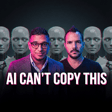

![The "Dream 100" Execution Plan [Google Sheet System] image](https://media.zencastr.com/cdn-cgi/image/width=112,quality=85/image-files/630c9f06819f8b3dba5fa460/fcd89374-76a4-4e58-a2e3-2bb7ddda4364.png)










