Introduction and Personal AI Journey
00:00:01
Speaker
Hello and welcome back to the AI Micro Skills Podcast. I'm Dan Sanchez, my friends call me Dan Chas, and I'm just a marketer. I'm just a marketer on a journey to master AI in 2024. And this episode is me documenting some of the lessons that I've learned that I'd like to pass on to you.
Exploring Custom GPTs on LinkedIn
00:00:16
Speaker
I've been building a lot of custom GPTs and I've been talking about them on LinkedIn. Some people have been asking me and are curious about how I make them. I'd like to maybe make some for
Launch of 'Behind the Bot' Series
00:00:25
Speaker
themselves. So here I'm going to start a new series called Behind the Bot where I'm going to be documenting how I build some of these custom GPTs selfishly so I can better educate myself because you know when you teach you're like truly starting to grasp what it is you're doing. So I'm trying to teach it in order to
00:00:40
Speaker
Master it myself because that's the goal for 2024 But also just kind of demonstrate it put it out there and show people how I'm doing it So you could do it for yourself even just steal what I'm doing and then do it for yours Like just use my bots outright. I'm trying to give them away. I'm not trying to monetize them I'm just trying to learn how to
Categories of Custom GPTs
00:00:56
Speaker
do this thing. So There are a number of different types of custom GPTs that I've made and I've kind of happened down into four categories so far They are co-pilots or essentially
00:01:07
Speaker
business copilots where you can have a bunch of different business documents that you can query against or combine together in order to help it consult you or coach you through some business decisions, very helpful. There is a personal writer, and that's the one I'm gonna be diving into deeper today, but there's also things like document search GPTs and single-use GPTs that are very effective and are actually accelerating a lot of my workflows.
Training GPT to Mimic Writing Style
00:01:29
Speaker
But today, I wanna talk about how to build a personal writer.
00:01:33
Speaker
Yes, how do you train chat GPT on how you write so that it can write better on your behalf? Now, I found a method of how to build this, and I want to share it with you. And to do so, we have to start with LinkedIn, because that's where I'm writing. Now, you can actually train a personal writer in any types of writing that you're doing, whether it's blog posts or some other kind of post. As long as it's written content, you want to train it to learn how to write like you.
00:01:59
Speaker
One caveat before we dive into how I've done this with my LinkedIn posts and building custom GPT is that there is a massive video component. I'm going to be sharing my screen this whole time. If you're just listening, so tune into the video because it'll be very helpful to have the visual cues along the way, or just go reference it later. Go dive back into the part where you can scroll back to the video where you want to see how to do it. You don't have to watch it. I am recording this as what I call a
00:02:29
Speaker
audio first video, so you'll be able to get like 90% of this without watching a single frame. I'm gonna be describing in detail what I'm seeing, but it is helpful to watch, right? If you're a visual learner like me, you'd like to be able to see what the person's doing. So tune into the video. You can watch it on Apple Podcasts. Yes, you can watch the support video. You can watch it on YouTube. You can even watch it on aimicroskills.com.
00:02:52
Speaker
If you're on Spotify or any of the other podcast players, I'm sorry, they don't support video. Or at least Spotify would if it didn't just support its own posts, but you gotta pick and choose and I supported Apple. So watch the video, follow along, but if you're not, you're still gonna be able to get 90% of this even if you're only listening. So let's dive in. Like I said, you can train it on any kinds of written content.
Downloading LinkedIn Posts for GPT Training
00:03:14
Speaker
I trained it on LinkedIn, so let's talk about how to download all your LinkedIn posts in order to upload it to chatgbt.
00:03:20
Speaker
I'm on the LinkedIn home screen right now. I'm clicking on the little profile that says me up in the upper right-hand corner. Am I going to settings and privacy? In settings and privacy, I'm going over to the left-hand screen. I'm going to data privacy, and then I'm going to go over now back to the right-hand side of the menu. It says, get a copy of your data. This has been available for a long time, and I remember playing with this years ago, and I never really found a good use for this.
00:03:49
Speaker
Now that we can train AI on things, this has become a really helpful thing. You want to click Download Larger Data Archive. You can pick and choose. I would just download my post, but it doesn't give you an option for just your post, which is weird. So go ahead and download the larger one. Click Request Archive.
00:04:09
Speaker
And then the request will be pending. It takes them a couple of days to pull it all together, I guess. So you'll have to pause your efforts here if you're following along and trying to do it, because it's going to take LinkedIn a while. Luckily, I've already done this, so I'm going to show you what I did next. So while that's happening and all the data is coming down, I can show you here.
00:04:28
Speaker
on this number sheet I have. It gives you a CSV with the date of the post and then a cell with the post itself and I have, you can see I have hundreds and hundreds of posts here and they're all formatted properly like how I did them.
00:04:42
Speaker
It's just hundreds of posts, so it doesn't really matter. That's all it gives you. It doesn't give you any comment or like data. That would have been nice to see the view counts, because then it could have been trained on the popularity of your post, like your best post. But this is still good, because we're trying to trade it on the writing style more than just your best post.
Creating a Writing Profile with ChatGPT
00:04:59
Speaker
Um, so how do we get it to train it here? I'm going to go over to chat GPT and show you how I kind of use chat GPT in order to build a custom GPT. Um, just because you're building a custom GPT doesn't mean AI can't help you build it. So this is what I did. I went to chat GPT, just the normal plain old one. And I said, you are an expert writer and teacher. This was the prompt. Can you outline what should be included in a writing profile that would help you write in my voice?
00:05:29
Speaker
That was the prompt I gave it. What it gave me back was fantastic. It gave me back like, let's see, 10 major sections, two bullet points per section. The sections are as follows. Personal writing style, tone and voice, language of vocabulary, structure and preferences, themes and topics, audience consideration, examples of past writing, goals and objectives, feedback and adjustments, personal influences. I was like, fantastic. I opened up a whole new chat, I copied and pasted this, opened up a whole new,
00:05:59
Speaker
chat GPT window and said, you are an expert writer and teacher. Please analyze my LinkedIn post CSV file and create a writing profile for me, Dan Sanchez, based on the following outline. And then I pasted the outline that it gave me. I'm giving back to it. I'm like, okay, use this outline that you gave me because I'm not an English major. I'm not a professional writer. I don't understand all the nuances and how I write, though I write enough to have nuances that a professional would be able to pick out.
00:06:26
Speaker
because I've sat down with some ghost writers before, they're like, oh yeah, you're very direct and authoritative, yeah, and that's your writing style, I'm like, I am? Oh, well, but if you're like me and you don't understand the nuances of it, you're kind of like, I don't know, chat GPT, you probably do better. So I gave it that, I gave it the outline and I gave it the CSV and that's where the magic starts to happen.
Instruction and Style Customization for GPT
00:06:46
Speaker
It's like based, and this is what chat GPT gave back to me, it said, based on the analysis of your LinkedIn posts, here is your writing profile, Dan Sanchez, and then it went and detailed it, it filled it in,
00:06:56
Speaker
What it says about me, like just to give you an example, under personal writing style, it gave a general style. Your writing style is primarily informative and casual. You have a knack for blending informative content with a conversational tone, making complex topics accessible and engaging. I'm like, wow.
00:07:13
Speaker
Yeah, I guess I do do that. Favorite phrases and stylistic choices. You frequently use rhetorical questions and direct address you to engage the reader. Your posts often start with thought-provoking statements or questions that draw the reader in. Tone and voice. Tone. Your tone is predominantly optimistic and engaging. And I can go on and on, but you're not
00:07:33
Speaker
listening or watching this just to learn what Dan Sanchez's writing style is, you need to figure out how to get it to do it yourself. So now you're following along. The first step was get your LinkedIn post. Second step is get the outline. If you don't want to prompt it the way I did and you just want the outline that I used, I will include a link in the website to download a file of what I gave it specifically to prompt to get this writing style now.
00:08:03
Speaker
Or you can just walk through the exact same steps I did to get it. It might give you something slightly different because that's AI, right? It's always a little bit different every time you prompt it with the same thing. So it gave it back to me. Now, in the way it gave it to me, I did notice it's giving me an explanation back to me.
00:08:21
Speaker
And I needed it to be a little bit different, so I prompted it with, now rewrite this as instructions for a custom GPT to write as me. So now it's speaking directly to the bot. So now, instead of your style is, it's just saying, adopt an informative style, yet casual writing style. Blend informative content with a conversational tone to make complex topics engaging and accessible. It's writing directly to, it's almost writing it as an instruction to the GPT, which is better.
00:08:47
Speaker
So then I took this instructions for Dan's writer GPT, personal writing style. I just copied and pasted all of this, not the little thing at the end, but just the whole writing style section. I got it all. And then I moved over to building a custom GPT, which if you haven't been back there, it's at the very top, you can say explore GPTs.
00:09:12
Speaker
And there's a green button in the upper right hand corner that says create, right? And then you get to this create. I always, always go to the configure. You don't want it to help you build it. You want to configure it yourself, because it's not that hard. So here I have the finished one where you get to name it. I just called it Danchez Writer. I uploaded a picture of myself instead of giving it a nice little icon like some other custom GPTs I've done, because this is my personal writing assistant. I described it as my personal writing assistant. Pretty simple. Doesn't really affect the how it works well.
00:09:40
Speaker
And these were the instructions that I uploaded to it. It says, you are my, Dan Sanchez, personal expert copywriter. Use the following guidelines to write as Dan Sanchez. And then I paste it in exactly the analysis that it gave with the outline of, let's see, what did I put in here? Again, it's the same stuff.
00:10:00
Speaker
of writing style, phrases and choices, tone and voice, language and vocabulary, structural preferences, themes and topics. I think I left out examples, but I did upload into the knowledge area all those LinkedIn posts just in case I wanted to reference it for some specific reason. The knowledge is there for it to go into.
00:10:17
Speaker
And then I added a few additional rules that after using this that I found I just, you can add little rules as you go and you're like, hey, I always want you to do this, I always want you
Finalizing Personal Writer GPT and Additional Rules
00:10:27
Speaker
to do that. Two of the rules that I found helpful is always write in the first person because if it's your personal GPT, then it should write as you, right? So I had to give it that instruction at the end and then never use complex words when simpler words will do. That was the other little tidbit that I gave it just to simplify the language down a little bit. Cause you know, chat GPT can be
00:10:46
Speaker
a little wordy sometimes, and I'm less wordy. So to write as me, and I find that this writer is much better than the normal chat GPT as writing as Dan Sanchez. So those are the steps. One, export your data. It's best if it's in a CSV, but fine if it's in a PDF of blog posts or whatever you have as your writing style.
00:11:06
Speaker
You need to generate an outline or a guide to give it to do analysis on your post and then create a writing style based on the outline. Again, if you go to aimicroskills.com slash episode slash personal dash writer dash bot. Sorry, I know a long episode. Link in the show notes.
00:11:30
Speaker
You can just download what I gave it and the prompt, and then upload it with your CSV in order to get your style guide for it. And then you could just follow this video and kind of prompt it the same way. I find all custom GPs need a preface as a prompt like, this is who you are, now follow these instructions. And then you have it. You can just save it as only me, unless you want to save it out to anyone with the link.
00:11:58
Speaker
Um, don't have to, I'm going to go ahead and save it because I just added the photo recently and bam, you now have a GPT that can write as you.
Feedback and Listener Engagement
00:12:08
Speaker
So hopefully this has been helpful. If you liked this series, let me know behind the bot. There's a few more to come, but I'll continue doing it if I get good feedback.
00:12:17
Speaker
So let me know. And if this has been helpful, it would bless me tremendously if you could leave a review in your podcast player or just even, not even a review, just, just give it the stars you think it deserves. If you leave a review, that's a bonus, but just, just give it a rating. Let me know how you, what you thought of it. And thanks so much for tuning in with me on this.




![What’s Your Authority Score? [The 5-Factor Test] image](https://media.zencastr.com/cdn-cgi/image/width=112,quality=85/image-files/630c9f06819f8b3dba5fa460/cfbaccba-f587-45de-a41f-e2c99c15e2a5.png)
![The Audience Growth Engine [Full Framework] image](https://media.zencastr.com/cdn-cgi/image/width=112,quality=85/image-files/630c9f06819f8b3dba5fa460/46b84fd1-e856-4687-9aee-6b4a7e0bc7ff.png)

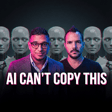

![The "Dream 100" Execution Plan [Google Sheet System] image](https://media.zencastr.com/cdn-cgi/image/width=112,quality=85/image-files/630c9f06819f8b3dba5fa460/fcd89374-76a4-4e58-a2e3-2bb7ddda4364.png)










