
My Process For Crafting Custom GPTs - AI Fundamentals Course Part 4
In this episode of AI-Driven Marketer, host Dan Sanchez dives into the nuts and bolts of building custom GPTs tailored for marketing productivity. He navigates through the fundamentals of constructing simple yet powerful GPTs that streamline the process of converting podcast transcripts into engaging LinkedIn posts, saving marketers countless hours. By taking listeners through a step-by-step guide, complete with visual aids, Dan not only simplifies a complex subject but also arms marketers with the tools to enhance their content creation strategies using AI. Whether you're a novice eager to experiment or a seasoned professional looking to optimize your workflow, this episode will provide invaluable insights into the practical applications of AI in marketing.
Resources Mentioned:
- Pod To Post Instructions Notion Doc: https://danchez.notion.site/Pod-To-Post-Builder-e3af3a0517b746db91644d0d7cb1aad8?pvs=25
Timestamps:
00:00 Save time and improve quality using AI.
04:01 Concise automation of GPT prompts, payment required.
09:11 Free GPT called Pod 2 Post Builder.
12:20 Find 5 podcast ideas, select best, organize.
15:23 Do not share proprietary instructions to anyone.
16:18 Explore, edit, and improve custom GPT area.
20:41 Test and adjust custom GPT for conciseness.
23:20 Leverage custom GPT for quick, efficient tasks.



![What’s Your Authority Score? [The 5-Factor Test] image](https://media.zencastr.com/cdn-cgi/image/width=112,quality=85/image-files/630c9f06819f8b3dba5fa460/cfbaccba-f587-45de-a41f-e2c99c15e2a5.png)
![The Audience Growth Engine [Full Framework] image](https://media.zencastr.com/cdn-cgi/image/width=112,quality=85/image-files/630c9f06819f8b3dba5fa460/46b84fd1-e856-4687-9aee-6b4a7e0bc7ff.png)

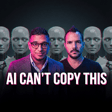

![The "Dream 100" Execution Plan [Google Sheet System] image](https://media.zencastr.com/cdn-cgi/image/width=112,quality=85/image-files/630c9f06819f8b3dba5fa460/fcd89374-76a4-4e58-a2e3-2bb7ddda4364.png)










