
The AI Edge: Building AI Automation for Deep Customer Insights
In this episode of the AI-Driven Marketer, where we sharpen your marketing edge with the power of AI. I'm Dan Sanchez, and today we've got Marc Thomas from Podia joining us to break down how artificial intelligence is revolutionizing customer research.
We'll explore Marc's strategies for mining rich customer data, the role AI plays in parsing through vast quantities of user feedback, and how these insights power marketing decisions. Marc's hands-on experience at Podia, dealing with data from hundreds of thousands of users, will shed light on the real-world challenges and triumphs of AI-enhanced marketing.
Resources Mentioned:
- Typeform: https://www.typeform.com
- Hotjar: https://www.hotjar.com
- Iterate: https://iteratehq.com
- Fireflies: https://fireflies.ai
- Zapier: https://zapier.com
- Coda: https://coda.io
- Notion: https://www.notion.so
- HubSpot: https://www.hubspot.com
- Knownwell: https://knownwell.com/
- Dovetail: https://dovetailapp.com
- Cast Magic: https://castmagic.io
- Marc Thomas's course 'Positive Human': https://positivehuman.co
Timestamps:
00:00 Managing diverse customer insights poses common challenge.
04:09 Work tools centralized in Google Drive and Slack.
07:10 Google Drive makes files easy to find.
11:13 Using AI to improve customer research summary.
13:18 AI excels at tasks, improves efficiency massively.
16:40 Update spreadsheet, create record, store in folder.
21:43 Semi-manual research, active and always ongoing. Weekly reports.
26:19 Cite title, check accuracy, interpret data, debate.
27:51 AI: Improving collaboration and customer research.
31:04 Technological improvements to gather and apply data.
36:07 Summary: Summarizing small text chunks improves quality.
38:35 Data overload, need concise summaries for improvement.



![What’s Your Authority Score? [The 5-Factor Test] image](https://media.zencastr.com/cdn-cgi/image/width=112,quality=85/image-files/630c9f06819f8b3dba5fa460/cfbaccba-f587-45de-a41f-e2c99c15e2a5.png)
![The Audience Growth Engine [Full Framework] image](https://media.zencastr.com/cdn-cgi/image/width=112,quality=85/image-files/630c9f06819f8b3dba5fa460/46b84fd1-e856-4687-9aee-6b4a7e0bc7ff.png)

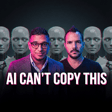

![The "Dream 100" Execution Plan [Google Sheet System] image](https://media.zencastr.com/cdn-cgi/image/width=112,quality=85/image-files/630c9f06819f8b3dba5fa460/fcd89374-76a4-4e58-a2e3-2bb7ddda4364.png)










