Become a Creator today!Start creating today - Share your story with the world!
Start for free
00:00:00
00:00:01

From Idea to Image: AI's Transformation of Thumbnail Creation
In this episode of the AI-Driven Marketer, Dan Sanchez explores the innovative application of AI in graphic design, particularly for creating engaging YouTube thumbnails and podcast cover images. Dan shares insights from his experience as a graphic designer and how AI tools like Midjourney have revolutionized his creative process. Learn about the transformative power of AI in enhancing visual content, making design more efficient and impactful. This episode is a must-listen for marketers, content creators, and anyone interested in leveraging AI for graphic design.
Transcript
Introduction to AI Micro Skills Podcast
00:00:01
Speaker
Hello and welcome back to another episode of the AI Micro Skills Podcast where I'm trying to teach marketers how to do more and do better by leveraging AI in what they're currently doing now.
How can AI enhance podcast and video visuals?
00:00:12
Speaker
And today, this is a solo episode. I wanted to show you guys how I was using AI to build cover images for my podcast episodes like this one and YouTube thumbnails.
00:00:24
Speaker
So we all know in audience growth that you need to be able to attract someone to listen to content, whether it's to click your video or to get them to engage in your podcast. Oftentimes it's the image that's going to seal the deal. In fact, let's take a look at this.
00:00:40
Speaker
We all know on YouTube that cover photos are the thing and obviously like in AI micro skills I haven't been doing it at all. I've had lots of guests here I have been making cover image like individual episode images for the podcast But unfortunately, they don't get transferred over to YouTube. So we've just been doing nothing like it's just a shot of the video. What's
00:00:59
Speaker
And it's better than not posting at all, but it's, well, you could tell somebody's not putting a lot of effort into YouTube if they're not making cover images. Let's put it that way. And the views show for it. I have some views. I'm surprised. I've got the 11 here, 38 there. That's cool.
00:01:15
Speaker
But, but we want to do better and AI is one of those things that can help you do more.
What makes a thumbnail engaging?
00:01:22
Speaker
And I used to be a graphic designer and I know it takes a lot of time to make good cover thumbnails, right? I mean, look at Mr. Beast. He spends about 10 grand on his thumbnails for every episode and it shows, right? Because they're crazy insane little, some of them like little pieces of art, right? I mean, look at this, look at the detail work. I can't even zoom into it without the video showing, but like it's so detailed.
00:01:45
Speaker
It's so good showcasing very simply why people would want to watch that. It's a little value proposition in the image, right? You go to Alex Hermosi, who's doing more of an educational piece and still lots of attention to detail on his thumbnails recently because he's got a whole media team working on this. Lots of Photoshop work. And Johnny Harris, another favorite YouTuber of mine, look how detailed these little, these little thumbnails are. I mean, these could almost be movie tree or a movie poster style.
00:02:12
Speaker
things if they were different, oriented differently, right, and were portrait.
Personal experiences with AI in visual creation
00:02:16
Speaker
All of these could easily be movie posters. They're so good. And while I can't get to this level yet, I wanted to see where I could get because where I was before was making these episode thumbnails, which was just like a repeat of the graphic. I had like this TV head robot Android person. I was just putting in the LinkedIn photo of the guest in there, which is kind of cool. It's a lot better than nothing.
00:02:41
Speaker
And I had a woman robot for the woman guests, right? And now you can see what I'm doing now, is I still have the robot with the guest photo in the television, because I just thought that it was cool, I just like that. I might even use this as a personality in AI Micro School someday, this bot-like person.
00:03:03
Speaker
But now I'm creating a whole background with text to really expound on what we're talking about, kind of like in the YouTube thumbnails where it's like my personal GPT army, which I just released recently. See all the custom GPTs I'm working on behind the bot, right? Maybe a new series, who knows. Pod to blog.
00:03:22
Speaker
leading for the AI future. And I wanted to show you step-by-step how I'm making images like these now and leveling up my game and how you can too, because it's not that hard, but I will say it's not as easy as just dropping it
How to find your visual style with AI?
00:03:34
Speaker
into mid-journey. Mid-journey can go pretty far, and even when I was doing this for the attention podcast, you could just create it in mid-journey and then just drop some text over the top of it in Canva, and that's not bad. Look at, for these attention podcast ones, much better than before, but not quite the level of
00:03:50
Speaker
design that you really need to be doing for YouTube thumbnails. And that's what I wanted to get closer to, not just have an interesting image with the show cover or text on top of it, which isn't bad. This is a good step forward. But how do you make it so it's appealing? It almost pulls you in. It starts to show a value proposition for what you're going to see here, not just a fun image that captures attention, but actually starts to communicate what the show is about.
00:04:15
Speaker
So let's dive into it. For me, it all starts with mid-journey. Mid-journey is fantastic. But oftentimes, if you don't have a visual communication background, if you haven't started a design or art, mid-journey can be really intimidating because you don't even know what you want. I promise, if you're building out a YouTube channel or you're trying to do this with like a podcast or something like I am, what you want to do is lock in a specific style and stick to that style.
00:04:41
Speaker
And the best way to do that, in my opinion, is to go to this, if you have a mid-journey account, there is this feed here. Let me scroll back to the top. Once you log in, you come to this explore area and it just shows you what other people are doing, which is kind of cool. I love it. And if you hover over it, it'll give you the prompt for it. And there's all kinds of things here, some mildly inappropriate. I don't know why so many women, yeah. I mean, I think we all know why, but dang. But what's really cool is you end up seeing all these really different illustration styles.
00:05:10
Speaker
and you will gravitate towards some like this this i don't even know what this is actually it's like a wood block cut looking thing um i don't even have language to describe some of these and that's okay but what you can do is if you you're digging this illustration style of this one you can click on it and actually get the full prompt
00:05:30
Speaker
And then you can actually take and copy the parts of the prompt that are describing the style of the image and then just change the topic for your image. Like let's say you're doing something on leadership and you want all the hands coming in. You'll see I did this recently, that's why it's in my mind. Like all the hands coming in to a single shot, but you want it done in a certain style and you just can't find, you can find stock photos of like a shot of a photo taken from above of everyone's hands in the middle, very typical for like a team building type of thing.
00:05:58
Speaker
But maybe you want it done as a painting, an abstract painting where you can kind of tell it's hands, but kind of not. Maybe as a splatter painting. Maybe you want it done as a vintage 80s rock poster, because that is more the style of your show,
Perfecting a vintage collage style
00:06:14
Speaker
right? And I'm giving some pretty like exaggerated styles, but you know, whatever that style is for you, you can find it.
00:06:20
Speaker
And if you don't know what it is, think about your current color palette. Are you currently minimal? Like think about what your brand currently represents visually. And of course, designers can do this better. So hand this off to your designer if you have one. But even so, you can kind of come in here and kind of just kind of curate your way to finding a style. And then eventually you can hire a designer that will be more purposeful and intentional with your style.
00:06:43
Speaker
Um, and that's okay. Baby steps, right? Get things a little bit better at a time. So lots of different styles in here. You can even go searching for styles. If I scroll back to the top, go search through prompts. I could search for like something like minimalist, right? If you kind of know that's your thing and look for minimalist styles and maybe you find one that you like, like we like this more abstract one. We say, okay, what did they use? Minimalist white poster, minimalist contest.
00:07:12
Speaker
That's not a very descriptive prompt, but you could start to get an idea of what's working for other people to achieve the results that you're seeing here. So find something that works for you.
00:07:26
Speaker
and then go over into Discord and start experimenting. Now the direction I took for AI micro skills is starting to lean towards this like vintage collage. It's honestly a medium that I fell in love with when I was first a graphic designer and I never quite got... I've always wanted to play with this medium
00:07:43
Speaker
this vintage collage medium, but it's really hard to do. Even though it seems simple to put together collages like these, it's hard because you have to have access to all the vintage clippings, right? You have to have a big pack of old magazines and old newspapers, and then you got to be able to find the right subject matter that explains what you want. It's a very difficult medium in order to create a design from actually making vintage clips or finding them online to do it.
00:08:10
Speaker
at least
Refining design with AI tools
00:08:11
Speaker
when I was starting it was there wasn't a big stock photo libraries or vintage photo libraries that they have now so it was really difficult to do and now that I'm kind of circling back around I'm like I kind of like it and partially partially I kind of like this like if you can see I experiment a lot in here with different visual styles
00:08:27
Speaker
uh i kind of like this use case of like overlapping vintage modern with like uh this like new new aesthetic or like talking about an a new topic of ai and with this like vintage stuff i just like the contrast of like the old and the new together i don't know what it is but it's just vibing for me
00:08:47
Speaker
I'm just curating my way to it and trying to justify it logically, but honestly, I just like the style. So that's kind of the direction I'm going with AI micro skills, slowly but surely. And then you just start prompting out ideas. Now, let me see where I've started. There's a prompt that I've been using and it's starting to work and get consistent for me. Vintage photo collage of, and this is where I insert the subject.
00:09:09
Speaker
Right, and then I just change out the subject from prompt to prompt. Vintage photo collage, muted vintage colors, Adam Hale, which is a collage artist I've been experimenting with, Futurism.
00:09:23
Speaker
and just trying to do different things here. You could see to render this one, I said simple collage. I'm trying out collage art of five hands. You could see I was trying to do that hand thing with like one hand being a robot, but you know, like even mid-journey still struggles with hands sometimes. It just gets a little complicated. So that would have been an image. I went with a more typical leadership image of like people climbing up a mountain, but because it's collage style, I just figured it was fine.
00:09:50
Speaker
And this one was a simple collage, a team of five people climbing up a mountain peak. It's really easy for AI to render like tried and true imagery. Muted vintage color, futurism, dada, which is another art style that's kind of collage. It was like the first collage style was dada back in, I think it was the 1920s.
00:10:09
Speaker
You could say I have language for this because I was a designer and exploit art history and design history and all that kind of stuff. So it's not super new. But again, just steal it. Go find some inspiration. Steal whatever language they're finding. I find new stuff all the time. Like I heard someone use a term of like, like, I think it was
00:10:30
Speaker
abstract line art minimalism. Now, you know what? I can't even remember. But she had used a phrase before that I'd never heard from the art world to describe what she wanted. I really liked the result that she'd gotten. I assume it's a she. Somebody was trying to get with this. And it was fantastic. So you can just steal from here. And that's one of the things I like about mid-journeys. You can steal from other people's prompts and then use them yourself.
00:10:55
Speaker
in order to get the results you want. So this is great. And honestly, I probably could have used this by itself, but it's not quite there yet, right? Because again, if you look at almost all successful thumbnails, they all have words in them. And if you're gonna put words in them and want it to look good, now you're starting to become a graphic designer.
Efficiency in design using AI
00:11:13
Speaker
And sure, you could probably find a Canva template, and I recommend you do if you're not comfortable with Photoshop or something like that. But I'm gonna show you what I'm doing in order to get it more
00:11:22
Speaker
designed because this is a good start to illustration and this is what I downloaded. Let me show you how I'm taking it into Photoshop and then using AI tools to complete the process because even modifying this used to be a pain in Photoshop. Let me show you why and how it's making a big difference for me.
00:11:40
Speaker
So here I've dropped in the image and I just kind of trimmed out that orange beige border, which I knew would cause problems later. And it makes it so easy because in Photoshop you can select it, select all the other area.
00:11:55
Speaker
and then just say generative fill. And guess what? It does a remarkable job of rendering out everything that needs to be there. And the reason why I needed to not, I could have just like taken this and just filled the frame with it, right? But I didn't wanna do that. I wanted it to be over here because I had, I wanted to put that robot like for the guest photo over on the right side, which means I wanted the full mountain peak to just fill this specific area.
00:12:21
Speaker
And it used to take forever to then and do something called clone stamping. And this is where AI has just gotten intense and why AI is the future because something that used to take forever, because I'd come here and just like start filling it in. But then I'm like, Oh, like see, like now it's copying in that section because it's just copying over and I would have to like slowly pull it down. This is what graphic designers would have to do in order to do this. Right. Obviously I'm not doing very good job of it, but then to make it feel varied and like it's an actual extension.
00:12:51
Speaker
is much more, it takes a lot more time. You can see how it's, I'm starting to fill it in, but it starts to repeat the patterns and how do you make it so it actually looks like it's a continuation and not just clone stamped, right? Clone stamping became an art in Photoshop, right? And good artists were really good at it. So let me undo all of that nonsense.
00:13:10
Speaker
And AI, it just gets it done for you really fast. In fact, it even creates multiple versions of it. This one was pretty simple for it to do, so there's not like a ton of variance. I'm just going to go back to the first iteration, it was fine.
00:13:24
Speaker
And then I layer on all the other stuff. Like I've already dropped in Courtney's image. And of course, if you're familiar with Photoshop, this is for, if you're not in Photoshop, all these layers and things become intimidating, but I've been in it for a long time and I've never lost touch with it. So I'm just used to working in here. To me, it's even easier than Canva because I just have spent more time in here. Obviously I got my man version in here.
00:13:48
Speaker
Drop in, you know, I have this as a consistent template. So I just have these things in over here. I change out the name for the guest. Drop in almost the background image becomes what I'm creating in mid-journey.
00:14:02
Speaker
And bam, I just move every single thumbnail. I just move the text around the background image and maybe like chop into the letters a little bit to integrate the text into the image itself to make it a little bit more just visually interesting, right? And now we have a thumbnail.
00:14:19
Speaker
And the thing I'm doing that I haven't seen a lot of other people do, but I promise if you're a podcaster and you're making YouTube thumbnail images, what I'm doing to save time is I'm designing the cover art for every image as a square, but designing it in such a way, and I usually have some guidelines, that I can just crop it in and it becomes an awesome thumbnail. You even have a little preview of that in here.
00:14:43
Speaker
If I turn on this little cover, you can see what it's going to look like as a YouTube thumbnail, and it looks great. But why not get more bang for your buck, right? Why design a different cover image for the podcast, which has to be a square format, and then have something different for YouTube? Might as well save some time, design it once, knowing that it's going to get cropped at the top and the bottom.
Reflecting on AI's impact on marketing
00:15:05
Speaker
So even though it's nice to have like a logo and guest name, the YouTube image is small and no one does that in YouTube. It's better just to have like a title part two in here, like leading for the future, leading for the AI future, right? So, and this is good. And that's my process. I'm rendering it out and then saving it over to Zencaster.
00:15:24
Speaker
where it will be posted with this thumbnail. And then after it gets posted to YouTube, I'm coming after the fact to upload the YouTube thumbnail. So hopefully you've learned something about how I'm using AI to create these improved podcast episode images and YouTube thumbnails. I think what this used to take hours to do, hours for one, which is why we didn't do it.
00:15:47
Speaker
or you'd have to have a very expensive staff in order to create all these thumbnails. But now, I'm not even an A plus designer. I'm honestly a B, B minus designer, and it makes it really easy to make something that looks pretty dang good, right? Is it as good as an A plus designer? No.
00:16:03
Speaker
No, I know those guys can do really well, but it's much better than what I had before. And it's all because AI is making it easy to find the right image. I don't have to search through hours of stock photos to find the right one. It just makes it for me. It's even done in the collage style and vintage collage style that I want done. Bam.
00:16:22
Speaker
and bring it into Photoshop where I can pull it out, move things where they are, all because AI makes it faster. And this is going to happen in every job in marketing. Whether you're copywriting, video editing soon, all of it's going to have these AI shortcuts that make it easy to do something that used to take four hours, can now get down to 20 to 30 minutes. It's amazing. It's already affecting graphic design. It's going to affect video. It's obviously been affecting copywriting.
00:16:48
Speaker
So I just wanted to give you a taste of my process. Hopefully you've learned something from it. Let me know if you like this episode and if you want more in-depth tutorials of how I'm using it to build my own audience around AI micro skills.



![What’s Your Authority Score? [The 5-Factor Test] image](https://media.zencastr.com/cdn-cgi/image/width=112,quality=85/image-files/630c9f06819f8b3dba5fa460/cfbaccba-f587-45de-a41f-e2c99c15e2a5.png)
![The Audience Growth Engine [Full Framework] image](https://media.zencastr.com/cdn-cgi/image/width=112,quality=85/image-files/630c9f06819f8b3dba5fa460/46b84fd1-e856-4687-9aee-6b4a7e0bc7ff.png)

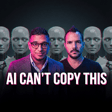

![The "Dream 100" Execution Plan [Google Sheet System] image](https://media.zencastr.com/cdn-cgi/image/width=112,quality=85/image-files/630c9f06819f8b3dba5fa460/fcd89374-76a4-4e58-a2e3-2bb7ddda4364.png)










