Become a Creator today!Start creating today - Share your story with the world!
Start for free
00:00:00
00:00:01

Top 7 AI Tools for Marketers (That Are Actually Useful)
In this episode of AI-Driven Marketer, Dan Sanchez breaks down the top 7 AI tools that have proven to be genuinely useful for marketers. With so many AI tools flooding the market, Danchez helps you sift through the noise by sharing his personal, tried-and-tested favorites. These tools can help streamline everything from content creation and marketing automation to design and podcast production. If you're looking to optimize your workflow, boost productivity, and harness AI in a meaningful way, this episode is for you.
The Tools:
Transparency Note: I am an independent affiliate of these tools and may earn a commission if you click the link and sign up for them at no cost to you.
- ChatGPT: https://openai.com/chatgpt/pricing/
- Tella: https://www.tella.tv/
- Zencastr: https://zen.ai/8OazgwtDgZWZkK_KG6a6qw
- High Level: https://www.gohighlevel.com/?fp_ref=growth-guide49
- Midjourney: https://www.midjourney.com/
- Photoshop: https://www.adobe.com/products/photoshop/free-trial-download.html
Timestamps:
- 00:00 - 02:00: Introduction – The challenge of finding genuinely useful AI tools in a crowded market.
- 02:00 - 06:30: Tool 1: ChatGPT – The AI that does it all for research, ideation, and automation.
- 06:30 - 10:30: Tool 2: Tella – The upgraded Loom for content creators with built-in video editing.
- 10:30 - 14:00: Tool 3: Zencastr – All-in-one podcasting tool for recording, editing, and content distribution.
- 14:00 - 17:00: Tool 4: HighLevel – Marketing automation powerhouse with AI-enhanced workflows.
- 17:00 - 20:00: Tool 5: CastMagic – Transcribing, summarizing, and generating content from podcasts and calls.
- 20:00 - 22:30: Tool 6: MidJourney – Creating AI-powered visuals for marketing assets and content.
- 22:30 - 25:00: Tool 7: Photoshop with AI – Using generative fill to simplify and enhance design tasks.
- 25:00 - 27:30: Recap – Why these tools stand out and how they work together for marketers.
- 27:30 - 29:00: Closing Remarks – Encouragement to experiment with AI tools and optimize workflows.
Transcript
Intro
00:00:04
Speaker
Welcome
Introduction to AI Tools for Marketers
00:00:04
Speaker
back to the AI Driven Marketer. I'm Dan Sanchez, my friends call me Dan Chaz. And today we're talking about the best AI tools for marketers. Because as you all know, there are thousands, maybe even tens of thousands of marketing tools that now have AI built into them, right? It's pretty much every tool that we were using before now equipped with AI. The problem is most of
Top AI Tools for Daily Productivity
00:00:30
Speaker
them suck. Most of them aren't helpful on a day-to-day basis. So what do you do? Where do you go from here? I want to share with you my seven favorite that I'm using on a near daily basis that I've vetted and I've worked and I've beaten to death because they're just so freaking productive that I can't get away from them.
00:00:48
Speaker
And I just wanna say to the rest of them, I don't know. People keep sending me links to ones, and because they know I'm the AI marketing guy, they just assume that I've seen it. I haven't, I probably haven't seen the tool. Honestly, beyond these these
The Versatility of ChatGPT in Marketing
00:01:01
Speaker
core tools that I'm gonna show you today, I've seen very few of the of the tools out there.
00:01:07
Speaker
because I just find that most of them are junk and some of them just don't do more don't do better what I'm already doing with these seven tools. and And I'm looking all the time, I'm exploring and testing and figuring out new stuff, but there's so many of them and so little time that I find that I just use these seven over and over again. And you know what? They've gotten better over time. So I haven't found a way, like a reason to to get away from them yet because they keep getting better.
00:01:34
Speaker
So without further ado, let's dive into the seven tools that you should be using as a marketer. The first one is kind of, come on, like we have to start off with the general one first. So I'm sorry, but like chat GPT, like if you're not paying for chat GPT in 2024, like what what are you doing? And ill okay, I'll give you, if you're paying for Gemini or you're paying for Claude, fine, those those are fine. I stick with chat GPT because you know what? Just fricking commit to one and just stick to it for more than three months.
00:02:01
Speaker
Yes, they get better bad. They go back and forth and Chat GPT just launched. Oh one preview. It's the top model now. It's okay. Great. I'm sure I'm pretty sure Claude has an announcement they're gonna make this week and well they will outdo one-on-one preview but then chat GPT will come back. Doesn't really matter. Just pick one system and commit to it. I'm pretty committed to the chat GPT kind of ecosystem. I'm an Apple guy. It's got a nice desktop app like I have here. And honestly, I use it all
Custom GPTs and Specialized Tools for Podcasting
00:02:28
Speaker
the time. I use this for everything that these other tools don't do. I'm probably using chat GPT for.
00:02:34
Speaker
I use it for everything from just research, ideation, just having something to bounce ideas off of, troubleshooting problems with Adobe Illustrator. like I could take screenshots, I can upload stuff to it, files, Google Docs.
00:02:50
Speaker
photos, spreadsheets, copy paste code into it. I can write code with it. I can just record my voice and kind of rant about something for five minutes. Even ten minutes. I've literally dumped five minutes of me just trying to explain a problem to it and give it a proper context and then I actually click it and you can see even here on my screen It's gone and transcribed everything for me, so I don't have to write it out. I could just word vomit and then give it the problem and then it fixes it for me. It's fantastic. Even here, i've I have all my custom GPTs that automate the processes of everything. Here I have my showrunner, which is my favorite and most used GPT, to help me do all the pre-production for my podcast episodes.
00:03:32
Speaker
especially with guests. It does all the research on the guest, finds the angle, finds the title, makes the outline, even writes the email for the guest, comes up with show notes. All the stuff is based on a custom GPT. If you want access to it and you want to make your own custom GPT based on the instructions I've written, go to myshowrunner.com. I've given it away for it freely there, so go check it out. I need to update that soon, so stay tuned for My Showrunner 2.0. That's maybe in the next few weeks. That'll be coming.
00:04:00
Speaker
But chat GPT, man, it is the it is the one AI tool that can freaking rule them all. If I only had one eight AI tool, it would just be chat GPT because it's so freaking useful and across the wide, broad tool set for marketing from coming up with content to helping you do strategic work. I have a backlog of episodes of all the things I've shown people how to do with just chat GPT, okay?
Exploring Tella for Video Recording and Editing
00:04:21
Speaker
So, number one tool.
00:04:23
Speaker
Chat GPT. Let's move on though. A second favorite tool, and it's the one I'm using to record this video freaking right now, is amazing. And it used to be Loom. It's it's called, and but this one's not Loom, it's called Tella. It's like the upgraded Loom. It's like the Loom if you were a creator. The Loom if you were just using it to create content for marketing, because it's 10 times better than Loom.
00:04:46
Speaker
What makes it 10 times better? Well, it gives you video editing abilities without having to be in a video editor, without having to download a Premiere Pro, a Final Cut, a CapCut, or any of those things. It helps me make these videos. In fact, I don't even i don't even edit the videos. I just edit them here in Tella, because Tella actually allows me to record my screen like I'm here now, but allows me to then, cut like here, I have an opening. You probably saw this podcast releasing its updates to create Yeah, so full screen more and then I just added a layout and that then goes to this side by side thing. So even as you're watching this video now and you see my head over on the right side and that you were watching the screen now, like I did in this one, you can have animated backgrounds. And the cool thing is it uses AI to go and trim it. This is the important part and this is where AI is really helpful.
00:05:32
Speaker
because it can, again, find like just kind of find all the filler words, remove them, creates the transcript, removes the silences, and removes the buffers, and uses AIs to do all that and create the transcripts. It's a really simple AI use case, but I find one that's just extremely helpful, and it even uses AI to come up with the titles with it. Loom does some of these things too, but this one just does it better, creates better content, and just does it faster to the point where I've just gotten rid of Loom and I've gone all in on Tella.
00:06:02
Speaker
that and I find looms getting more expensive and Tella's been holding strong. So thank you Tella. This isn't a sponsored video by any of these tools, by the way, in case you were wondering, because I'm so enthusiastic about them. Now, no sponsorships, just telling you about my favorite tools that I'm using all the time. Hence, I'm using it right now to make this video.
00:06:19
Speaker
point and like there's the point. I'm actually using these tools all two tools all the time and it's really really handy. So I use TELA to make awesome one like solo videos and screen recordings. I make it for this podcast. I use these kinds of videos even to just answer questions on LinkedIn all the time. If you want to get someone's attention record a nice little video and send them a link to it. It's a fantastic way to get their attention and like Turn a follower into a fan through video one by one to one video. It's really good for that You can even embed little animated gifs and send them in the email if you really want to catch someone's
Zencastr for Podcasting and Content Distribution
00:06:54
Speaker
attention. It's fantastic tool And is now my go-to like one-to-one video creation tool and just solo creator tool out there so tell a TV check it out and Zencaster, Zencaster is my other video content creation tool because if you know if you're a marketer, the content creation is kind of the name of the game, right? like You have paid media and then you have content creation and then there's a other bunch of stuff up there like PR and strategic relationships and all that kind of stuff. But let's be honest, most of the work of marketing these days is running paid ads and coming up with content and let's let's even the paid ads is content these days. So like you gotta come up with lots of content and Zencaster is my favorite tool specifically for doing interviews.
00:07:35
Speaker
And it's also where I take this solo video that I'm recording right now through Tella and then we'll upload it for distribution through Zencaster. So what is Zencaster? Zencaster is kind of like your all-in-one podcasting tool. It really does everything. Shoot, it would even be a great YouTube tool because it uploads directly to YouTube. You can see on my screen here, it's got all the different places.
00:07:54
Speaker
It gets syndicated to from, of course, Zencast Residence Network, RSS, Apple, Castro, Podfriend, Castbox, Overcast, and of course all the other podcasts, Spotify and YouTube. It just automatically goes here and as soon as I upload my my epi episodes here. But it's more than a podcast host.
00:08:10
Speaker
You can actually record sessions here. You can see I have a session here that I recorded with Lisa that was a past episode. If you haven't checked it out, it's one of my favorites. It created an episode, had separate recorded files that are uploaded in the background so you get high resolution podcasts.
00:08:30
Speaker
right Because if you're not doing video podcasts, like you're missing out. YouTube's become the biggest like part of podcast viewership today to actually just overtook Spotify. So if you're not making video podcasts, do that. And the cool part is, is it will then take it. It does what Riverside does, it uploads the video, but it then it goes through all the processes. Let's see if I can even pull it up real quick. Go to preview, give you a little demo. Go to edit.
00:08:57
Speaker
and it will come up not only with your long form content but then automatically using AI detect all the best nuggets you dropped in the podcast episode or your guest dropped in the podcast episode and turn them into all the clips. It even remembers all the styles that I've already set for my captions so that's already ready to go.
00:09:16
Speaker
It's already pre-loaded my intro and outro for the podcast on there. If you're ever wondering, that's just fully automated. And it's like the fastest way for me to come up with content now. You can edit the episode via the transcript, but it automatically goes through and cuts out all the filler words. Ams and ahs, of course, or advanced filler words. It removes long pauses. And it kind of does all the basic editing you would ever need to do. In fact, that's all I'm doing for my podcast episodes. anymore. I'm not doing any advanced edits. I'm just having real conversations with real people doing awesome work and then just publishing it as fast as possible. So Zencaster has become the fastest way to produce lots of but lots of content really quickly and used to take like two weeks, a whole team of people, two weeks at Sweetfish Media where I used to work.
00:10:01
Speaker
to produce one episode. Now I can do in about 60, 90 minutes, depending on how many clips there are to review and either kill or publish or edit before they go out. But it's so nice because in just ah ah right after recording the interview, it's already up, I don't have to upload it, it's already there. I edit it, I publish it, I get the clips, and I go through them all. Let's see, let's find some.
00:10:26
Speaker
I go through all the clips and I either publish them, I archive them, or I edit them right there. So it's just so nice to be able to go through and click it. It's all in one place, and then you can publish all your long form podcast episodes to everywhere it needs to go, and then publish your short form to all the different social channels to then promote the long form episode.
00:10:46
Speaker
And it's just so fast and uses AI to do all the little writing in between. Because you know even if you have the clip, there's always that problem of, like well, you've got to add some text to it. You've got to add the header text to it. You've got to come up with the captions on top of the clip. There's all this writing, but they use AI to go and create all that and fill in all these little tiny tasks you'd have to do that would slow this whole process down. Zencaster makes it easy, which is why they've become probably after chat GPT. Gosh, it's kind of a tie between Tella and Zencaster. But if I have to give the nod to something, it's going to be Zencaster for becoming the powerhouse of content creation. I can't really speak highly enough about Zencaster. They're crushing it with their tool. And I've seen a demo, what they have coming out next is even better. But I'm crushing it with what they have right now, able to put out content without with minimal effort and time.
00:11:34
Speaker
And for somebody who's doing a lot of work and only has so much time for this podcast, it becomes a big deal. So
High-Level: Comprehensive Marketing Automation
00:11:41
Speaker
what do we got? We got chat GPT, we got Tella, we got Zencaster. Moving on.
00:11:47
Speaker
We have high-level, high-level, oh my gosh, high-level's and like one of those all-in-one tools. I used to be an Infusionsoft guy back when I was doing some higher-red marketing. I used to do all of my marketing automation. Now, that's kind of died out, and high-level's become the tool. The cool thing about high-level is you can have all your instances in it. If you pay the 300 bucks a month, you can have multiple instances of it, run multiple businesses out of it, or have clients have their own instances of it. So that's kind of what's unique about high-level. But we're not here to talk about the awesomeness that is high level, really we want to know what about AI and high level. Well, ai high level is one of those generic tools that does everything from text message marketing, email marketing, marketing automation, website building, funnel building, reputation management. oh It does all the stuff. it just does I do my invoicing through here and it does e-commerce. I receive payments through it. I track all my product sales. I have a membership platform. I have courses built into this thing. It does every freaking thing.
00:12:47
Speaker
I would ever want to do as a marketer, high level does, it's and it's it's cheap. It's like 100 bucks a month. For 300 bucks a month, you get unlimited instances of it. it's So it's just like, what the heck? It's just so cheap that it's become a no-brainer tool for me. Shoot, I even host my WordPress site here, and it's really good.
00:13:02
Speaker
and I'm picky about WordPress hosting so this kind of shows goes to show you like high level does a lot but let's talk about what how I use high level for AI they actually have a social media tool in here where you can use AI to come up with social content I don't really use it that much what I really use that I think is the most interesting is using AI in the journey builder or in the the workflows or automations, you know whatever you want to call it, your marketing automation, you can use AI in this. In fact, here's a sequence I made called the newsletter builder that I reviewed in a past podcast episode that I used to come up with my newsletter content, actually fill out a form
00:13:37
Speaker
with something like the transcript from this very episode, and I have a few pieces of information I put in, including the transcript, and then it takes that transcript, and then pings chatgpt, here it's chatgpt40 specifically, and then injects all the information that I gave it to in the form, and then comes up with this prompt.
00:13:57
Speaker
then it captures that information, stores it in a field, and then uses goes back to chat GPT to come up with some more pieces of the newsletter, and then essentially builds all the content out in the newsletter, stores it in the right places, and then a different sequence ss actually sends it out to the whole newsletter base.
00:14:14
Speaker
I don't even build the newsletter anymore. I just let AI run my newsletter. And because it's coming from my transcript, from my content, I know it's going to have a certain level of credibility with the AI newsletter to the point that I don't even check it anymore because it's so spot on once it's gotten it wrong.
00:14:30
Speaker
And you know that's cool because I just learned from the lesson. I remember what it can and can't do. But generally, the it's it's fantastic to see what you can automate in here. yeah I've even automated this to email my guests after the podcast episode goes out, and it comes up with tweets for them based on that episode. And it does a fantastic job of it. So this is where I think a lot of future work will be done.
00:14:52
Speaker
is not necessarily coming up with these one-off tools. It's having AI integrated into your current marketing automation tools. And maybe it's high level, but maybe it's not. Maybe it's HubSpot. Maybe it's Salesforce. Maybe whatever it is, it whatever you're doing marketing automation with, AI is probably plugging into it, and it's able to manipulate the data as things run through your marketing automation sequences. That's where a lot of the leverage is going to happen for marketers.
00:15:19
Speaker
So if you're already not, maybe you you're like, well, I'm not in marketing ops, like for roll up your sleeves a little bit and figuring out how to become marketing ops oriented, because this is what's going to drive a lot of progress in the future for AI marketers, learn how to automate things, figure out what are the things that you're doing repetitively, that you can then turn into step by step instructions of as if you're going to delegate it and then figure out how to automate it and how AI can actually be part of that process. This is the game.
00:15:46
Speaker
And i've I wanted to automate a newsletter, and this was part of the sequence that I learned how to automate a newsletter with. And I'm doing it through high level. I freaking love high level. It's a great, great tool. And they have a lot of AI built into it, and they're doing more all the time.
Cast Magic: Transcribing and Content Creation from Audio/Video
00:15:59
Speaker
So I'm excited about that. My next tool is a fantastic tool called Cast Magic.
00:16:04
Speaker
I'm probably using like just chat GPTs and custom GPTs to do this specific specific task more often. I'm still using Cast Magic quite a bit. What you do is you upload your podcast or any video or audio content, really. It could be sales calls. It doesn't really matter what it is. You can upload it to Cast Magic and it transcribes it for you, identifies the speakers in it. This was actually a guest episode that I reposted last week onto the AI-driven marketer, but I needed some text content.
00:16:33
Speaker
I uploaded it to Cast Magic, it transcribed and then came up with all the lot all the different assets for for title title ideas, my show notes, resources mentioned so I could get those in the show notes, timestamps, mid-journey prompts. Yes, I actually have it give me my mid-journey prompts, which is, hint, my next tool.
00:16:52
Speaker
Post, actionable advice for marketers, I was trying to get this on the website, I haven't been super consistent with that, but you can come up with all the text content, and then you can go to Magic Chat, which is really just chat GPT that's already armed with the transcript that it has, and then you can ask it to tell it to build you tweets or whatever kind of text content you want based on that transcript. It's a very powerful tool, and you can build your own prompts so that every time you upload something, it spits out something new, like I had to do mid-journey prompts.
00:17:17
Speaker
you might want something else. You might want to you might want to upload customer interviews and put like this the story breakdown outline or the headers or like a narrative or whatever the heck you want out of each one. You can build and have these pins so that every time it ah tri that it creates all this content for you and you get to decide what that is. It's just a nice tool that if you have a reoccurring piece of audio or video content, you want to turn into a lot of text content, this is the best way to do it.
00:17:43
Speaker
I've seen people get really creative with this tool because even though it seems like it has a narrow focus, you could you could use this in so many ways. so From turning sales calls into marketing assets to even taking prospective buyers that are maybe speaking on stage a lot and then turning their messages into outlines so you can have something to go outbound with them out outbound to them with.
00:18:03
Speaker
You know, so there's all kinds of little creative ways you can use this thing because you don't even have to own the content you run through this. You could literally just plug YouTube videos into it if you need to, if that's if that's useful to you. So, Cast Magic, great AI tool that comes up with lots of content, makes it easier easier for us marketers.
00:18:20
Speaker
The sixth tool is midjoney Mid-Journey.
MidJourney and Photoshop: Advanced Image Creation and Editing
00:18:23
Speaker
While chat GPT has Dolly and can create some images, and they're not bad, Mid-Journey is really where the best image creation is for mark for for AI right now. You can see I have a bunch of pictures here. I generally create a lot of images. Like here, I i was producing a podcast for a closed mode, a sales podcast, and the title was around B2B street fighting. And so I was like, huh, I need a picture. i had a bunch I had a cast magic come up with some ideas, and you could see it generated a bunch of ideas. One of them was a guy in a boxing glove. I'm like, huh, that's more straightforward. I think I'll stick to that. So I ended up picking this guy, and then I upscaled it to be even larger to be this guy here. And I downloaded this. It's actually a huge file.
00:19:06
Speaker
So mid-journey is where I start for getting essentially stock assets, creative stock assets, because you can come up with so much stuff. I also come up with all the illustrations that I use for the AI-driven marketer. Like here's the last one I used for the last podcast episode I did i i did on AI-driven marketer. But of course, while you could use this stock thing that comes out of Mid-Journey. I usually like to do a little bit more design, which comes to my last, my seventh and last tool that I'm using AI on all the time. And that's just old-fashioned Photoshop. I used to be a graphic designer and I don't and don't recommend Photoshop unless you have some experience with it or want to dive into the deep end on it because it is a it is a beefy tool. It takes time to learn.
00:19:48
Speaker
Canva probably has some good alternatives for this, but I can't lie. the cant Photoshop is still a tool that I use almost every single day. And this is just a template that I made for Close Mode, that a show that I produce. but there's a very consistent While I use a couple AI tools in here, there's one tool that I use more than anything else, and that's just generative fill.
00:20:10
Speaker
It used to be that I'd have to take a photo like this and then somehow force it to be like fill out the frame that I have here. But now with Generative Fill, I can get the photo right where I want it, and then just say Expand, and then bam, it comes up with the rest of the photo.
00:20:25
Speaker
I bet you can't even tell where the mid-journey image starts and there the expand fill actually filled in where this this fake sales man with boxing gloves is now, right? Because it's so seamless. It did such a good job in filling in what needed to be filled in there so that I could put the right thing in the right place and then fill in with AI everything else. It is a freaking magic tool and it's a game changer for any of the design projects that I've ever worked on. Just this simple fill option.
00:20:55
Speaker
know Adobe has a lot more AI tools in the works than I use some of them with Illustrator and some other ones with, but this generative fill is freaking magic. In fact, actually, I think you can do this with mid journey these days. You can actually go.
00:21:10
Speaker
and fill it to the right or to the left. So I could have mid-journied my way through it. I think I could even circle it and like just ask it to prompt to fill in this. But I just find that Photoshop, since I'm already doing the design there, it's better, it's faster to fill than mid-journey is. So I kind of stick to it that way. But if you're not a Photoshop person, you could probably just get away with just doing it in Photoshop, because I'm pretty sure there is an edit button. In fact, I know there's there's an edit button. i just I don't use it because I use Photoshop. You can actually go to edit a image and just like I could circle this guy and say, hey, make this a blank wall and it would just get rid of it. So there's only one guy sitting in this picture, for example. If I weren't a graphic designer already doing stuff doing stuff in Photoshop, I would just be using mid-journey. So, but I had to become clean. I am using Photoshop almost every day with the AI tools in it. And there
Conclusion and Future of AI Tools in Marketing
00:21:56
Speaker
you have it. too
00:21:57
Speaker
There are my seven favorite AI tools I'm using on a near daily basis. There's a lot of them out there. I will probably adopt more in the future, but for now, these seven are making me fly and I'm able to do more and better and faster as a marketer by leveraging these AI tools.
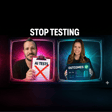



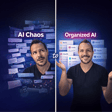
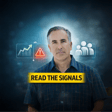






![What’s Your Authority Score? [The 5-Factor Test] image](https://media.zencastr.com/cdn-cgi/image/width=112,quality=85/image-files/630c9f06819f8b3dba5fa460/cfbaccba-f587-45de-a41f-e2c99c15e2a5.png)
![The Audience Growth Engine [Full Framework] image](https://media.zencastr.com/cdn-cgi/image/width=112,quality=85/image-files/630c9f06819f8b3dba5fa460/46b84fd1-e856-4687-9aee-6b4a7e0bc7ff.png)

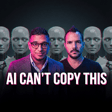

![The "Dream 100" Execution Plan [Google Sheet System] image](https://media.zencastr.com/cdn-cgi/image/width=112,quality=85/image-files/630c9f06819f8b3dba5fa460/fcd89374-76a4-4e58-a2e3-2bb7ddda4364.png)

