
The Future of Newsletters: Use AI to Create Them Automatically
In this episode of AI-Driven Marketer, Dan Sanchez dives into the world of newsletter automation using AI. He provides a sneak peek into his innovative process, demonstrating how marketers can leverage AI to streamline newsletter creation. Danchez shares practical insights, walking through the systems and tools he uses, including his CRM marketing automation platform, High Level, and the integration with ChatGPT. Learn how AI can transform your marketing efforts, making tasks like newsletter writing more efficient and less time-consuming. If you're a marketer looking to stay competitive and enhance your productivity, this episode is a must-listen.
Episode Timestamps:
00:04 - The concept of automating newsletter creation with AI
00:18 - Discussion on the blend of marketing automation and AI
00:34 - Addressing concerns about the human element in automated content
00:50 - Explanation of the principle behind the automation process
01:28 - Detailed walkthrough of the marketing automation platform
02:00 - Integrating AI with marketing automation tools
02:48 - Practical application: Building a newsletter with AI
03:45 - Querying OpenAI for dynamic content generation
04:00 - Using prompts effectively in AI-driven automation
05:10 - Creating dynamic and engaging newsletter content
06:20 - The importance of format and style in automated newsletters
07:10 - Real-world example: Automating a podcast-based newsletter
09:00 - Future potential and improvements in AI-driven content creation
![What’s Your Authority Score? [The 5-Factor Test] image](https://media.zencastr.com/cdn-cgi/image/width=112,quality=85/image-files/630c9f06819f8b3dba5fa460/cfbaccba-f587-45de-a41f-e2c99c15e2a5.png)
![The Audience Growth Engine [Full Framework] image](https://media.zencastr.com/cdn-cgi/image/width=112,quality=85/image-files/630c9f06819f8b3dba5fa460/46b84fd1-e856-4687-9aee-6b4a7e0bc7ff.png)

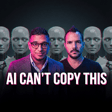

![The "Dream 100" Execution Plan [Google Sheet System] image](https://media.zencastr.com/cdn-cgi/image/width=112,quality=85/image-files/630c9f06819f8b3dba5fa460/fcd89374-76a4-4e58-a2e3-2bb7ddda4364.png)













