
Customize ChatGPTs Instructions & Memory Now to 10x Your Work Later
Most people don’t realize that ChatGPT can be customized in multiple ways to dramatically improve results. In this episode of The AI-Driven Marketer, Dan Sanchez walks through the four levels of personalization for ChatGPT and shares his approach to customizing AI for maximum efficiency. If you’ve ever wrestled with ChatGPT, Gemini, or Claude—going back and forth to get the right response—this episode will show you how to eliminate that friction. Learn how to leverage custom instructions, memory, projects, and custom GPTs to get ChatGPT working smarter for you.
🔹 The Four Levels of ChatGPT Personalization:
1️⃣ Base Model – The default AI personality and training.
2️⃣ Account Level – Custom instructions and memory settings.
3️⃣ Project Level – Using projects and custom GPTs for different areas of work.
4️⃣ Prompt Level – Optimizing individual interactions with AI.
Dan also shares a game-changing one-prompt hack to improve ChatGPT’s memory and efficiency, along with practical strategies for identifying repetitive tasks and automating them within ChatGPT.
Resources & Links:
- AI Business Society – Social Media Examiner: https://www.socialmediaexaminer.com/aisociety/
- Full Tutorial on CustomGPTs: https://danchez.com/advanced-guide-to-building-customgpts-for-chatgpt/
- The One-Prompt Hack to 10X ChatGPT Outputs: https://danchez.com/one-prompt-to-10x-your-future-chatgpt-outputs/
Timestamps:
- 00:00 - Intro: How ChatGPT Customization Can 10X Your Results
- 00:15 - Welcome to The AI-Driven Marketer
- 00:31 - The Struggle of Wrestling with AI Models 01:14 - Why Personalizing ChatGPT is Critical
- 02:51 - The Four Levels of ChatGPT Personalization
- 03:12 - Level 1: Base Model - Understanding Pre-Trained AI Behavior
- 03:52 - Level 2: Account Level - Custom Instructions & Memory
- 06:09 - Setting Up Custom Instructions for Better AI Responses
- 08:24 - Optimizing ChatGPT’s Memory for Personal & Business Use
- 11:37 - Level 3: Project Level - Using Custom GPTs & Projects
- 12:32 - Managing Multiple Clients & Workflows with ChatGPT
- 14:09 - Brand Bots: Creating AI Assistants for Clients & Projects
- 15:20 - Layered Instructions: Making AI More Context-Aware
- 16:12 - Level 4: Prompt Level - Fine-Tuning AI Output
- 16:31 - The One-Prompt Hack for Better ChatGPT Personalization
- 17:41 - Identifying Repetitive AI Interactions & Automating Them
- 18:32 - Closing Thoughts & How to Get More from This Series
📩 Subscribe to the newsletter at aidrivenmarketer.com
🎧 Follow & rate us on Apple Podcasts, Spotify, or YouTube!



![What’s Your Authority Score? [The 5-Factor Test] image](https://media.zencastr.com/cdn-cgi/image/width=112,quality=85/image-files/630c9f06819f8b3dba5fa460/cfbaccba-f587-45de-a41f-e2c99c15e2a5.png)
![The Audience Growth Engine [Full Framework] image](https://media.zencastr.com/cdn-cgi/image/width=112,quality=85/image-files/630c9f06819f8b3dba5fa460/46b84fd1-e856-4687-9aee-6b4a7e0bc7ff.png)

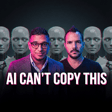

![The "Dream 100" Execution Plan [Google Sheet System] image](https://media.zencastr.com/cdn-cgi/image/width=112,quality=85/image-files/630c9f06819f8b3dba5fa460/fcd89374-76a4-4e58-a2e3-2bb7ddda4364.png)










