Become a Creator today!Start creating today - Share your story with the world!
Start for free
00:00:00
00:00:01

How to Automate Your Podcast Using AI Without Losing Your Soul
In this AI marketing podcast episode, Dan Sanchez shares how AI has transformed his podcast production workflow. He reveals how he automates pre-production, production, and post-production to turn a single episode into a high-value content waterfall—saving time and maximizing reach. From using custom GPTs for research and outlines to leveraging Zencastr for recording and editing, and finally automating content distribution with N8N, Dan walks you through his streamlined, AI-powered process. If you're a podcaster or content marketer, this episode will show you how to create more content with less effort using AI-driven automation.
My Favorite AI Tools
- ChatGPT - https://openai.com/
- High Level Marketing Platform - https://danchez.com/highlevel
- AI Podcasting Tools - https://danchez.com/podtools
- n8n AI Automation Platform - https://danchez.com/n8n
- MyShowrunner.com/
Timestamps
- 00:00 – How AI Has Changed Podcasting Forever
- 01:35 – Pre-Production: Custom GPTs & Automating Research
- 06:12 – Production: Why Dan Uses Zencastr for Everything
- 10:34 – Post-Production: Automating Show Notes, Titles & More
- 13:02 – Automating YouTube Uploads with N8N
- 18:45 – Automating Blog Posts & SEO with AI
- 21:28 – AI-Generated Social Media Posts & Scheduling
- 24:54 – The Future of AI-Driven Podcast Workflows
Transcript
AI's Impact on Podcasting Efficiency
00:00:00
Speaker
There's never been a more exciting time to be a podcaster or even a content marketer than right now. The things you can do with AI just blow my mind. I used to be part of a podcast agency and it would take a team of like five people two weeks to do what I'm going to show you I do in a matter of like 90 minutes and the post-production is just like almost fully automated now.
00:00:22
Speaker
So I can't wait to show you.
Dan Sanchez's AI-Driven Content Waterfall Process
00:00:23
Speaker
I'm gonna walk you through my pre-production, production, and post-production process to turn a single episode into a content waterfall. Welcome back to the AI-driven marketer. I'm Dan Sanchez, my friends call me Danchez.
00:00:37
Speaker
And so let's go through step-by-step how I'm using AI to speed up the whole process of my podcast and do all the things that I could just never take the time to do.
00:00:48
Speaker
Because if you're a podcaster, then you already know like the amount of work it just takes to get to the end of the line, just to get the show notes and the cover art and all that stuff loaded and scheduled and pfft. You're done, right?
00:00:59
Speaker
It takes so much work just to get it to scheduled and published that we oftentimes don't actually take advantage of the massive piece of content that we just created in order to fuel the rest of our content pipeline, right?
The Power of Video Podcasts
00:01:11
Speaker
Because honestly, video podcasts specifically are, in my opinion, the top of the pyramid. It can be turned into, of course, video, but then audio. then a full blog post, then all the kinds of social content we we could ever want. And we get, if we make a custom image for it, we have image that we can use on social too. So it is a whole package of content marketing that we often never fully utilize.
00:01:35
Speaker
but no more. And I mean, as good as a i was at AI before, now that it's fully automated, I'm actually doing this stuff and taking advantage of every single episode. It just works like clockwork now.
00:01:46
Speaker
So let me walk you through step-by-step, starting with pre-production,
Custom GPT Tool for Pre-Production
00:01:50
Speaker
right? We can't ignore that. While I'm very excited to show you what's on post-production, pre-production, I have some new goods for you today. For starters, I am going to open up my screen here. If you're following all on audio, I'm going to be spelling out what I do. But If you want to open up and play it on Apple Podcasts, you can actually watch the video or go over to YouTube. Yes, have a YouTube channel. Come watch it over there.
00:02:10
Speaker
Or you can go to danchez.com where all these episodes are now full YouTube videos and blog posts for you to skim through and look at yourself. So I'm on myshowrunner.com where I have built and partnered with building this free custom GPT. I even give you the instructions so you can repurpose it, call it your own, do whatever you want with it.
00:02:29
Speaker
Our copyright on this thing is your ability to copy and do whatever you want with it. All we ask is that you put in your email address and subscribe to our newsletters for access to this thing. But I'm just going to show you what it does.
00:02:41
Speaker
I'm gonna open up this custom GPT again you can get the instructions for free and build your own at my showrunner.com and get all the videos and tutorials on how to build it it's actually two custom GPT's I'll get into the second one later but the first one is the pre-production it is remastered okay i actually went through because I built this thing a year ago and I've learned a lot about custom GPT since so this thing runs smoother works faster and now all you need to do to do the pre-production for guest-based interviews particularly for my solo episodes actually bullet point them out on just a notes pad somewhere so i don't use this for my solo episodes i only use this for my guest-based ones
00:03:19
Speaker
actually go and paste the URL here of someone like Carl Yeh, which Carl, we need to do another episode. You were one of my early ones. We we need to get this back. But I'm going to use you as an example.
00:03:30
Speaker
You put in their yeah URL and this custom GPT goes to work speeding up what usually takes... 30, 45 minutes to do an episode and gets it done here. It's putting in the the LinkedIn yeah URL and it's doing a full, oh no, it's trying to figure out which a which which Carl Yeh are you talking about, right? I'm gonna go with it, it's number one, right? So now it's gonna go do a deep dive on Carl Yeh in order to get ready to do the rest of the pre-production process. And it's gonna search the web for him, it's gonna pull his LinkedIn profile, gonna go search his websites,
00:04:03
Speaker
his business and get to know him a little bit better. For him, I'm gonna talk about AI agents would be fun to catch up on. And so now the pre the my show runner is going to take Carl's expertise in the premise of my show, which it already knows and actually turn it into a number of different angles that we can take on for this episode. If I were to do another interview with Carl Yeh.
00:04:31
Speaker
You can see here that it's actually provided me with five possible angles for this episode. Not the title, but just the angle, the main direction that we want to steer it in because the more specific we can be, the tighter everything gets.
00:04:41
Speaker
actually really like this practical AI agent playbook since most agents are actually garbage. So I'm just going to say four. You can see how this GPT is actually guiding me through the pre-production process and making it super easy to make a really high caliber outline for a show Based on my show premise, based on Carl's expertise, based on the angle that I'm now chosen, it's now giving me 10 episode titles.
00:05:07
Speaker
It's been trained on how to write good episode titles. It's one of the parts that Susan Diaz actually added to this was give it a bunch of examples to go off of. And it's writing some awesome titles. There we go. And I like Title IX, the no nonsense guide to AI agents, what works and what doesn't. So I'm just going to give it nine.
00:05:23
Speaker
and have it move forward. And just like that, it's generated a whole show outline for me in just a matter
Streamlining Production with Zencaster
00:05:29
Speaker
of minutes. I can go ahead and pick through some of these, tweak the questions, eliminate some, maybe add another.
00:05:35
Speaker
But it's given me plenty to go for. It's even broken it up into me for me into segments, which is really helpful, giving me an outro and, of course, the intro to the show. So this is incredibly helpful for me as a podcast producer because now I can copy and paste this, put in a Google Doc. I can send it to Carl for him to take a look at ahead of the social heat.
00:05:53
Speaker
can be more well prepared. But if you're running a podcast, you're interviewing guests, please grab my showrunner at my showrunner.com because it will save you a ton of time. And again, if you want to unsubscribe to both our newsletters, that's fine. Just grab the instructions, make it yours, save some time, learn how to build custom GPTs like this one, because it freaking works.
00:06:12
Speaker
So that's the pre-production side and it saves a ton time for me to just walk through that process. It takes all the work out of it for me. Now on the production side, we have my favorite podcast tool, which is Zencaster. Yes, Zencaster is my favorite because it does everything all in one. More and more, I'm trying to consolidate my tools.
00:06:30
Speaker
I don't know about you, but I find that I have like this SaaS explosion. I'm just like, oh my gosh, even personally, how many SaaS tools am I paying for? My gosh. I feel bad for companies. You're probably paying for thousands of these things.
00:06:41
Speaker
But I love Zencaster because it does everything. It does what Riverside does with the recording. It does what Descript does with the editing. And most importantly, it does the final mile of publishing like you would get from something like Buzzsprout or Libsyn or Podbean or any number one of those podcast hosts that you usually have to pay for. Now you get all three of those in just one tool. Let me show you how it works.
00:07:07
Speaker
So generally when I queue up a new session, I just go to join session. I have this new recording already loaded. The guest jumps in and it works a lot like Riverside. If you've used Riverside or Squadcast or any of the other recording tools, it's kind of that same thing where you get to see what's actually being recorded as a stream right here.
00:07:26
Speaker
But yeah it's also recording the high resolution on the on your personal computer and your guest computer and then uploading that in the backdrop so so you can actually use a high res version of it afterwards.
00:07:38
Speaker
So that's just really nice. And that just comes standard at Zencaster. Let me hope go ahead and jump to a past episode recording that I just did with my brother for the most recent Bop Bros episode, Yonara. you can see after it's done, one of the first things I do is go, you can see it generates a transcript right here. I don't have to use a separate transcribing service or transcription service and it just puts it here. i actually copy it and then put it right into, again, my showrunner now has a post-production version also behind my showrunner.com. So you can grab that there.
00:08:08
Speaker
And as soon as I get, as it renders this transcript, I jump over to my post-production GPT, paste in the transcript and then he click play. While that's loading, i'm going to come back here and then go straight into preview.
00:08:22
Speaker
Click edit. And then bam, I have a full edit area where I can go ahead and choose to add captions or not. Generally, I keep mine pretty simple, just do a split screen, but then it can even come here and make clips with it. So actually with some episodes, I even use Zencastr to create the clips.
00:08:40
Speaker
It's not quite as good as dedicated clipping tools, but I find that it gets the job done and gets my clips done fairly quickly. So it does do that. I then come over here and I have a full transcript editing section where I can come in and edit out mistakes, cut the beginning, cut the end.
00:09:00
Speaker
It'll remove filler words and I find it does a fantastic job of chopping ums and ahs. I can hardly even hear it or notice it when I'm watching the video playback myself. You can remove the long silences, so I always do that.
00:09:12
Speaker
You can come here and make different edits to your clips versus the landscape full episode. And another thing that I missed over on this edit side is you can add bumpers. You can add an intro and outro pre-recorded video. I'm actually go to start doing it soon for my own show. I haven't been doing it. Sometimes I sneak it in just after the intro. Sometimes I don't add it at all.
00:09:31
Speaker
But I'm probably going to pre-record a little bumper of some kind with a little sound and a little animation of some kind, probably with the 404 bot. So stay tuned for that because that's going to be coming as every future episode.
00:09:44
Speaker
So that's cool. You click Apply. You clicked next and it actually renders out the
Efficient Post-Production with AI Tools
00:09:50
Speaker
whole thing. Now I'm not gonna render this because I've already published this whole episode, but you have this section here where you can schedule it, you can run ads in it, and of course you can put in your show notes, title, and your cover art for your episode.
00:10:02
Speaker
So let me go back to that custom GPT because like I said, this is one of the things that I'm so excited about now. because it renders out this custom GPT gives me everything I need for my show notes. And you can go and customize the one that I give you in my show runner.
00:10:16
Speaker
Mine gives me an episode description, my favorite AI tools that are kind of like I always promote these ones. I mean, they're affiliate links. So I'm trying to this is how I promote and earn revenue for the show resources. I mentioned the show it goes and pulls those sometimes there's not always a link. So it gives me like, hey, it's reference to discussion. Do you want to add a link? I'll just edit that later.
00:10:34
Speaker
And then timestamps. So I usually go and just grab the whole thing, paste it in here. And then when I'm done with that, it actually asks if it wants to write titles, because again, while it generated titles for me on these guest episodes for for shows like the one I'm doing right now, where it's solo, I haven't even generated a title yet.
00:10:53
Speaker
So I'll come and take the transcript from the video and plug that into ChatGPT. It will do the show notes for me, but I'm missing a title. So I'll just say yes, and it'll start generating titles based on the transcription.
00:11:06
Speaker
And you can see it's at it Yeah.
00:11:11
Speaker
and ultimately you plug into zencastr to then schedule right and now we've moved on and we are done with this episode i try to do all the editing straight in zencastr and keep it pretty minimal because i find the quality of a podcast is not in the fancy edits and the sound and the music It's in the ideas and the the ability for the host like myself in order to guide the guest or to actually communicate the value directly to the listener.
00:11:37
Speaker
That's why you're listening to it now. You're here to learn something. And that's not done through fancy editing. Sure, I could probably save a few minutes by clipping some redundant parts, but I find a good show. is literally just trying to speed up the ability to communicate great content that you have. I think we all have a lot of content that we sit on, but because it takes so long to produce these things, we end up never really giving it the proper light, the getting it out into the world like it deserves.
00:12:03
Speaker
So... This speeds up the whole process and Zencaster is by far the best tool on the market in order to speed up your whole podcast workflow for production and a little bit for pre-production
Automating Distribution with N8N and Zencaster
00:12:14
Speaker
here. So once it's published, let me just back out of here.
00:12:17
Speaker
It actually renders the whole episode. You can see I have the whole thing. And the cool thing about Zencaster is it publishes a video RSS feed. It's one of the very few podcast hosts where you can publish whole videos for your podcast, not just audio.
00:12:31
Speaker
Because everywhere that takes audio will just convert the video into audio. But there's a couple players that can turn it into video, including Apple Podcasts. The other reason why this is really important is because now I don't have to upload to YouTube.
00:12:44
Speaker
Yes, this happens automatically. You can actually automate the uploading to YouTube straight through Zencaster, but there's a big missing piece. So let me show you my last step in my post-production process of how this RSS feed actually goes out and sends out all the content into the world.
00:13:02
Speaker
And that's where i'm going to go over to my latest tool to my AI tool collection called N8N. It is a competitor to make.com and I find it is much better tool. For a couple of different reasons. make The only advantage Make has is that it's a freemium tool. So you can actually do a little bit with it without paying for anything.
00:13:21
Speaker
Versus NAN, you do have to do a 30-day trial and then you have to upgrade, right? And it's about 25 bucks a month or something close to that. The one major advantage to and NAN, there's many advantages, but the one that made the one major one that sealed it for me is that it can deal with video sized files, make not even close like a video podcast. We're talking about a 45 minute interview. It's a big file. It's like five megabytes or something.
00:13:45
Speaker
Sorry, five gigabytes, not megabytes. It's huge. But you could see in this automation process, it's triggered by the RSS feed that Zencaster produce. And I can either publish it now on Zencast or publish it right as soon as I'm done with it or schedule it for later. Either way, the feed is going to be triggered by NAN. It's going to walk through this workflow automation. Again, this is going to be very visually intense. And I'm going to do a whole deep dive episode on this particular workflow so that those who want to duplicate what I've done here can see the exact settings that I've picked. So stay tuned for an encore to this one where I dive deep and just into just this NAN workflow.
00:14:25
Speaker
workflow. But for now, I'm just going to describe what it does so that you can get a picture of how powerful this is. So in this feed, or when the feed is triggered, it does a bunch of different things in here. And it looks complicated. And honestly, i will say that all these automation tools are a freaking pain to set up like I every every single little square node you see here, and they're all connected by a line to kind of show the automation took me about an hour.
00:14:51
Speaker
maybe two. That's how long it takes to set up every single one of these. They're that big of a pain. And I'm pretty technically savvy, so it's more of your technical people are gonna be interested in this, but I just wanna show, this will get easier and easier with time.
00:15:03
Speaker
So the first thing it does is it loads the video. This is this HTTP get video. It's just an HTTP request where it actually pulls the video file from the RSS feed. Again, it's a big file, so this takes a while.
00:15:15
Speaker
It then takes us to download it to NAN servers. From there, you is actually uploading it to YouTube. sets the playlist. You have to do this as separate actions. You have to set the playlist for this particular video as a separate action because while you can upload it, you can't upload it and set the playlist for it to go into a podcast, YouTube video podcast playlist all in the same action.
00:15:36
Speaker
You then have to get the cover art. And this is the reason why I don't just push it from Zencastr specifically is because I take a lot of time to come up with these little cover art pieces, right? Let me go back to Zencastr. You can see these little square pieces of cover art.
00:15:50
Speaker
And I designed it in such a way so that I could just crop in from the top and the bottom to also use it as a thumbnail for YouTube, right? Highly recommend doing this because this is time well spent because you can use this episode thumbnail in multiple ways as a podcast for the promotion of the episode. It makes it much more valuable to have a highly produced episode cover art.
00:16:10
Speaker
And the one way I do that is by making the most of it by then taking it. And you can see this NAN sequence grabs the cover art resizes it because again the cover art is 3000 pixels that's what podcasts want is this 3000 by 3000 pixel square it resizes it to about 1280 which is about the width of the YouTube thumbnail crops it so that it's a rectangle again from the top and the bottom and then sets that as the YouTube video for the video I just uploaded That way I never have to even go into YouTube. It's already set and done.
00:16:43
Speaker
And you can see as I go over here to YouTube, here's the video right here of the one we were just looking at. This particular thumbnail was already resized, cropped, and then set for that thumbnail for this YouTube video as it was being uploaded to YouTube.
00:16:58
Speaker
So coming back, that is not the end, right? I also, I want to get it on YouTube with the right cover art, but that's not the end. I want to make more of it. So i actually come through and I scraped the Zencaster page. Let me come back to it.
00:17:10
Speaker
Unfortunately, Zencaster does not pass the transcript through the feed so you actually but it does publish it on the page and it provides the yeah URL of this page in the RSS feed so in NAN you can actually pull this yeah URL from the feed and scrape it to find and just pretty much pull all the HTML from the feed I then pass it through Google's Gemini AI model and say hey here's a page of HTML I want you to take, there's a transcript in there somewhere.
00:17:39
Speaker
Go and pull out just the transcript. ai Google reads it. It's actually really good. Amazingly, Gemini is free. Like you don't have to pay a little bit every time you use Gemini's model. So I use it for that.
00:17:49
Speaker
I then pass that cleaned up transcript from all from all the HTML and I pass it into chat GPT where I have a prompt already prebuilt with understanding of my show and what it's supposed to do and how it's supposed to write and says, take this transcript, turn it into a blog post. it then uploads that blog post to WordPress on my WordPress site as a blog, sets that cover art, again, we already had the cover art created for YouTube, gonna set that same cover art for the cover art for the podcast, I'm also going to upload it as a featured image and then set it as the featured image, it takes multiple steps to do that for WordPress, you have to like, upload the cover art, set it as the featured image, it's just, it's a mess, it takes a lot of
Enhancing Content Reach through Automation
00:18:28
Speaker
steps.
00:18:28
Speaker
Now you can see I'm not done with this yet. I'm still actually working on the sequence and this part isn't fully built yet. But eventually I want to also write a newsletter and then send it through my Beehive account where I can automate or at least set it as a draft so I can come back in and add images to my Beehive newsletter.
00:18:45
Speaker
But I haven't even finished this part yet. So this is still a work in progress and I'll probably do future videos on the details of this as it develops. But of course we don't want to stop with a blog post. Oh, and note on that blog post.
00:18:57
Speaker
One cool thing about that blog post, you can see here's that video again, here's the thumbnail set for it, but I don't put the thumbnail on top. The cool thing about this is because I've already done the YouTube video here, it has the yeah URL of the YouTube video. I can come and pull that in a future part of the sequence of this NAN sequence and pull that directly into the WordPress post itself.
00:19:17
Speaker
So no longer do I have to embed it separately. I can now have that all done without me having to even check on it. I've even embedded a little bit of HTML around it so that it has a consistent style. It has the subscribe links that I want next to it.
00:19:31
Speaker
And of course, the blog post, now that I've you know refined the prompt, because I had to go through multiple iterations of this, looks pretty dang good. Now every once in a while i'll log into here and see some goofiness happening where like right here it's using some stars to bold it. It got its HTML and its markup mixed up so I'll to go back in and fix that.
00:19:50
Speaker
But I generally just set it to auto publish now. I don't even get it to the point where it needs to be approved or moved from draft to publish for me to even publish it automatically now.
00:20:00
Speaker
It is reliably consistent. And that's what I want. You can see there's again, there's a little places here where it misses some bold, but that's fine. And honestly, this is still not not a huge mistake. I can go back and I can live with that.
00:20:13
Speaker
I also read over it and make sure it's all good. And every once in a while I might have said something in the podcast that's confusing for AI, but generally it's hitting it like nine out of ten times with slight edits to be done.
00:20:26
Speaker
So I'm just letting it auto publish now that and I don't have like a huge lot amount of people coming to this website or at least not these new episodes right away. That's just the long form pieces. We got the YouTube video. We got the blog post. We got the cover photo set in the YouTube video embedded in the blog post. But that's not it.
00:20:42
Speaker
Like I said, I got some more stuff coming with the newsletter. I'm even working it into my high level CRM so that the guests can get notified if there's a guest. that's a future iteration of this one massive uh automation but i what i do have running now is using air table to store social posts what i do is i scan the whole transcript again with chat gpt and say hey find three unique ideas within the episode itself three unique ones and it outputs those three unique ideas That output is then sent to ChatGPT again and says, hey, you're just supposed to take output one, turn it into a LinkedIn post that looks like this.
00:21:19
Speaker
This one's takes outpost out the unique idea to this one takes unique idea three and each of them write their particular LinkedIn post.
00:21:28
Speaker
And I say LinkedIn posts, it's really a social post, but I kind of format most of my social posts like LinkedIn because LinkedIn is the main place where I play and syndicate those across social media. I don't spend a lot of other time on social media, but if my writing writing's being done automatically here, then you might as well syndicate it everywhere.
00:21:45
Speaker
It actually goes all the way over to Airtable. And I would have it post for me, but I do, I'm more particular about LinkedIn posts before it goes to LinkedIn. So I like to look at them, tweak and make sure they're good.
00:21:58
Speaker
before doing it. You can see I even have a mechanism here where it actually breaks or stops. It doesn't automatically post to it. It has a little check. It loads them into Airtable and then waits to see if they're approved before posting them out.
00:22:13
Speaker
So if I go to Airtable, you can see this one I marked as approved, therefore I posted the next three. And in Airtable, you can actually come and open it up and take a look at the full thing. I've already posted this one here. Each one also is loaded with the image, just in case I forgot got what it looks like if I've scheduled it out. Of course, I usually know.
00:22:31
Speaker
but it will also take the image and post the image that went with the episode itself in order to create a social graphic with the first one another cool little thing is because this is all-in-one instead of pulling the episode yeah URL instead of pulling the YouTube yeah URL it actually pulls the yeah URL for people to want to listen who want to listen to the full episode based on the LinkedIn post itself and puts that yeah URL of my website in there That way they're coming back to this post where they have the links to whatever wherever they want to subscribe and can watch the video right there.
00:23:02
Speaker
So it racks up my YouTube views, gets people to my website where they can bounce around and explore more things. And they can decide what they want. This has always been the best practice for me for podcasts.
Engaging Audiences through Multiple Platforms
00:23:10
Speaker
Like send them to a website you control that has the episode title, a place where they can watch it or at least listen to the full thing, where they find their link to subscribe because you don't know if they listen to podcasts on Apple, Spotify or YouTube. It could also be another one. But for most part, most of my audience is across these three.
00:23:27
Speaker
Or if they, you know, they want to they want to read it. Right. Because let's be honest, not not everybody has hearing. Some people are deaf and need a different approach to being able to absorb the content. So that's why it's good to have a full blog post written for each one for accessibility reasons and AI makes that much more accessible for everybody.
00:23:45
Speaker
But of course, some people would rather skim the whole thing and just kind of give it a one over rather than actually watch or listen to the episode, which takes more time. Now, a little bonus that I'm doing that I've not quite figured out how to automate yet, so I come and do this manual part afterwards, is CastMagic, which is another tool that creates transcripts and content from your your episodes, has this ability to embed a player in here where you can have magic chat, so people can actually come here and interact and ask questions about the transcript of the episode, which is kind of cool. Cool enough that I take the time to embed these into my
00:24:22
Speaker
Blog posts, I mean, it comes with the video. I wish kind of wish I could turn off these little video previews because the video is already on the top of the blog post. But just for the magic chat alone of people being able to come here and interact with the content in a different way is just kind of interesting. So CastMagic makes that possible.
00:24:37
Speaker
And back here, again, I have it right, three LinkedIn posts on, again, three unique ideas within an episode. And it puts all three here. And then when I set it to approve, it automatically moves it into the next phase where it posts the first one across all the different social channels.
00:24:54
Speaker
And I am still building out the sequence to post post two and post three specifically to LinkedIn. So that'll come.
The Importance of Audience Engagement
00:25:01
Speaker
You can see it's going to wait three days and when probably wait two weeks so that it kind of – trickles out the blog post over time once right away once another few days later and then again out in the future so that that episode's getting a little bit more traction so that is my new ai driven podcast production system from pre-production with my showrunner production with zencaster and the post-production distribution system with n8n
00:25:28
Speaker
I hope this has been interesting to you. I will do a follow-up episode diving into all the unique details of how I set up NAN and how you can follow through in order to do the same thing. So that's to come.
00:25:39
Speaker
But hopefully this has given you some inspiration, some new tools, and has given you a peek into how I'm creating so much content just on my own without a whole podcast production team like it used to take at my previous agency.
00:25:51
Speaker
If you've enjoyed this video, please, it would bless me immensely. It would really help the show to give me a rating wherever you're listening to this podcast, whether it's Apple, Spotify, or if it's on YouTube, give me a thumbs up and a comment in order to get this show in front of more people. Those ratings make a huge difference. So please go give it a five star. And if you're feeling really generous, a comment of what you thought about this episode.



![What’s Your Authority Score? [The 5-Factor Test] image](https://media.zencastr.com/cdn-cgi/image/width=112,quality=85/image-files/630c9f06819f8b3dba5fa460/cfbaccba-f587-45de-a41f-e2c99c15e2a5.png)
![The Audience Growth Engine [Full Framework] image](https://media.zencastr.com/cdn-cgi/image/width=112,quality=85/image-files/630c9f06819f8b3dba5fa460/46b84fd1-e856-4687-9aee-6b4a7e0bc7ff.png)

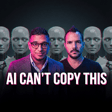

![The "Dream 100" Execution Plan [Google Sheet System] image](https://media.zencastr.com/cdn-cgi/image/width=112,quality=85/image-files/630c9f06819f8b3dba5fa460/fcd89374-76a4-4e58-a2e3-2bb7ddda4364.png)










