
The Magic of ChatGPT’s New Canvas Feature For Content Marketing
In this AI marketing podcast, Dan Sanchez explores the exciting new ChatGPT feature, “ChatGPT 4.0 with Canvas.” This feature offers marketers a more intuitive way to collaborate on content creation and optimize workflows. Dan dives deep into the many functionalities Canvas brings to the table, including its ability to handle complex tasks like repurposing content, creating job descriptions, and more—all within one dynamic workspace. He compares it with similar tools, discusses its impact on marketing strategies, and shares his firsthand experiences using it. Tune in to hear how this tool is transforming content creation and making it easier for marketers to do more with less.
Timestamps:
• 00:00 – 02:50: Introduction and show overview
• 02:51 – 04:45: Unveiling the new ChatGPT 4.0 Canvas feature
• 04:46 – 07:30: Key benefits for marketers using ChatGPT with Canvas
• 07:31 – 10:30: Real-world applications: Repurposing podcast content into blog posts and social media posts
• 10:31 – 13:00: The evolution of ChatGPT: Comparing Canvas with similar tools like Claude’s Artifacts
• 13:01 – 15:20: Collaborative features and what makes Canvas unique
• 15:21 – 18:00: Use cases beyond content: Job descriptions and administrative documents
• 18:01 – 20:30: Discussion on the limitations and future potential of Canvas
• 20:31 – 23:00: Final thoughts: Why this feature is a game-changer for marketing teams
• 23:01 – 25:00: Outro and call-to-action: Connect with Dan on LinkedIn and share your experience with ChatGPT Canvas



![What’s Your Authority Score? [The 5-Factor Test] image](https://media.zencastr.com/cdn-cgi/image/width=112,quality=85/image-files/630c9f06819f8b3dba5fa460/cfbaccba-f587-45de-a41f-e2c99c15e2a5.png)
![The Audience Growth Engine [Full Framework] image](https://media.zencastr.com/cdn-cgi/image/width=112,quality=85/image-files/630c9f06819f8b3dba5fa460/46b84fd1-e856-4687-9aee-6b4a7e0bc7ff.png)

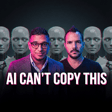

![The "Dream 100" Execution Plan [Google Sheet System] image](https://media.zencastr.com/cdn-cgi/image/width=112,quality=85/image-files/630c9f06819f8b3dba5fa460/fcd89374-76a4-4e58-a2e3-2bb7ddda4364.png)










