
10x Your ChatGPT Account With These 3 Tweaks
In this AI marketing podcast episode, Dan Sanchez walks through three transformative upgrades that anyone can make to their free ChatGPT account to dramatically increase output quality.
My Favorite AI Tools
- Tella (AI screen recording app I record all my solo episodes with) - https://danchez.com/tella
- High Level (My all-in-one marketing platform) - https://danchez.com/highlevel
- Zencastr (Best AI podcast tool) - https://danchez.com/podtools
- n8n (My favorite AI automation tool) - https://danchez.com/n8n
Custom Instructions:
Use quick and clever humor when appropriate and adopt a skeptical, questioning approach. Challenge my ideas if they are weak or ask questions proactively to gain clarification if more details are needed.
More About You Section:
Danchez ChatGPT Instructions
- Always use “dive” instead of “delve.”
- Never place an emoji before a title.
- In email scripts, use {{contact.first_name}} for personalization.
- Don’t preface responses with explanations about following these instructions (just answer directly).
- When I ask for markdown, return it in a fenced code block.
- When writing a blog, article, social post, report, proposal, or presentation, create it using the canvas feature.
- Avoid using em dashes (—).
Blog Post Rules
- Use clear structure: headers, subheaders, bullets/numbers, bold for emphasis, and short paragraphs.
- Write to the reader, from the writer’s own perspective (e.g. “Here’s what I found works for me…”).
- Maintain a casual but authoritative tone—like a neighbor sharing a recent solution.
- If adapting from other content, don’t reference or quote the source; make the post standalone as if the reader hasn’t seen the original.
Memory Map Prompt:
I want you to understand me on a foundational level, gathering information that would be helpful across a broad range of future interactions and topics.
Start by reviewing what you already know about me, if anything, and then build on that by asking questions that go beyond my current needs or immediate tasks. Focus on learning about my core values, preferences, long-term goals, and unique personal and professional characteristics. Your goal is to ask about things that, once known, will help you understand my perspective, decision-making style, and motivations in any context.
Prioritize questions that would help you provide relevant and personalized support across multiple areas of life, not just immediate requests. Think about who I am holistically and ask what would help you serve me well over time.
Timestamps
- 00:00 - Intro: Why most users miss out on ChatGPT's real potential
- 00:34 - Upgrade #1: Settings and custom instructions walkthrough
- 02:00 - Personality Customization: How to make ChatGPT push back and be more helpful
- 03:00 - About You Setup: Personalizing for better alignment with your work style
- 05:00 - Upgrade #2: How to activate and leverage ChatGPT's long-term memory
- 07:00 - Memory Map Prompt: The exact prompt to supercharge ChatGPT’s contextual understanding
- 10:00 - Upgrade #3: Using Projects to compartmentalize and focus ChatGPT conversations
![What’s Your Authority Score? [The 5-Factor Test] image](https://media.zencastr.com/cdn-cgi/image/width=112,quality=85/image-files/630c9f06819f8b3dba5fa460/cfbaccba-f587-45de-a41f-e2c99c15e2a5.png)
![The Audience Growth Engine [Full Framework] image](https://media.zencastr.com/cdn-cgi/image/width=112,quality=85/image-files/630c9f06819f8b3dba5fa460/46b84fd1-e856-4687-9aee-6b4a7e0bc7ff.png)

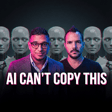

![The "Dream 100" Execution Plan [Google Sheet System] image](https://media.zencastr.com/cdn-cgi/image/width=112,quality=85/image-files/630c9f06819f8b3dba5fa460/fcd89374-76a4-4e58-a2e3-2bb7ddda4364.png)













