Become a Creator today!Start creating today - Share your story with the world!
Start for free
00:00:00
00:00:01

From Chatbot to Copilot: Why ChatGPT Atlas Feels Different
In this AI marketing podcast episode, Dan Sanchez dives into why the new ChatGPT Atlas web browser is a game changer for marketers. He explains how having ChatGPT baked directly into your workflow eliminates friction, enabling instant access to AI tools across your browser tabs. Dan shares real examples of how Atlas enhances his productivity, research, and content optimization—all without leaving the current tab.
My Favorite AI Tools
- Tella (AI screen recording app I record all my solo episodes with) - https://danchez.com/tella
- High Level (My all in one marketing platform) - https://danchez.com/highlevel
- Zencastr (Best AI podcast tool) - https://danchez.com/podtools
- n8n (my favorite AI automation tool) - https://danchez.com/n8n
Resources Mentioned
- LinkedIn Guide From Trust Insights AI - https://www.trustinsights.ai/insights/whitepapers/the-unofficial-linkedin-algorithm-guide-for-marketers/
- LinkedIn Post From Christopher Penn - https://www.linkedin.com/posts/cspenn_ai-generativeai-genai-activity-7376779057780244480-3gCJ/
Timestamps
- 00:00 - Introduction to ChatGPT Atlas and first impressions
- 00:34 - The shift from tab-switching to AI integration
- 01:16 - Using Atlas to rediscover LinkedIn posts via memory and browsing history
- 02:05 - ChatGPT as a real-time assistant while researching
- 02:45 - Personalized takeaways from a 67-page LinkedIn algorithm PDF
- 03:30 - Making profile updates directly with AI insights
- 05:00 - Why embedding ChatGPT in your browser workflow matters
- 06:15 - Live example of line-by-line editing using ChatGPT within a post
- 07:00 - Final thoughts on ChatGPT Atlas as a daily marketing tool
Transcript
Intro
AI Integration in Web Browsers
00:00:04
Speaker
Okay, so ChatGPT's Atlas web browser just came out a few days ago, and I have to tell you about why I'm so in love with this thing. And I'm like, yes. Essentially, long story short, ChatGPT and AI is now in my workflow rather than just feeling like it's in another room. Kind of like when you're talking to an employee and you're like, hey, Bill.
00:00:23
Speaker
Come check this out! And then you're like showing him the thing and he's giving you some consultation and it goes back and every time you need him you have to go back and forth and back and forth. That's kind of how it felt before with ChatGPT. Being on a different tab, you'd have to go and consult it and then bring the thing over and it was more work than I thought I was doing.
00:00:39
Speaker
But now that it's in the work, it's almost like Bill is with me. All the time. And let me just show you some examples. so So I wanted to show you an example here on the web browser. And I was like, oh, what was that post? There was a great example I did the other day.
00:00:53
Speaker
It was like, so I was like, first I went to it and it was just like the chat bots. If you just open up a new tab, it starts off with chat GPT, just kind of like Google did. and this time I asked, oh, let me find the thing.
00:01:03
Speaker
Uh, uh, what was that LinkedIn post from Chris about the LinkedIn algo update? I wanted to use it for an example. It's like, oh, but I didn't know what Chris I was talking about. i said, Christopher Penn specifically. And instead of just going to the web search, you're like, oh, this one, you viewed this one two days ago or yesterday or something.
00:01:18
Speaker
And I'm like, boom, that's the one. Why? Because it had more than just web search. It had access to my past searches that I had already done and past web pages I had already viewed.
00:01:30
Speaker
So that's cool. That's different than just using AI by itself and now has access to more data sources and can help me find that thing that I didn't quite know how to describe. Maybe Google could have found, but ChatGPT had a better record of it.
00:01:42
Speaker
So I pulled it open. I would see where is that post? and We can go to that post. Bam. And it opens it. Keeps the conversation going on the right hand side. And it's always there. You can close it down or you can bring it back and you can essentially have chat GPT with you.
00:01:56
Speaker
And you can see that it has it like even this page. We went from the page we were on and now it's like, OK, if then in my new chat, we'll have this page in the context of the chat, which is really cool. So again, it feels like it's coming with me for the ride.
00:02:10
Speaker
And it's so much different than before. As simple as this is, it's not really complicated. And other people have done things like it. But because I'm a hardcore chat GPT user, this is this is it and different for me. And so Christopher Penn, awesome guy. Love
LinkedIn Enhancements with AI
00:02:22
Speaker
him.
00:02:23
Speaker
He launched this brand new guide on LinkedIn. In fact, i go to his go go find Christopher Penn. Follow him. Subscribe to him. Awesome voice on AI. And if you go to trust insights.ai, he has this new guide about LinkedIn that I was like, Ooh, I'm a big LinkedIn guy. I want to know about the new algo changes.
00:02:41
Speaker
But then I got this PDF, you know, I hit the form, I so i've filled out the form. So go do the same thing yourself and fill out his form to get this document. It's a long though. As soon as I got, I was like, Oh, 67 pages.
00:02:54
Speaker
Chris, you're killing me. ain't going to read this whole thing. So what do you think I did? I was like, hey, oh my gosh, look at that. ChatGPT is like, hey, do you want to talk about this thing that we're looking at? It's essentially right here, ready to talk about it. I'll have to download it and upload it and do all the copy-paste it in.
00:03:10
Speaker
It's ready to talk about this thing right now. So this is what I did.
00:03:15
Speaker
I asked, what are the takeaways from this LinkedIn guide based on what you know about me? And that's different. That's different because ChatGPT has a record of all the things we've talked about. So it knows and has some assumptions about me because it has a record of all those conversations and the instructions that I already have preloaded and the memories it's stored about me.
00:03:33
Speaker
let's see what it does.
00:03:35
Speaker
And there you have it. Look at that. It's pulling up information about this thing and it's personalizing it for me. And I've honestly looked through this already and I already made a lot of the changes it recommended, but let me tell you what I did next. So I read all this and I'm like, dang, this is good. See, it's still writing, it's still going.
00:03:52
Speaker
I was like, this is fantastic. fantastic because it was breaking down what was going on, and it actually started saying, like, this is some of the things that you should change. I was like, awesome. So first thing I did was went from this PDF and just within this same window went to LinkedIn. Again, all the information is still there. ChatGPT is coming along for the ride.
00:04:11
Speaker
I went to my profile and said, based on my profile, what would you change with this new information.
Contextual AI for Web Tasks
00:04:28
Speaker
And then it goes ahead and looks at your profile, looks at the summary it just wrote, and then starts actually making, it doesn't make the changes. You probably could ask it, like, now go make these changes. But I'd be really careful with the agent part of it because it's not the safest part. It's a little slower. It's just easier for you to go and make the changes yourself.
00:04:45
Speaker
But I'm telling you, having ChatGPT here is so much stronger as a tool because now it's getting injected into the work of wherever you're working. And you know, as marketers, we're always working in a web browser. That's why we have 30 tabs open is because the web browser is where almost all of our works get done. Yeah, there's some web apps and Slack and stuff like that, but all those can be web apps too.
00:05:09
Speaker
And I'm like now with chat GPT layered on top of all of them and it having the context from page to page, because where did I start? We started with you know just getting the summary. We actually started with me finding the post and then going to my profile and pulling in the information there.
00:05:24
Speaker
So yeah, you could have done that before. I could have copied in and given it the link and be like, oh, go look at this page. But with it with me, it's faster, it's better. You can fly through things much more quickly. In fact, just today I was working on just an individual post. So you can come in here, open up something, and maybe I wanted to tweak just this one line.
00:05:43
Speaker
You can highlight the whole thing, and this new little bolt dot appears. I was working on a post and did this earlier, and I highlighted the thing. I thought about copying and pasting it over to ChatGPT. In my mind, I was going to open a new tab because that's what you did with AI.
00:05:55
Speaker
But i was like, oh wait, I don't have to do that anymore. I could just highlight the thing and I wanted to figure out how to condense the specific sentence in my post, because I write natively in LinkedIn most of the time, and this little icon now pops up above it.
00:06:08
Speaker
And I could talk to ChatGPT just about that one line and be like, hey, come up with some different iterations on this one line. Bam, done. It's right there waiting for you to use it. It's now in your work.
00:06:21
Speaker
It's not somewhere else. It's with you where you're at in order to actually be the co-pilot that it was designed to be. And to me, that's why ChatGPT Atlas is kind of a game changer for my personal workflow as far as using AI as a co-pilot for all the little tiny things and all the little steps that I'm doing every single day.
00:06:40
Speaker
Over time, it will become more powerful when its agent can actually do work for you. Right now, it's'd I'd say it's still kind of preliminary. It can do some things, but it's slow. It's a little clunky.
00:06:51
Speaker
it can it's not It can be vulnerable to security hacks sometimes if someone injects a prompt into their website and it scrapes it and reroutes it to do something bad. How often that happens, I don't know. Probably not too often, but enough that you should be concerned about it.
00:07:04
Speaker
But even just having it as a co-pilot, and I know Perplexity's had the comment browser route where people have already been doing this, and Jim and I has something out on Chrome, but I like working with ChatGPT. I like its ecosystem, and this this is a game changer for me. So hopefully this is going to give you an idea on how this can work and why you should probably adopt it and start using it if you're a Mac user and a ChatGPT user because this browser is awesome, and it's just getting started.
![The Audience Growth Engine [Full Framework] image](https://media.zencastr.com/cdn-cgi/image/width=112,quality=85/image-files/630c9f06819f8b3dba5fa460/46b84fd1-e856-4687-9aee-6b4a7e0bc7ff.png)

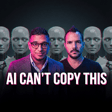

![The "Dream 100" Execution Plan [Google Sheet System] image](https://media.zencastr.com/cdn-cgi/image/width=112,quality=85/image-files/630c9f06819f8b3dba5fa460/fcd89374-76a4-4e58-a2e3-2bb7ddda4364.png)














