Become a Creator today!Start creating today - Share your story with the world!
Start for free
00:00:00
00:00:01

Inject AI Into Your Entire Workflow With ChatGPT's Atlas Browser
Sign Up for the ChatGPT Masterclass: https://aidrivenmarketer.com/course
In this AI marketing podcast episode, Dan Sanchez dives into ChatGPT's new browser, Atlas, and explains why it's a total game-changer for marketers who work across multiple browser tabs and apps. He explores three practical ways this integration supercharges your marketing workflow: micro context, page context, and workflow context. Dan also walks through real-world examples using LinkedIn, Google Docs, and landing pages to demonstrate how Atlas eliminates context switching and keeps AI right where you need it.
My Favorite AI Tools
- Tella (AI screen recording app I record all my solo episodes with) - https://danchez.com/tella
- High Level (My all in one marketing platform) - https://danchez.com/highlevel
- Zencastr (Best AI podcast tool) - https://danchez.com/podtools
- n8n (my favorite AI automation tool) - https://danchez.com/n8n
Resources Mentioned
- ChatGPT's Atlas Browser - https://openai.com/index/introducing-chatgpt-atlas/
- aidrivenpodcast.com - https://aidrivenpodcast.com
Timestamps
- 00:00 - Why Atlas is a breakthrough for real-time AI in marketing
- 01:15 - Introducing the three contexts: micro, page, and workflow
- 02:00 - Micro context example: improving LinkedIn post hooks with AI
- 04:30 - Page context example: co-writing and editing in Google Docs
- 06:45 - Shopping with ChatGPT: Real-time support and product evaluation
- 08:00 - Workflow context: Applying content from multiple sources into one project
- 10:40 - Security caveats and warnings about agent mode and prompt injection
Transcript
Intro
00:00:04
Speaker
Stop copying and pasting and start using AI in real time with ChatGPT's browser called Atlas. Yes, ChatGPT has its own browser and it'll integrate and pull AI into all the work you're doing across those 30 plus tabs you have open right now.
00:00:20
Speaker
Let's face it, marketers are constantly context switching and using ChatGPT like we had it before was like going to a coworker in another cubicle somewhere and asking them for advice and then bringing them back to your computer to show them what you were working on and then sending them back and back and forth and back and forth in order to get things done with ChatGPT. But now ChatGPT can be brought into the work of whatever you're working on, wherever you're working on it in inside the browser. And it is changing the game for me. And I want to show you three different ways that I'm using ChatGPT's browser in order to inject AI into the work. Welcome back to the AI-driven marketer. I know I've just done two other videos on ChatGPT's browser, but I can't get enough of it
00:01:02
Speaker
But you'll have to excuse me because this is part three of a new video series I'm calling the ChatGPT Masterclass. So I'm releasing it here on the pod and on YouTube for the benefit of all the people taking the class later on. So bear with me. But here's how I'm using ChatGPT's Atlas in order to get more work done across more tools, more apps, essentially supercharging all the different parts of my workflow that take place in the browser, which for all marketers, you know, it's a ton of work that happens right in your web browser. And there's three different ways that I find that this is most helpful. I'm calling it micro context, page context, and workflow context.
00:01:39
Speaker
Let's start with the first one. I'm to open up my screen for those of you watching and show you exactly what I'm doing. But if you're just listening along in the pod, just know that I'm going to be spelling it out in detail so you can catch the gist of what I'm saying if you're driving or working out and just need to listen for now.
00:01:54
Speaker
You can see I'm here in LinkedIn and I am crafting a new post about this very topic of why I love ChatGPT's Atlas. You can see I have a hook and then it gets into the meat of the post.
00:02:05
Speaker
But what if I wanted to change the hook? This particular hook isn't bad, but it could be a lot stronger. Now normally I'd have to copy and paste this hook, maybe the whole post, and then hand it over to ChatGPT in order to come up with different variations of the hook to make the post stand out.
00:02:22
Speaker
But instead, now that I'm in ChatGPT's Atlas, I can just highlight the text, find the little blue dot that now appears over in the upper left-hand part of the text, click it, and then prompt it right there.
00:02:35
Speaker
And I'm going to go ahead and ask, can you help me turn this into a few options for a stronger hook? Click return and a little model window pops up. It thinks and then starts writing and it didn't just give me one is but it has given me multiple different options to pick from.
00:02:51
Speaker
The cool thing is if I just needed it to rewrite one part I could go ahead and have it and then click update and it'll rewrite all the text that I've selected or I can just highlight part of it that I like maybe pick this one.
00:03:04
Speaker
Or I'm going to pick this authority style header that it's written me if you use chat GPT daily Atlas is the upgrade you didn't know you needed and click now insert text and it just inserts the part that I highlighted and made this micro change here.
00:03:19
Speaker
Now, if you saw the text that I was looking at, you could tell that it pulled from some of the things that I already mentioned across the page. So while it knew I only wanted to change that one part of the post, it looked at the whole context of the page in order to understand what we were dealing with, what the context of what I was even writing for was. I didn't have to explain that I was on LinkedIn, that I was crafting a post.
00:03:41
Speaker
I just said, hey, help me make this a better hook. And because it could take and read everything on the page, it knew exactly the context it needed to know in order to make the post better. Anytime you're dealing with text in any field now is an opportunity for you to use ChatGPT and not just for the ability to make small writing changes, but in the ability to personalize it for you. Because remember, it's connected to your ChatGPT account.
00:04:06
Speaker
It has access to all the different conversations and instructions and styles you have in your account settings and everything that it knows about you is now at your fingertips in every single app or tool or social media platform that you write content in or do any kind of writing in.
00:04:24
Speaker
Yeah, there's lots of Chrome plugins that might pull ChatGPT in, but not in this way, not as smooth as ChatGPT did itself in the Atlas browser. So it's worth it just for that, just to be able to work on things in small little tiny tidbits of text, what I'm calling micro context.
00:04:40
Speaker
But there's a whole nother way to approach this and it's using what I'm calling page context for number two. Here I'm in Google Docs and we're often in Google Docs a lot, aren't we as marketers?
00:04:51
Speaker
And I'm coming up with a chapter structure for a new book that I'm working on. And I have a lot of ideas here and oftentimes I would have to go back and forth with chat GPT in order to work on this in Google Docs because I use chat GPT as a copilot because I've had to retrain myself to not just think by myself but think alongside chat GPT. scrutinize what it does in order to actually get a better outcome. Yes, I usually start and with pen and paper first, but then I quickly go to something like this.
00:05:21
Speaker
By having ChatGPT as a browser, you can now have ChatGPT in this little sidebar that has the full context. You can see it has it here as a little tab in my prompt box over in the sidebar that ChatGPT has created for this Google Doc that now you can tell that it has access to this doc that I'm working on.
00:05:39
Speaker
So of course I can highlight different sections of it and it will let me know in the prompt box that it's just that I'm just talking about the selected text in this request though it has access to the whole page or I could just leave it unselected and just have a conversation about the whole page here and what I've been able to do with this little prompt box on the right side is actually have whole conversations about whatever page I'm on whenever I'm on it.
00:06:06
Speaker
and then go back and forth with Chat2PT about what I'm actively working on. It has been a game changer for me already in the Google Docs that I'm using because I don't have to go back and forth and update Chat2PT with the changes that I've made to the document. Chat2PT knows because it can refresh on the document every single time.
00:06:24
Speaker
Another way I've done this is just by shopping. Like, look at this. um I just yesterday I had to buy a new mic and I was looking for a deal on mic from DJI for remote podcasts. So I evaluating deals on DJI's mics from the past that are still just as good, though it's not top of the line. And I found this one on Adorama.
00:06:43
Speaker
And quickly I was like, that's a suspiciously low price. So of course I opened up ChatGPT and started talking to it about this particular company, about this product, about what was on the page, and had a whole conversation about all the different gotchas that might be on the page.
00:07:01
Speaker
And after confirming with ChatGPT about the russian reputation of Adorama, about this price being $100, low but possible about the fact that he read all the different texts on the page and looked for any gotchas and said no it looks pretty clear I went ahead and pulled the trigger on this purchase why because chat GPT now can read the page I could have copied and pasted it over into chat GPT but now it's just with me in the conversation and I find I'm able to talk to chat GPT a lot more about all kinds of things I'm working on Whether evaluating a purchase, whether I'm working on a Google Doc, whether i'm working in a workflow and high level, it now has the context and sees what I see.
00:07:40
Speaker
And that makes a big difference. But there's one third way I want to talk about useful. And it's what I'm calling workflow context. So you can see here I am on a HubSpot article, but it doesn't really matter what article you're on. If you're on anything that you'd like to learn about, whether it's like me, I'm on this page about how to create a landing page with a high ah ROI.
00:08:00
Speaker
And of course, it's plus expert and data back tips, right? Because that's what it takes to get an SEO for HubSpot. and But they put together a pretty comprehensive guide on how to create good landing pages.
00:08:13
Speaker
And we could take the time to read that guide or we can ask chat GPT for a summary and ask it for what are the most actionable pieces of advice on this page? Because it has the context of the page.
00:08:24
Speaker
I don't have to explain what page I'm on. It already knows. And you can see it's created a nice little checklist for me. Now I could read this and then think about how to apply it. And that's a good thing to do. But if you wanted to take a shortcut,
00:08:38
Speaker
You could then take in the landing page that you want it to analyze, like this one that I have for the AI driven podcast dot com, where I give away a free AI driven podcast toolkit and lessons about how I power this exact podcast that you're watching or listening to right now.
00:08:54
Speaker
Shameless plug. and then ask it to apply the lessons learned from that HubSpot article to this page. And I might ask it something like this. How can I apply these lessons to the page?
00:09:05
Speaker
This matters because if you weren't watching on the screen, that conversation that I started about the HubSpot article has now come with me as I've navigated to the AI-drivenpodcast.com.
00:09:17
Speaker
And it has the context now of this page in my next chat while still having the context of the full HubSpot article in the last chat plus the summary that it gave me. So now I can prompt this and it's now starting to understand a pattern. It's now understands my workflow. Sure, you could have done this in ChatGPT before. You went from HubSpot, copied and pasted the article over, and then gone to your page, and then copied and pasted the whole thing over. But now, you don't have to. It's faster. It's simpler.
00:09:44
Speaker
And ChatGPT can come with you in the work to connect multiple pieces of content that you're seeing across multiple tools and actually help you with the work itself. And you can see it's already offering some fantastic advice. It's saying you'd Do this well, one goal, one CTA, but then gives me a little suggestion saying, but add a short micro CTA near the top and bottom reinforcing what happens next.
00:10:08
Speaker
It's actually a great idea. And after this video is done recording, I think I'm going to implement this one, but you can see that how you can now go from page to page isn't just micro context. It isn't just page context. It's workflow context.
00:10:23
Speaker
It's the context of all the different pieces you're looking at in order to achieve one project. And ChatGPT is now with you as a copilot, an actual thinking copilot throughout the whole process, making your whole workflow easier and now supercharging any tool you have. whether it has AI integrated into it already or not. It is now supercharged with your own personal ChatGPT account.
00:10:46
Speaker
Now, a few caveats before you go off and get started with this awesome browser. There are a few security concerns that you need to be aware of. One, every page that you're viewing in this browser has the opportunity to go to open AI's servers. That may be against your company policies if you're working with internal apps that have customer data or just other kinds of sensitive data. Be aware of that.
00:11:10
Speaker
I wouldn't recommend using this in a company. Use this for your own personal use, for your own private business, or if you're a business owner, then you get to decide. So be aware that it might be violating company policies. Two, using the agent mode, which is kind of a beta feature that's baked into this it does okay but it could be a lot better for example i could then open this landing page up in high level and ask agent mode to make these changes for me and it could click around and update text and do things for me and it works but so not reliably enough that i'm using it but
00:11:42
Speaker
It has a lot of potential for the future. The one thing you need to be aware of it is is this thing called prompt injections. if If this article I had on landing pages didn't come from a trusted resource like HubSpot and came from some other place, they could do something called a prompt injection where they hide prompts to take over the agent, maybe log try to log into your systems or your CRM and try to hijack accounts because ChatGPT can't tell the difference between your prompt and other prompts that can be snuck into the content that it's reading.
00:12:10
Speaker
So be careful using agent mode. If you're on trusted pages, you know, you might watch it and give it some latitude. Otherwise, I'd recommend avoiding it altogether for now.
![What’s Your Authority Score? [The 5-Factor Test] image](https://media.zencastr.com/cdn-cgi/image/width=112,quality=85/image-files/630c9f06819f8b3dba5fa460/cfbaccba-f587-45de-a41f-e2c99c15e2a5.png)
![The Audience Growth Engine [Full Framework] image](https://media.zencastr.com/cdn-cgi/image/width=112,quality=85/image-files/630c9f06819f8b3dba5fa460/46b84fd1-e856-4687-9aee-6b4a7e0bc7ff.png)

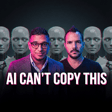

![The "Dream 100" Execution Plan [Google Sheet System] image](https://media.zencastr.com/cdn-cgi/image/width=112,quality=85/image-files/630c9f06819f8b3dba5fa460/fcd89374-76a4-4e58-a2e3-2bb7ddda4364.png)













