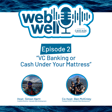The WebWell Podcast, Episode 6 - "Passwords and Security"
Welcome to episode 6 of The WebWell Podcast, where we dive deep into the fascinating realm of passwords and security.
In this episode, we uncover the common mistakes people make when creating passwords, share intriguing facts that shed light on the importance of robust security measures, and explore a range of handy tools that make the task of creating and managing passwords easier than ever before.
So, whether you're a tech enthusiast, a security-conscious individual, or simply curious about safeguarding your online presence, join us as we unravel the secrets behind passwords and delve into the world of digital protection.
Resources mentioned during episode:
https://onetimesecret.com/
https://1password.com/
https://www.dashlane.com
https://bitwarden.com/
https://www.yubico.com