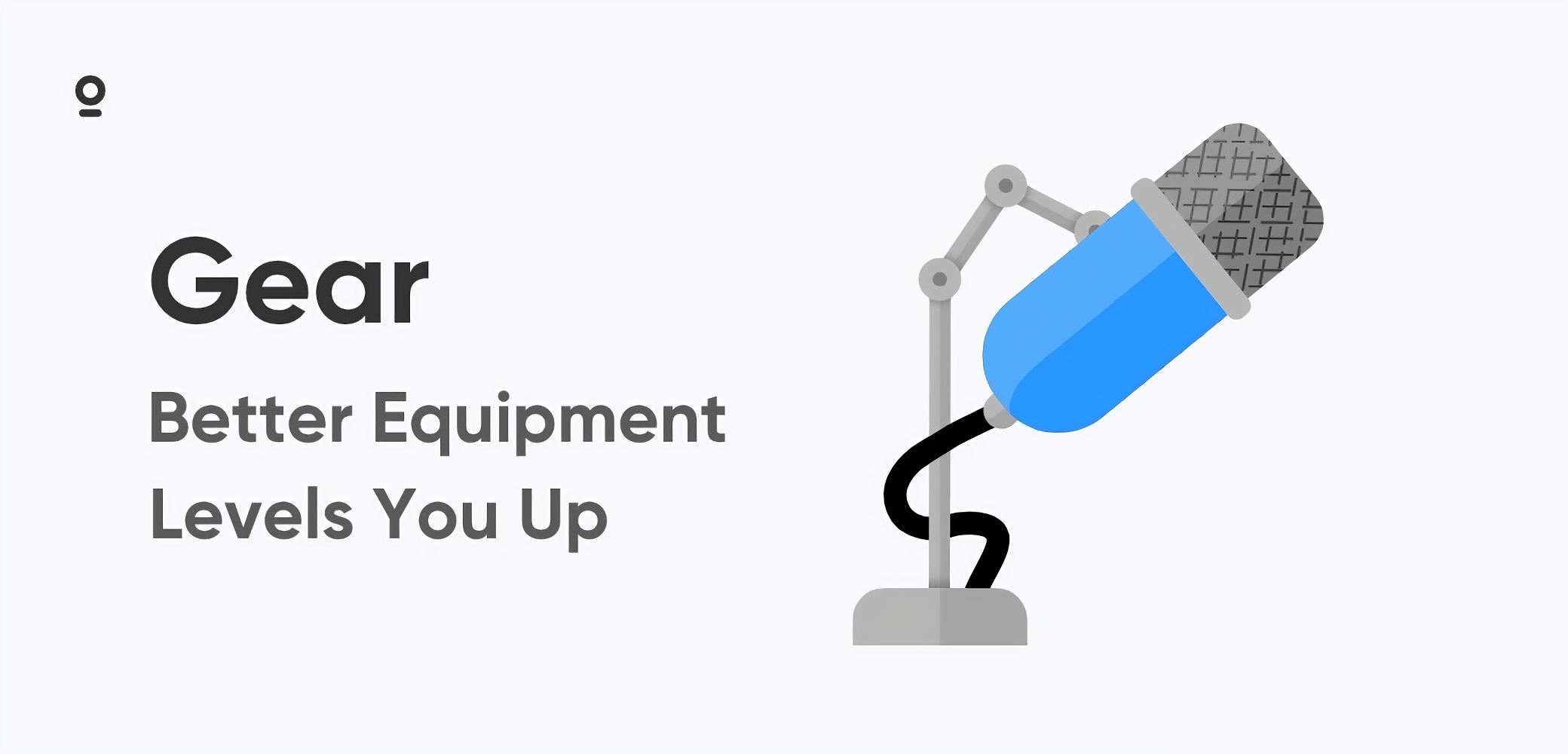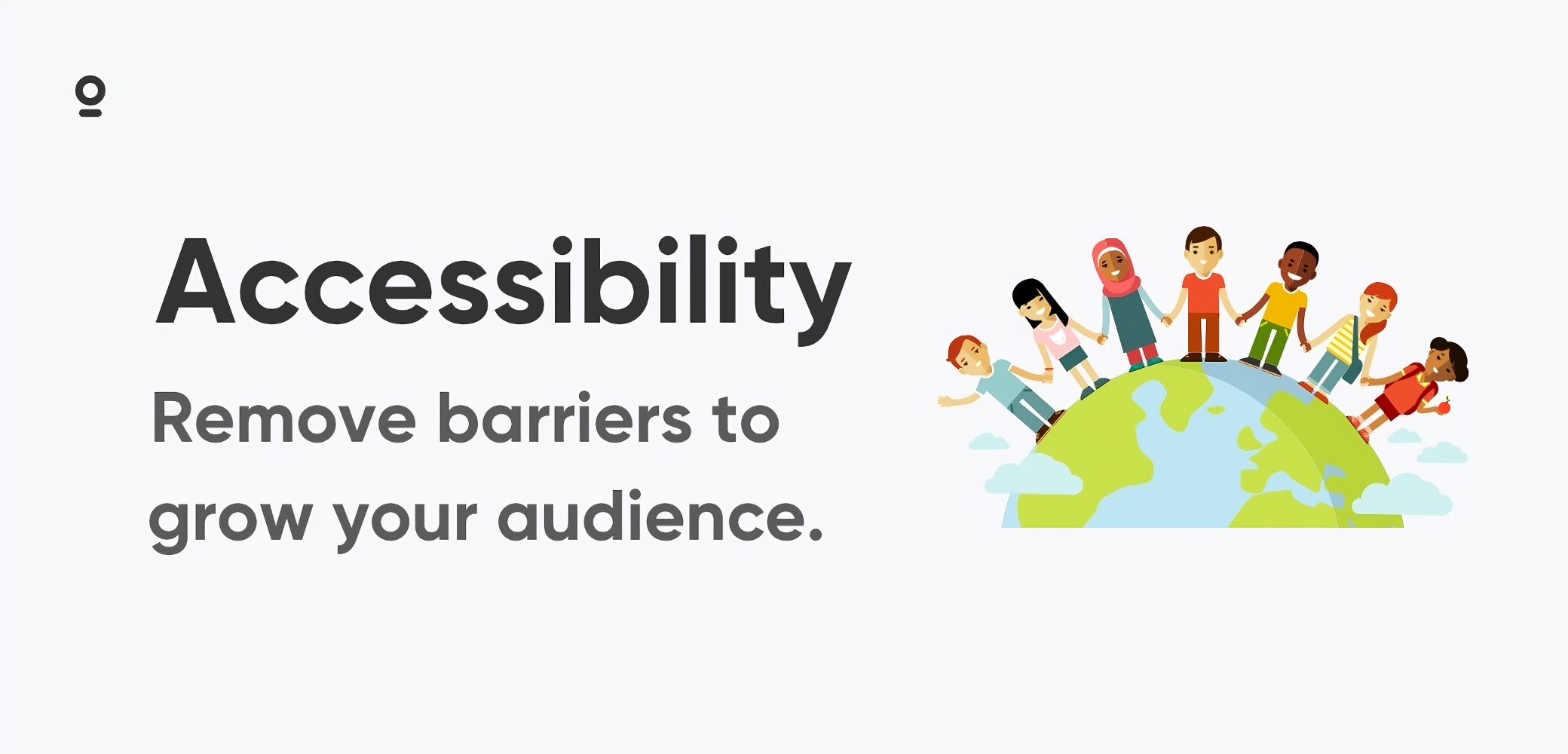Better podcast audio means more listeners. Period. In 2025, there's no excuse for bad sound quality when studio recording equipment has become both better and more affordable. Listeners simply won't stick with shows that sound like they were recorded on a phone in an echo chamber.
The Gear That Actually Matters
Sound quality can make or break your podcast. Even the most fascinating content gets ignored when it's delivered with constant hiss, echo, or levels so inconsistent that listeners keep reaching for the volume control.
Studio recording equipment doesn't need to be complicated or expensive. You need a few key pieces that work together. Start with the basics and upgrade as you go.
Technology has improved dramatically over the past few years. Many microphones and interfaces now include built-in noise reduction and voice enhancement features that automatically fix common audio problems. This means better sound with less technical knowhow.
Microphones: Where Your Sound Begins
Nothing affects your audio quality more than your microphone choice. The right mic for your situation depends on your recording environment more than your budget.
Dynamic vs. Condenser: A Practical Difference
Dynamic microphones work best for most home podcasters. They're forgiving in untreated rooms and don't pick up every little background noise. If you're recording in a typical home office or shared space, go dynamic.
The Shure SM7dB ($499), Rode PodMic ($99), and Audio-Technica ATR2100x-USB ($99) all deliver solid results without requiring a perfect recording space. They sound good even when your room doesn't.
A vocal condenser microphone offers more detail and presence. Voices sound crisper and more natural. But these mics record everything - room echo, computer fans, traffic outside. Without proper acoustic treatment, they often create more problems than they solve.
If you have a quiet, treated space, condensers like the Audio-Technica AT2020 ($99) or Rode NT1 5th Gen ($249) can deliver excellent results.
USB vs. XLR: Connection Matters
USB microphones plug directly into your computer. No extra gear needed. They're perfect for beginners or anyone who values simplicity.
XLR microphones need an audio interface but typically offer better sound quality and more control. Most professional setups use XLR.
Hybrid mics with both USB and XLR connections have become increasingly popular. The Shure MV7+ ($279) and Rode PodMic USB ($199) let you start simple and upgrade your setup later without buying a new microphone.
Audio Interfaces: The Control Center
If you're using XLR mics, you'll need an interface. This device connects your microphone to your computer and provides essential controls for your audio.
Recent models include features that make recording much easier:
- Auto Gain: Sets your levels automatically
- Built-in processing: Adds compression and noise reduction at the source
- Loopback: Records computer audio for remote interviews
- Direct monitoring: Hear yourself without delay
Solid options include the Focusrite Vocaster Two ($249.99), Lewitt Connect 2 ($199), and Focusrite Scarlett 2i2 4th Gen ($199.99). Each provides excellent audio quality at a reasonable price point.
For podcasts with multiple hosts, consider podcast-specific mixers like the Zoom PodTrak P4 ($219.99). These affordable units handle multiple microphones while adding useful features like sound pads for jingles and effects.
Headphones: Essential Monitoring
Always wear headphones while recording. They help you catch problems that you'd miss otherwise - mouth noise, plosives, inconsistent levels.
Closed-back headphones prevent sound from leaking back into your microphone. The Sony MDR-7506 ($110) has been an industry standard for decades. The Audio-Technica ATH-M20x ($49) offers great value for beginners.
Comfort matters for long recording sessions. Make sure whatever model you choose doesn't pinch or create pressure points that become distracting.
The Room Matters More Than You Think
Bad room acoustics ruin good microphones. Hard surfaces create echo that makes even expensive gear sound amateur. Fixing your room often improves sound more than buying better equipment.
You don't need professional acoustic panels to get started. Try these budget solutions:
- Hang thick blankets on walls behind and beside your recording position
- Put a rug under your setup if you have hard floors
- Record in smaller rooms with more furniture and fewer bare walls
- Try a portable reflection filter behind your mic ($60+)
Even these simple fixes can dramatically improve how your recordings sound. A vocal condenser microphone especially benefits from these treatments, as its sensitivity will pick up every acoustic property of your space.
Accessories That Make Life Easier
A few additional items solve common recording problems:
- Pop filter: Stops those harsh popping sounds on words with "p" and "b" ($10-$20)
- Shock mount: Prevents desk vibrations from reaching your mic ($20+)
- Boom arm: Positions your mic correctly without taking desk space ($25+)
These accessories aren't just conveniences - they solve specific audio problems that can ruin otherwise good recordings.
Building Your Setup: Start Simple
Most podcasters build their studios gradually. Start with the essentials and add pieces as you go.
Basic Setup ($200-$300): USB microphone + headphones + pop filter. This simple configuration sounds dramatically better than using your computer's built-in mic or a gaming headset.
Intermediate Setup ($500-$700): XLR dynamic microphone + audio interface + quality headphones + boom arm. This level of equipment can produce truly professional results when used correctly.
Don't Get Caught Up in Gear Obsession
Better equipment helps, but proper technique matters more. A $100 mic used correctly often sounds better than a $500 mic used poorly.
Practice consistent mic positioning - stay about a fist's distance from the microphone throughout your recording. Maintain consistent levels by avoiding sudden volume changes. And always record in the quietest space available.
Learn the basics of editing to clean up mistakes and tighten your content. Software like Audacity (free) provides everything you need to get started.
The Ultimate Goal: Focus on Content
Quality equipment removes technical barriers between your ideas and your listeners' ears. When your audio sounds professional, your audience can focus entirely on your content.
Start with the basics that fit your budget and recording situation. Learn to use what you have effectively before upgrading. And remember - your content is ultimately what keeps listeners coming back, not your gear list.
Your podcast doesn't need to sound like a million-dollar studio, but it should sound intentional and professional. The right studio recording equipment, even at entry-level prices, makes that completely achievable in 2025.