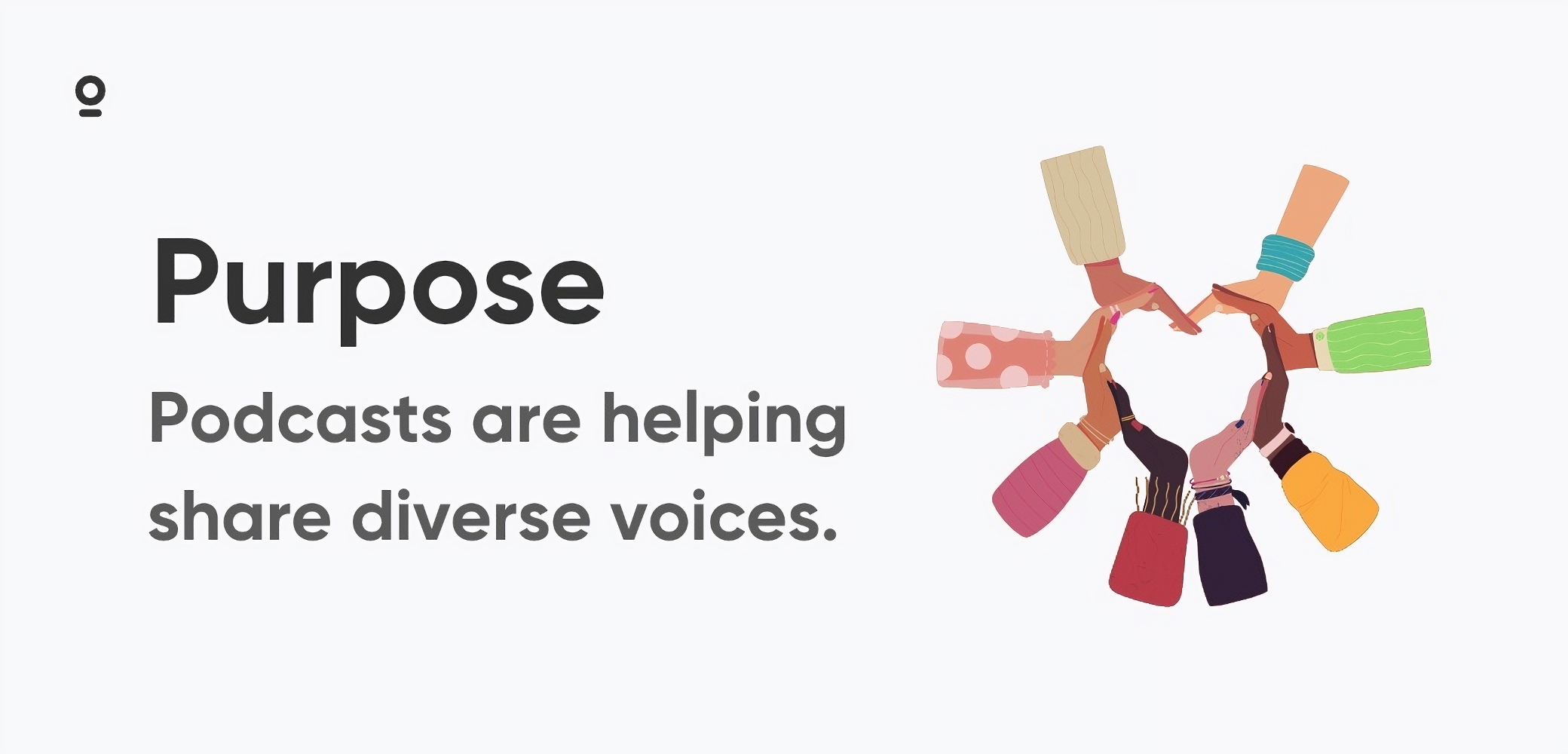If the first seconds of a podcast greet listeners with sharp plosive pops on words like "power" and "podcast," attention slips fast. Adding a simple pop filter along with clear, controlled speech keeps the audience tuned in to ideas instead of audio flaws, so the message lands with full impact.
This guide explains why plosive control fuels growth, shows how small gear tweaks eliminate pops, and outlines recording choices that keep episodes polished whether everyone is in one studio or scattered across continents. Follow these steps and you will hear the difference from the very next session.
Why Plosive Control Deserves Top Billing
There are over four million active podcasts competing for ears, and listeners say poor sound quality ranks among the biggest reasons they abandon a show, edging out slow pacing or unfamiliar hosts. Pops strike the ear like tiny explosions, spike meters, and often distort beyond repair. Preventing them shows respect for every minute a subscriber spends with you and signals a commitment to craft that sponsors notice.
Pops also wreak havoc on loudness normalization: one rogue burst can pull an entire episode's level down, leaving quieter passages buried. By catching plosives at the source, you protect later mixing decisions and preserve an even listening experience from start to finish.
Prepare the Room
You do not need wall‑to‑wall acoustic panels, only practical choices. Soft furnishings like curtains, rugs, and cushioned chairs absorb reflections that inflate breath bursts. Even a small closet packed with clothes outperforms a bare living room because fabric scatters energy instead of throwing it back at the microphone. Close windows, power down rattling fans, silence phone alerts, and drape a folded blanket over a hardwood desk. Each adjustment trims a little reverberation and gives plosives less room to bloom.
If you must record in a larger space, position yourself away from corners and add temporary dampeners: a duvet hung behind the mic, foam pillows stacked at reflection points, or a bookshelf filled with uneven surfaces. These quick fixes blur the sharp echoes that accentuate pops.
Choose a Speech‑Focused Microphone
A dynamic USB mic such as the ATR2100x‑USB or Samson Q2U rejects room noise and handles strong transients. Position the capsule four to six inches from your mouth, angled slightly off center so breath streams past the diaphragm. Closed‑back headphones reveal computer hum or paper rustle before they sneak onto the track.
Consistent posture matters more than price tag. Sit tall, anchor both feet, and resist leaning back mid‑sentence. A sturdy boom arm removes handling noise and frees you to gesture naturally while talking. If multiple hosts share a table, stagger microphones so no one's breath targets another capsule directly.
Install a Pop Filter
A pop filter is the fastest upgrade in any audio chain. Nylon mesh screens diffuse air through fine fabric while preserving vocal brightness and cost less than a pair of earbuds. Perforated metal plates redirect bursts downward, wipe clean in seconds, and survive travel knocks. A hydrophobic foam windscreen slips over the grille, soaks up breath noise, and doubles as a hygiene cover when mics rotate among guests.
Choose the style that matches your workflow. Indoor narrators usually reach for nylon because it blends transparency and affordability. Creators on the road favor metal for its rugged finish. Field interviewers who hand a single mic to multiple voices trust foam because it is washable and quick to replace.
Set the filter about two finger widths from the mic, then read "Peter Piper picked a peck." When meters stay even and tone remains natural, you are ready. Rinse nylon monthly with mild detergent, wipe metal with alcohol, and dry foam thoroughly. A clean filter sounds clearer and smells better, which matters when a co‑host leans in for the next segment.
Record Locally for Remote Conversations
Standard video‑call platforms compress voices in real time and exaggerate plosives whenever bandwidth dips. Remote‑centric services that capture each participant's audio on their own device keep full‑resolution tracks while the conversation flows. Local files strip out internet artifacts, provide individual tracks for precise edits, and let you smooth one speaker's background hiss without degrading others.
Encourage guests to test their microphones, wear headphones, and join from a quiet room. A quick tech rehearsal the day before saves scrambling at airtime.
Pre‑Flight Routine
Small habits prevent big headaches:
- Select the external microphone in software.
- Confirm filter distance and angle.
- Put on headphones and verify your voice is centered in both channels.
- Record ten seconds of conversation, check for clipping peaks, and balance gains so everyone sits comfortably under minus six decibels.
Five minutes invested here eliminates hours of rescue work later.
Technique Beats Technology
A thousand‑dollar condenser sounds amateurish if breath slams its capsule, while a budget dynamic can sparkle with disciplined posture. Keep distance steady, angle the mic, and speak across rather than into it. Practice softening hard consonants by controlling airflow; voice actors call this "swallowing the pop." While training, hold a finger in front of your lips. If you feel a gush of air, adjust the angle until it disappears.
Breathing technique also matters: inhale quietly through the nose, then release air smoothly as you speak. Sharp inhalations create mouth noise that competes with content. Posture improvements double as vocal training, adding resonance without introducing extra volume spikes.
Teach guests these basics and overall sound quality rises fast.
Helpful Clean‑Up Tools
A clean take needs only light polish. Noise reduction removes steady hum, and loudness normalization evens levels so listeners never reach for the volume knob. Modern de‑plosive plug‑ins analyze low‑frequency spikes and tame them without muffling consonants. Because pops were prevented up front, software works gently, preserving natural texture instead of flattening character.
Pitfalls That Undermine Good Sound
Recording beside traffic, trusting laptop microphones, skipping filters and planning to "fix it in post," or over‑compressing until voices feel boxed in all shorten listener dwell time. Take the proactive route: use a filter, monitor distance, and choose rooms that help instead of hinder.
Build Habits That Scale
Confirm microphone selection, check filter angle, wear headphones, and run a level test every time. Tape the checklist to your monitor or keep it in show notes. When new team members join, hand them the list, and standards stay high without constant oversight.
Clear Sound Earns Loyal Listeners
Polished audio proves the show values its audience. When voices remain free of pops and echoes, listeners stay immersed, share episodes, and recommend the program. Install a pop filter, refine mic placement, capture local tracks, and keep the routine alive. The improvement is immediate, and every earbud and speaker will notice.