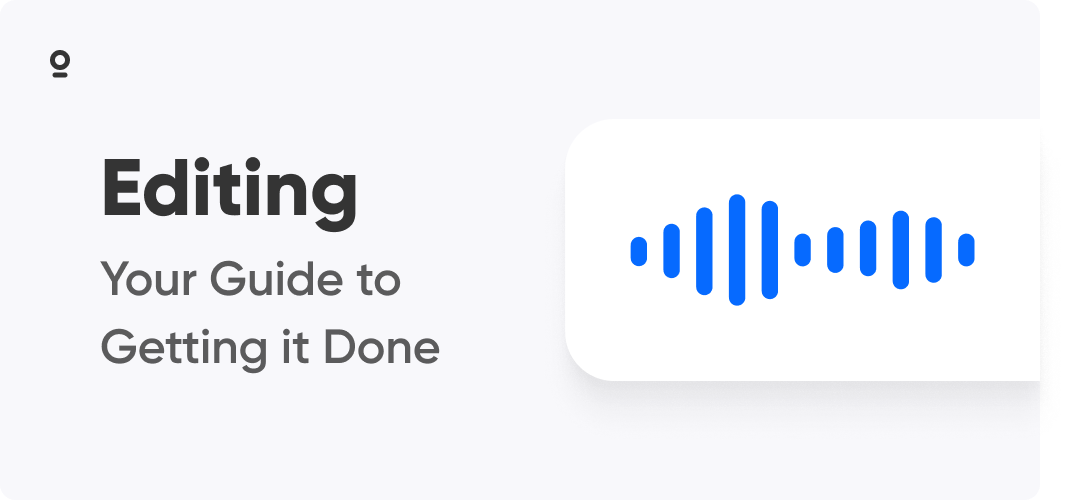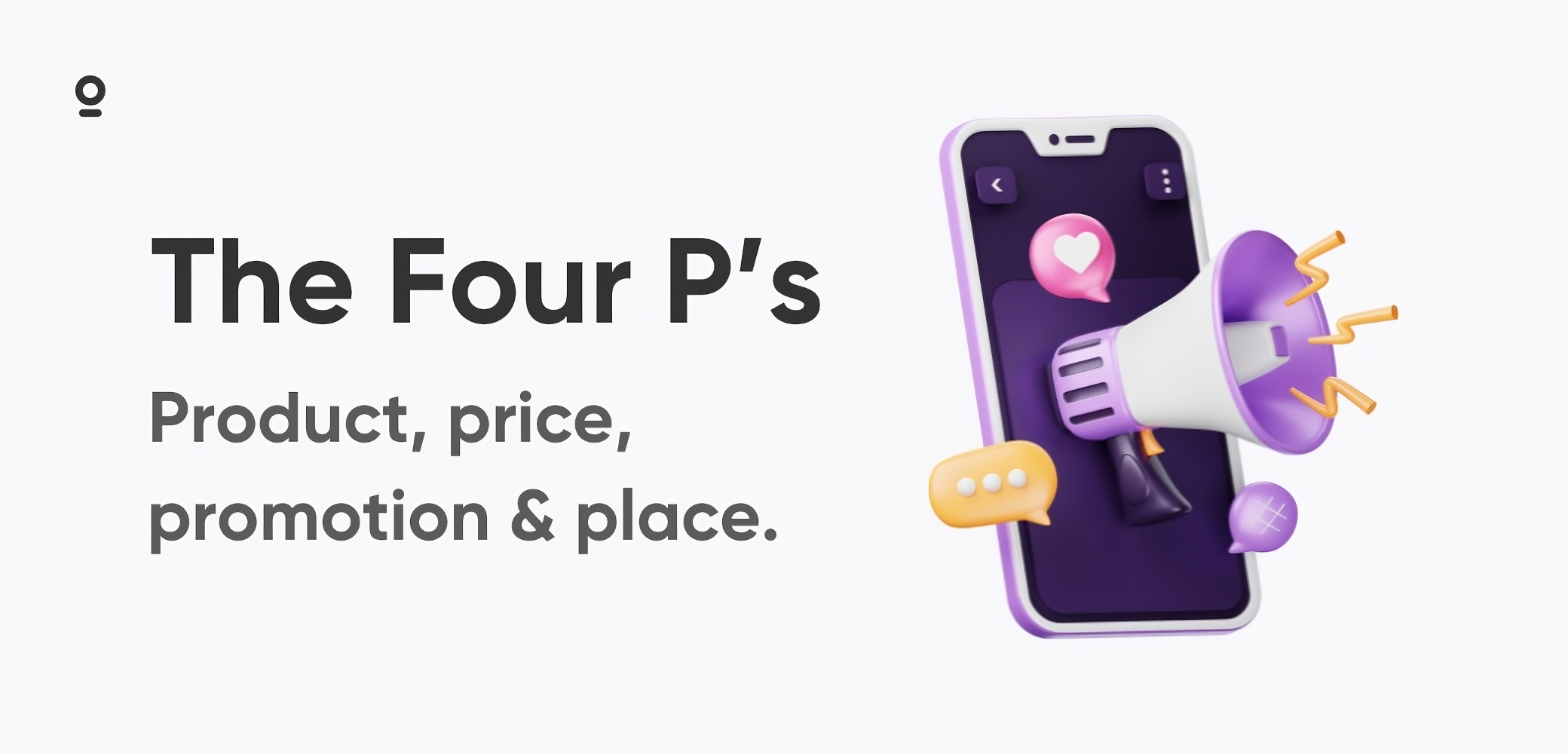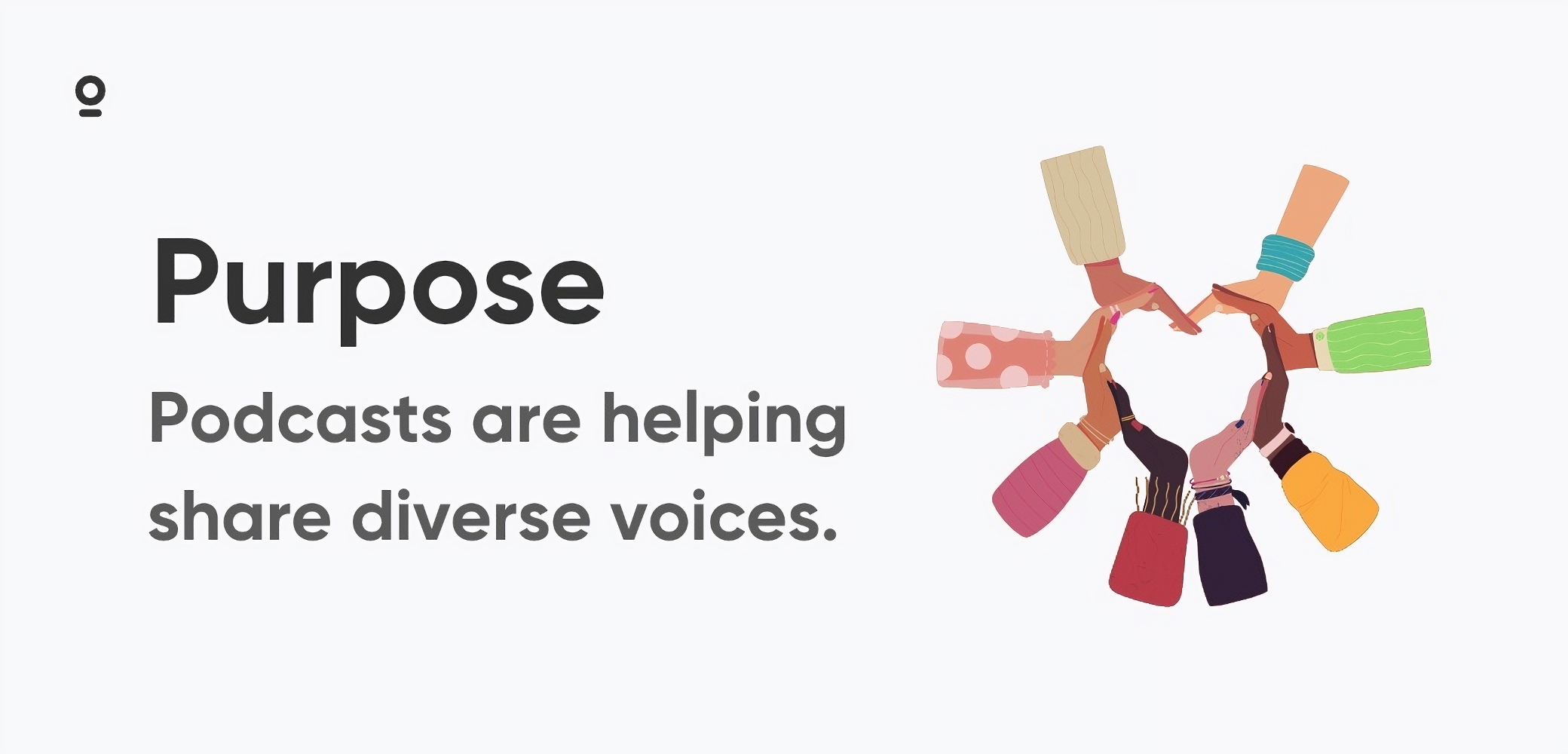Editing still makes or breaks a podcast, but the definition of "good editing" has evolved significantly as the podcasting industry has matured. Listeners now expect balanced loudness, clean multitrack mixes, and, more often than not, a video feed that looks as polished as the audio sounds. At the same time, cloud-based recorders, AI-powered cleanup, and flexible service models have lowered the cost of meeting those expectations. The roadmap below keeps the original structure of this post while updating every step for the realities of 2025.
Getting Your Editing Done
Before you open a timeline or tinker with plug-ins, decide who will handle the work. Your three core options haven't changed, but each one looks a little different today.
Do it yourself: now with AI riding shotgun
Most creators still start here, and modern toolsets make that learning curve far friendlier than it used to be. Local recording (standard on Zencastr) captures full-resolution tracks for every participant; a single click applies AI noise reduction, level-balancing, and transcript-based timeline editing. The result is a draft that already meets -16 LUFS loudness targets, freeing you to focus on creative trims. Even if you plan to outsource someday, knowing how the process works pays dividends when deadlines tighten or communication with an editor gets tricky.
Hire a freelance editor when time grows scarce
Rates have climbed alongside listener standards; a seasoned editor now averages $150 to $300 for a 45-minute episode and may charge more if you need video sweetening, detailed show notes, or promotional clips. What you're buying is deep DAW expertise, surgically clean dialogue edits, and guaranteed compliance with loudness and peak-level specs. Ask for before-and-after samples, confirm they master to -16 LUFS with peaks below -1 dBTP, and request non-destructive multitrack sessions so you can make small tweaks later.
Record clean and skip the heavy edit
A handful of shows still publish "live-to-tape." If you choose this route, capture local audio in quiet rooms, rehearse segues so flubs stay minimal, and run at least a top-and-tail pass for theme music, ads, and loudness normalization. Authentic pauses can be charming; headphone-piercing sibilance never is.
How to Edit a Podcast in 2025
The five-step framework provides a clear roadmap; here's how each step looks today:
1. Choose a software stack that matches your workflow
All-in-one browser platforms now handle high-resolution recording, AI cleanup, and text-based editing without a single download. Traditional desktop DAWs remain essential when you need advanced routing, immersive audio exports, or a robust plug-in library. A growing number of creators record in the browser, then hand the lossless tracks to a DAW for final polish. This offers the best of both worlds. Pick the layer that matches both your budget and your appetite for tinkering; there's no extra credit for complexity.
2. Import (or capture) clean, local tracks
Local capture is non-negotiable. When each participant's audio and video is written to their own drive first, you eliminate the compression artifacts that still creep into real-time internet recordings. As soon as the session ends, let the platform finish its background upload so you're working with pristine WAV or MOV files, not low-res stand-ins.
3. Trim the fat without stripping the personality
Modern editors automatically highlight filler words, long silences, and retakes. Use those suggestions as a starting point, then listen end-to-end to be sure the conversation still breathes. Casual shows can leave a few "ums" for authenticity; narrative or branded content benefits from tighter pacing. A simple litmus test: if a moment doesn't serve the story or delight the listener, consider cutting it.
4. Add music and effects with a light touch
A quick intro theme, a short bumper between segments, and a subtle bed under scripted moments is usually enough. Keep stings under six seconds, duck music eight to ten decibels beneath dialogue, and double-check licensing. Over-production distracts; thoughtful restraint supports the message.
5. Master to spec and export for every channel
The volume wars are over. Platforms normalize for you, so your mission is consistency, not loudness at any cost. Aim for an integrated loudness of -16 LUFS with true peaks below -1 dBFS; that target plays nicely on Apple Podcasts, Spotify, and YouTube without further gain shifts. Export 128- to 192-kbps MP3 (constant bitrate) for audio-only distribution. If you're releasing video, render an H.264 MP4 at 1080p and be sure the embedded audio track still hits your LUFS target. Stick to ASCII characters in filenames. RSS feeds and CDN servers continue to balk at special symbols.
New Realities to Factor In
A single paragraph per point keeps this list breezy; circle back to what fits your show.
Video has shifted from nice-to-have to essential growth lever
YouTube is now the top discovery engine for podcasts, and nearly half of regular listeners prefer shows with visuals. Even a single well-lit camera angle can boost retention, and that footage doubles as short-form clips for TikTok, Reels, and Shorts.
AI no longer feels novel; it's simply part of the plumbing
Automated transcripts enable text-based edits, voice-isolation models restore echo-filled recordings, and one-click highlight generators churn out social teasers. The line between "DIY" and "delegated" tasks keeps moving—use the saved hours for tighter storytelling.
File-format flexibility matters more than ever
MP3 remains the universal fallback, but AAC inside an M4A container often delivers the same quality at smaller sizes. If your host lets you attach multiple flavors, supply both so each platform can pull its preferred version.
Content ownership is back in the spotlight
An open RSS feed gives you distribution freedom and protects against sudden algorithm changes. Pair that feed with a dedicated website to collect email addresses, offer premium bonuses, and house evergreen show notes—all channels you control, no gatekeepers required.
It's Time to Start Editing
Editing is still the "necessary evil" the original post warned about, but it no longer demands heroic time blocks or a rack of outboard gear. Map out a workflow that fits your budget and patience, capture clean local tracks, lean on AI for the grunt work, and apply human judgment where it counts: pacing, personality, and polish. Finish every episode to industry loudness specs, push it to every major directory, including YouTube, and you'll ship a show that sounds modern, respects listeners' time, and stands out in an increasingly crowded field.
At its core, that's the same goal podcasters have always had: audio (and now video) you're proud to share and an audience that can't wait for the next release.