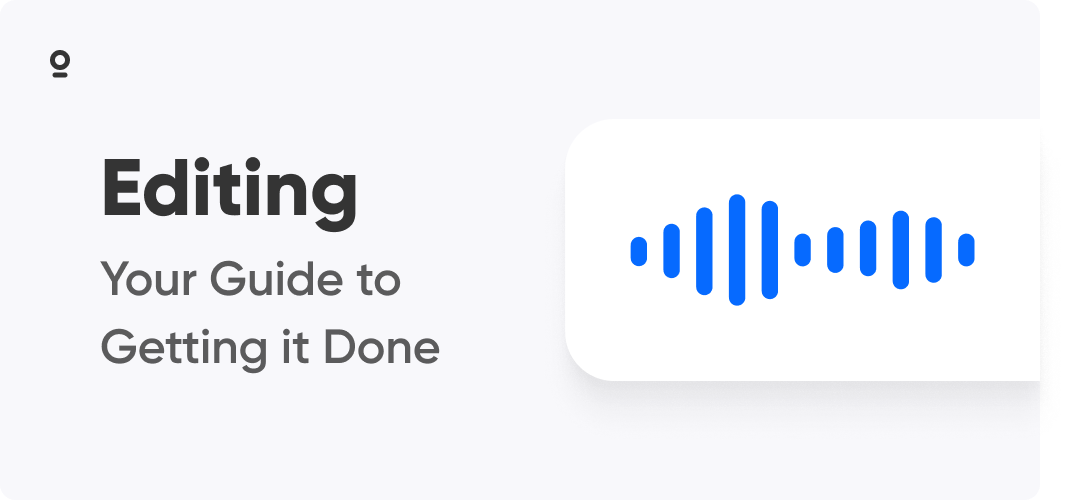Podcast discovery looks different than it did a few years ago. Listeners used to find new shows through app recommendations or word of mouth. Now, it's more likely to be a 30-second vertical clip on social media. Platforms like Instagram Reels, YouTube Shorts, and TikTok prioritize short-form video, and audiences follow.
This shift hasn't replaced long-form content, but it has changed how that content is surfaced. Instead of trying to drive attention directly to a full episode, podcasters are building workflows to support ongoing clipping. The question is no longer whether to make clips. It's how to do it consistently.
That's where AI enters the workflow. For teams looking to scale content and reduce post-production time, knowing how to use AI to make podcast clips is increasingly part of the job.
Start with the Right Source
AI works best when the input is structured. Low-quality audio or video still causes problems, even in an automated flow. If one speaker is quiet, off-mic, or poorly lit, that can't always be fixed downstream.
Separate-track recording remains the standard for clean post-production. Platforms like Zencastr capture each speaker locally, then align those tracks in the cloud. That approach reduces lag artifacts, keeps video sharp, and gives editors control over framing and audio balance in the final cut.
Whether using AI or editing manually, a solid capture process makes everything easier. It also allows highlight detection tools to do their job without misidentifying key phrases or pulling segments that fall flat due to technical distractions.
Transcripts Enable Clip Selection
Clipping starts with a transcript. That's true whether the process is manual or AI-assisted. Once the episode is transcribed, it becomes searchable. You can spot patterns, scan for strong quotes, and identify structured content like questions, list formats, or recurring themes.
Many advanced recording platforms generate transcripts automatically, often labeled by speaker and timestamped. This lets producers jump quickly to specific segments or feed the full text into the clipping system.
Some creators still mark timestamps manually while recording. Others wait until editing to decide what stands out. Either way, the transcript creates a layer of visibility across the episode and helps surface moments worth sharing. When combined with AI, it becomes the backbone of a faster, repeatable system.
How AI Clipping Works
Most AI clip generators are built on top of transcripts. They parse the episode text to find potential highlights, using cues like named entities, keyword density, speaker changes, and pacing. Some platforms add sentiment detection or engagement scoring. Others keep it simple.
For instance, some AI Clipping engines offer editable suggestions based on episode flow and topic shifts. Each clip might include a preview, timestamps, and generated captions. Users can then adjust start and end points, revise the text, or export directly. One such example is Zencastr's AI Clipping, which provides these editable suggestions.
Other tools like OpusClip and Vizard follow similar logic, though each offers different priorities. OpusClip ranks clips by estimated engagement. Vizard emphasizes visual templates and one-click exports. Some platforms require the user to upload finished media. Other integrated systems generate options immediately after recording is complete, streamlining the workflow further.
For creators learning how to use AI to make podcast clips efficiently, this step, where human review meets automated insight, is where most of the time is saved. Instead of starting from scratch, teams start from curated options.
The biggest value is not in full automation, but in removing the blank slate. When a tool suggests five or six workable moments, the creative team can focus on refinement and context, not searching through a 60-minute timeline.
Platform Framing Still Matters
A clip that performs well on one platform may underperform elsewhere. Each channel has its own preferences. YouTube Shorts tends to reward clarity and framing. TikTok skews toward authenticity and unexpected turns. Instagram favors polish.
AI-generated clips don't always land perfectly across all of them. Some need light editing: tightening the pacing, adjusting subtitles, or reframing the speaker. Most clipping tools offer multiple aspect ratios and customization settings, but final tweaks often fall to the editor.
Many tools allow export in multiple formats, with caption styling and title editing often included directly in the interface. Producers can test different lengths, aspect ratios, or layouts before choosing which version to schedule.
The platform doesn't decide what's meaningful. It speeds up the steps between "this moment matters" and "this is ready to publish."
Publishing and Scheduling
When clips are part of the weekly process, not an afterthought, they perform better. A consistent publishing cadence builds familiarity. Audiences start to expect moments from the show to surface on social channels, even if they don't follow the RSS feed.
Some producers build a backlog of clips from past episodes and drip them out between new releases. Others clip only from new episodes and publish within a set window. Either way, the system works best when it's routinized.
Some systems allow clips to be stored alongside episode files and exported in batches, simplifying asset management. Publishing tools can be connected, but are not always required. Other teams use third-party social schedulers or send assets to collaborators for review.
The goal isn't just output. It's repeatability.
Tracking What Performs
Not every clip needs to go viral. What matters is whether a clip drives meaningful traffic back to the episode, newsletter, or show page. To track that, performance data needs to match against listenership trends.
Most platforms show views, likes, and retention. Combined with podcast analytics, that data gives clues about which clips convert. If one quote drives a spike in downloads, that format might be worth repeating. If another clip performs well but doesn't move listens, it might belong to a different channel strategy.
Comprehensive analytics can track listener activity at the episode level. When clips and episodes are released in sync, these insights are easier to match. That helps producers prioritize what to clip and what to skip.
Building Clips Into Your Workflow
For podcasters focused on growth, knowing how to use AI to make podcast clips is increasingly part of the production skill set. The tools aren't replacements for editing or audience judgment. They're accelerators.
Clean inputs, searchable transcripts, and structured outputs allow creators to produce more content with less friction. AI clipping helps surface strong moments, prepare them for platform-native publishing, and support a consistent release rhythm.
The most powerful approach involves integrating these AI capabilities directly into the production workflow. When AI clipping is part of a cohesive recording and editing suite—a path Zencastr has pursued by building these tools into its platform—the entire process becomes more seamless. This focus on a streamlined workflow is key, because when clipping is built into production from the start, shows reach more people without compromising the quality that makes them worth watching in the first place.