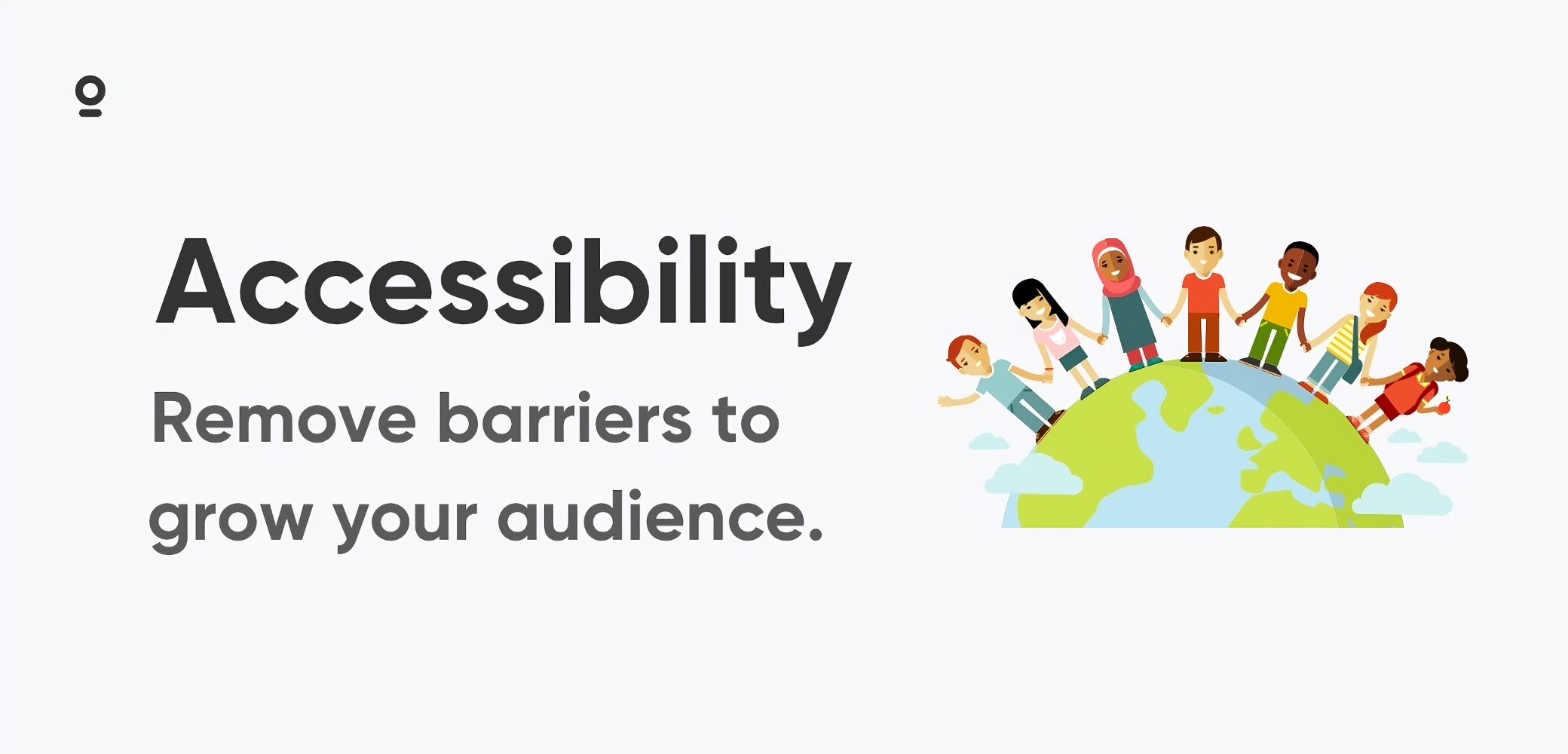Roughly one billion people worldwide live with a disability, and podcast fans are well represented in that number. When your show removes barriers, you welcome a wider audience, strengthen search visibility, and stay clear of costly legal action. The practices below fit easily into a 2025 production workflow and rely on tools you already use or can adopt in an afternoon.
1. Build an Accessible Website
Treat your site as mission control for every episode. Follow the WCAG 2.2 AA guidelines. Give every image descriptive alt text, let visitors tab through menus, and keep color contrast above the 4.5 to 1 threshold. Run quarterly scans with WAVE or axe. Fix low-contrast buttons, missing labels, and skipped heading levels as soon as they appear. The European Accessibility Act will make these checkpoints mandatory for companies that reach EU listeners in June 2025. Post a clear accessibility statement and list a fast contact method so users can report issues. Once your site honors current standards, every transcript, player, and marketing asset has a solid, compliant home base.
2. Release a Transcript with Every Episode
Transcripts have moved from courtesy to requirement. After the National Association of the Deaf lawsuit against SiriusXM, platforms rushed to offer text for thousands of shows. Interactive, searchable transcripts now appear inside Apple Podcasts and other major apps, and listeners expect the same wherever they press play. Generate a draft with the Zencastr automatic transcription tool, proof it for names and technical terms, add speaker tags, and publish the text alongside the audio. Recent studies have shown podcasts can experience significant increases in audience engagement when transcripts are added, making content accessible to a broader audience. Search engines index every word, multilingual fans translate them instantly, and Deaf or hard-of-hearing listeners gain equal footing.
3. Use an Accessible Player
An embedded player must welcome every listener, not just those with a mouse. The HTML5 player inside Zencastr Hosting supports keyboard shortcuts, clear screen-reader labels, and no surprise auto-play. AblePlayer offers a strong open-source fallback if you self-host files. Test your chosen player the way a screen-reader user would. Press Tab until each control receives visible focus. Press Space or Enter to play and pause. Listen with a screen reader to confirm that every button announces its function. A compliant player shields you from future claims and delivers a friction-free experience to all listeners.
4. Offer Alternative Formats
People learn in many ways. A time-pressed commuter may skim a blog post. A Deaf viewer may rely on captions. A visual learner may need an infographic that breaks down complex data. Convert your transcript into a concise article, add descriptive subheadings, and publish it on your site. Record local video during every session with Zencastr Video Recording, then post the episode on YouTube where automatic captions expand discoverability. Short, captioned highlight clips on social platforms draw new ears, and slide decks bring clarity to numbers-heavy conversations. Alternative formats respect cognitive and sensory differences while multiplying the ways people can share your work.
5. Keep Your Audio Clean and Consistent
Clear sound is the foundation of accessible listening. Record each voice locally through Zencastr Remote Recording to avoid internet glitches. Aim for speech around negative sixteen LUFS so listeners never ride the volume knob. Remove hum and hiss with gentle noise reduction, yet avoid over-compression that muddies consonants. Keep dialogue centered in the stereo field, match ad volume to host volume, and limit background music to a subtle bed. These choices help hearing aids lock onto speech frequencies and improve the accuracy of automated text tools that feed your transcripts and captions.
6. Caption Every Piece of Video
Video content is rising fast in podcasting. Viewers expect captions, and many choose to watch with sound off. YouTube, Instagram, and TikTok generate captions automatically, but they still need edits for names, jargon, and timing. Upload corrected caption files or burn open captions into your edits. If the video includes visual demonstrations that speech alone cannot convey, describe them aloud or add a short audio-description track. For international reach, provide translated subtitle files; YouTube surfaces them to viewers based on language settings. Consistent captioning respects Deaf viewers, serves silent-scrolling users, and boosts watch time across platforms.
7. Make Your Marketing Accessible
Accessibility extends to every post, story, and newsletter that promotes your show. Write multi-word hashtags in CamelCase so screen readers pronounce them correctly. Add alt text that spells out any words embedded in images and describes essential visuals. Use high-contrast color schemes and legible fonts in promotional graphics. Limit emoji to a few well-placed icons so assistive tech does not read a paragraph of pictograms. Attach caption files or burn open captions into audiograms, because most social video starts muted. An accessible marketing workflow signals respect and lifts engagement for all followers.
Designing Your Podcast for Universal Accessibility
Accessibility is not an extra chore. It is the surest route to a larger, more loyal audience and a safeguard against legal trouble. Start with one upgrade today, perhaps automatic transcripts. Fold in the rest as your workflow evolves. Each improvement compounds reach, search performance, and listener goodwill. Build accessibility into every step now, and future episodes will land smoothly in every ear, every browser, and every feed.