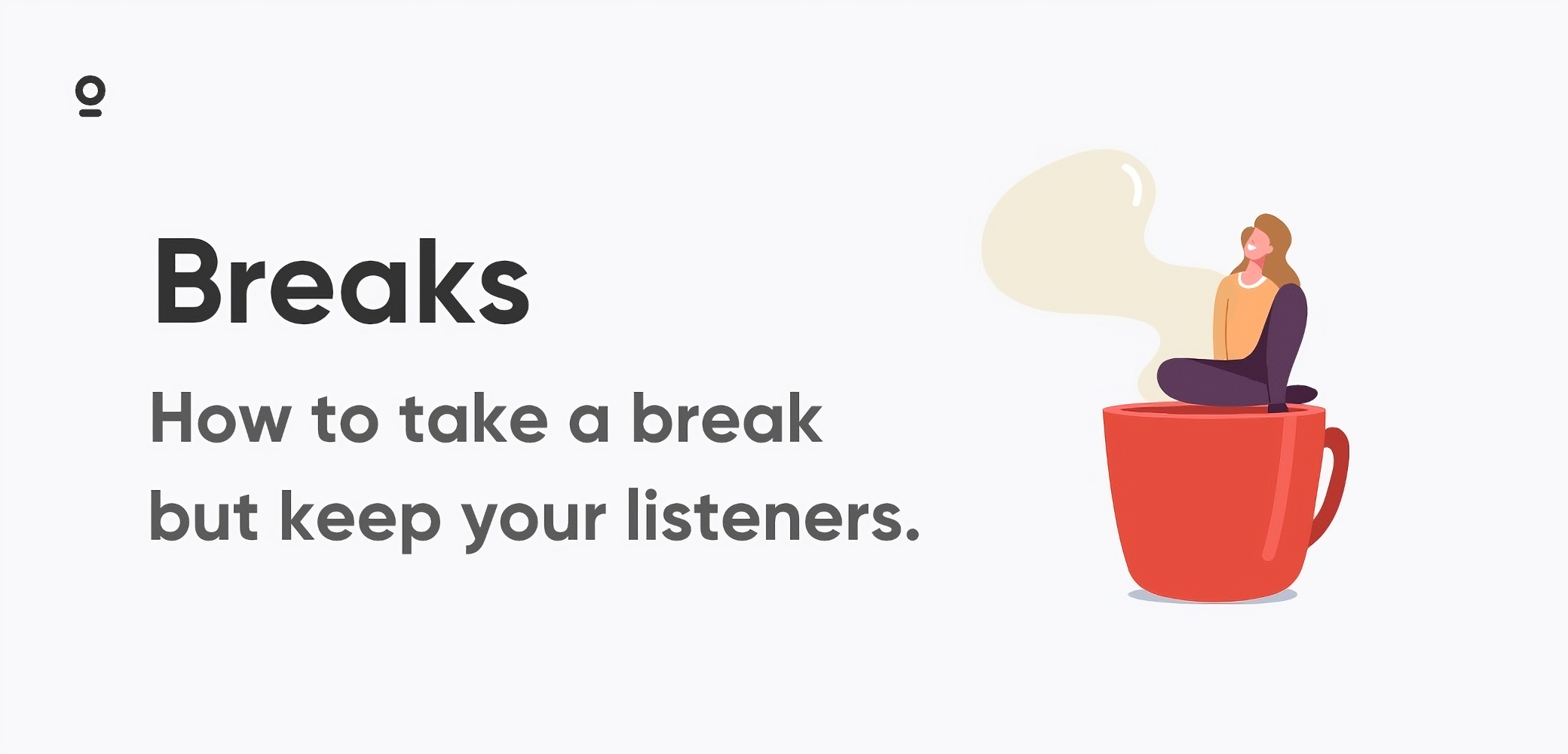You have exclusive content ready to go. A bonus episode for your biggest supporters, a training module for new hires, or the first lesson in an audio course. The only problem? Figuring out how to share it securely feels like navigating a technical minefield. RSS feeds, platform fees, subscriber links—it's enough to make you scrap the whole project.
It doesn't have to be this complicated.
This guide provides a clear, no-jargon path forward. We'll walk you through what a private podcast is, when to use one, and which tools are best suited for your specific goals.
What Exactly Is a Private Podcast?
Think of it like a regular podcast with a lock on the front door. Instead of being listed publicly in directories like Apple Podcasts or Spotify for anyone to find, a private podcast is accessible only to a specific audience you choose.
This is all managed through a private RSS feed. It's simply a unique, secure link that you give to your approved listeners. They add this link to their favorite podcast app one time, and from then on, they receive new episodes automatically, just like any other show they subscribe to.
When Should You Use a Private Podcast? (3 Key Scenarios)
A private podcast is the perfect tool when you want to deliver audio content to a select group. Most use cases fall into one of three categories:
For Premium Member Content: This is the most common use for creators. You can offer an exclusive, members-only show as a perk for supporting you on platforms like Patreon, or create an ad-free version of your public feed for paying subscribers. It's a direct and powerful way to give your most loyal fans more of what they love.
For Internal Company Training: Businesses are increasingly using private podcasts for internal communications. It's a highly effective way to distribute company-wide announcements, onboard new employees, or deliver sales training that staff can listen to on their own schedule, whether they're at their desk or on their commute.
For Educational Courses: If you're a coach or an educator, a private podcast is a fantastic way to deliver your course content. Students can listen to lessons, guided exercises, or supplemental materials easily, which often leads to higher completion rates than video-only courses.
How to Create Your Private Podcast in 4 Steps
Breaking it down, the process is straightforward. Here's the entire workflow from start to finish.
- Choose Your Hosting Platform. The most important decision you'll make is selecting a host that specializes in private podcasting. Your choice will depend entirely on your goals. (Don't worry, we list the best options below.)
- Record and Polish Your Audio. This step is crucial. If people are paying for your content or it contains vital company information, the audio quality must be flawless. Record your episodes, edit them for clarity, and make sure the sound is clean and professional.
- Upload and Configure Your Feed. Once your episode is ready, you'll upload the audio file to your chosen host. You'll add a title, description, and cover art, then set the feed to "private." This generates the secure RSS feed link you'll share with your audience.
- Invite Your Listeners. The final step is getting the content to your audience. You can add subscribers manually by entering their email addresses, upload a list of contacts, or integrate with a payment platform like Stripe or Patreon to automatically grant access to new members. Your host will then email each person their unique link to subscribe.
The Best Private Podcast Platforms for 2025
Your platform choice depends on your specific needs. Here are the top-tier options, broken down by what they do best.
For Creators & Memberships
Transistor: A fan favorite for its clean interface and robust features. It makes managing multiple shows (public and private) from one account incredibly simple and provides excellent per-subscriber analytics.
Captivate: Known for its focus on growth, Captivate offers private podcasting on all of its plans. It provides unique, secure feeds for each subscriber and makes it easy to manage your members.
Supercast: Built from the ground up to monetize your podcast. Supercast integrates directly with Stripe and helps you build a subscription business around your audio content, giving you deep control over your revenue.
For Corporate & Internal Use
Storyboard: Designed specifically for internal corporate podcasts. Storyboard focuses on maximum security and an easy listening experience for employees, offering dedicated apps that work behind a company firewall.
Blubrry Enterprise: For organizations that need high-level security features like Single Sign-On (SSO). Blubrry offers customizable, branded applications and detailed control over user access.
For Course Creators & Educators
Hello Audio: This platform makes it incredibly easy to turn existing content (like videos from a coaching call or webinar) into a private audio feed. It's built for creators who want to repurpose content and deliver it in an easy-to-binge format for students.
Kajabi: If you already run your online business on Kajabi, its built-in private podcast feature is a seamless addition. It connects directly to their suite of course-building and payment tools, keeping your entire operation under one roof.
The Zencastr Advantage: Protecting Your Premium Content
When you're creating exclusive content, audio quality isn't just a feature; it's a reflection of your brand. A glitchy recording or distorted audio can make paying subscribers question the value of their membership.
This is where Zencastr gives you an unfair advantage. Our platform records each participant's audio and video locally. That means a poor internet connection on your end, or your guest's, will never ruin the take. The final recording is always pristine, ensuring your premium content sounds exactly as professional as it should.
Get Your Exclusive Content Heard
Creating a private podcast is one of the most direct ways to serve a niche audience and build a sustainable creative business or a more connected team. The key is to choose the right tools for your specific goal. Don't get bogged down in the technical details. Focus on your audience, create valuable content, and let your platform handle the rest.
Ready to record audio so good it's worth paying for? Start your 14-day free trial of Zencastr and get studio-quality sound from day one.
Frequently Asked Questions
Can you make a private podcast on Spotify? Yes, but with a catch. You can submit a private RSS feed to Spotify, but it makes your show's title and description visible in search results, even if the audio is locked. Access is more complex, requiring unique links for each listener. For true privacy, other apps like Apple Podcasts or Overcast offer a more direct experience.
How do subscribers actually listen to the podcast? It's simple. They get an email with a unique link. They tap that link on their phone, and it gives them options to open it directly in their preferred podcast app (like Apple Podcasts, Pocket Casts, etc.). Once they add it, it behaves just like any other podcast.
Is a private podcast different from a membership site? Yes. A membership site (like Patreon or MemberPress) is where you handle payments and build your community. The private podcast is the product you deliver to that community. The best platforms integrate the two, so when someone signs up on your site, they are automatically given access to the private feed.