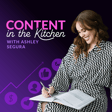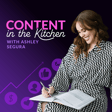Ultimate Guide to Backlinks, Link Building, and Internal Linking - Part 2
In this episode, Ashley Segura and Arsen Rabinovich continue their discussion on links, shifting their focus to internal linking strategies and best practices.
Arsen explains the different types of internal links, emphasizing the importance of descriptive anchor text for both user experience and SEO. He advises against using generic phrases like "click here" and advocates for incorporating relevant keywords in the anchor text.
The conversation moves to the nuances of internal linking, including the ideal number of links, their placement within content, and how to leverage internal links to boost a document's ranking.
Ashley and Arsen discuss the challenges of incorporating commercial intent links into informational content and how to strike a balance between helpfulness and promotion. They also touch upon the importance of understanding user intent and tailoring internal links accordingly.
The episode concludes with a discussion on tools and techniques for identifying and fixing broken internal links, as well as Arsen's secret sauce for effective internal linking using Google's site colon command.
Subscribe now for your bi-weekly dose of content wisdom, direct from the content marketing experts to your kitchen table.
Website:
Watch Full Video Podcast Episode Here:
Socials:
https://www.instagram.com/contentyumm/
https://www.linkedin.com/company/contentyum
https://www.tiktok.com/@contentyum
https://www.facebook.com/contentyumm
https://www.youtube.com/@Content-Yum
Follow Arsen Rabinovich:
Follow Ashley Segura: