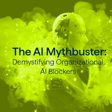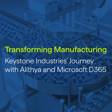Navigating AI Transformation from Leadership to End Users
In this episode of the AI Insights Podcast, Tony Stewart, Manager of Digital Innovation at Alithya, continues his engaging conversation on Artificial Intelligence (AI) adoption with Robert Gates, Principal Cloud Solution Architect at Microsoft. They discuss the transition from an organizational perspective to end-user adoption, highlighting the unique challenges that AI brings compared to traditional technology migrations. Using AI tools like Microsoft Copilot is key to transforming workflows and centralizing processes, so it is essential for organizations to cultivate a culture of continuous learning, adaptability, and openness to change.
Tune in to hear Tony and Robert explore strategies for day-one readiness, emphasizing the crucial role of leadership in championing AI initiatives from the top down. They cover key tactics such as, training, education, and leveraging internal champions and early adopters to help employees understand the benefits and real-world applications of Microsoft Copilot.
This episode concludes with a new innovative approach to user engagement through the concept of “prompt-a-thons”- dynamic sessions designed to foster collaboration and creativity while helping teams unlock the full potential of Copilot. Listen now to hear about these innovative strategies in full detail and propel your organization forward with AI adoption. Don’t miss the opportunity to transform your approach to technology and drive lasting change!
Kickstart your AI journey with Alithya’s Microsoft 365 Copilot Structured Pilot Program.
Navigating the deployment of Copilot can be overwhelming, but our experts will guide you through tailored discovery and alignment for various personas, departments, and processes. With comprehensive reporting on Copilot’s effectiveness, you will gain a clear vision for licensure scope, a solid deployment strategy, and a roadmap for ongoing adoption.
Learn more at alithya.com/Pilot.