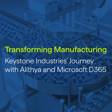The AI MythBuster: Demystifying Organizational AI Blockers
Welcome to the inaugural episode of the AI Insights Podcast, hosted by Tony Stewart, Manager of Digital Innovation at Alithya. In this episode, Tony is joined by Robert Gates, Principal Cloud Solution Architect from Microsoft, to explore the transformative world of artificial intelligence (AI).
Join Tony and Robert as they explore both the thrilling potential and the underlying concerns associated with the rapid evolution of AI technology and Microsoft Copilot. Robert shares his journey in the tech industry and provides insights into common blockers organizations face when adopting AI, such as privacy, security, data and change management. Learn proven strategies from real client experiences to overcome common AI project blockers and discover effective ways to measure the return on investment (ROI) and business impact of Microsoft Copilot. Additionally, Robert will highlight key takeaways from the latest Copilot Wave 2 announcements.
Whether you're a technology leader, business executive, AI enthusiast, or just curious about the potential of AI, this episode is packed with valuable information and practical advice. Don't miss out on this engaging discussion that will leave you inspired and equipped with knowledge to navigate AI in your organization.
Tune in to AI Insights with Tony Stewart on Apple Podcasts, Spotify, and YouTube Music. Stay connected with us for more episodes and exclusive content! Subscribe now and leave a review to let us know what you think. Your feedback helps us improve and bring you more insightful content.
Alithya’s Technical Readiness Assessment helps your organization prepare your Microsoft 365 data estate for a successful and secure rollout of Copilot. For more information, visit alithya.com/TechReady.