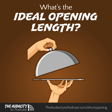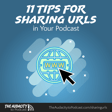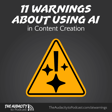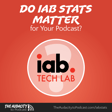13 Tips for Faster Podcast Editing – TAP243
Podcast editing is one of the most tedious and hated parts of podcasting. Here are several tips for faster audio- and video-editing.
1. Plan more
Failure to plan is a plan to fail (similar quotations have been attributed to Benjamin Franklin and Winston Churchill). Having an effective plan for your podcast episode significantly reduces the need for editing.
Know where you want to go with the conversation, who leads certain segments and transitions, and know your information well enough that you'll have everything you need to communicate well.
2. Improve your presentation
Most of the things podcasters want to edit out are mistakes. It's certainly a valid point that imperfections are what make us human (more on that in the next tip).
If you get better at communicating clearly and presenting well, then you won't have as much to edit.
Instead of trying to edit out every imperfection, work to reduce your reliance on such verbal crutches. Then, if a little verbal crutch does make its way in, it won't be very distracting and you won't have to worry about editing it.
Presentation skill goes beyond the words you use. It's about how you communicate and share information. Generally, confident communication requires less editing than uncertain communication. Or if you're passionately expressing something, people will get less distracted by some of the verbal crutches that sneak in.
A great presentation requires much less editing
3. Change your approach
Planning and presenting well help reduce the number of mistakes that may need to be edited. You may also need to change your approach to your podcast-editing.
Many podcasters are harming themselves by trying to obtain perfection in their recordings: edit out every verbal crutch, fix every mistake, or have absolutely no dead air. These can kill your enthusiasm for podcasting.
Instead of looking for what to editing, consider editing only the significantly distracting things. Or even better than that, challenge yourself to record episodes with no intention of editing.
These first three steps may not seem like podcast-editing time-savers, but they're small conceptual investments that make the rest of your editing faster and easier. Now, I'll get into the practical tools.
4. Create templates
Whatever tools you use, you probably have the ability to either make a project template, or keep a template project as your starting point.
Professional software (such as Adobe Audition) will allow you to make actual templates, which are usually selectable when you create a new project. But if you can't do that with your software, make a project with everything except your unique vocal track, then open that and “Save As” when creating your new project.
This template might contain any of the following.
- Bumpers—Pre-insert your intro, outro, and segues onto their own track with fades already configured. Then, you need only to shift them to their right times.
- Track effects—Some editing tools allow you to apply effects to any audio on a particular track. This saves you from having to reprocess the audio each time.
- Timings—Place a marker on your bumpers so you know exactly where your vocal track(s) should begin or end.
5. Use the right tools
Sure, you can probably drive in a nail with a spoon, but a hammer does the job much better. Using the wrong tool for the job could be making more work for yourself, or making it impossible to do what you need.
6. Learn how to use your tools effectively
All podcasting software and equipment has a learning curve. And each tool, esp