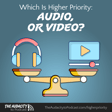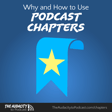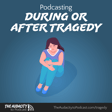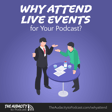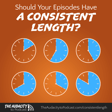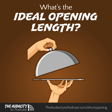11 Tips for Sharing URLs in Your Podcast
There comes a point in every podcast when it's necessary to say a URL. If for nothing else, at least your podcast's own home on the Internet. (And you should have a domain for your podcast!)
Beyond your podcast website, you might also want to share affiliate links, resources, episode notes, past episodes, sponsors, and more.
Here are 11 tips for how to share URLs effectively in your podcast.
(As an affiliate, I earn from qualifying purchases through some of these following links. But I recommend things I truly believe in, regardless of earnings.)
1. Speak as few URLs as possible (per episode)
Every URL is essentially a call to action. That could be where to follow you on social networks, the episode's webpage, your support page, where to send feedback, and much more.
And calls to action are most effective when there are very few of them, but they are reinforced multiple times. This is why you'll hear most ads give the call to action (like visiting a website) at least 3 times.
That's a good practice for your podcast, too. But with all the URLs you might want to share, you'll start overwhelming your audience and making each URL less memorable.
For this reason, I recommend that you say as few URLs as possible—maybe only one!
But don't make it the same URL across all your episodes! For example, if I kept telling you to get the links for this episode at “TheAudacitytoPodcast.com,” that works best only when this is my latest episode. But the more episodes I publish, the more this episode gets shifted down my website's front page, and eventually pushed off the front page.
Thus, I recommend having a unique URL for each episode that will always take your audience to the correct information—whether they listen immediately or 5 years later. This is easy to do on WordPress with my favorite plugin Pretty Links Pro.
2. Defer to your chapters or episode notes
If you follow tip #1, then your single URL should be your episode webpage. There, you can include all the things you want your audience to get or see: images, videos, links, buttons, and more.
Make sure this stuff—at least the links—appear in your episode notes within the podcast apps, too! Because many publishing tools and podcast apps follow different standards, the best thing to do would be to ask the maker of your publishing tool how to ensure your links show in your top podcast apps, and they can give you the right guidance for your situation. But the most universal case is—unfortunately—that a full, ugly URL, like “https://theaudacitytopodcast.com” will work more often than an HTML hyperlink, like <a href="https://theaudacitytopodcast.com/">The Audacity to Podcast</a>.
Check out Knick Knack News for a great example of actionable episode notes (it's also a really fun podcast I highly recommend!). Their notes are not effective for SEO, but they are excellent for engagement inside the podcast apps! The hosts of that fun show, Alex and Anthony, often share things you will want to see or read for yourself. And they do that in very simple and actionable ways in their notes. Here's an example from an episode:
Anthony's Stories This Week:
Ketchup: https