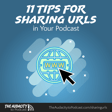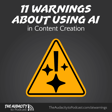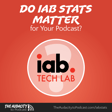This Is the BEST Link to Share Your Podcast
Whether you're a guest on someone else's podcast, you're promoting your latest episode on social networks, or you're making marketing materials for your podcast, you might be wondering which link you should use to share your podcast.
- Website homepage?
- Apple Podcasts link?
- Spotify link?
- Tell them to find your podcast?
- An episode webpage?
- Your RSS feed?
- A YouTube video?
- A third-party landing page (like FollowthePodcast.com or LinkTree)?
To address this properly, you need to first decide whether to share your whole podcast, or only a specific episode.
Share your podcast link for general promotion to new audiences
“General promotion” is when you're telling someone to follow your podcast and you're not promoting a specific episode. For example, when you get to mention your podcast on another podcast (if you're not talking about the same thing as one of your episodes), in your digital or print marketing materials (business cards, banners, ads, swag, and such), or when you're making any other kind of general promotion for your show as a whole.
I suggest the following guidelines for the scenarios you'll typically face.
1. Promote your website when you need simplicity
Your podcast needs its own domain! Make sure it's branded to your podcast and points to a page that has multiple follow options: most importantly, Apple Podcasts, Spotify, something popular for Android (Google Podcasts or SubscribeOnAndroid.com), and your RSS feed URL.
It would be best for the page to detect the person's type of device and automatically show or hide links appropriately. For example, hiding Apple Podcasts from Android devices (since there's no Apple Podcasts app for Android—at least not yet) but showing Google Podcasts or SubscribeOnAndroid.com. And then doing the converse for Apple devices: showing Apple Podcasts but hiding the Android-only options. This requires some complicated backend code. So the easiest solution I recommend for you is the FollowthePodcast.com page you get when your track your podcast with the My Podcast Reviews service I created for you.
An example of smartly switching options depending on the user's device, from FollowthePodcast.com.If possible, don't actually link to your RSS feed if you display a plain RSS option. Instead, display the feed URL or—even better—make the link automatically copy the URL to their clipboard when they tap or click the link. (Try it on my own FollowthePodcast.com/audacity page!)
Whether you create this multi-option page yourself or let another service create it for you, this is the single page you share when you need a simple call-to-action: like when you're a guest on another podcast, on your marketing materials (a typed domain or QR Code), in conversations, and such.
It's essentially “Go here to listen.” Then you're delegating the details and options to the next step.
2. Promote multiple links when the person has the mental and visual space to choose
When people visit your podcast landing page (like I described in the previous point), they have the margin to consider their options and tap or click on what's best for them. You don't want to overwhelm them with options, whic