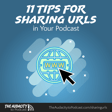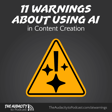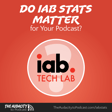11 Ways to Use Twitter to Promote Your Blog or Podcast – TAP067
As with most things I write and talk about, blogs and podcasts are quite interchangeable in this subject.
1. Refine your Twitter identity (branding)
Pick three words or terms to describe your “brand,” write them into your bio, and tweet within those themes. It's okay to occasionally break from this mold, but these should be your focus. For me, it's comedy, web design, and my podcasts' themes.
2. Decide whether you need a separate Twitter account
Building a Twitter audience is tough. But keep in mind that your current audience may not like your new content. If you have a lot to tweet about your new blog or podcast, consider a separate account for the majority of it.
Never tweet the same thing from both accounts at the same time. Either rewrite the tweet or stagger the timing.
3. Don't make anything totally automatic
“Automatic” tweeting is:
- impersonal—usually not targeted toward your audience on Twitter—
- inefficient—automatic tweets can easily be at the wrong time or contain not-compelling text—and
- irrelevant—”new post” doesn't matter to your audience, but writing a tailored tweet to them will be enticing.
4. Schedule or “buffer” tweets about your content
But automatic can also be good—when it's not totally automatic. The best times to tweet are usually afternoon to evening. So use a Twitter client, like TweetDeck or HootSuite, that offers scheduling.
When you post new content, write a few tweets about it and schedule them to send one each day for about a week. Then schedule some more tweets about it later in the future.
Similar to this, don't spam your followers by tweeting a lot in rapid succession. Use Buffer to throw your tweets into a queue to be posted at customizable times throughout the day.
You can also use If This Then That to setup actions to automatically pull items from your RSS feed and schedule them for later tweeting. But still look over your Buffer and optimize your text.
5. Search for your audience
Don't automate this or spam people! Reach out to them in a friendly way, create a connection, and then tell them about your content that they may like.
6. Add tweet buttons to your site
Social-sharing buttons make it easy for people to share your content on social ne