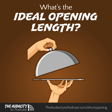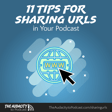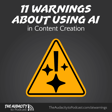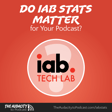Podcasting “preflight” checklist – TAP164
Before you press record, make sure you've checked these 20 things to ensure a quality podcast.
1. Turn on all equipment
As basic as this is, it's important to do early in your process. Some equipment takes time to either warm up or cool down from being turned on. CFLs, for example, take about fifteen minutes to come to full brightness and correct color temperature. Your computer may have to finish launching all startup programs and then settle down the CPU.
- Lights
- Cameras
- Mixer
- Audio processor
- Microphones
- Recorders
- Computers
- Other devices
2. Verify equipment settings
You don't have to double-check every setting, but do glance over the most-adjusted settings.
- Battery levels
- Available storage space
- Volume levels
- Mix-minus configuration
- Muted and unmuted tracks
- Connected cables
- Inputs and outputs on all devices
- Camera focus
3. Place recorder(s) in standby
If your recording app or device has a standby mode just before it starts recording, activate this early. Then, you'll see this frequently as your progress through your checklist and can always be sure it's ready.
4. Load necessary programs
Have every program you need or think you may need open and ready. This will prevent awkward or edit points where you have to wait for something to launch.
- Soundboard
- Skype or other calling software
- Recorder
- Live-streaming software
- Chat room
- Show notes
- Web browser
5. Turn off home noise-makers
It's always best to prevent noise before you record instead of removing it afterward. Turn off or silence these things and you'll get a cleaner recording.
- Heater
- Air conditioner
- Fans
- Dishwasher
- Humidifier
- Music or TV
- Noisy furniture
- Your mouse or scrollwheel (consider using the touchpad)
- Other appliances
6. Take care of pets
Pets can be unpredictable distractions and mess up a good recording. Make wise decisions about your pets and you'll have less stuff to fix in your recordings.
- Take away noisy toys
- Remove noisy collar
- Pen away from studio or ensure control in studio
7. Occupy your children with something
Let's be honest. Children are a blessing, but sometimes those bundles of joy can make some tasks more difficult. Be a good parent with your kids and come up with fun, creative solutions so they'll be onboard with helping you.
- Put away noisy toys
- Encourage quiet activities (especially consider fun things that are only for when you record)
- Record during naps or after bed time
8. Close doors and windows
You can't control the sound outside your home. But it's likely that most outdoor noises won't make it into your recording through closed doors or windows.
Yes, sometimes you may just need to wait until your neighbor stops mowing because that's too loud.
If you record video, you may also need to close blinds.
9. Prepare your space
A clutter-free workspace will actually help you focus more, but how your arrange the items around you may also assist in your production quality.
- Clear your desk
- Check video background
- Position props or equipment
- Arrange windows on your monitor(s) or tablet
10. Turn off GSM phones or place in “airplane mode”
Some phones will create rhythmic interference no