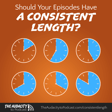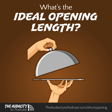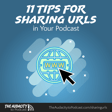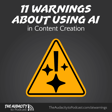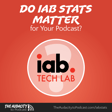How to Fix Common Podcast RSS Feed Problems – TAP271
If your RSS feed breaks, your podcast breaks. So here are the most common RSS problems you may face in podcasting and how to fix them.
Validation errors
A lot of podcast RSS feed problems are related to validation problems. This is when something, often technical, is inside the feed that shouldn't be there, something is there that shouldn't be, or something is formatted incorrectly. Here's how to check that.
- Validate your feed.
- FEED Validator—This is a basic RSS validator. “Warnings” won't break your feed, but errors will. Try to find where the error is.
- Cast Feed Validator or PodBa.se Podcast Validator—These feed-validators are designed for podcasters and will more appropriately point out problems like missing enclosures, poor hosting, and other issues specific to podcasting.
- Fix the problem.
- If it is an invalid RSS feed, the problem could be a hidden or invalid character (such as a space or quotation mark) that you simply need to retype. Other times, it may be some code you need to remove from a post (such as embedded Flash objects or other special coding).
- Follow the advice the validation tools give for replacing or fixing other problems.
Inaccessible feed
If your feed is completely missing (you'll usually get an 404 error), there could be many things going wrong.
- Double-check the URL—Ensure you spelled everything correctly, ensure you're using or not using “www.” as your domain is set up.
- Reset permalinks—Some things can break this, so simply save your WordPress permalink setting again.
- Test for conflicts—Plugins and themes could cause conflicts with your RSS feed (though PowerPress is now protecting the default podcast-only feed), try disabling all other plugins to see if your feed can still be reached, then reactivate them one or two at a time. Try changing your theme, too.
Timeouts
When your feed takes a long time to load, some RSS clients will give up after a certain amount of time. Your feed may be valid, but if it's too slow, it times out and will be the same as if it was inaccessible.
- Reduce your feed size—1 MB is the practical maximum, but I recommend smaller than 512 KB.
- Use caching—Implement a tool to caches your RSS feed so it isn't regenerated with every request, or consider making it a static file on your site. You may need the caching on the rest of your website in order to make your feed load better.
- Ask your web host about performance issues—It could be your site or someone else's on the server with some bad code that is hogging the server resources.
Missing episodes
Your feed could be missing the latest episode or past episodes. Here are some things to check.
- Properly attached the episode—A blog post without a podcast episode properly added won't appear in podcast apps. There have been many times I published a post and forgot to attach the media.
- Check the channel/category—If you use custom channel or category feeds, you may have put the post in the wrong place.
- Low item/episode limit—The WordPress default limits RSS feeds to 10 items. You may need to increase that in the WordPress Reading settings,