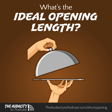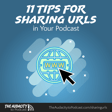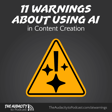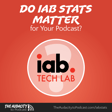Post-production editing vs. live-mixing (podcasting workflow) – TAP145
Should you edit your podcast after you've recorded it, or mix everything together while you record? I'll give you some pros and cons to consider.
Editing—the time-spender
As you know, post-production editing (which I'll call “editing” from now on) takes a lot of time. It's quite likely that it may take you several hours to edit a 30-minute audio recording; this could be even longer if you produce a video podcast.
There are essentially three reasons for editing.
- Enhance quality—noise removal, equalization (EQ), compression, color-correction, etc.
- Fix mistakes—deleting, moving, etc.
- Mix in extras—intro and outro, background audio, sound clips, B-roll footage, lower-thirds, segues, etc.
Each of these improve the overall presentation of your podcast and are often necessary. But doing all of these things after recording adds a lot of time between presentation and publication.
Pros
- Cheap (or even free)
- Easy to find help
- Total control over every detail
Cons
- Takes a lot of time
- Takes a lot of knowledge/learning
Live-mixing—the money-spender
If you record “live to drive”—or “live mixing,” as I like to call it—then your workflow can be drastically simplified. But this simplification can come at a higher cost.
There are four main areas you would want to consider spending money in order to save time.
- Core quality—microphones and video cameras
- Abilities—mixers, extra devices, external recorders, and other accessories
- Enhancements—processors, lighting, studio setup, etc.
- Production—audio- and video-editors, plugins, etc.
Investing into each of these areas can save you from spending time fixing things.
Pros
- Fast production
- High quality from the start
- Smooth flow (with practice)
- Setup and forget
Cons
- Can be expensive
- Takes more time to setup in the first place
- Potentially lose some flexibility
Can you afford the time, or the money?
Consider a few common problems and how they could be solved with either time or money.
Audio or video quality
You could record with cheap equipment and then spend time enhancing everything to sound or look better. Or you could invest in high-quality equipment and get a great recording right from the source.
Also remember “garbage in, garbage out.” You can enhance garbage audio or video to be a little better, but it will never be anywhere close to high quality.
Abilities
What can you do in your podcast?
You could use a cheap USB headset and scramble when you want to add a regular cohost (patching cables together, using software tools, or recording a double-ender). Or