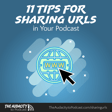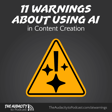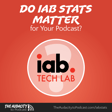How to Fix Common iTunes Podcast Problems – TAP272
iTunes is the largest podcast directory and it powers many podcast apps. Here's how to fix the most common podcasting problems you may face with iTunes.
Directory information
All the information about your podcast in iTunes (title, descriptions, episode, cover art, copyright, etc.) is pulled from your RSS feed. Thus, to change how your podcast is listed in the iTunes store, you need to change the information in your RSS feed.
This would be in FeedBurner only if you're using the horrible “SmartCast” feature. Otherwise, make the changes where the feed is being generated.
Ratings, reviews, ranking, and related podcasts are maintained by Apple, and you can't change them.
Missing the latest episode
I'm quite certain this is the most common iTunes issue podcasters complain about. They'll publish a new episode and then look at their iTunes listing only to see the latest episode isn't there yet.
DON'T PANIC!
First, if the episode downloads fine for you (subscribed to your own podcast) and others, then there's probably nothing wrong. People are subscribed directly to your RSS feed, so it doesn't matter whether iTunes displays the latest episode in the store. Your subscribers will still download it automatically according to their app's settings.
iTunes caches everything, so it can sometimes take up to 24 hours for a new episode to appear. However, iTunes also learns your publishing frequency and may update your podcast more quickly around the time you consistently publish a new episode.
If you've waited at least 24 hours, login to Podcasts Connect with the Apple ID you used to submit your podcast, click on your podcast and click to refresh your feed. Then wait another 24 hours.
If your iTunes listing still hasn't updated, there may be a different problem with your feed causing issues with iTunes. Libsyn has seen this to most commonly be the podcast cover art. See the next section for tips on fixing that.
But if the latest episode doesn't download, then you may need to fix common podcast RSS feed problems.
Podcast cover art hasn't updated
If you changed your podcast cover art but it hasn't updated, yet, in iTunes. It could be one of several issues.
- Broken URL—This is the basic “Did you turn it on?” issue, but it could still be a problem. Ensure the URL actually works. I recommend opening a private/incognito browser window to check.
- Time—Wait at least 24 hours. If it still hasn't updated, login to Podcasts Connect with the Apple ID you used to submit your podcast, and refresh your feed. Then wait another 24 hours.
- File size—This is the most common problem I see. The image file needs to be smaller than 512 KB for iTunes to be able to process it. Try extra image compression, smoother or no textures, or fewer colors to get the file size smaller.
- Filename and URL—iTunes will only know to update the image if the URL has changed. This could be automatically changed if your image URL has a date. But I still recommend changing the file name. It could be as simply as adding a version number or year to the file.
- Pixel dimensions—Your cover art should be at least 1,400 × 1,400 or at most 3,000 × 3,000. Anything outside that may cause issues.
- Image hosting—Where your podcast cover art is ho