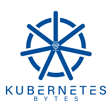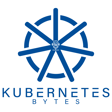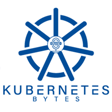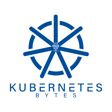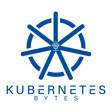Kubernetes Backup and Restore 101
In this episode, Ryan and Bhavin go back to school and talk about Backup and Restore 101 when it comes to Kubernetes and containerized applications. We discuss why Backup is important, why you need a new approach for Kubernetes, and how do you plan for things like Kubernetes operators and custom resources. We also talk about how backup tools can help you protect from ransomware attacks and look at managed backup solutions to help alleviate administrative tasks when it comes to building and maintaining a data protection solution for Kubernetes!
Show Links:
Kubernetes v1.24 is GA - https://kubernetes.io/blog/2022/05/03/kubernetes-1-24-release-announcement/
Storage Capacity API - https://kubernetes.io/blog/2022/05/06/storage-capacity-ga/
https://github.com/kubernetes/autoscaler/issues/4517
Volume Expansion support - https://kubernetes.io/blog/2022/05/05/volume-expansion-ga/
Cloud-Native PG - http://cloudnative-pg.io/
Quick primer for Kubecon - https://blog.alexellis.io/when-in-spain-a-quick-primer-for-kubecon/