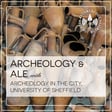Become a Creator today!Start creating today - Share your story with the world!
Start for free
00:00:00
00:00:01

Woodland Heritage Festival - Issue 2 - Virtual Heritage
This special edition introduces the topic of Virtual Archaeology, presented by Courtenay Crichton-Turner, a PhD candidate at the University of Sheffield.
Transcript
Introduction to the Special Edition Episode
00:00:00
Speaker
You are listening to the Archaeology Podcast Network.
00:00:30
Speaker
Hello everyone and welcome to another woodland heritage festival special edition of the archaeology and ale podcast.
Overview of the Woodland Heritage Festival
00:00:36
Speaker
For the next few podcasts we'll be taking you through the woodland heritage festival. This was a free two-day public event at the JG Graves woodland discovery center in Sheffield with talks and hands-on activities for all kinds of archaeological topic. The talks aim to explain our archaeological studies in a family-friendly and accessible way. So all the visitors to their festival could come away with something new about the past and how we study it.
00:00:57
Speaker
so this might be of interest to any children in your family who enjoy archaeology as well. Last week we looked at human osteology.
Courtney on Virtual Archaeology and Engagement
00:01:02
Speaker
This week the talk is called What is Virtual Archaeology and how can you get involved? Courtney is a PhD candidate at the University of Sheffield. She shares some videos during her talk. I wasn't able to get copies of the exact video she used but I found links to similar content on YouTube which is really available and will help you imagine the things she's describing as she talks about the project.
00:01:21
Speaker
Apologies again for the background noise. We were recording in the function room next to the cafeteria at the Discovery Centre and it was a very busy day. Hi, thanks for coming to what is virtual heritage and how you can get involved.
00:01:45
Speaker
You can't, first of all, you've been watching a lot of videos now, because Natural Heritage is quite hard just to say pictures of, because essentially they're just 2D pictures. So I thought I'd do video tours during the slides, so bear with me with videos loading and things like that, because knowing my laptop will hate me, do I just talk and forget to load up the thing and the little circle of death will hit.
00:02:03
Speaker
But firstly, what is virtual heritage? I'm going to talk about three different forms of virtual heritage that we use in our theology and heritage areas.
Augmented Reality in Heritage
00:02:12
Speaker
The first one I'm going to talk about is augmented reality. There are two types of augmented reality. There's indirect and direct. Both of these display IT generated animations of what was once an area or what was once
00:02:31
Speaker
created by Matt and say for example if you've got a pottery shed you can hold your camera phone over the pottery shed and on the phone when you're following up against the pottery shed the entire pot that was once in existence will appear. So just to give you some examples of indirect and direct we've got
00:02:50
Speaker
There we go, it is in here. So you can hold the phone up to max that you just have on the postcard and then on your mobile phone city plans and city structures will appear as you go along and you can click on different parts, have photos of that, see those in 3D and also get more information about these points which are really great if say for example
00:03:10
Speaker
you've got a forest area where there used to be something set up Qpix that Toby's been talking about. You can pop a map on a sign case and you just hold your phone up and you can see what used to be there but you don't need someone being there all the time managing the site. You've got indirect ones and then you've got the direct ones as well which is, as I was just saying for the site ones, these ones you don't actually need
00:03:35
Speaker
a piece of paper that your phone uses GPS to orientate where it is in a location and so you can just hold your phone up to a field and because of the software it uses, as you hold up your mobile phone or your iPad as you run up to the field, what settlement used to be there will then be displayed on your camera. So it's really nice because X-rays to have heritage at about whilst you're walking around.
Virtual Reality in Museums
00:04:03
Speaker
There's also then virtual reality. These are more computer based. So a lot of museums employ these actually within the museum. And these are recreations of settlements, civilizations, towns, villages, and things like that. And they give you tours around what once was. So as you can see here, these are computer generated images of
00:04:25
Speaker
What we understand from the plans that we'll probably find in archaeological remains and things like that. Obviously, they're not standing anymore. So we are able to continue to generate what they may look like and what they might have been once. There's just an example of that.
3D Modelling Techniques for Heritage
00:04:39
Speaker
And then there's 3D modelling as well. And this can be through laser scanning or photogrammetry.
00:04:46
Speaker
The difference between laser scanning and photogrammetry. Laser scanning uses lasers, whereas photogrammetry uses photos captured on cameras, either camera phones, SLR cameras, or structured light scanning. And they create models that look like, oh, where's my mouse gone? This. This is a little post-moleval pipe from the figurine. Taking around 80 photos using a pan
00:05:12
Speaker
SLR and so you can see the 3D model and they just load the photos onto your computer and I have three different softwares and then it produces 3D models. So these are three separate ways that Heritage employees to not only show public what used to be an area but also we're currently using it as a way to save what has once been.
Project Mosul: Crowdsourced Artifact Preservation
00:05:38
Speaker
So with all the fighting that's going on in Iraq and also the earthquake that's happened in Nepal, there are several projects that have popped up over the past couple of months to counteract all the different prices of artifacts that are being lost. So in the Baltimore Museum in Iraq, obviously we saw the footage being leaked of ISIS destroying
00:05:59
Speaker
or the different aspects of the museum. What charms Colner and Matthew Vincent have done, they set up Project Morsel, which is this, and this is one of a couple of different projects, and they're crowdsourcing loads of different photos. So when people have gone on holiday,
00:06:16
Speaker
and taking photos in the museum and things like that. They're collecting all these photos, and once they've got a certain amount of photos, they're then generating these now destroyed artifacts into 3D models. So even though the artifacts are destroyed, we're getting not great quality, but that's an incredible improvement than not having any of the artifacts at all. So this was smashed to smithereens a couple of months ago, but now we have this 3D model and this history crowdsourcing, which is an incredible development.
00:06:46
Speaker
And then when you look a bit closer, there's cadaiform writing on the belly. And these 3D models are using good enough conditions to be able to see the cadaiform writing still. So things like that haven't been lost.
Public Engagement with 3D Models
00:06:59
Speaker
And also, there's actually five legs showing on the animal rather than four to show the animal movement, which if it's just a 2D image, it looks like there's a miscalculation number of legs. Whereas, because you've got a 3D model, you can see that the animal's portrayed as moving rather than stationary.
00:07:15
Speaker
So it's really nice to be able to regenerate these arm facts that are now lost for us rather, which is obviously a big shame. But it's also a really nice way to have the public in general be able to be a part of these, this part of characters in this heritage management. So.
Creating and Sharing 3D Models
00:07:34
Speaker
Moving off from that, how is it you can get involved? It's not that difficult at all to make these 3D models. Archaeology in the cities is going to start a virtual object of the month, but these objects are going to be based on what the public send us. So we're asking your community to send us photos if you've gathered of any artifacts or objects you have of historical interest or you personally find interesting at home.
00:07:59
Speaker
We want you to gather the photos of these and also send the story of them as well so we can generate a 3D model of this, publish it on our website, along with the story, and have a community archaeological object of the month. So, I hope some people have time to do that. How would you go, oh, it's easy, just to point it out. This is, I did this on my mobile phone and it took 53 photos and I could already do that. It probably took me about 15 minutes to generate a 3D model like that and you can see the inside of it so you can get all the
00:08:30
Speaker
and then textured models as well. So you can actually 3D print these and they'll come out as a textured model. So there's six stages that you need to go about to create these models. The first stage is you literally just take a bird's eye view of the object from above it. The second stage is also pretty simple. You take a slightly closer bird's eye view. So it's not overly complex.
00:08:54
Speaker
Then the third stage is you work or work your way around the top. Take these photos at an angle around the object and you work where 260 degrees around the object. The fourth stage, you depend the object is broken up into segments of orange and then you take three photos, one at the top, one at the middle and one at the bottom and one at the rear ramp. Ensuring that each of the photos overlaps the last photo by around 80%. This ensures total coverage of the object.
00:09:24
Speaker
You then, the fifth stage, it's the same as the third stage, but you're essentially doing it from beneath. So you're getting beneath your foot to get a different angle, so you can get a 3D model all the way around. And then finally, the sixth stage is you do a north, south, east and west photo of a different size and just pan straight on at the front. It sounds like a lot, but you can generate the canals and farts around
00:09:47
Speaker
this size, you can generate a pretty good 3D model using a foam hammer and about 30 images. So the action doesn't take that much as long as you've got the total coverage of the object. Once you've done this, you send the photos to us, ocular from the city, at www.acwk.com.
00:10:05
Speaker
and we then assemble your images into a 3D model. We will then send this in a PDF file back to you. So once you send us all your photos, we'll turn back to you within about two days and give you a 3D model of the object we've sent. We also want the story that you have with the object. So if you know any history, both personal and general history about the object, we want to hear about that so we can then publish it on the website with your permission, of course. And then, as I say, it will be published on the articles in the city group check of the ac.uk website.
00:10:35
Speaker
So that was just a brief insight into what Virtual Heritage is. Thank you for listening, thank you to all the different sponsors of this festival, and I hope you had a really nice day! Next week, stay tuned for another special edition introducing another activity at the Woodland Heritage Festival. Next time we'll be presenting a talk on Zoo Archaeology.
Connecting with the Archaeology Podcast Network
00:11:02
Speaker
If you'd like to know more about the Archaeology in the City program, which sponsored the Woodland Heritage Festival, and their regular monthly Archaeology and Ale talks which are held upstairs at the Red Deer Pub in Sheffield, you can follow the link to our website from the Archaeology Podcast Network page, or come and find us on Facebook. Thanks again to the Archaeology Podcast Network for having us.
00:11:24
Speaker
This has been a presentation of the Archaeology Podcast Network. Visit us on the web for show notes and other podcasts at www.archaeopodcastnetwork.com. Contact us at chrisatarchaeopodcastnetwork.com.